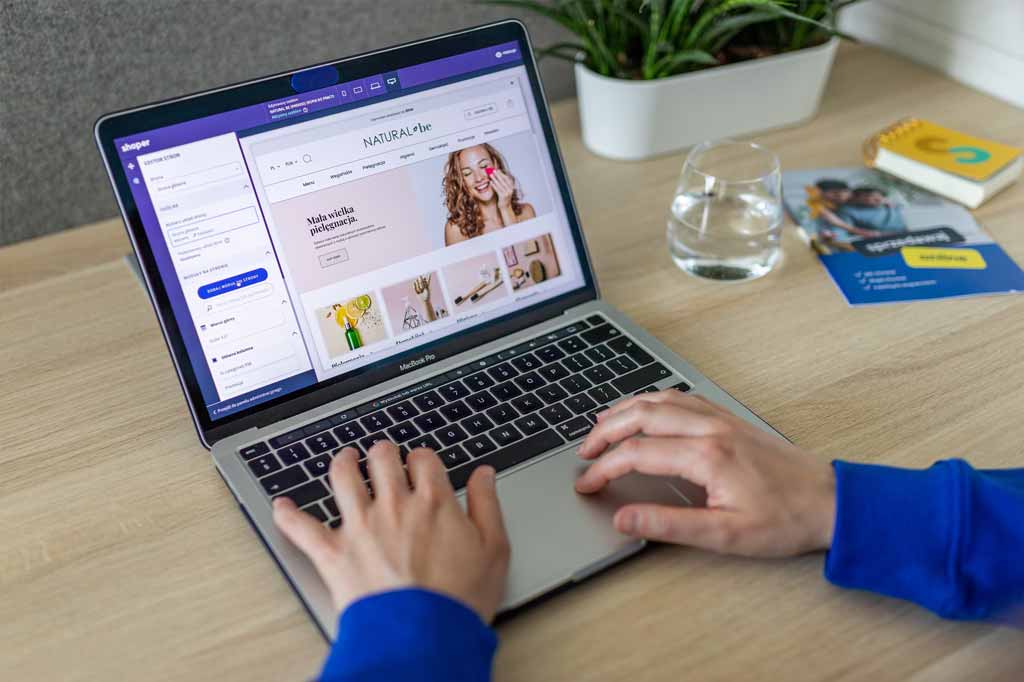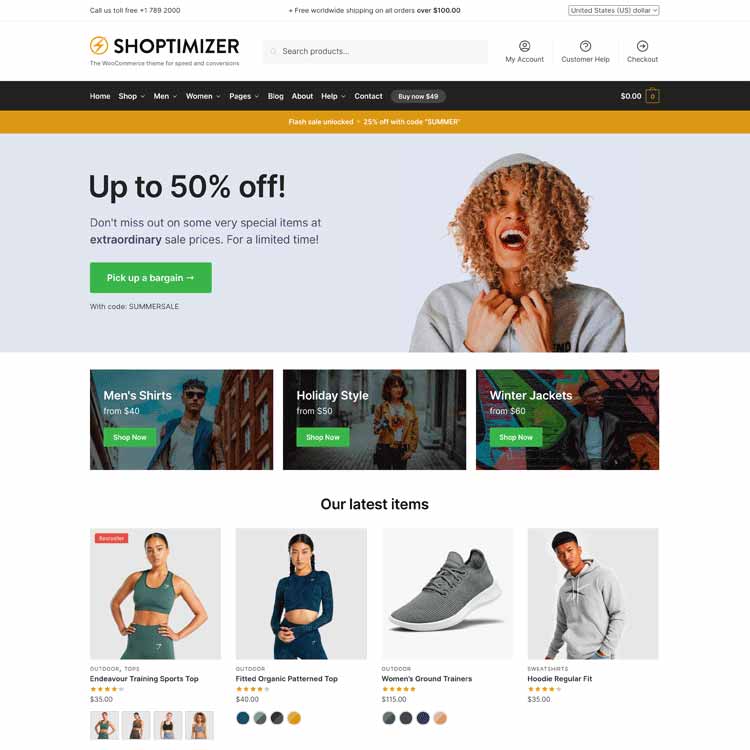- eCommerce popups help you to forge a connection with your audience.
- Preventing abandoned carts is just one of the ways you can use eCommerce popups.
- Ensure you choose a popup tool that’s compatible with your site infrastructure.
- Leverage the features of your popup maker to benefit your WooCommerce store.
Popups can enhance many types of websites.
But when it comes to eCommerce stores, the benefits of popups can have a real impact on the success of your business.
One reason is that most of the things popups can help with are probably aligned with your eCommerce store goals. This includes boosting your marketing efforts, acquiring new customers, selling more products, and increasing profits.
This all makes adding popups to your eCommerce store highly recommended.
However, implementing popups so that they benefit your business rather than hinder it takes some thought – you can’t just enable them and sit back and wait for the rewards.
But don’t let that put you off! In this guide, we cover the different ways you can use popups to grow your business and what to look for when choosing a popup maker.
For this guide, we’ll assume you’re using WooCommerce for your eCommerce store. However, much of this advice will work for a range of online shop platforms, with just a little adjustment required.
How Popups Benefit eCommerce Stores
For eCommerce store owners, popups can benefit their businesses in many ways, including:
Develop and Maintain a Connection With Your Audience
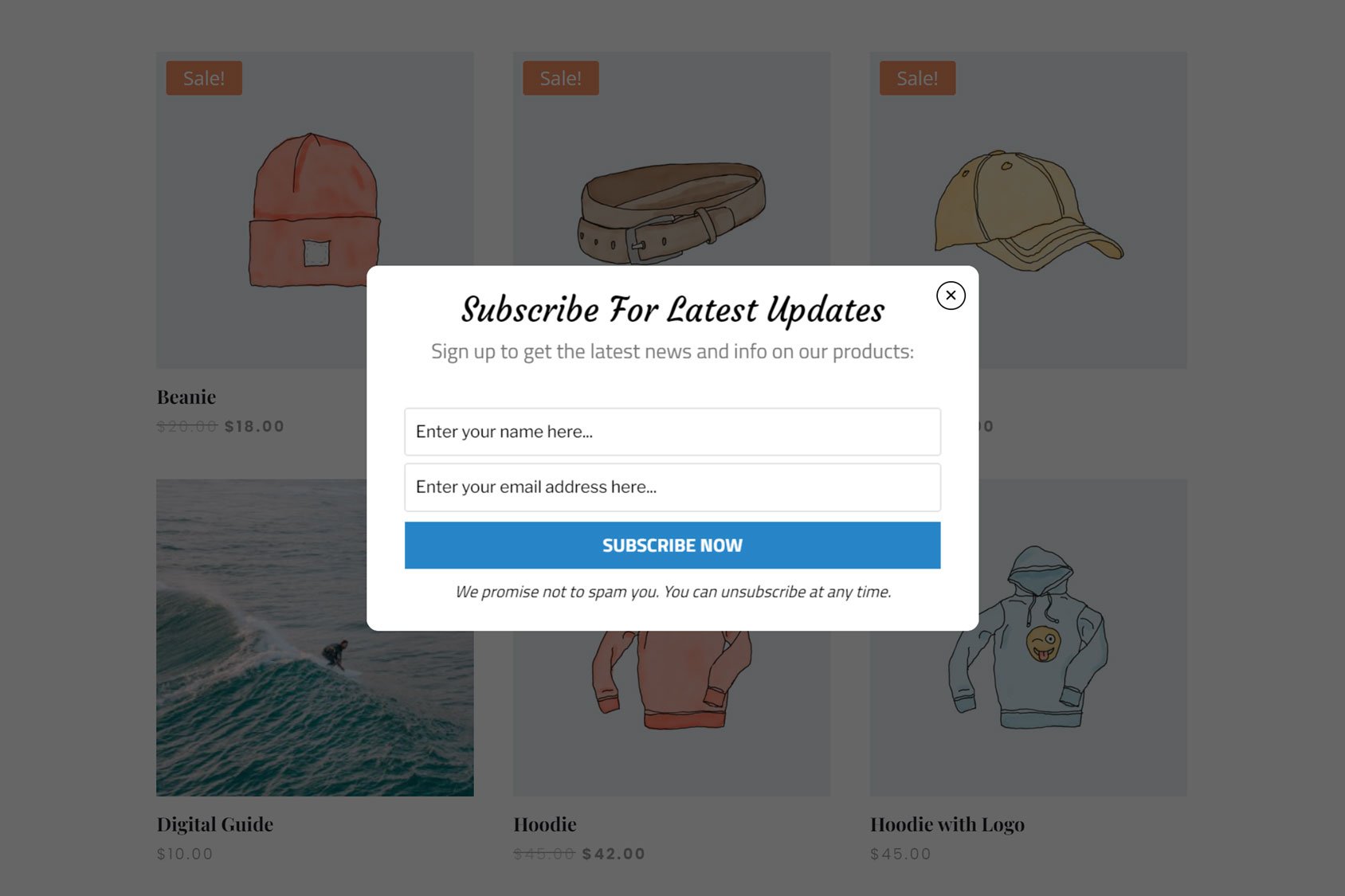
One of the best ways to build an audience for your eCommerce brand or business is to start an email list and encourage your visitors and potential customers to sign up.
If you can do that, you’ll be able to use email marketing to grow your eCommerce business effectively.
This typically involves sending useful content to your subscribers via email in order to build a relationship. Then, when they’re ready to buy something you sell, you’ll be the one they turn to.
You can also use your email list to share details about new products, promotions, and other useful information.
When it comes to acquiring subscribers, displaying an email newsletter optin form in a popup is a very effective strategy.
Turn New Visitors into Customers
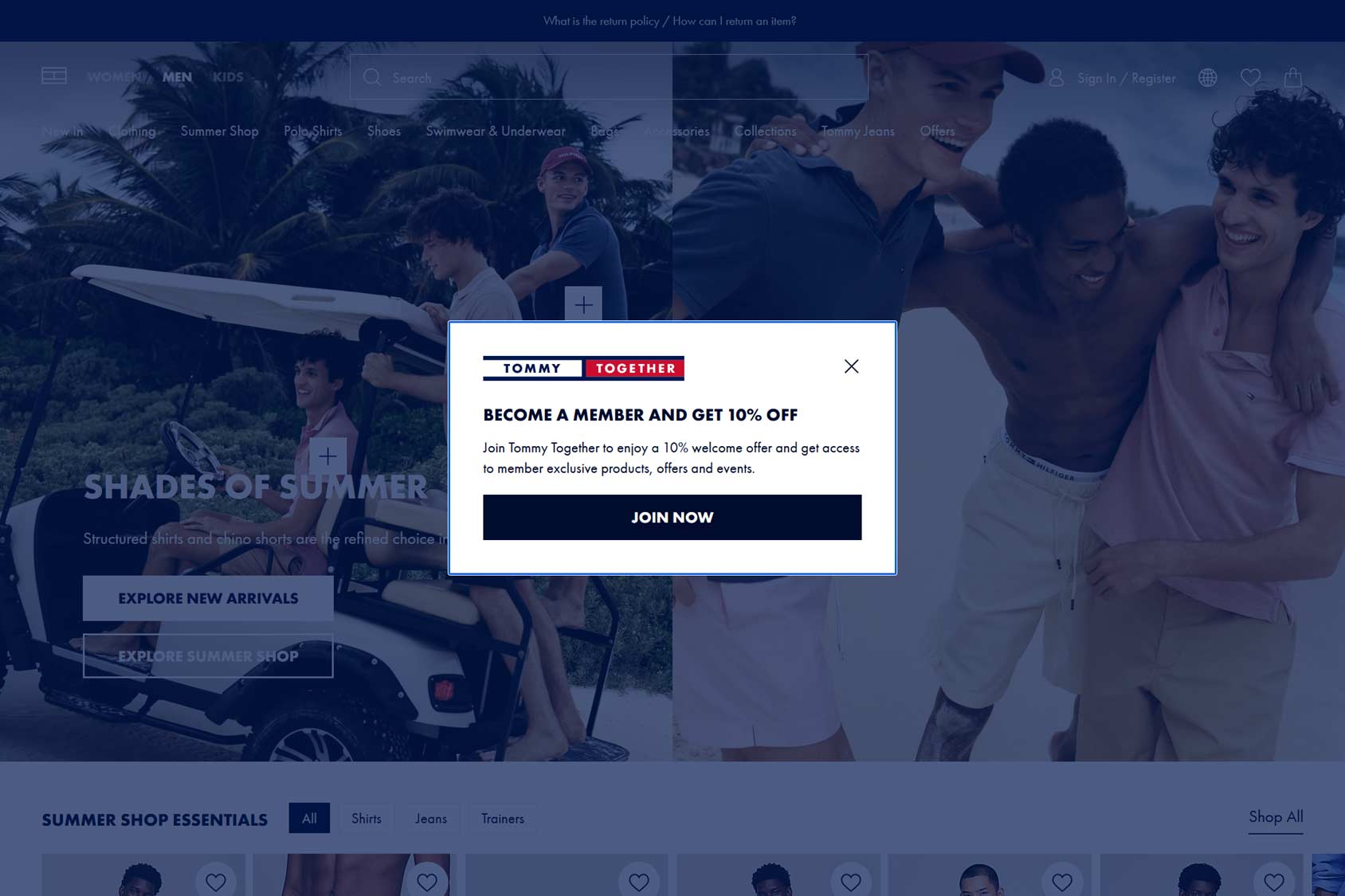
Sharing promo codes is another effective way to use WooCommerce popups at your store.
Customers can redeem these codes to unlock a discount or other reward when they make a purchase.
One popular eCommerce popup tactic is to give visitors who sign up for your newsletter a promo code. A common approach is offering new customers 10% off their first order if they join your list.
The two main benefits of using WooCommerce popups in this way are that you’ll gain a subscriber to whom you can market via email and that you’ll give new visitors to your site a reason to make a purchase.
Offering a discount or some kind of reward will increase your chances of turning visitors into customers. Displaying the promo code in a popup makes it impossible for those visitors to miss this opportunity.
Promote Products and Opportunities
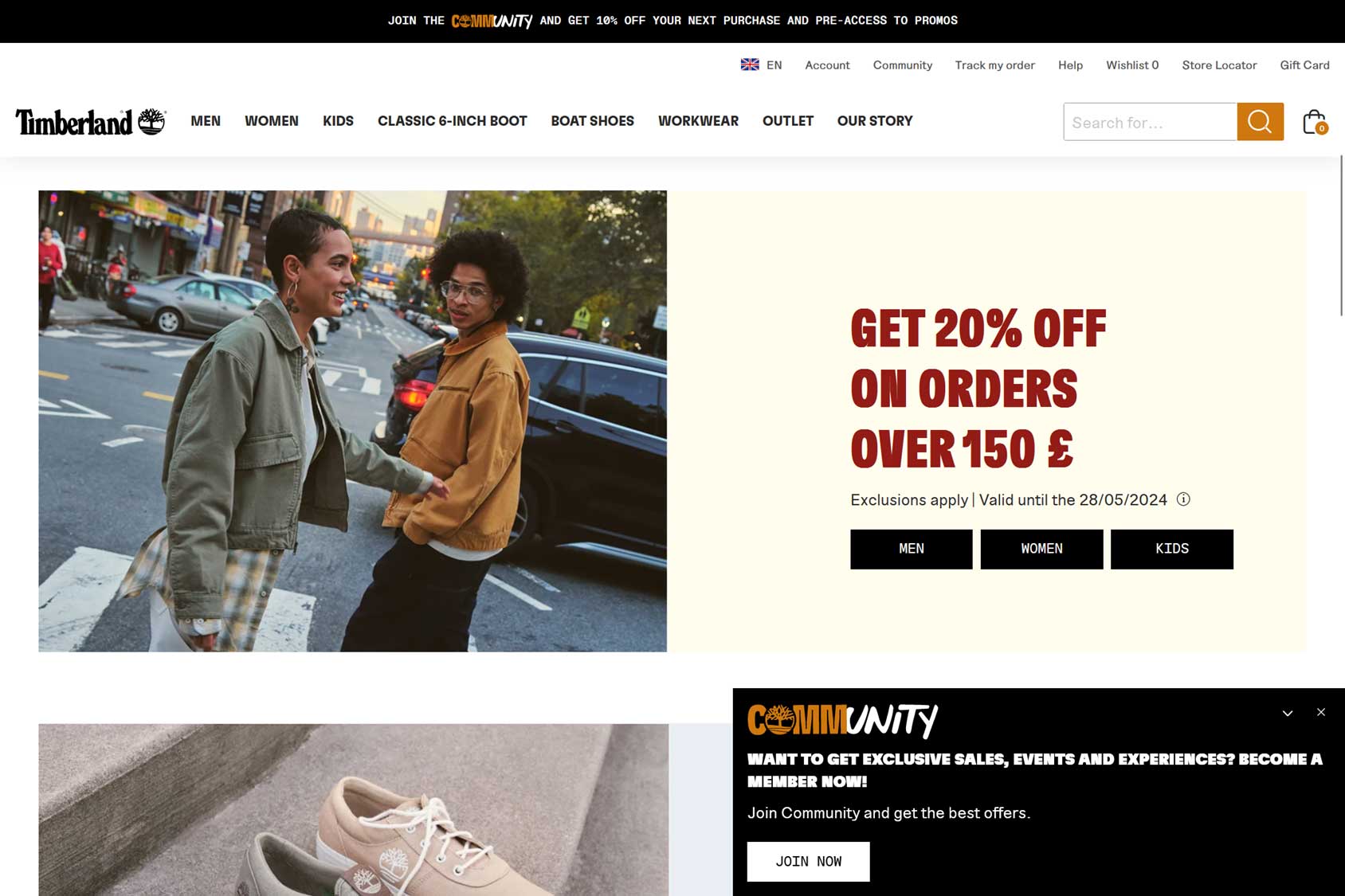
You can also use popups to notify visitors of new product launches, sales promotions, member programs, and other things you’ll think they’ll be interested in while they’re browsing your store.
For example, if you have a new product, you can display an announcement about it in a popup to help with promotion. If you use a modern WooCommerce popup tool, you’ll be able to control when and where that popup is displayed.
This gives you the ability to only show relevant product popups, such as displaying a popup promoting a sports product to customers when they’re looking at other sports products at your store, rather than looking at products from other categories.
You can also promote the sale section of your site in a popup, display the details of your membership program, or any other opportunity you want your visitors to know about.
As notification popups can come in a range of styles, you can use them in any way you want.
Depending on your goals and preferences, this could include displaying an attention-grabbing full-screen popup, a more subtle header bar announcement, and everything in between.
Prevent Abandoned Shopping Carts
Customers leaving eCommerce stores without buying the items they’ve added to their cart is incredibly widespread.
There can be many reasons for a customer to abandon their shopping cart. Common reasons include getting distracted, having second thoughts due to a higher total price than expected, and discovering that the shipping fees are more than they thought.
Thankfully, eCommerce popups give you a way to prevent and recover some of the abandoned carts at your store.
One way is to create a popup that’s displayed when the visitor is about to leave your site. That popup could include a money-off promo code that the customer can use to lower the cost of their cart. This could be enough to persuade them to complete their order.
When it comes to setting up this type of popup, the exit intent trigger makes it possible.
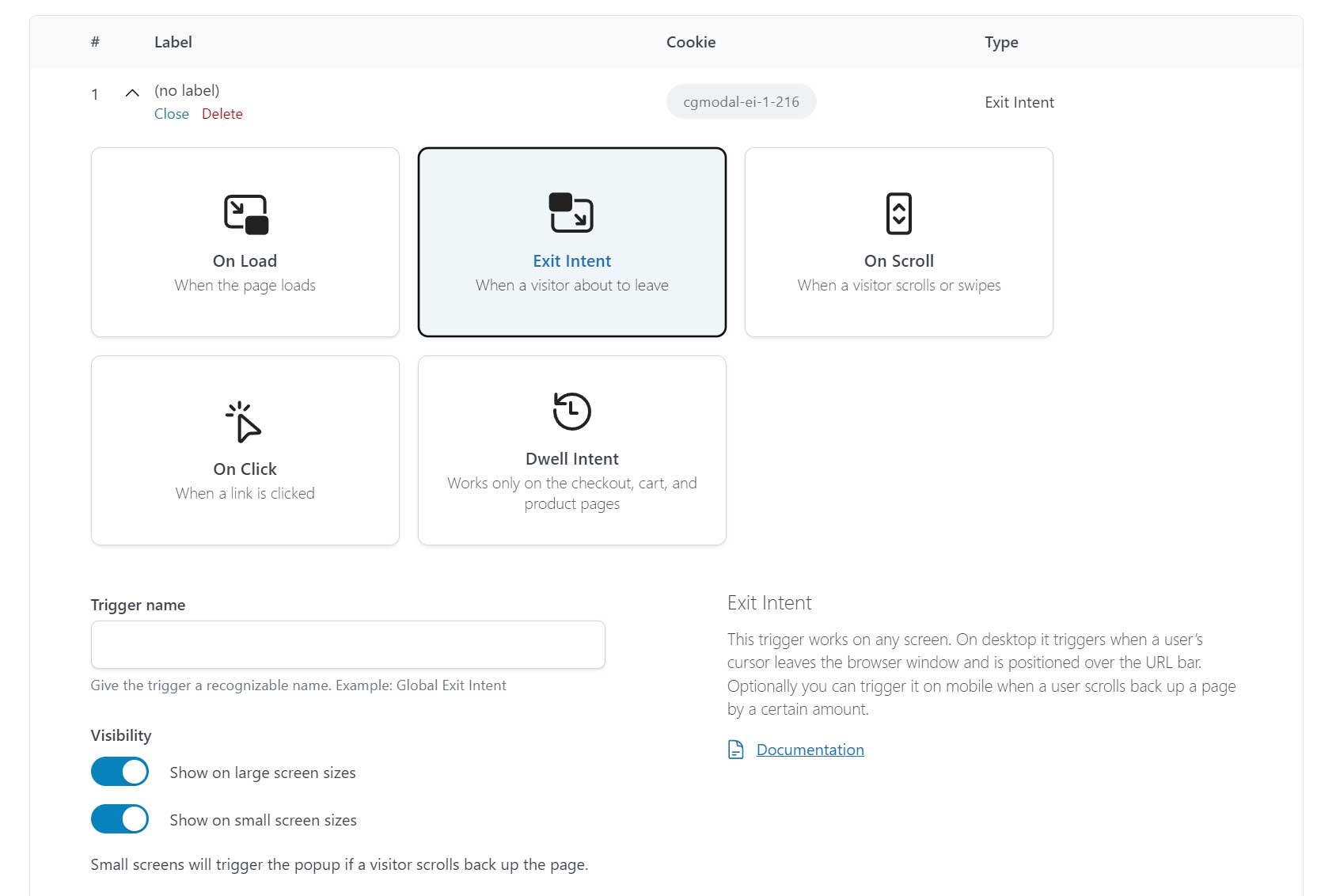
This useful popup feature detects when a shopper is about to leave your site. It usually does this by detecting that they’re moving the mouse cursor out of the main browser window to switch tabs or click the close button.
When the intent to leave is detected, the popup you created containing a relevant message and a promo code is displayed. That promo code could offer free shipping, a flat fee discount, or a percentage discount — you can experiment with different promotions to see which works best for your audience.
The dwell trigger can be used in a similar way. This trigger will detect when a visitor is dwelling or hesitating on the checkout page, indicating that they’re having second thoughts about buying the contents of their cart. Again, a promo code can be used to encourage them to complete the checkout.
You can also use the exit intent trigger at other points of the customer journey. This gives you a way to display a popup, such as a promo code or newsletter optin popup, that will entice them to stick around or join your list.
A good WooCommerce popup plugin gives you the tools to prevent and recover abandoned shopping baskets rather than just accept them.
How to Choose a WooCommerce Popup Tool
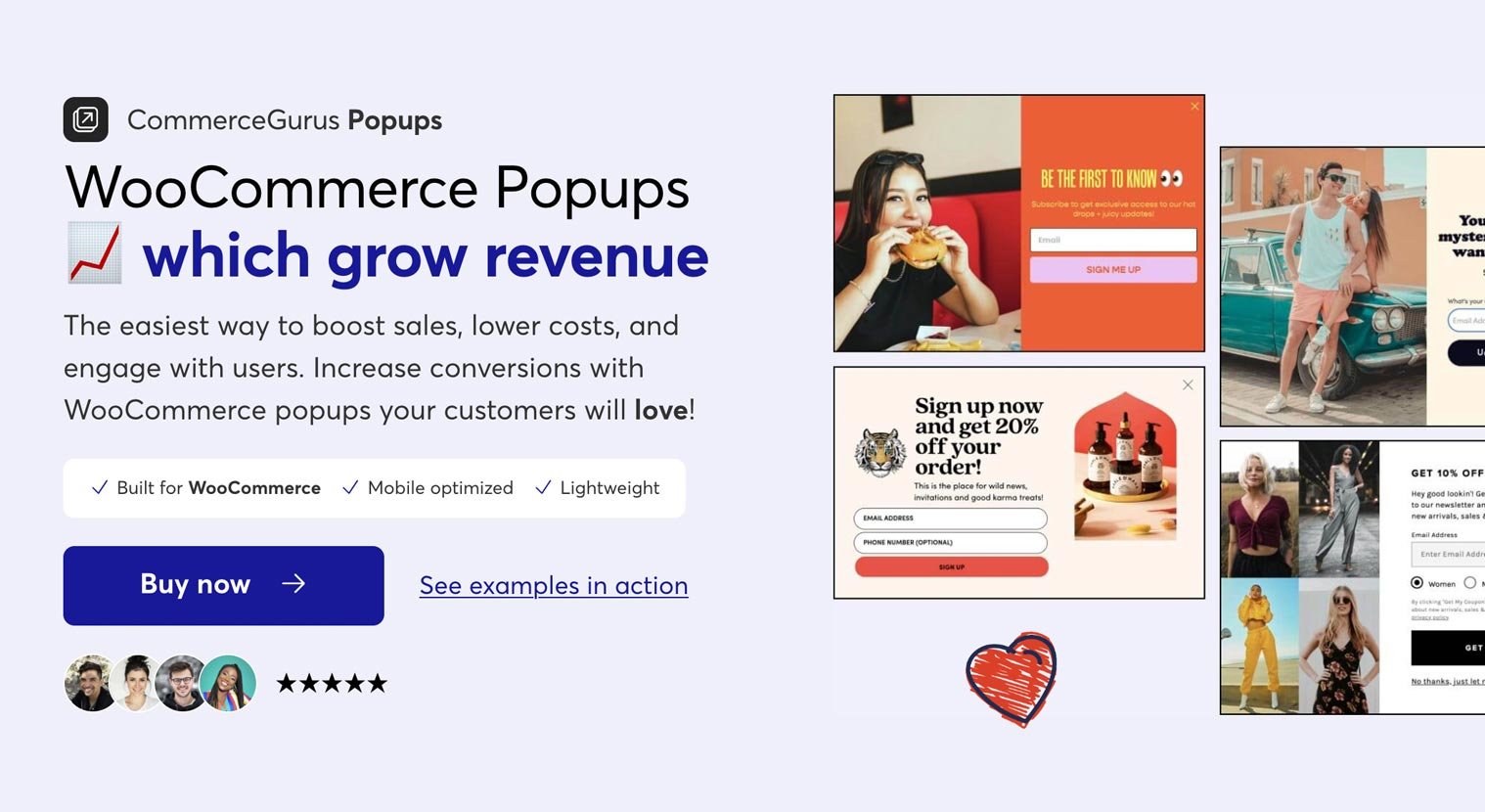
As you can see, there are many benefits to adding popups to your eCommerce store. But how do you choose the right tool to add the necessary functionality to your site?
Well, firstly, you should choose a tool that’s not only compatible with your platform but also has features created specifically for it.
For example, if you’re using WordPress and WooCommerce for your store, you’ll find there are countless options to choose from.
However, while those options are compatible, most of them won’t have features that integrate tightly with WooCommerce. They’ll probably lack the functionality that enables you to get the most out of eCommerce popups, such as using the above strategies and tactics.
To overcome this, look for a popup tool that’s been built specifically for your platform. So, if you’re using WooCommerce, look for a popup tool such as CommerceGurus Popups that can launch a popup based on the WooCommerce parts of your site.
This could include the ability to read the contents of the cart and then display a specific popup only when the cart total is over a certain amount.
This then allows you to display a promo code if, for example, the cart total is over $200 and the visitor is about to exit your store.
Another useful WooCommerce-related popup feature is the ability to check if the email the potential customer has provided is already in your database. If it isn’t, you could display a popup that has a new customer welcome offer to encourage them to place their first order.
A further WooCommerce-related feature to look for is the ability to assign popups to the WooCommerce parts of your site. This can include individual product pages, product category pages, and cart and checkout pages.
A general-purpose WordPress popup plugin might not be able to interact with the WooCommerce parts of your site in this way.
This extra WooCommerce-focused functionality gives you the ability to create popups for specific products. Those popups could then contain promotional content for that product, such as a video of the product being used or a customer testimonial.
This all helps you to target and optimize your promotional content for more sales, increased conversions, and higher average order values.
Other, more general-purpose popup tool features to look out for include:
- User-friendly interface for creating and configuring popups.
- Good selection of popup triggers, including exit intent, dwell time, and page scroll percentage.
- Creative selection of display rules to control where popups are displayed on your site.
- Well-designed editable templates to help you quickly create popups.
- Analytics for tracking popup performance.
For more information on choosing a tool, read our guide to the best WordPress popups.
Ways to Use WooCommerce Popups Effectively
Once you’ve added popup functionality to your site, some of the ways you can use them at your store include:
- Welcome new visitors to your store with a popup on the homepage that offers a free gift or promo code in exchange for a newsletter sign-up.
- Use the scroll trigger to display a popup with links to other related content at the end of long blog posts and pages.
- Assign a popup to a specific product category that promotes the best-selling product from that category.
- Create video content, such as a product demonstration or customer testimonials, and display the video in a popup that’s displayed on the product page of a high-priced item you want to increase sales of.
- Use the dwell trigger to display a popup on the checkout page with a free shipping promo code when a customer hesitates.
- Display a slide-in popup in the corner of your site to announce new products.
- Create a header bar popup to notify shoppers of upcoming promotional periods.
The more you experiment with the features provided by your popup maker of choice, the closer you’ll get to finding the right strategy for your store and its audience.
Summary
Using popups on your eCommerce store can benefit your business in many ways.
From growing your email list and attracting new customers to generating more sales and preventing abandoned carts, there are lots of ways to use popups at your site.
Choosing the right tool will allow you to use popups selectively on your site and tailor them to meet your visitors where they are in their buying journey.
This all helps to increase your chance of success while avoiding annoying visitors by indiscriminately hitting them with generic popups.
For more information, our ultimate guide to popups will show you how to get started and begin implementing successful popup strategies at your store.