Do you find that the default WooCommerce product fields lack options for listing your inventory in the way you want? If so, you might find the Advanced Product Fields for WooCommerce plugin from Studio Wombat extremely useful!
It’s a tool that lets you add extra options and fields to your products. This includes text boxes, dropdowns, radio buttons, color swatches, images, and more.
These fields and options give you a lot more flexibility when it comes to displaying and offering products to your customers.
This, in turn, enables you to create product add-ons, let users submit custom text, set custom pricing, offer various discounts, and accept file uploads, all from the product page.
When using the plugin with our Shoptimizer WooCommerce theme, the fields are integrated seamlessly with the design of your store, delivering a consistent user experience for your shoppers.
If that sounds interesting, read this Advanced Product Fields for WooCommerce review to determine if this is the right tool to help you configure your products and list them according to your business requirements.
What is Advanced Product Fields for WooCommerce?
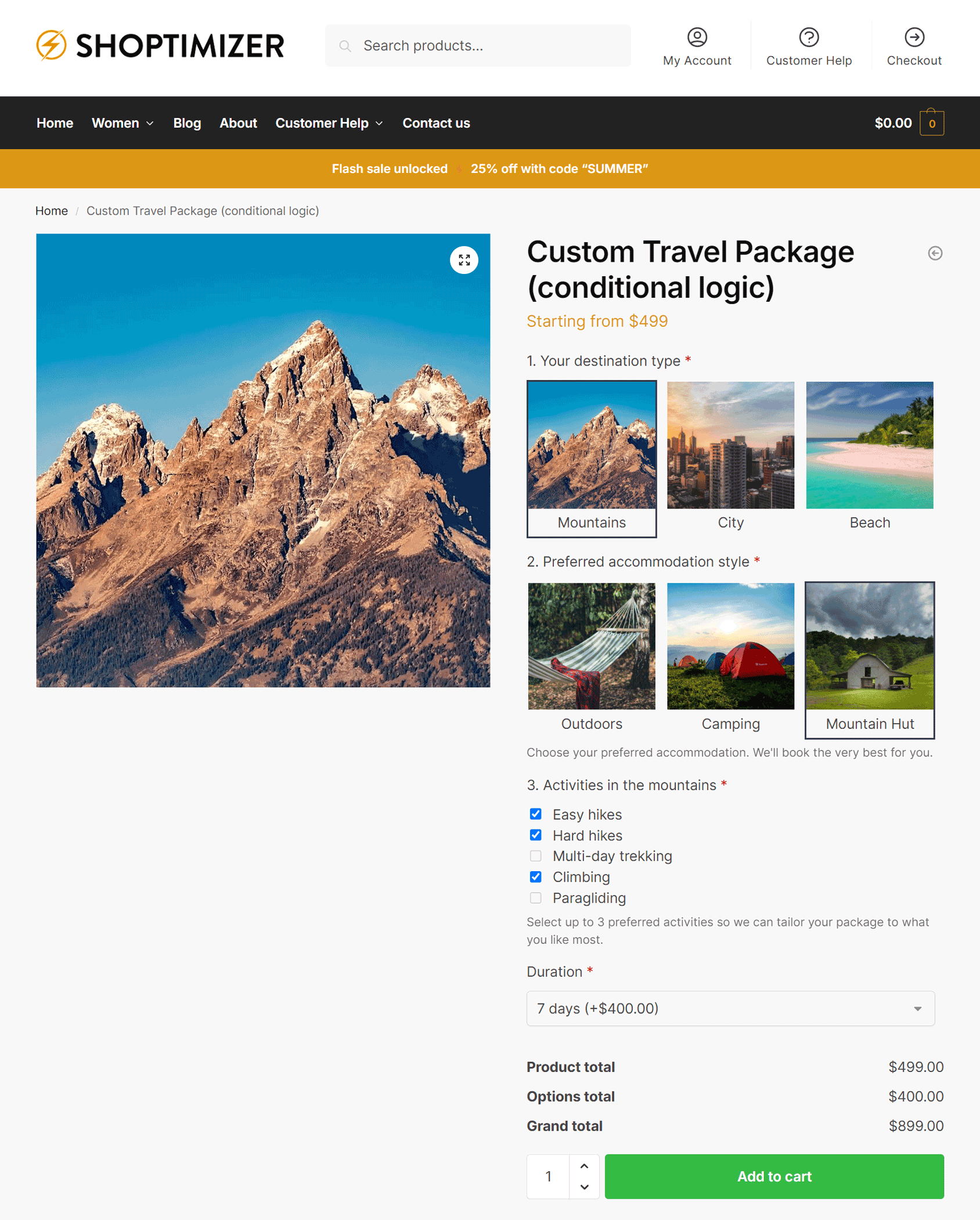
As mentioned, Advanced Product Fields for WooCommerce lets you add more fields to your products.
Customers can then use those fields to provide more information or make more choices before adding a product to their cart.
The fields include single and multi-line text, enabling shoppers to submit custom text when adding a product to their cart.
There’s also a range of swatch types so that you can display product options more effectively to customers, letting them choose the version of a product they want.
Furthermore, there are a number of different selection fields so that shoppers can easily customize products before adding them to the cart.
You can view the full details of all the fields in the plugin documentation.
Custom Product Field Usage Examples
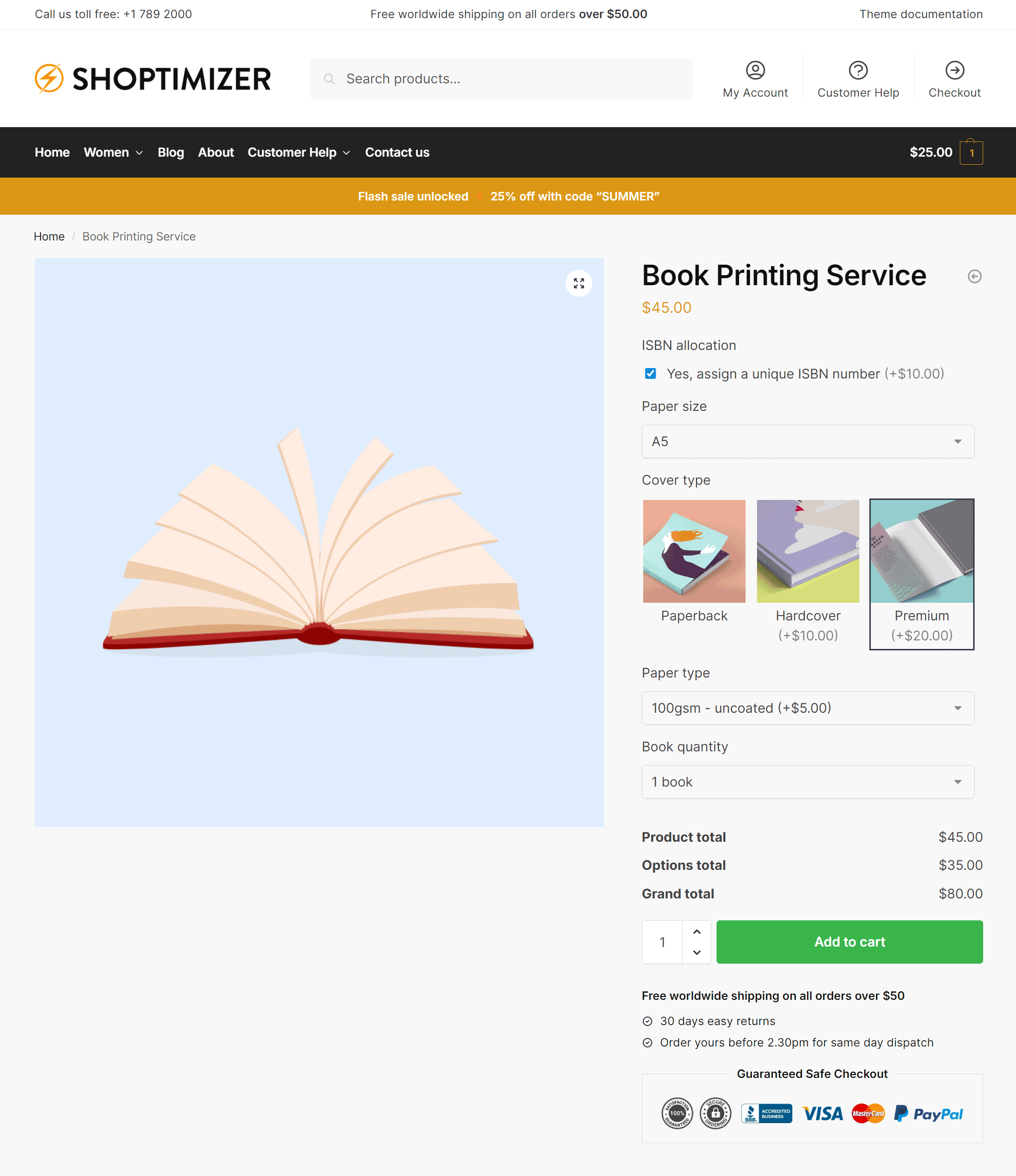
To give you a better idea of what this plugin can do, some of the ways that you can use Advanced Product Fields for WooCommerce and its features at your store include:
Letting customers choose a free product from a selection of options via a radio button or drop-down menu field.
Giving shoppers the ability to select multiple extras to be added to their order, such as gift wrapping, via the check box field.
Enabling customers to provide custom text to be printed on a t-shirt via a text area field.
Accepting a file, such as an image file containing a logo, to be printed on a custom gift through the file upload field.
Using the date field so that users can select when they’d like to hire an item or bake a booking, with the dates selected being used to filter the available options via conditional logic.
Letting shoppers set their own price within a custom range for a product, such as a gift card or donation, via the number field.
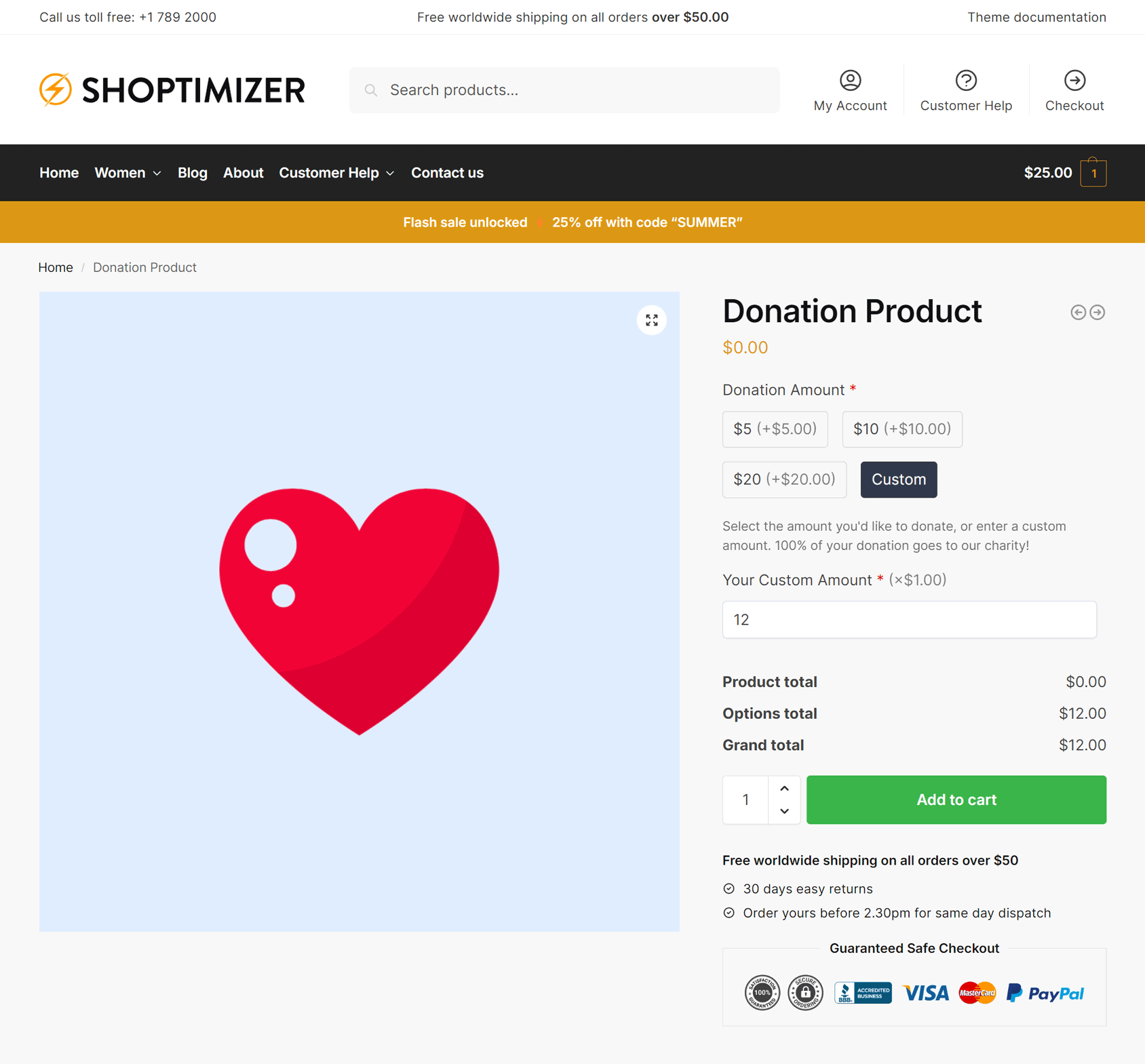
Enabling customers to enter a quantity of a product, such as 5g of gold, and the price is calculated.
Creating price formulas for selling custom amounts of fabric or other measurement-based products via the number field and the formula builder functionality.
As you can see, there are many ways to use this WooCommerce extension. The user interface is well-designed for both store owners and shoppers.
If you’d like to add a range of custom fields to your products, then Advanced Product Fields for WooCommerce is certainly up to the task.
Advanced Product Fields for WooCommerce Key Features
The above information gives a good overview of what this plugin can do and how you can use it.
However, if you still want to know more, this section of the review provides more details on its functionality and what it’s like to use.
Add Extra Fields to Products in WooCommerce
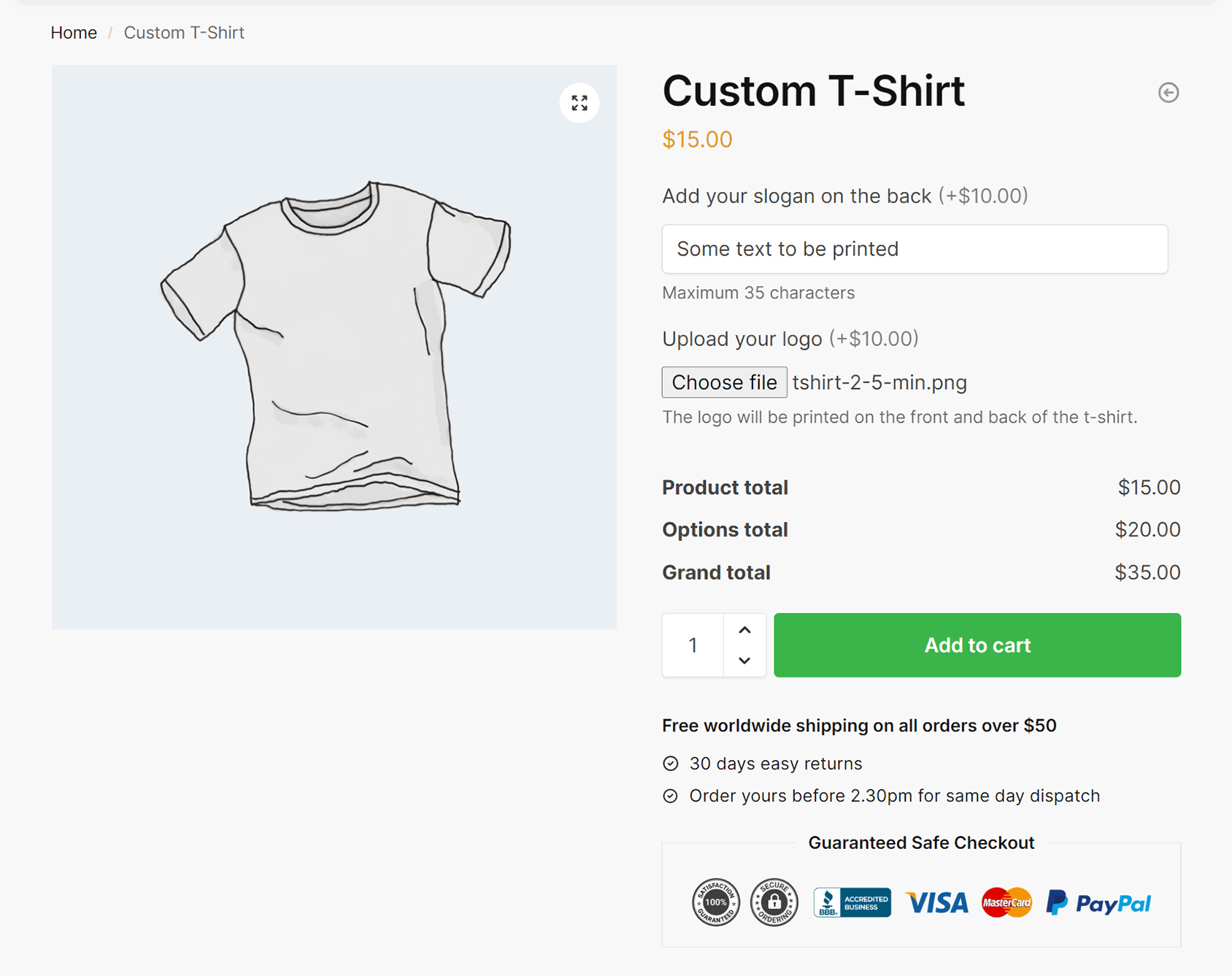
The main benefit of using Advanced Product Fields for WooCommerce is that it makes it possible to add extra fields of various types to products. These fields are then then displayed on the product pages.
Customers can then provide extra input when making a selection. This includes adding custom text to be printed on a t-shirt, uploading a file to provide more detailed instructions, or making a selection via clickable images that you’ve uploaded and added to the product page.
With Advanced Product Fields for WooCommerce, you can choose from a selection of 16 different input fields to add to your products, with options including:
- Text Boxes – Lets customers enter information in text format, this could be used for providing additional information, such as text printing on clothing.
- Dropdown Lists / Checkboxes / Radio Buttons – Gives shoppers the ability to make selections in the way that you want, such as choosing one color (radio button) or choosing multiple options (checkboxes).
- Color and Image Swatches – Add clickable images to the product listing page, such as images of the product in different colors or more traditional color swatches (can be set to accept either one or multiple selections). The product image can be changed when the customer makes a selection.
- Text Swatches – Add clickable text swatches to the product listing page, such as slogans that can be printed on shirts, for the shopper to choose from.
- File Upload – Adding the file upload field to the product listing page lets customers upload images for various purposes, including personalized gifts or instructions for 3D printing.
Some of the fields already exist in WooCommerce. However, the versions added to your site with this plugin often contain more functionality and customizability.
You can find more details about all of the field types in the documentation.
Control Field Availability With Conditional Logic
Thanks to the conditional logic functionality, you can show and hide fields based on the values or inputs of other fields.
For example, if a customer is ordering business cards and they choose a particular shape via a field, then only the further options relevant to that particular shape are shown in the following fields, such as the size or dimensions.
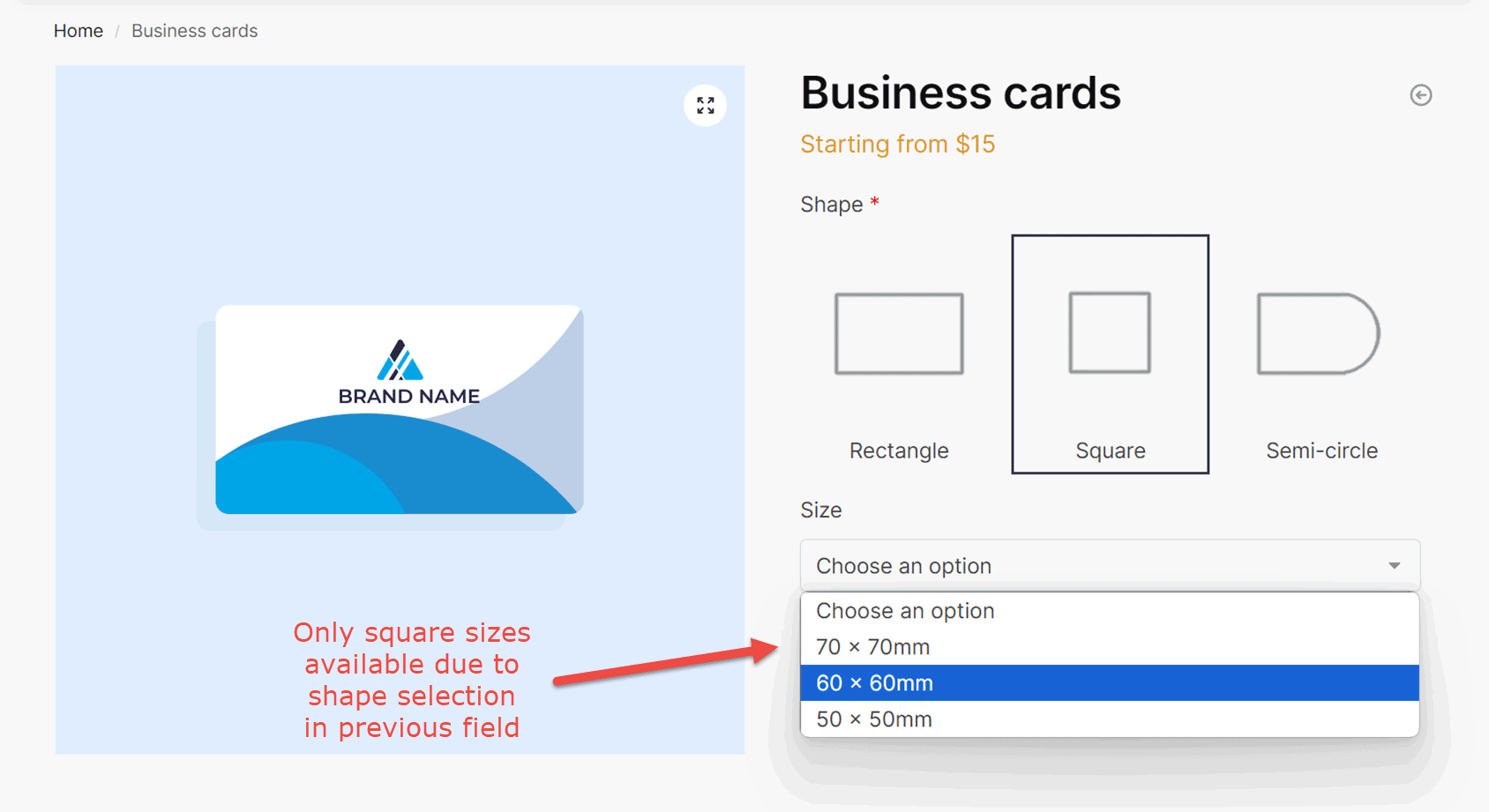
Now, by using conditional logic, you can only show the relevant fields to your customers. This can help prevent them from being overwhelmed with too many fields while also simplifying the process of completing the fields.
Fields That Impact Product Price
When adding additional fields to your products, you can determine whether or not they affect the product price.
For example, on a product page listing a sofa, if a shopper selects a three-seat variant from one of the fields you’ve added, that could increase the price of the product by a set amount.
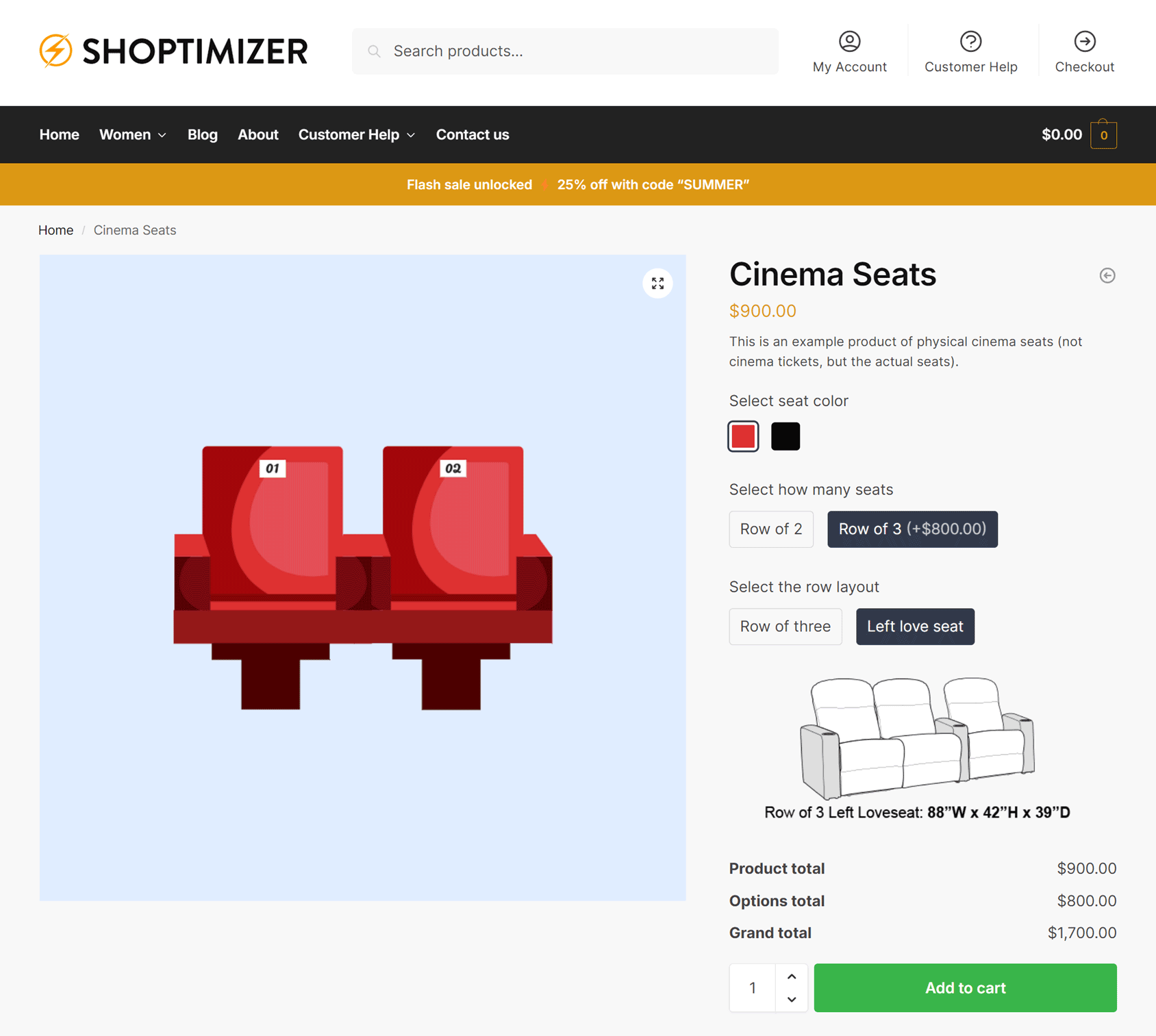
The increase can be set to a fixed amount, a quantity-based fee, or a percentage-based fee.
You can also use this functionality to enable bulk discounts. As a higher quantity of the same product is selected via the number field, the discount is automatically applied.
Alternatively, you can configure the additional fields so that they do not impact pricing.
Thanks to the flexibility of this feature, you get a lot of control over how pricing works with these product fields. This ensures you can price your products and their variants to match your requirements.
Add Repeatable Fields
If you want to add a field to a product that can be used multiple times by a shopper, as needed, then the repeatable field functionality makes this possible.
One way to use this would be when submitting a list of names as part of an order. Each time the user clicks the “add” button, another instance of the field is added to the product page. The user can then use that field to add the details of the next person.
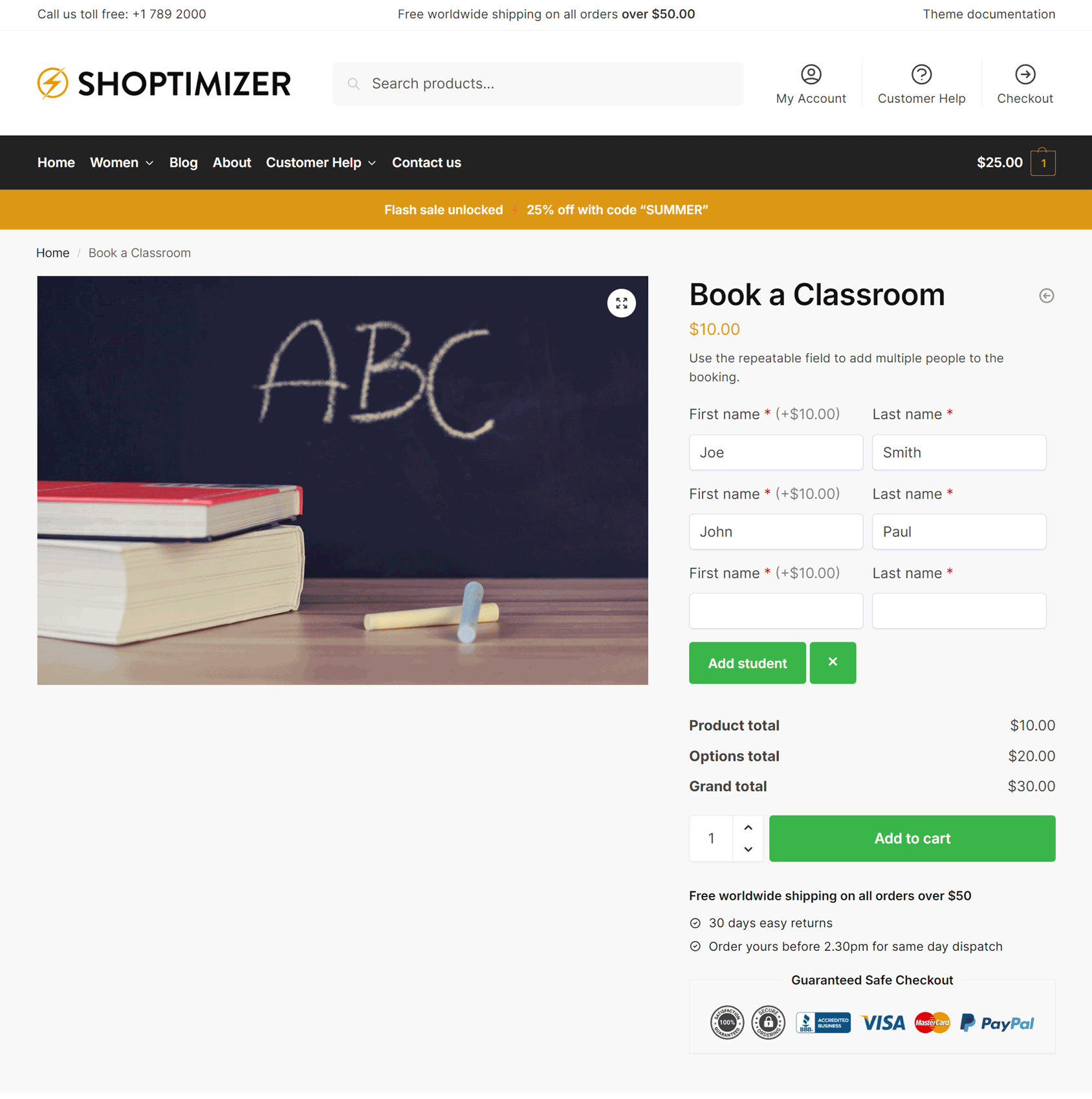
Add Custom Fields to One or Multiple Products
You have two options for creating product fields with this plugin.
One is on the individual product page, while the other is the Product Field screen that is available in the WooCommerce area of your WordPress dashboard.
If you want to apply the same field to multiple products, then you should add the field via the WooCommerce area. Not only does this save you time when adding the field to multiple products, but if you need to edit the field, you only have to do it once, and then those changes are applied everywhere that field is used on your site.
You can also export and import fields between sites using the plugin.
Ability to Change Main Product Image
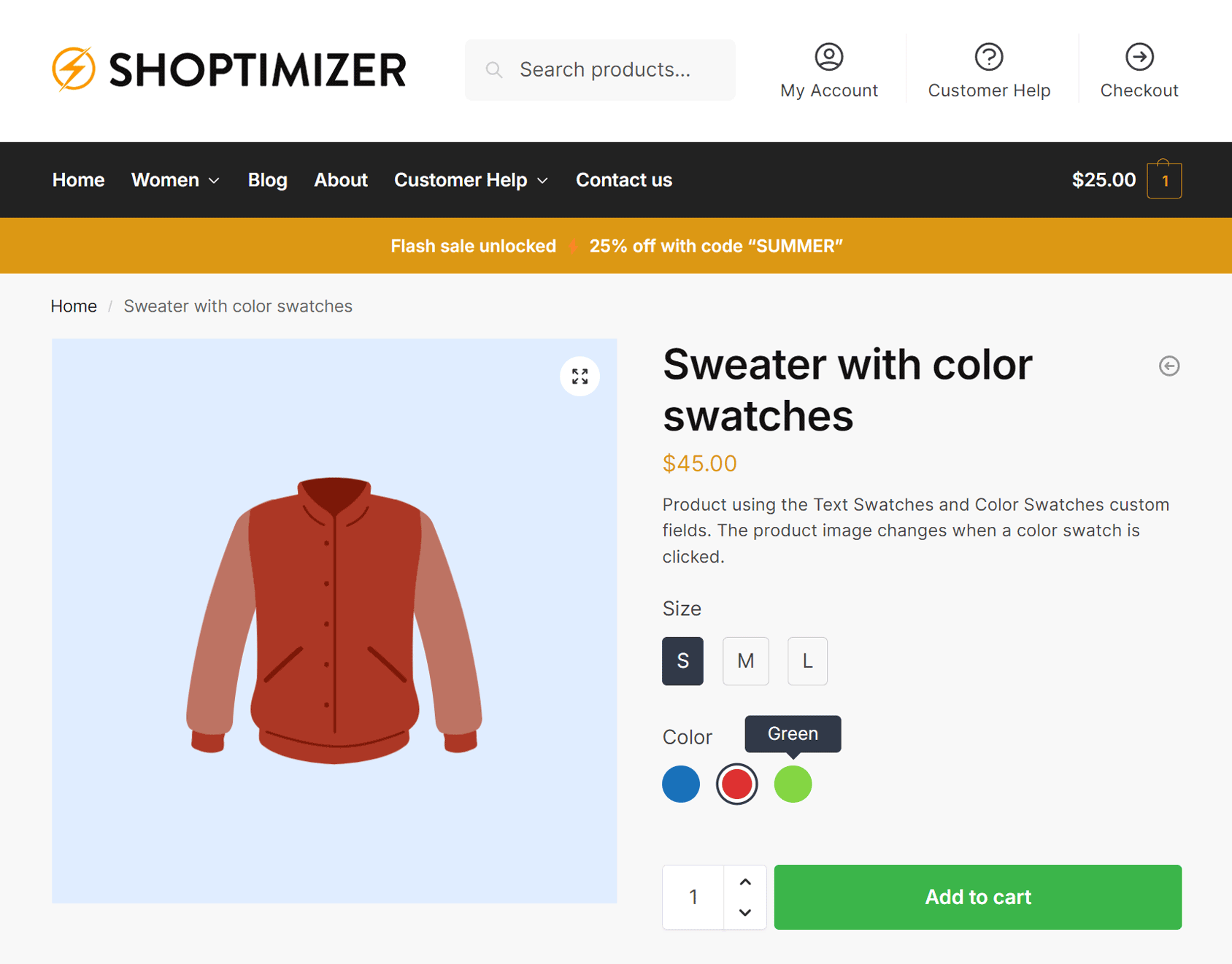
If you add the color or image swatch field to a product, customers can make a selection by clicking the swatches on the product page.
When the shoppers select in this way, the main product image can be set to change to reflect their choice.
This gives customers a better way to inspect the image of a product variant so that they can make a more informed decision about which options to choose.
That about covers the main features of the plugin. If you want to see them in action, you can try the online demo.
Advanced Product Fields for WooCommerce User Experience
When it comes to using Advanced Product Fields for WooCommerce, the plugin should work with any WordPress theme, including Shoptimizer.
As mentioned, after enabling the plugin, you can start adding the custom fields to your individual products.
Alternatively, you can create stand-alone custom fields and then assign them to one or more products.
The latter option makes it easy to create a central repository of custom fields. You can then edit those fields, and any changes will be applied to the products using those fields.
Either way, adding the custom fields is very straightforward. The extra functionality of the plugin integrates seamlessly with WordPress and feels like a part of WooCommerce.
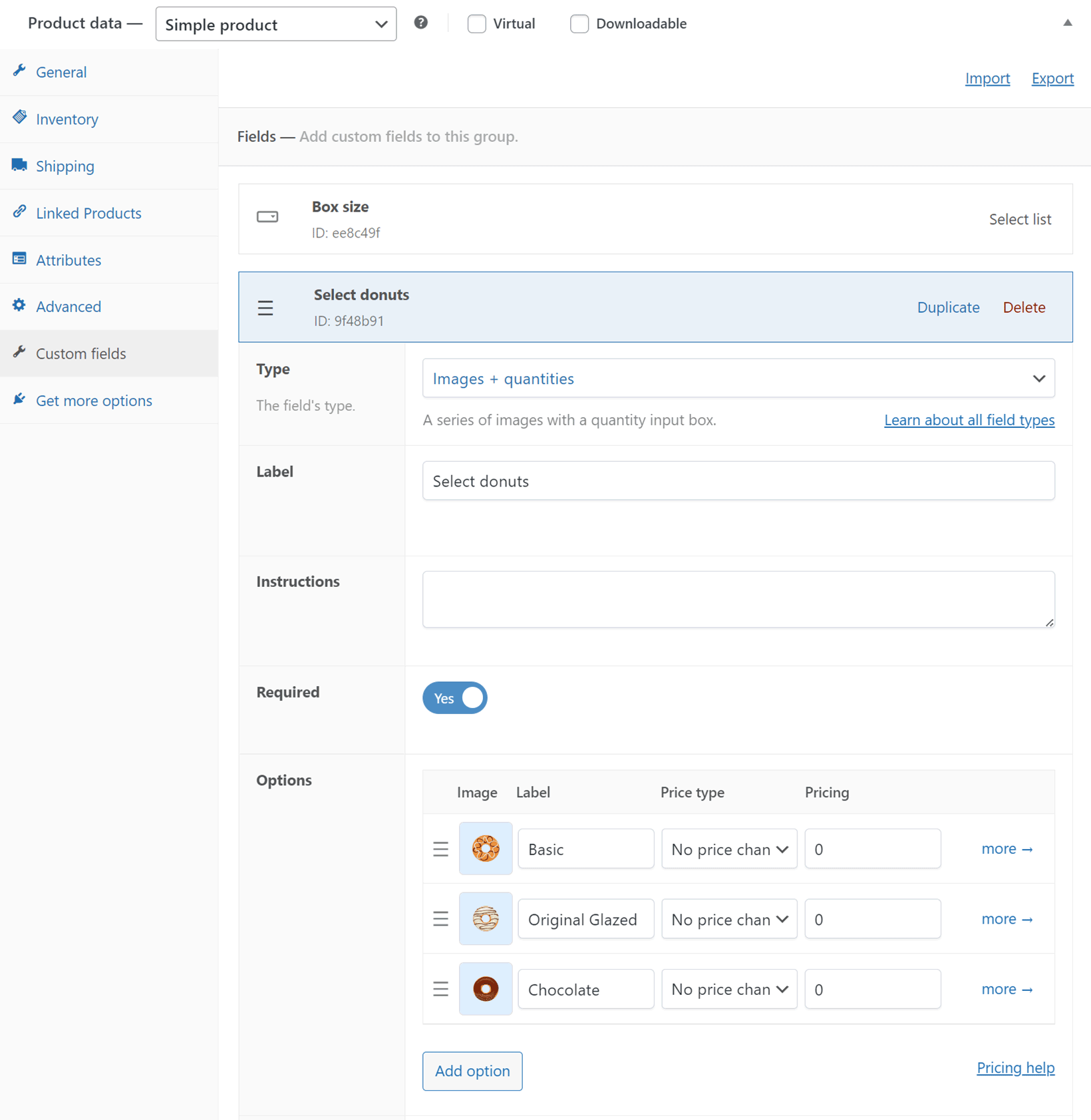
When you publish a product that includes custom fields, the additional elements are seamlessly incorporated into the page design.
This is especially true if you’re using a well-coded theme like Shoptimizer, as the additional fields look like a core part of the store.
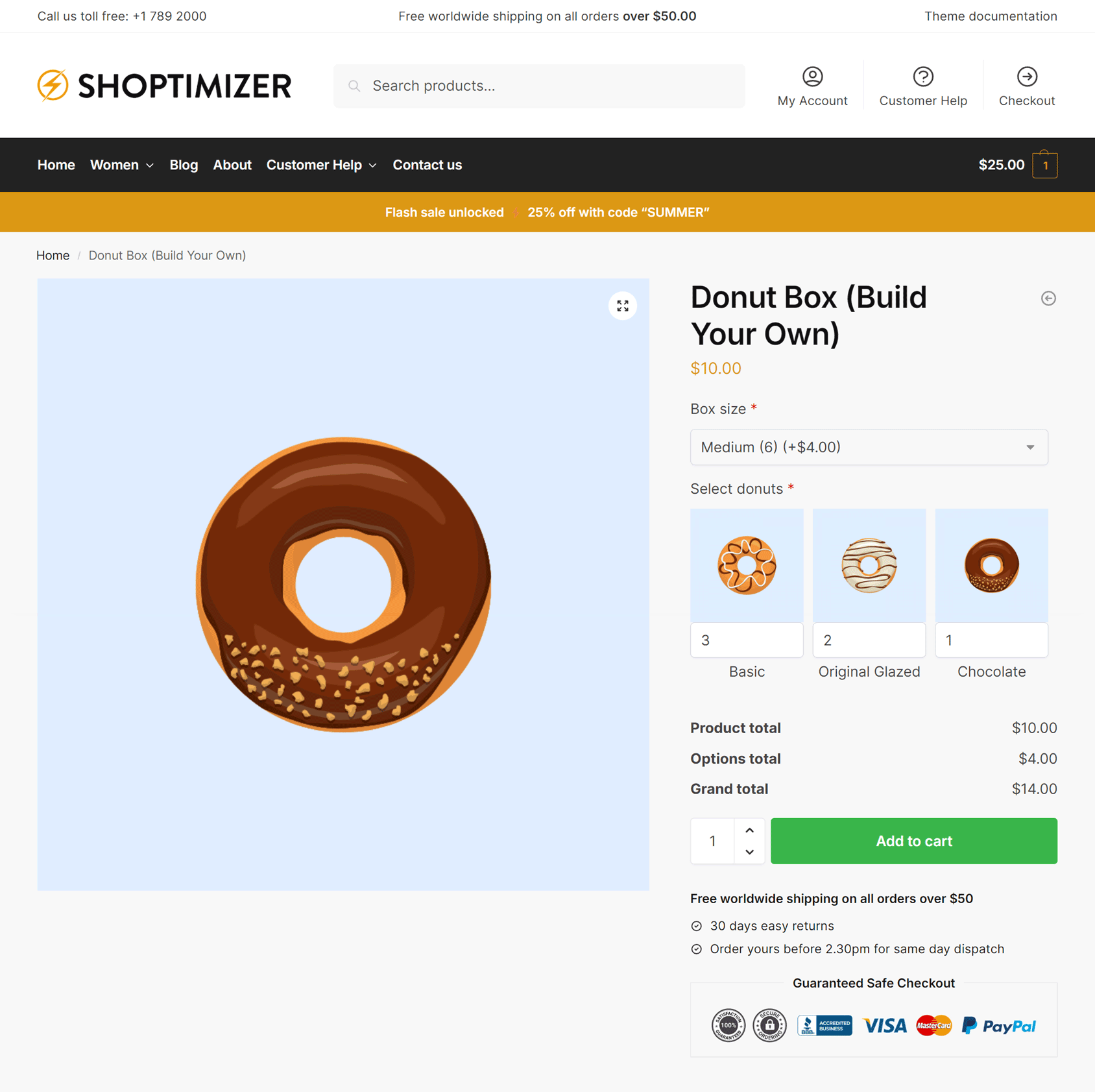
As you can see, the custom fields added to the products via the plugin look like a regular part of the page design, ensuring that your visitors enjoy a consistent shopping experience.
Pricing
There are three options for purchasing Advanced Product Fields for WooCommerce:
- Pro:
- Email support
- $69 Yearly or $189 Lifetime access to support and updates.
- Extended:
- Priority support.
- Extra field types.
- Extra “date” features.
- Advanced formula functions.
- $89 Yearly or $229 Lifetime access to support and updates.
- Extended Bundle:
- Priority support.
- Extra field types.
- Extra “date” features.
- Advanced formula functions.
- Six add-ons plus future add-ons
- $149 Yearly or $299 Lifetime access to support and updates.
The Studio Wombat website has more information on the differences between the three options.
All options cover use on one site and can be purchased on either a yearly or lifetime basis.
If you choose the yearly option, you’ll be billed each year unless you cancel the subscription.
Each annual subscription payment unlocks a further year of access to updates and support. The lifetime option includes forever access to updates and support.
While the Extended Bundle includes access to the add-ons available for the plugin, the add-ons can be purchased individually if you choose the Pro or Extended options.
The plugin is backed by a 14-day refund policy. If the plugin doesn’t work as promised, you can request your money back within 14 days. You can view the policy for more information.
Advanced Product Fields for WooCommerce Review Summary
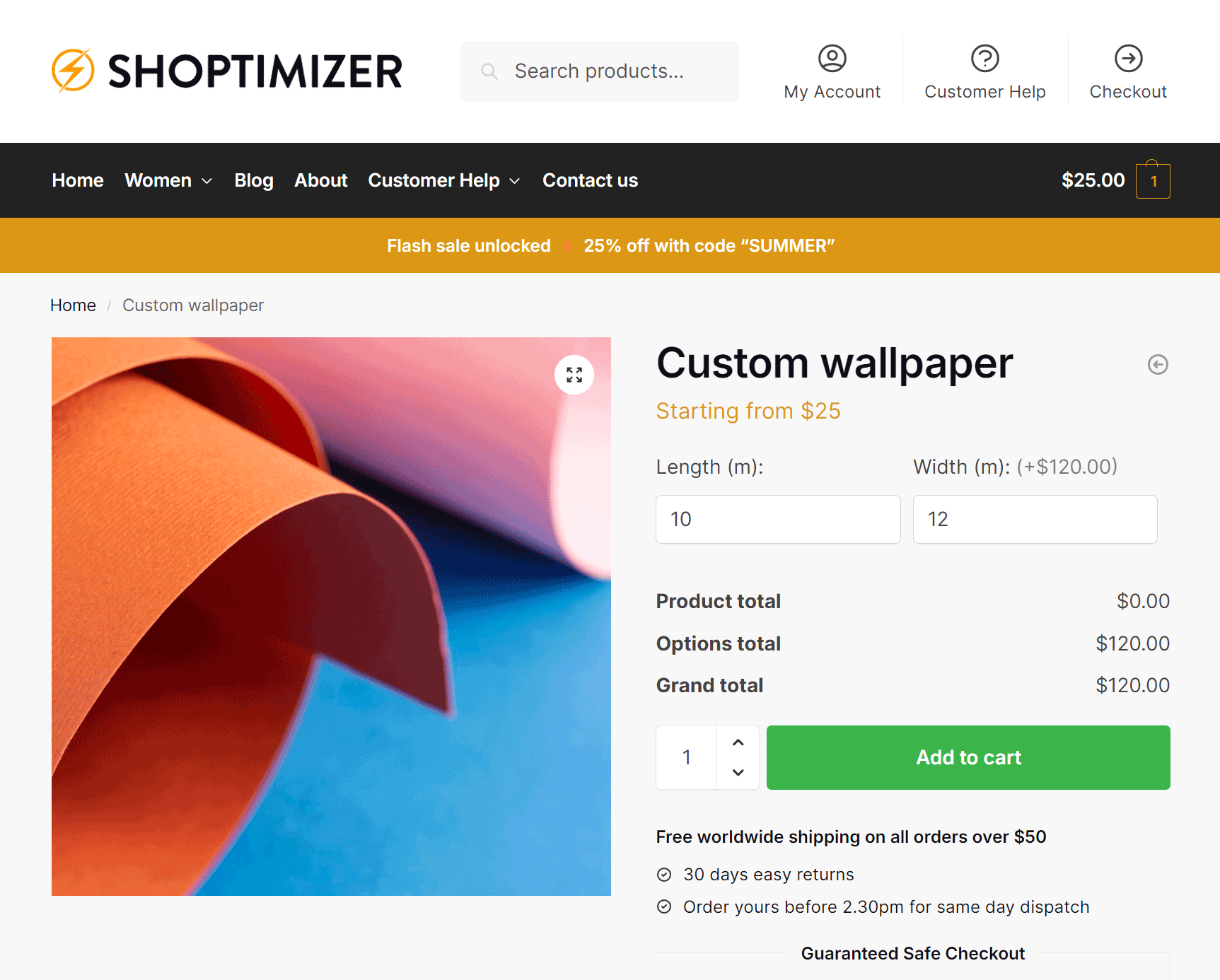
Advanced Product Fields for WooCommerce is a powerful tool for adding custom fields to your products.
In addition to providing you with a good selection of field types, the plugin also has lots of functionality so that you can use the fields in a range of creative ways.
Being able to change pricing, such as applying discounts or adding extra fees for specific options, gives you lots of control over how you offer your products.
If you’re selling any type of custom products, Advanced Product Fields for WooCommerce is particularly useful. This is especially true for anyone selling custom quantities of material, print-on-demand items, or anything else that requires user input. The selection of input fields will enable you to collect the required information from your shoppers in the most user-friendly way.
Other features, such as conditional logic, make sure you can use multiple fields effectively without overwhelming your customers.
If you want to know more about this plugin, be sure to check out the demo and view the documentation to find out if it’s the right tool for you.
However, if you want a user-friendly way to add custom fields to WooCommerce products, it’s easy to recommend Advanced Product Fields for WooCommerce.

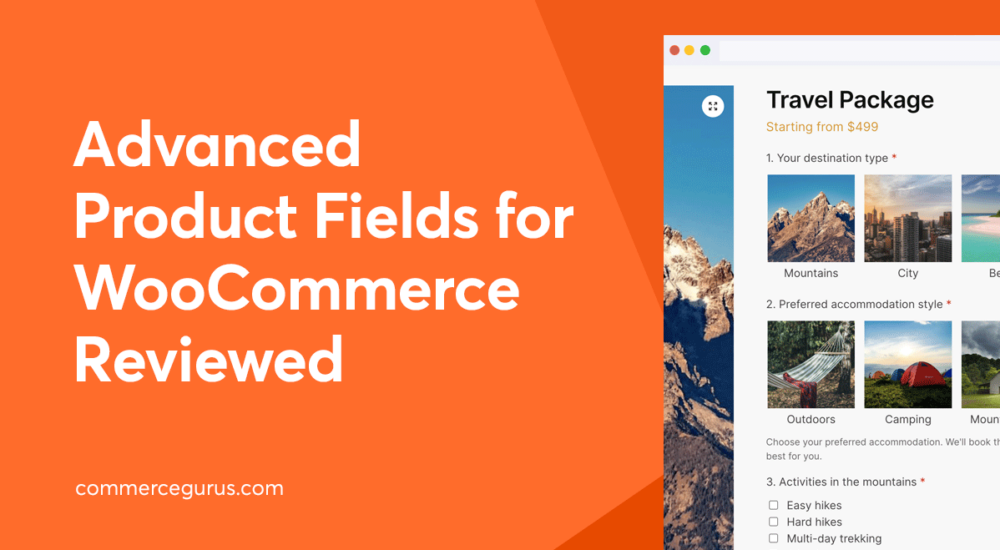





 eCommerce Popup Design Best Practices
eCommerce Popup Design Best Practices How to Ask for a Review
How to Ask for a Review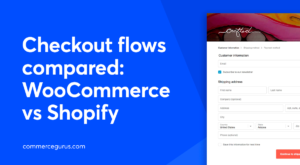 Checkout flows compared – WooCommerce vs Shopify
Checkout flows compared – WooCommerce vs Shopify 17 Product Page Best Practices (with examples)
17 Product Page Best Practices (with examples)