Shoptimizer includes an “Out of stock” label over products that have their stock status to be out of stock. This is how it looks on the theme demo.
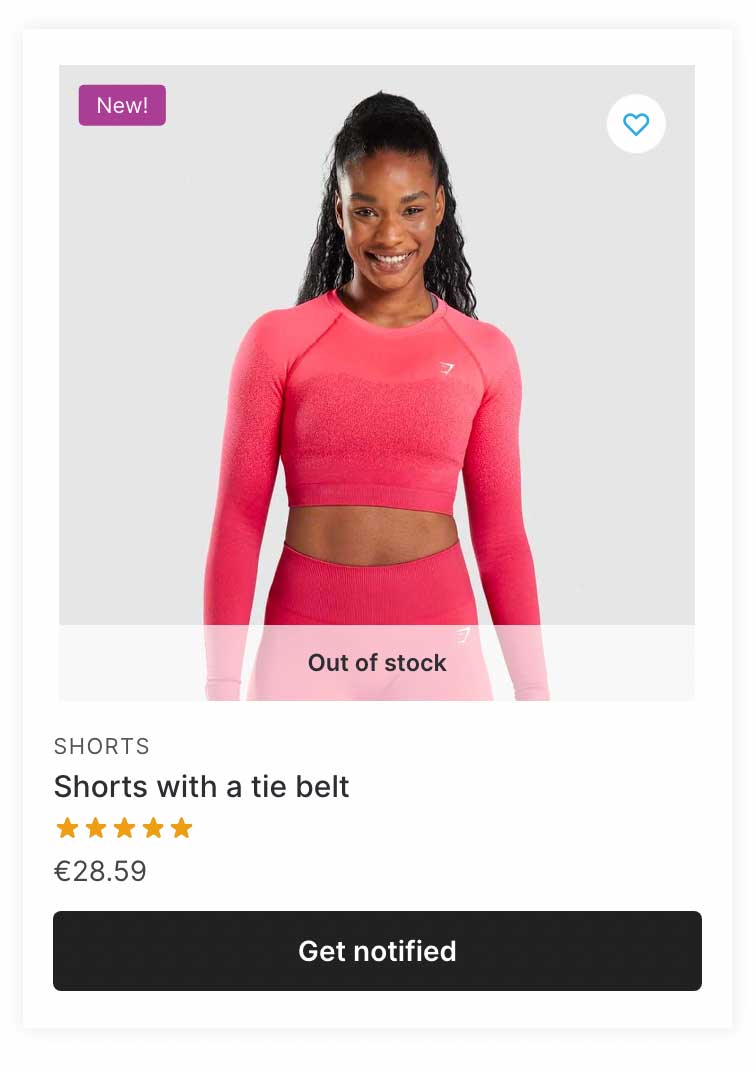
You can change this “Out Of Stock” text with the following code snippet.
|
1 2 3 4 5 6 7 8 |
/** * Change "Out Of Stock" text. * */ function mydomain_change_out_stock_string() { return __( 'No stock', 'shoptimizer' ); } add_filter( 'shoptimizer_shop_out_of_stock_string', 'mydomain_change_out_stock_string' ); |
You can either:
- Paste the code into the child theme’s functions.php file.
- Or add it via the Code Snippets plugin.
If you’d like to remove it entirely, you can use this function instead.
|
1 2 3 4 |
add_action( 'after_setup_theme', 'cg_remove_outofstock', 99 ); function cg_remove_outofstock() { remove_action( 'woocommerce_before_shop_loop_item_title', 'shoptimizer_shop_out_of_stock', 8 ); } |


