In this WooCommerce web hosting review, we’ll test out the Fully Managed WooCommerce Hosting delivered by Nexcess, Liquid Web’s Digital Commerce Cloud Platform. We’ll be testing their Starter plan on a WooCommerce-powered store to evaluate overall website performance.
The state of WooCommerce Hosting in 2021
When we first started writing about WooCommerce Hosting way back in 2014 there wasn’t a whole lot to say! Back then most web hosting providers had yet to create any kind of compelling WooCommerce specific solutions. Things didn’t change that much for another few years which was really frustrating as those of us close to WooCommerce could see how popular it was becoming and found that conventional WordPress web hosting providers simply didn’t cut it when it comes to the specific scaling, performance and support requirements necessary for WooCommerce powered eCommerce websites.
Is 2021 the breakout year for WooCommerce Hosting?
Our WooCommerce Hosting Guide has covered the evolution of the WooCommerce hosting industry over the years and is currently being updated to reflect some recent big changes that have happened the past year or so. If you’ve read the guide you’ll be familiar with our criteria for our mythical, magical ideal WooCommerce host.
(TL’DR summary: Hyper focused on WooCommerce, Automated daily backups, Staging->Production environments with workflows to manage them, WooCommerce optimized stack, Top tier security, data privacy & threat detection, CDN integration and World class WooCommerce support).
It’s hard to believe that in 2021 we still don’t have a single WooCommerce hosting provider who ticks all the boxes when it comes to our ideal WooCommerce host, but we are getting pretty close and the good news is that there are far more compelling WooCommerce Hosting options that ever before. Whether it’s the big guys like WPEngine and GoDaddy really starting to take WooCommerce seriously, or a whole slew of newer, smaller specialist providers like WooCart, Raidboxes and Nestify doubling down on providing hyper focused WooCommerce solutions, things have never been better for WooCommerce merchants looking for quality hosting options.
But there’s been one company who have led the way in pioneering what I believe a Managed WooCommerce Hosting company should aspire to be and that is – without question – Liquid Web. We spend a lot of time looking and what hosting companies are doing with WooCommerce – not just what they saying they’re doing – but what they’re actually doing behind the scenes. Here’s some highlights:
- They were the first to launch a Managed WooCommerce Hosting service back in 2017.
- They invested significant resources in creating WooCommerce Custom Orders Tables which transform how well WooCommerce scales on high volume stores.
- They’ve built a team of world class people with visionaries like Chris Lema and WooCommerce expert Luke Cavanagh providing a wealth of eCommerce knowledge and expertise to the business and to customers alike.
- They joined forces with eCommerce hosting specialist Nexcess in 2019 to further expand their eCommerce expertise.
If you see the terms Liquid Web and Nexcess used interchangeably in this review (and indeed on the Liquid Web and Nexcess websites) don’t be confused – Nexcess is now the main brand that Liquid Web are positioning as their Managed WooCommerce brand. (Side note: this has caused a bit of confusion to some customers – and us at times! I’ve spoken with the great team over at Liquid Web and Nexcess and I think they’ll continue to make this distinction clearer).
Nexcess – the closest thing to our ideal Managed WooCommerce Host
What excites me most about Nexcess from talking to them and listening to them is that they get it. They understand that Managed WooCommerce hosting isn’t simply about providing a first class technical platform. The tech is obviously critical but it’s only one part of an overall Managed Solution. If you’re starting an eCommerce website today you’ve got a whole plethora of options but it’s likely that most new merchants will narrow it down to two options – WooCommerce and Shopify.
Which platform is easier to get started with right now? Shopify – without question. Onboarding with Shopify is basically frictionless. Compare that to onboarding with WooCommerce. You need to find a WooCommerce host, figure out which WooCommerce theme you should use and then begin a journey to Mordor to figure out which plugins you need to get your eCommerce business up and running.
The entire WooCommerce onboarding experience is full of pitfalls, friction and frustration. Of course there’s tons of benefits once you get the other side of these, but WooCommerce is seriously impeding it’s growth with serious eCommerce merchants because we make it too damn hard to just get up and running with a modern eCommerce website.
And then, assuming you do get some momentum with your WooCommerce store, what happens when you get that mention from that Instagram influencer you’ve been hoping for and the orders start flying in? Does your heart sink when you suddenly see those dreaded timeout errors where all your current host can do is tell you to upgrade or talk to a developer? Yet more pain that Shopify merchants simply don’t have to worry about.
What if we could combine all the wonderful aspects of an open source platform like WooCommerce (i.e. unrivalled flexibility, unrivalled community and complete platform ownership) with the stability and support of a SaaS platform like Shopify?
That’s ultimately what our vision for our ideal Managed WooCommerce Hosting provider is and this Ladies and Gentlemen is what Nexcess have been aspiring to with their Managed WooCommerce offering for years now.
Nexcess are creating the ultimate bundle of WooCommerce people, technology products and services that are brought together in a very thoughtful and deliberate manner that no other hosting company has to date emulated.
So let’s dive in and see how well the platform performs!
What Nexcess plan we’ll be testing
Nexcess give you the option to pre-install WordPress and WooCommerce.
The plan we’re testing offers:
- 30 GB storage space
- 3 TB bandwidth
- Suitable for a maximum of 500 orders per hour
In this review, we’ll start off with a brief overview of the WooCommerce hosting service delivered by Nexcess and how it’s different from other hosting providers. Then, we’ll jump into the performance breakdown and analysis.
How is Nexcess Is Different?
If you choose to host your online store on any of Nexcess’ managed WooCommerce hosting plans, you’ll have the option to pre-install WordPress and WooCommerce on your domain. This way, you can simply install a WooCommerce-optimized theme (like Shoptimizer), add products to your store, and start selling right away.
Nexcess has 10 global data centers and hosts over 500,000 websites.
Here are some of the main features that make Nexcess’ WooCommerce hosting solution unique:
Solutions for physical product stores and digital stores
As an online store owner, you want to go with a hosting provider that can cater to all types of stores.
Nexcess’ managed WooCommerce hosting solution is perfect for both physical product stores and digital stores. If you sell physical, shippable products then Nexcess can help you connect your store with services like ShipBob, ShipStation, and TradeGecko. And, it also makes it easy to sell digital products like membership programs, subscriptions, or online courses.
eCommerce features
Nexcess’ managed WooCommerce hosting plans offer a variety of eCommerce features that can help you design a visually appealing online store and increase sales.
The hosting plans come with abandoned cart plugins and page builder plugins that help you get started with a step in the right direction. Nexcess has partnered with Recapture to implement abandoned cart functionality. This way, you can take immediate action and capture lost revenue.
Nexcess has also built a unique set of tables to store order data in a way that reduces query loads by 95%. This lets you increase your capacity by over 75%.
Managed WooCommerce hosting plans come with the Beaver Builder page builder and IconicWP plugins. In addition to this, you can rest assured that your online store will be mobile-optimized.
Nexcess also lets you set up product information however you’d like using custom fields, create product catalogs, set up staff accounts, and make sure your images look great and are performance-optimized.
Sales performance monitor
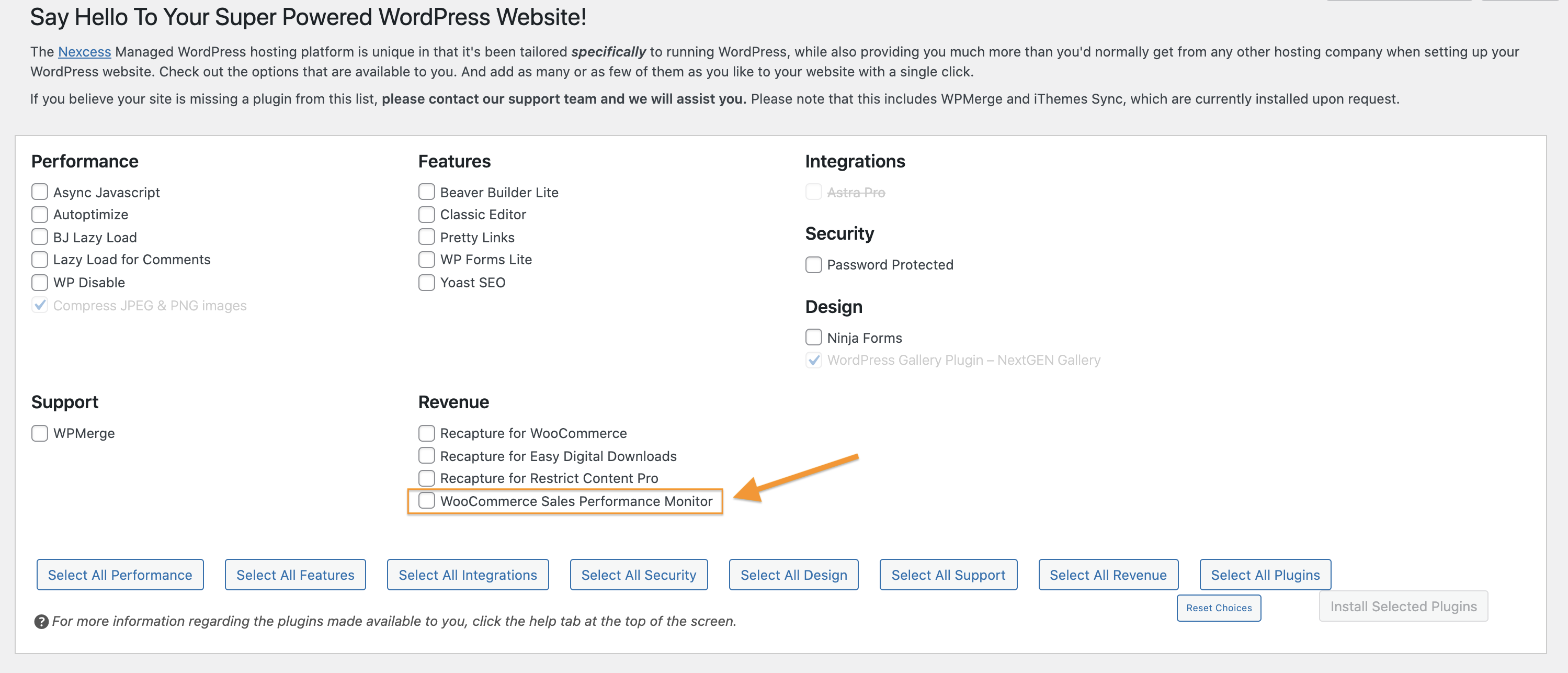
Nexcess have included a unique option called the WooCommerce Sales Performance Monitor with all of their managed WooCommerce hosting plans. This very useful feature will keep an eye on your sales performance and compare this against an estimated result based upon a store’s previous daily and weekly numbers.
If it spots a sudden variance in performance it will automatically alert the store administrator via email. It’s extremely convenient for store owners to be alerted to any surprising fluctuations as they happen.
Offsite backups
Creating an offsite backup means storing data in a server that’s in a different location than the primary server. Nexcess offers offsite backups with Acronis Cyber Backups. Acronis providers encrypted cloud backups with several different methods to back up your data.
Next, let’s take a look at how quickly our WooCommerce store’s pages load when hosted on Nexcess servers.
Performance
We signed up for the Starter plan that costs $12.67 per month billed annually. It offers 30 GB storage space, 3 TB bandwidth, and is suitable for a maximum of 500 orders per hour.
Here’s a quick overview of the testing environment we set up to measure performance:
Instead of testing a vanilla WooCommerce installation with zero products, sales pages, or on-page widgets, we decided to go for a more realistic testing environment. The main idea behind testing a realistic online store is to get a better idea of how a typical WooCommerce store would perform on Nexcess’ managed WooCommerce hosting. Setting up a realistic testing environment involved adding products to our WooCommerce store complete with high-quality images.
For our hosting review, we’ve set up a WordPress site with the WooCommerce plugin installed on it. Nexcess’ managed WooCommerce plans give you the option to do this when you’re creating your website.
We also installed the WooCommerce-optimized Shoptimizer theme on it with demo content. Our online store has a total of 10 WooCommerce products each with high-quality product images, descriptions, and prices. We’ve also followed Shoptimizer’s Install Guide and applied the Speed Tips to our online store.
It’s worth mentioning that we haven’t installed any third-party caching plugins on the website which is running WordPress version 5.6.2.
We’ll test page speeds on the homepage, shop page, and single product page using Google PageSpeed Insights and WebPageTest.
Homepage
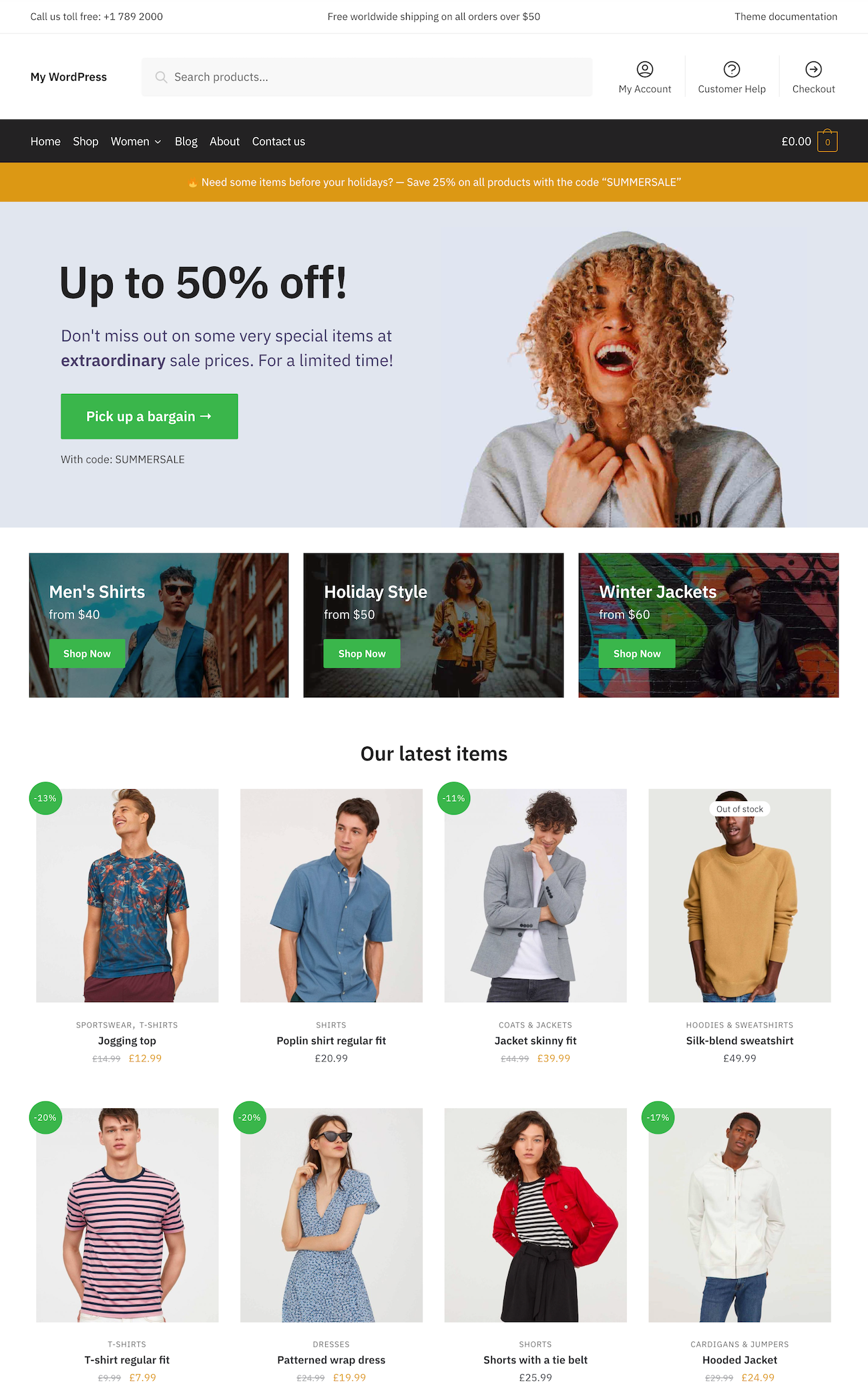
We’ll start our performance testing with the eCommerce store’s homepage.
When people visit your online store, they’re likely to go through the homepage to navigate to other pages. In some cases, you might want customers to land on the homepage before visiting the shop page. The Shoptimizer homepage has banners, a hero image, CTA buttons, the latest products, testimonials, popular products, and more.
Google PageSpeed Insights
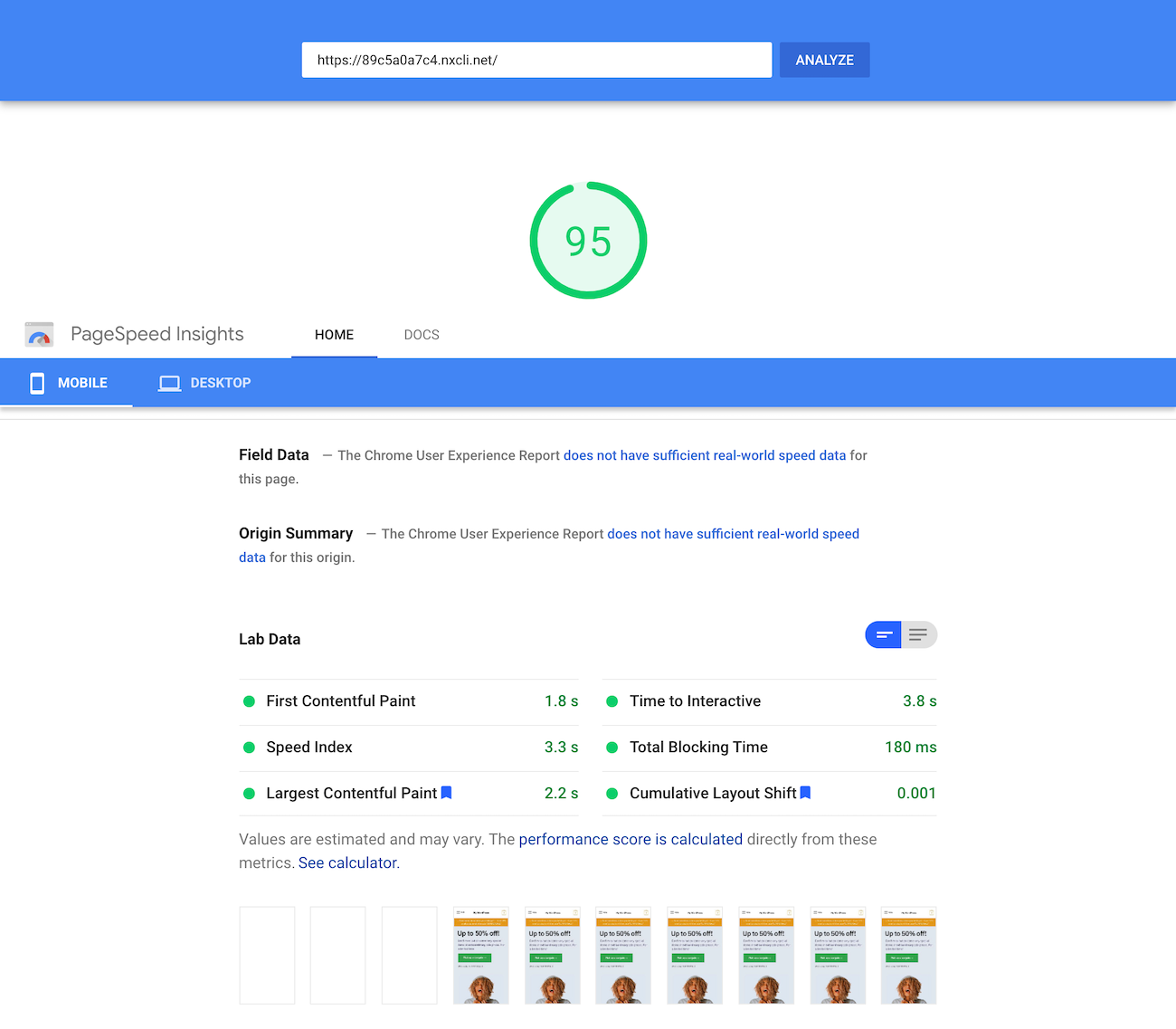
| Test # | 1 | 2 | 3 | 4 | 5 |
| Performance Score | 94 | 93 | 95 | 94 | 91 |
| FCP | 1.8s | 1.8s | 1.8s | 1.8s | 1.9s |
| Speed Index | 3.4s | 3.1s | 3.3s | 3.0s | 3.7s |
| LCP | 2.2s | 2.6s | 2.2s | 2.4s | 2.4s |
| TTI | 3.9s | 3.9s | 3.8s | 3.9s | 4.5s |
| TBT | 250ms | 230ms | 180ms | 190ms | 240ms |
| CLS | 0.001 | 0.001 | 0.001 | 0.001 | 0.001 |
On Google PageSpeed Insights, we got a performance score ranging from 91 to 95. The speed index came out to be between 3.0s and 3.7s and CLS was 0.001 consistently throughout our testing. The largest contentful paint ranged from 2.2s to 2.6s.
For those unfamiliar, Google PageSpeed Insights’ performance score is a weighted average of the metric scores.
WebPageTest
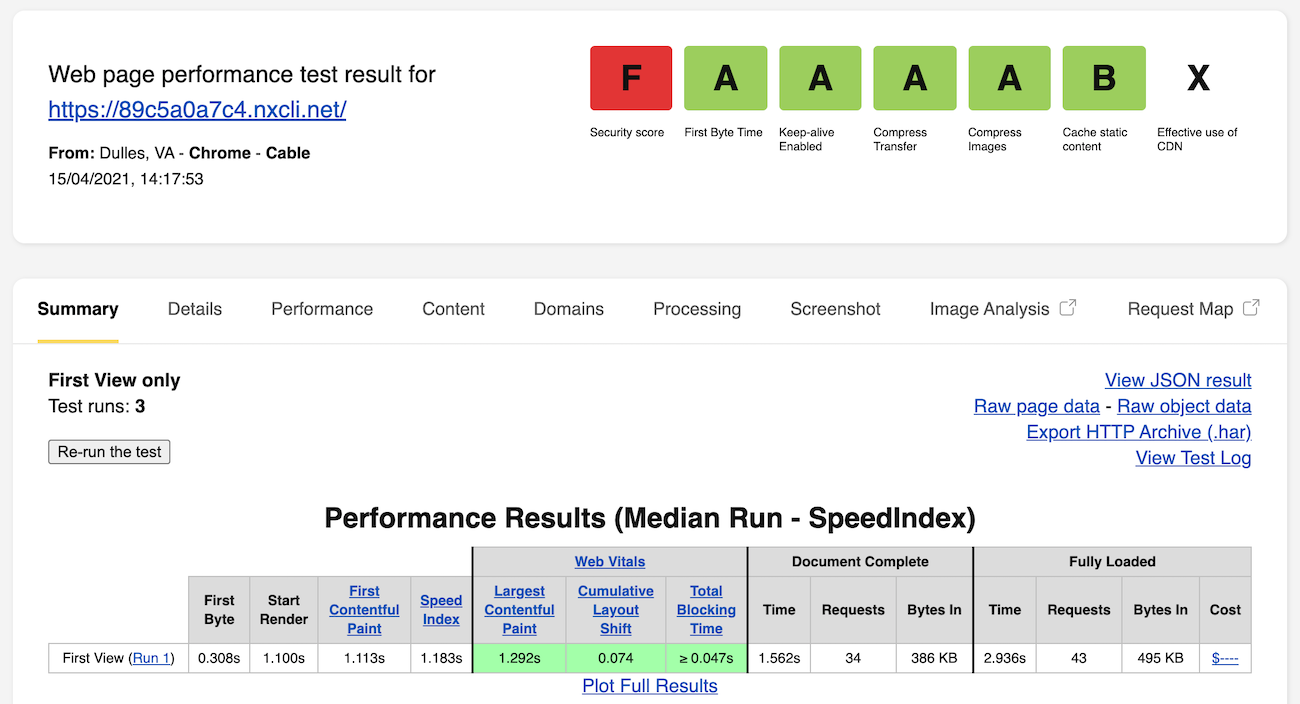
On WebPageTest, we set the Test Location to Dulles,VA USA and tested using the Chrome browser.
The document completed loading in 1.562 seconds and the homepage was fully loaded in 2.936 seconds.
Here’s a link to the Waterfall View of the homepage test.
Shop Page
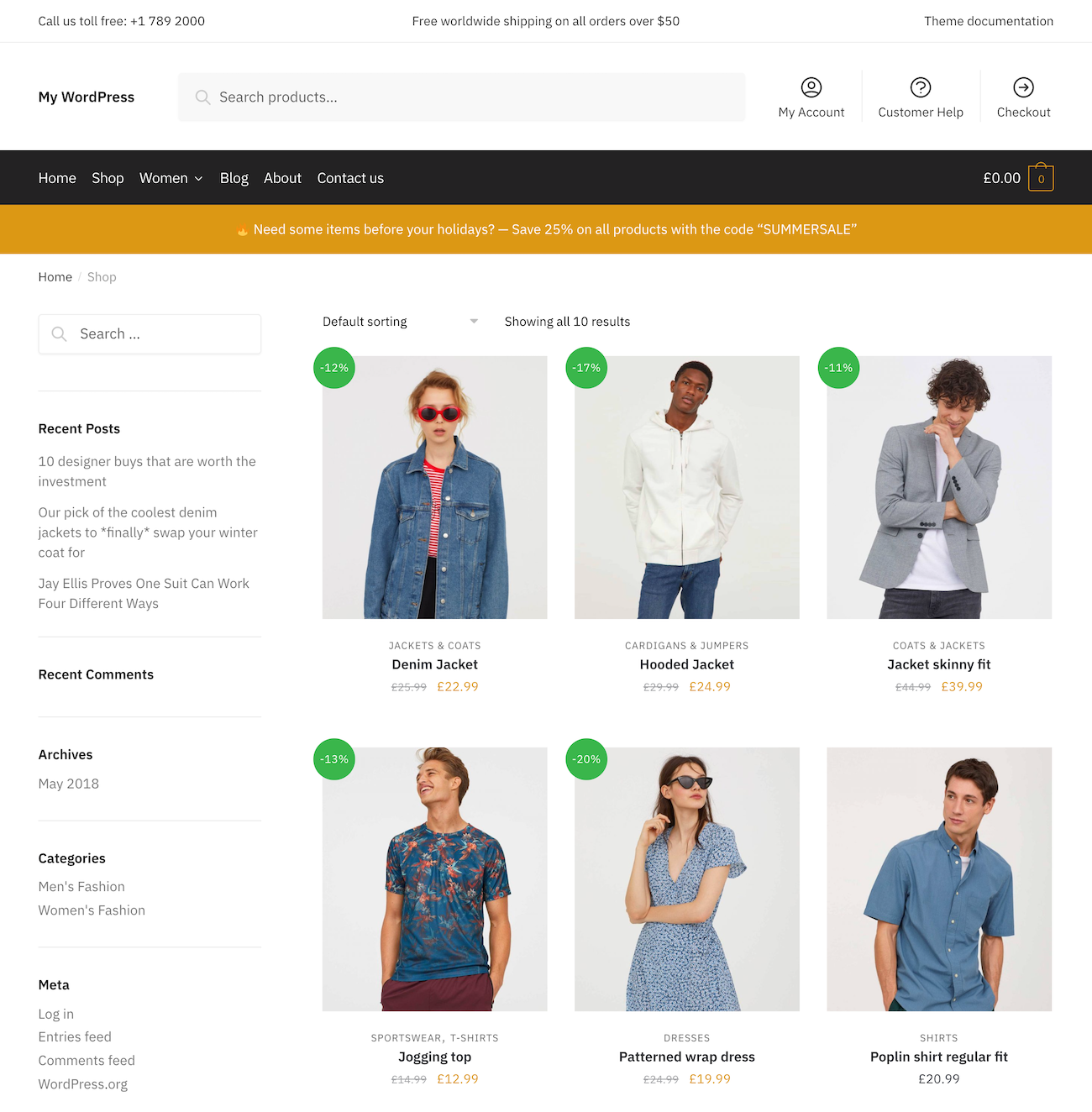
The second performance test we’ll run is on the shop page. In our testing environment, Shoptimizer’s shop page lists 10 products. It also has widgets in the sidebars including a search box, recent posts, archives, categories, price slider filter, top-rated products, and more.
Google PageSpeed Insights
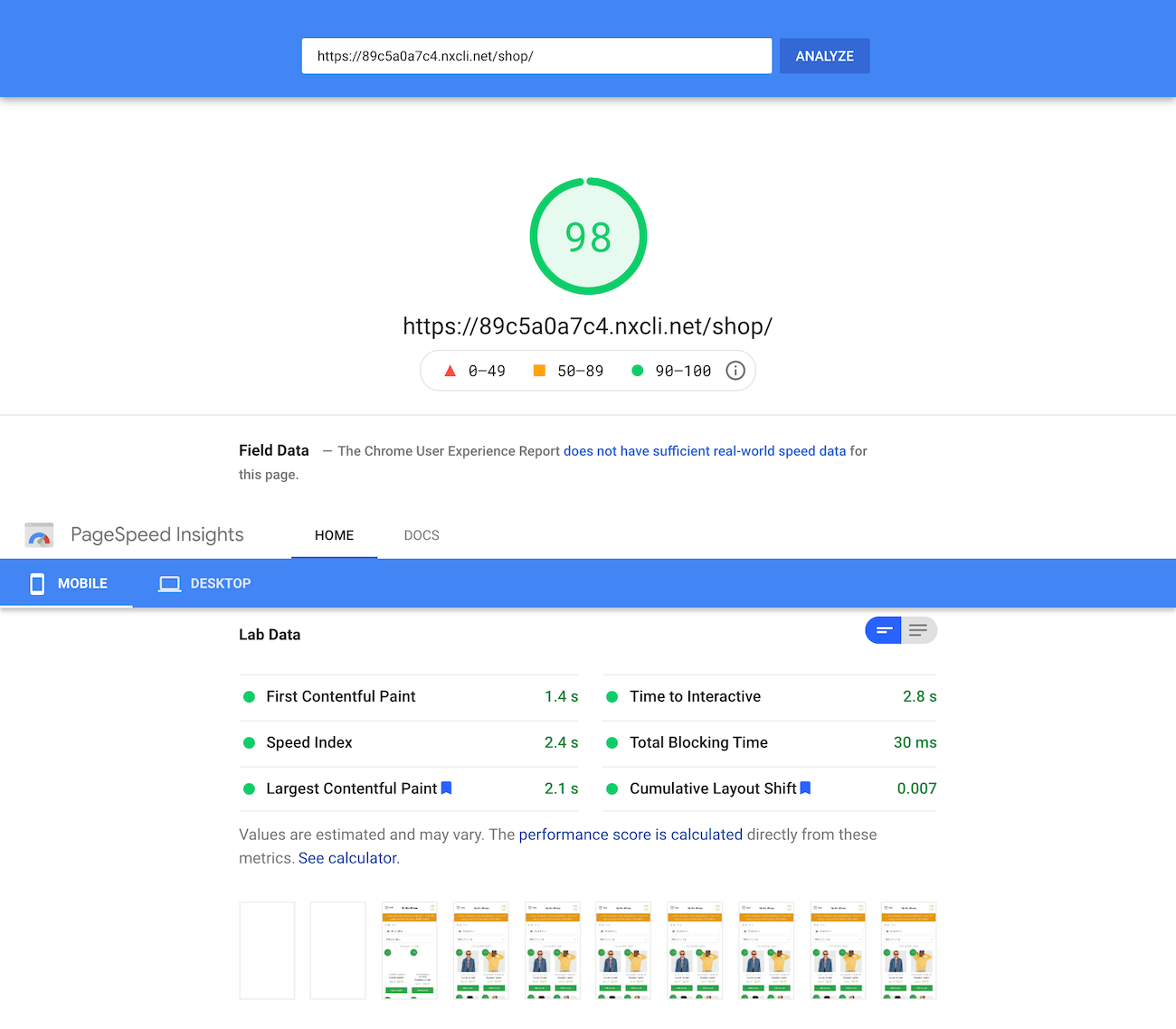
| Test # | 1 | 2 | 3 | 4 | 5 |
| Performance Score | 98 | 98 | 98 | 90 | 98 |
| FCP | 1.6s | 1.4s | 1.5s | 1.5s | 1.6s |
| Speed Index | 2.9s | 2.4s | 2.4s | 2.8s | 2.5s |
| LCP | 1.8s | 2.1s | 2.1s | 3.4s | 2.2s |
| TTI | 3.0s | 2.8s | 2.5s | 2.5s | 2.8s |
| TBT | 20ms | 30ms | 40ms | 40ms | 60ms |
| CLS | 0.009 | 0.007 | 0.009 | 0.009 | 0.009 |
On Google PageSpeed Insights, the performance score was consistently 98 with one instance of 90. The speed index ranged between 2.4s to 2.9s and CLS was consistently 0.009 with one instance of 0.007. The largest contentful paint ranged from 1.8s to 3.4s.
For those unfamiliar, Google PageSpeed Insights’ performance score is a weighted average of the metric scores.
WebPageTest
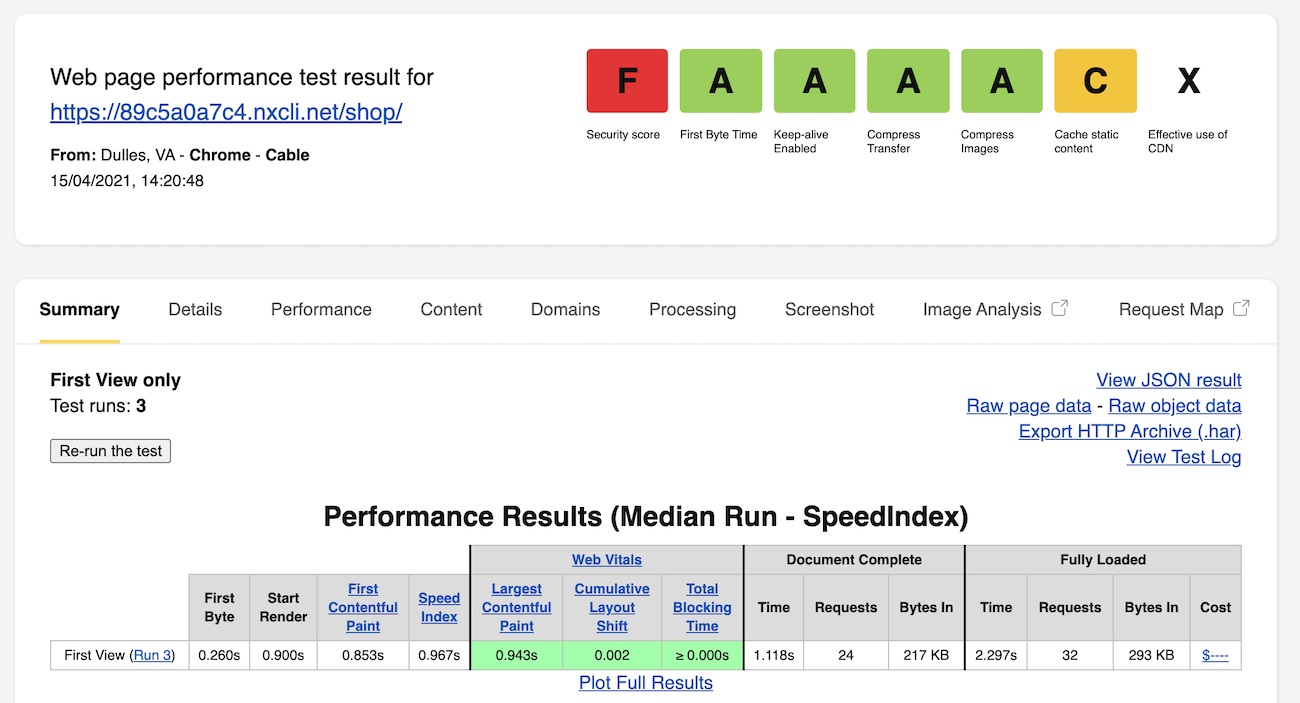
Same as before, we set the Test Location to Dulles,VA USA and tested using the Chrome browser.
The document completed loading in 1.118 seconds and the homepage was fully loaded in 2.297 seconds.
Here’s a link to the Waterfall View of the shop page test.
Single Product Page
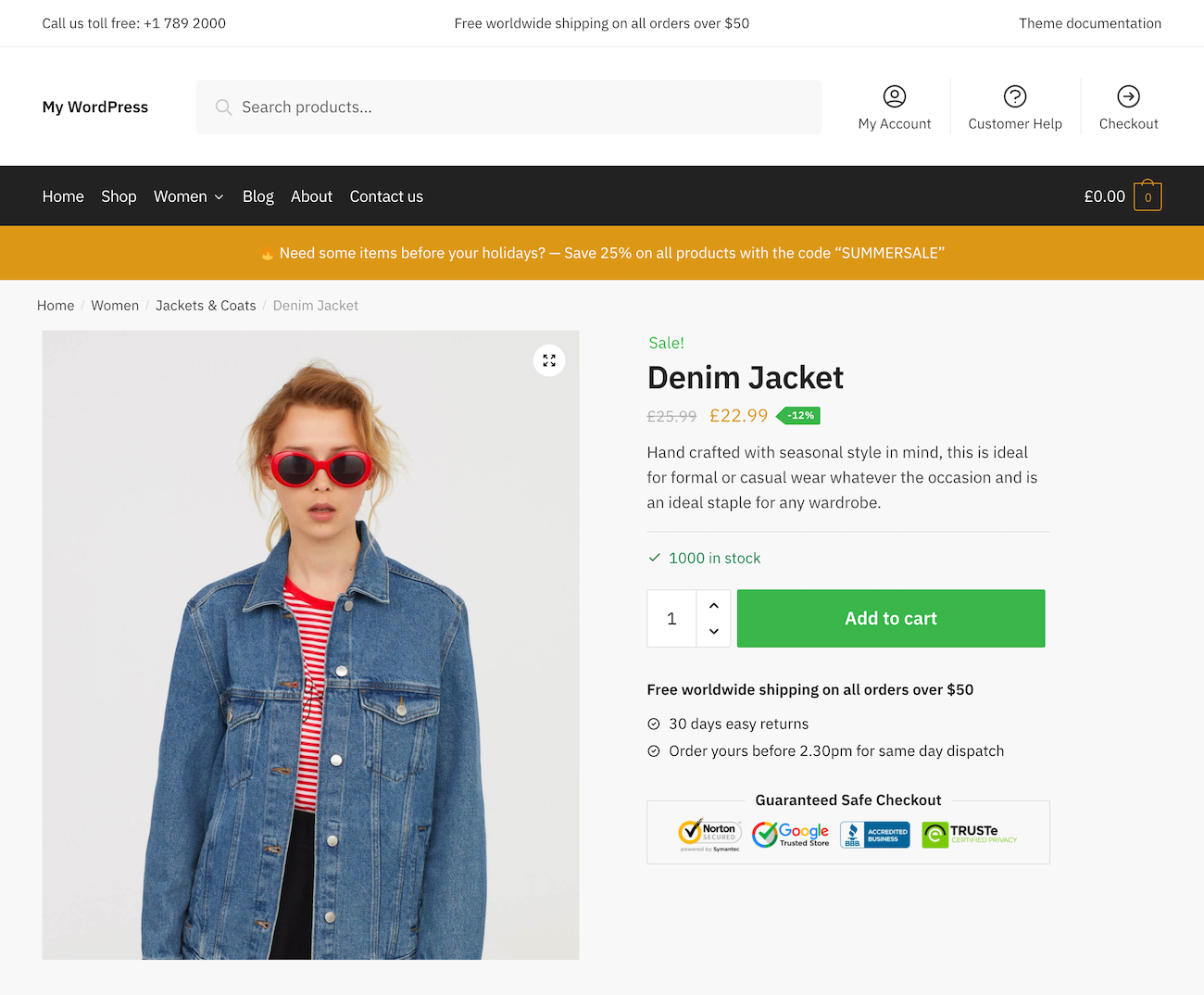
Finally, the third performance test we’re running is on the single product page. Shoptimizer’s single product page contains a product image, details, price, purchasing options, additional images in the description, related products, and more.
Google PageSpeed Insights
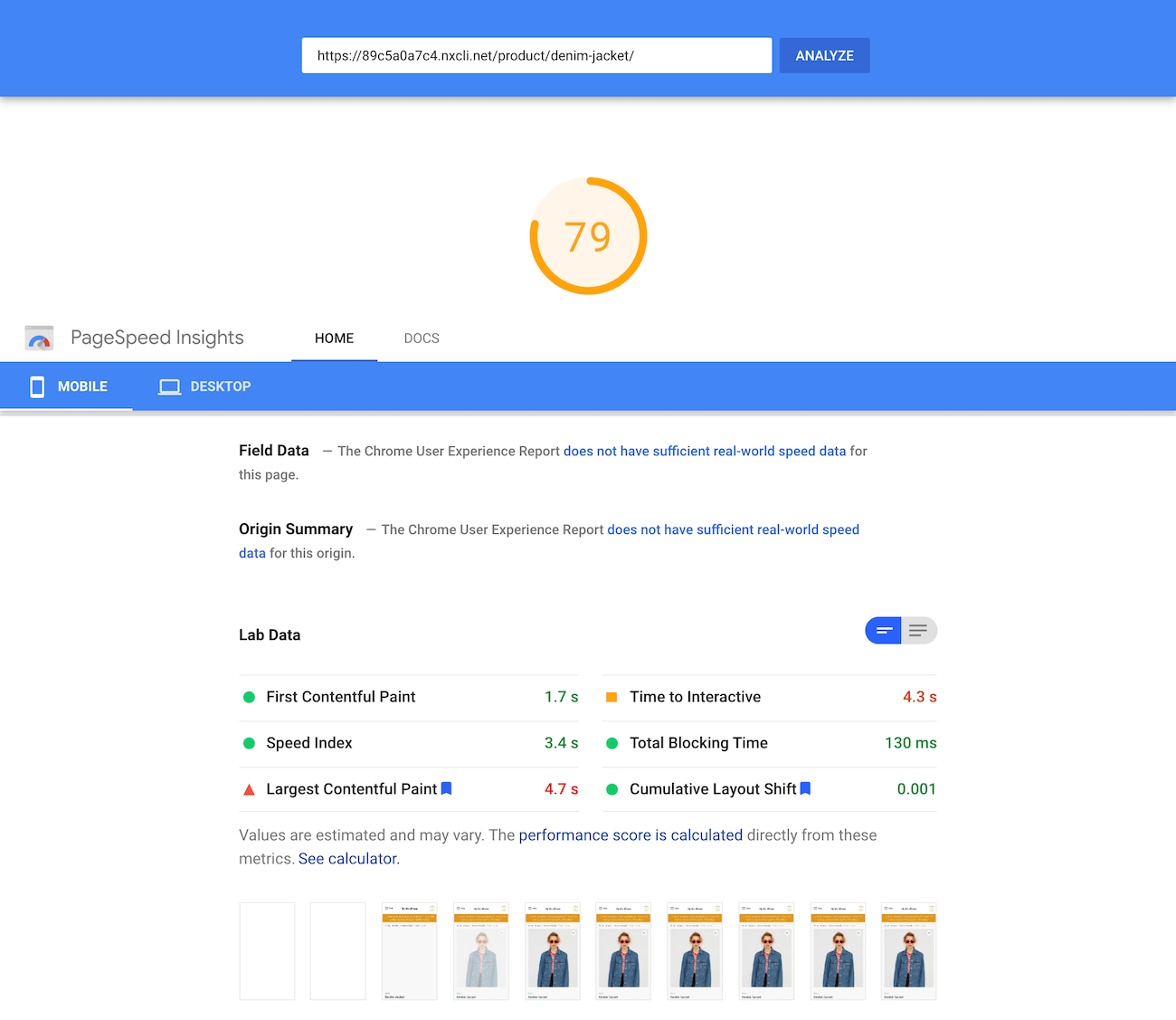
| Test # | 1 | 2 | 3 | 4 | 5 |
| Performance Score | 75 | 75 | 75 | 76 | 79 |
| FCP | 1.8s | 1.8s | 1.8s | 1.8s | 1.7s |
| Speed Index | 4.4s | 3.9s | 4.2s | 3.9s | 3.4s |
| LCP | 4.8s | 4.7s | 4.9s | 4.9s | 4.7s |
| TTI | 4.5s | 4.6s | 4.4s | 4.5s | 4.3s |
| TBT | 180ms | 270ms | 230ms | 210ms | 130ms |
| CLS | 0.001 | 0.001 | 0 | 0.001 | 0.001 |
On Google PageSpeed Insights, the performance score came out to be between 75 and 79 throughout our tests. The speed index of the single product page was between 3.4s to 4.4s and CLS was consistently 0.001 with one instance of 0. The largest contentful paint score ranged from 4.7s to 4.9s.
Google PageSpeed Insights’ performance score is a weighted average of the metric scores.
WebPageTest
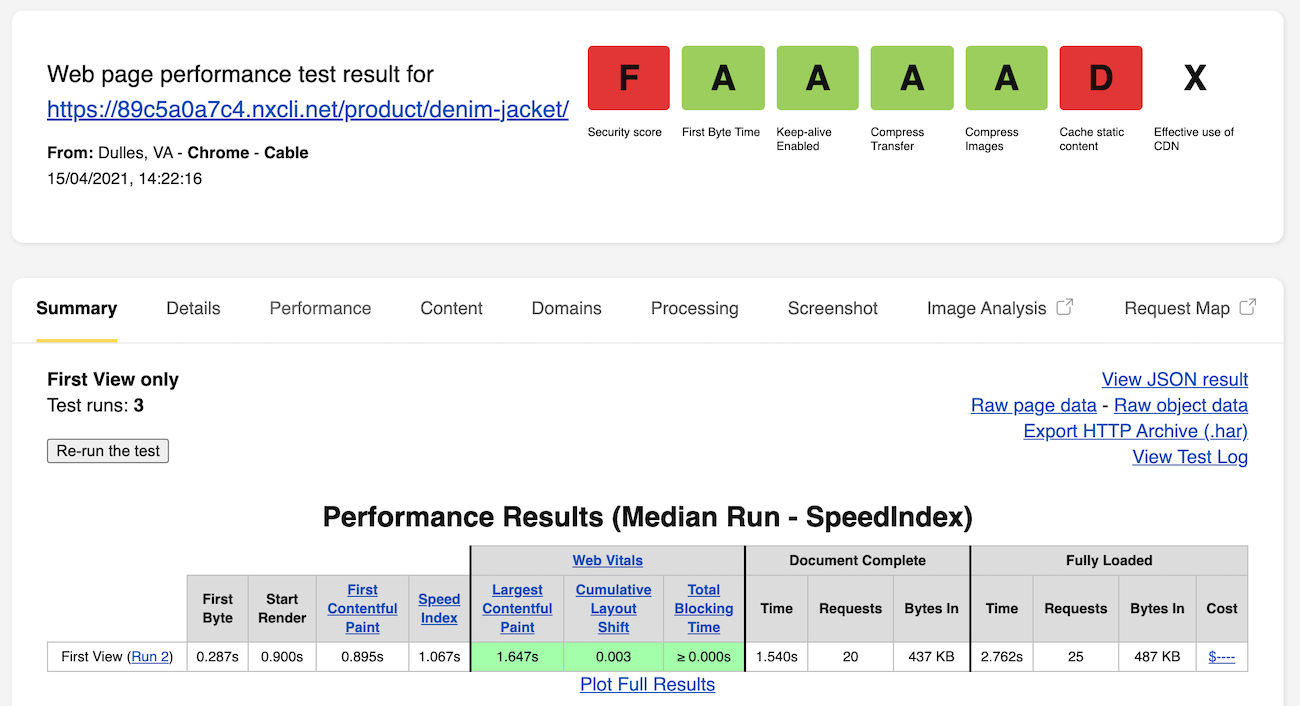
Same as before, we set the Test Location to Dulles,VA USA and tested using the Chrome browser.
The document completed loading in 1.540 seconds and the homepage was fully loaded in 2.762 seconds.
Here’s a link to the Waterfall View of the single product page test.
Graphs
We also ran tests on GTMetrix with the test server location set to Vancouver, Canada.
Let’s take a look at the performance measurement graphs for each page we tested:
Homepage
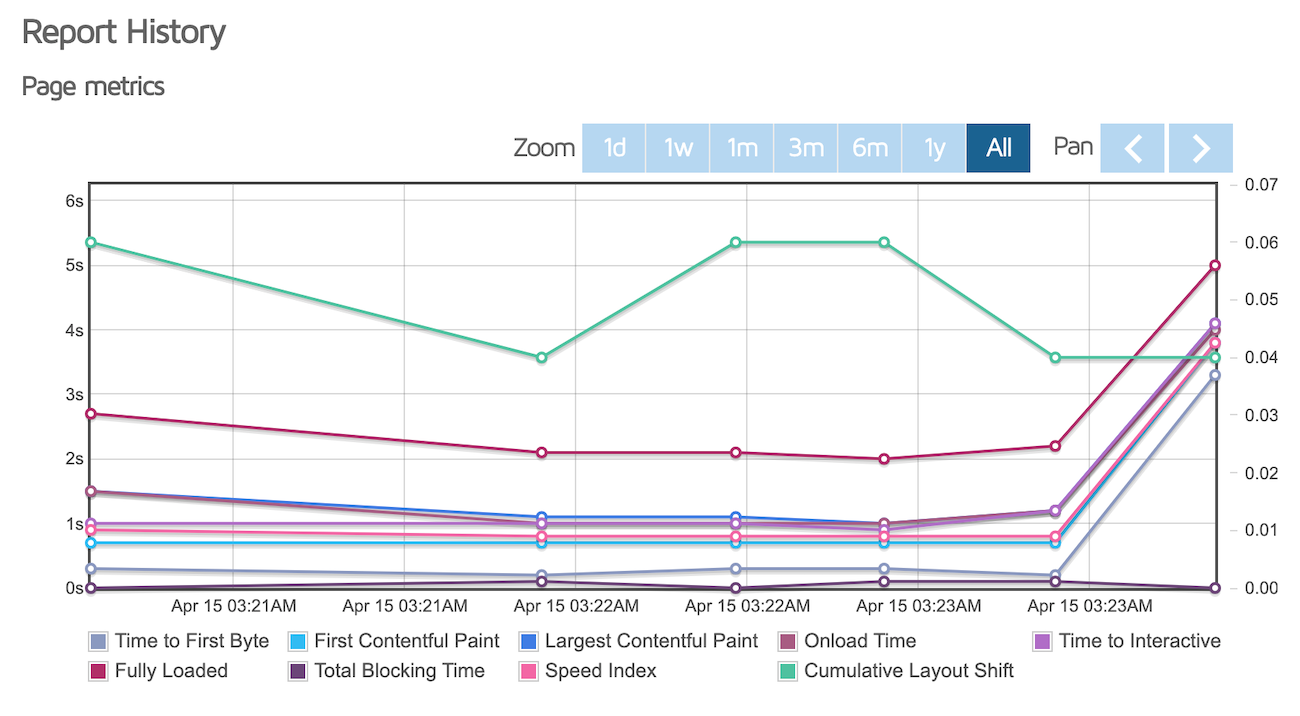
The cumulative layout shift ranged from 0.04 to 0.06. Metrics, like time to interactive, first contentful paint, and largest contentful paint for the most part were low throughout our testing.
The fully loaded time ranged from 2.0 seconds to 5.0 seconds which is a lot of variance.
Shop page
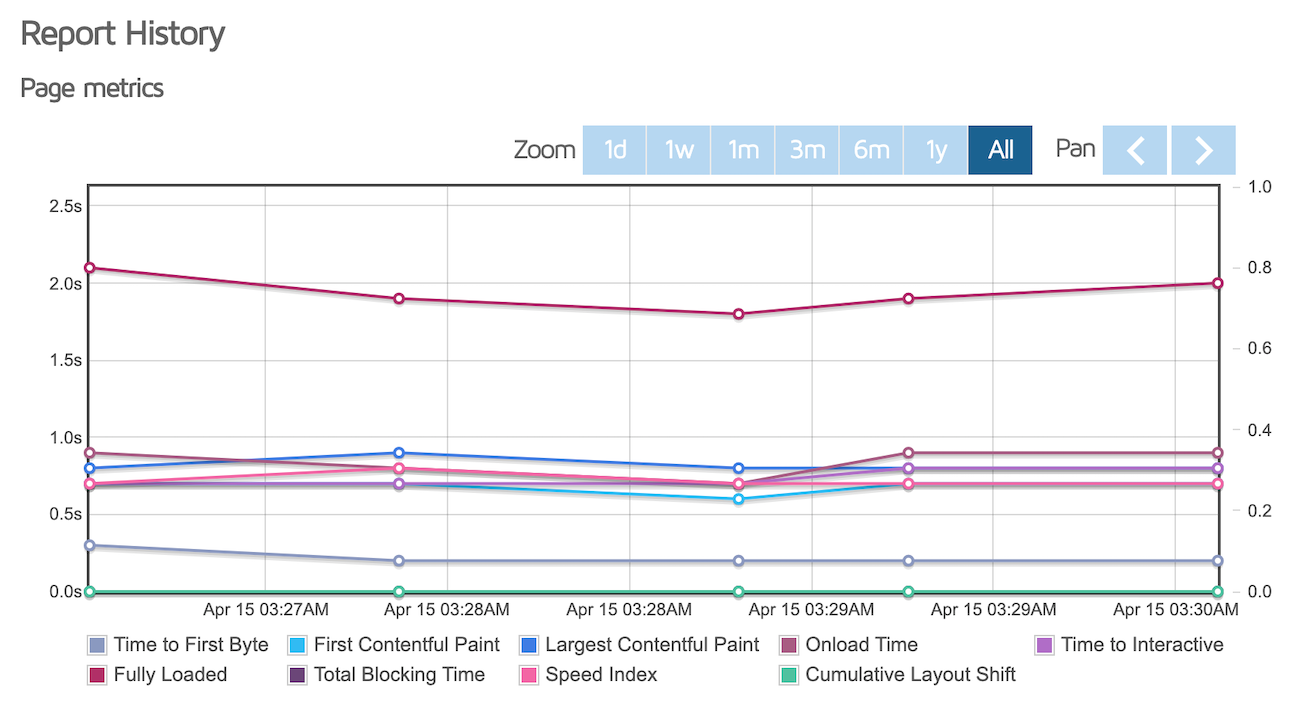
The cumulative layout shift on the shop page was a perfect 0. Similarly, time to interactive, first contentful paint, and largest contentful paint remain consistently low throughout the testing.
The fully loaded time varies in our testing ranging from 1.8 seconds to 2.1 seconds.
Single product page
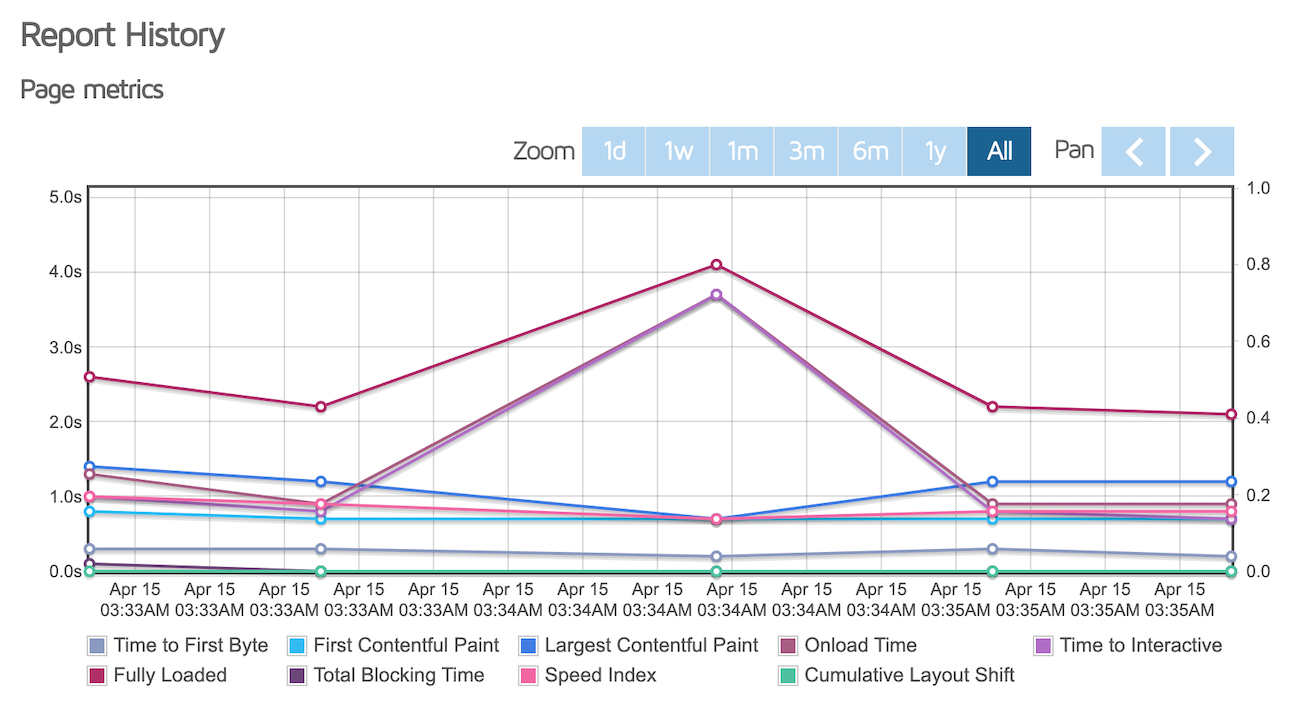
On the single product page, the cumulative layout shift remains consistently at an impressive 0 in our tests. Time to interactive had significant variance whereas first contentful paint and largest contentful paint remained consistently low.
The fully loaded time varies in our testing ranging from 2.2 seconds to 4.1 seconds.
Plans and Pricing
Nexcess offers six managed WooCommerce pricing plans:
Here’s a quick breakdown of the different plans Nexcess offers for managed WooCommerce hosting:
- Starter for $12.67 per month. 1 store, 30 GB storage, 3 TB bandwidth, 500 orders per hour, and 10 premium features.
- Creator for $52.67 per month. 3 stores, 60 GB storage, 5 TB bandwidth, 1,000 orders per hour, and 14 premium features.
- Merchant for $99.33 per month. 5 stores, 100 GB storage, 5 TB bandwidth, 2,500 orders per hour, and 14 premium features.
- Standard for $199.33 per month. 10 stores, 300 GB storage, 5 TB bandwidth, 3,000 orders per hour, and 19 premium features.
- Growth for $366 per month. 20 stores, 500 GB storage, 10 TB bandwidth, 5,000 orders per hour, and 21 premium features.
- Enterprise for $667 per month. 30 stores, 800 GB storage, 10 TB bandwidth, 10,000 orders per hour, and 22 premium features.
Conclusion
Nexcess is a highly performant managed WooCommerce hosting provider. When you sign up for any of the six pricing plans on offer by Nexcess, you get the option to pre-install WordPress and WooCommerce on your website.
In our testing, Nexcess (affiliate link) delivered excellent performance for a standard WooCommerce store with ten products added to it. The results were consistent for the most part and all three pages loaded fast.
Get the performance-optimized Shoptimizer theme for WooCommerce today!







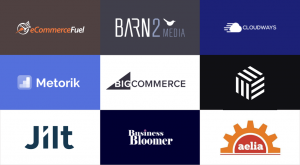 eCommerce Experts share their thoughts on the biggest beginner mistakes and emerging eCommerce trends
eCommerce Experts share their thoughts on the biggest beginner mistakes and emerging eCommerce trends Metorik review – Advanced Reporting and Emails for WooCommerce
Metorik review – Advanced Reporting and Emails for WooCommerce 5 proven conversion rate tips to boost your eCommerce store sales
5 proven conversion rate tips to boost your eCommerce store sales How much does an eCommerce website cost?
How much does an eCommerce website cost?
Thanks for the review. Another new feature is the plugin performance monitor.
https://www.nexcess.net/blog/plugin-performance-monitor