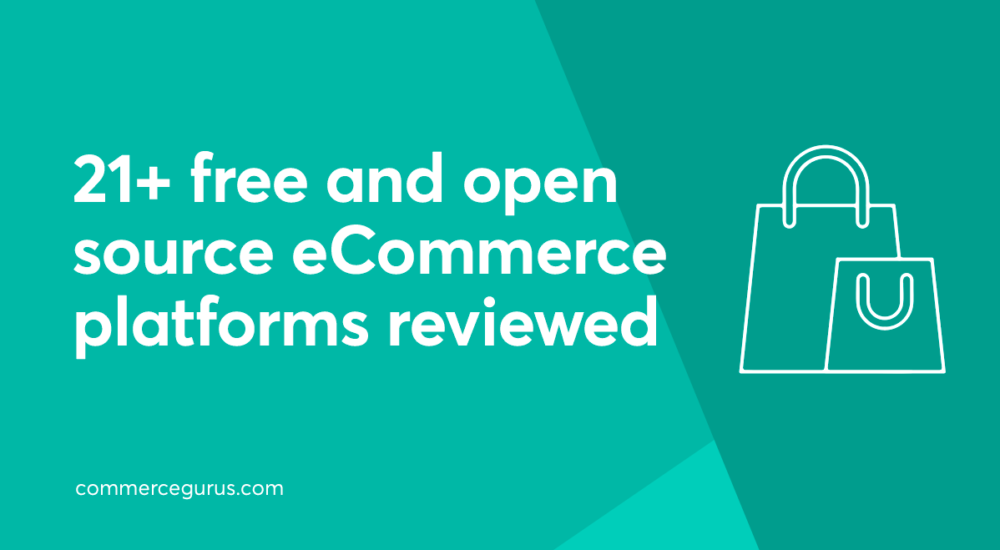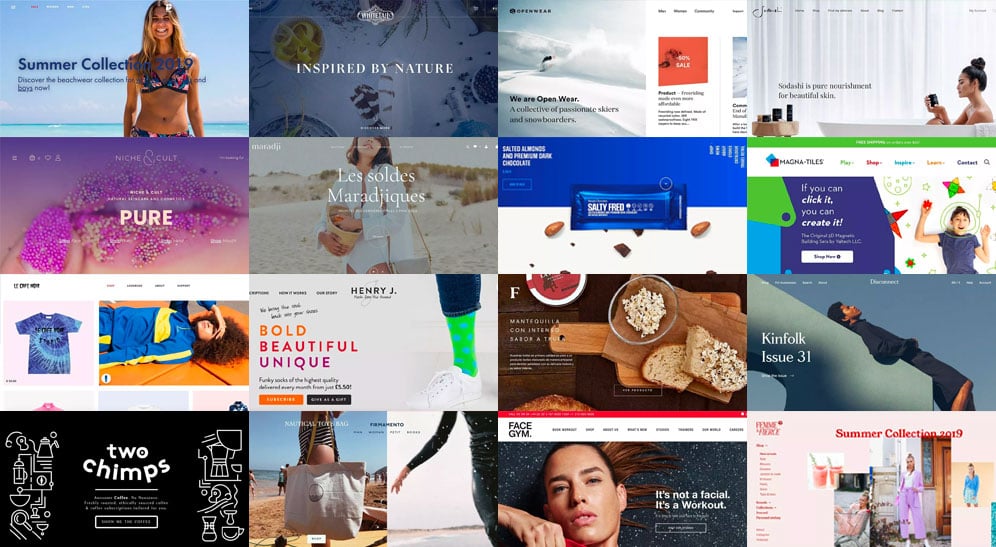What would you do if you only had 30 days to prepare your online store for the holiday sales? What type of optimizations can you make to your WooCommerce store with such a limited amount of time to prepare?
If you are an online store owner who is starting out for the first time, finding what to optimize in such a short time is often difficult. That’s why we have decided to help.
Black Friday and Cyber Monday (BFCM) are all about getting the most sales in the minimum time. To achieve that goal, you must have a clear strategy and an optimized website to reap the desired profits.
In this post we’ll learn how to prepare your online store for the holiday season sales in a short span of time. We have 23 ways to get ready, almost one for each day.
Let’s get started!