Looking for a way to make your site fully GDPR and CCPA compliant? Then you’ll need to use a cookie compliance tool.
If you sell products, services, subscriptions, or memberships online, it’s important to make sure your website abides by all privacy laws. One easy way of doing this is by using a WordPress cookie compliance plugin. This way, you can automate cookie scanning on your site and give visitors the option to choose what data they want to share with you.
In this post, we’ll take a look at some of the best cookie compliance plugins that offer full-fledged cookie management features such as auto cookie scanning and auto-blocking of anything not explicitly categorized or defined. We’ll also see how each cookie compliance plugin affects website performance.
Let’s put everything into context before we begin.
Why use a cookie compliance plugin?
When you’re catering to users from all over the world, you have to make sure your WordPress and WooCommerce site is compliant with the regulations major countries and regions have. You also need to take into consideration that different users will need different types of cookie compliance, depending on their country of residence. For instance, site visitors from the EU have different privacy laws than users from the US.
It’s also important to understand two of the major privacy laws that protect user data. Let’s go over them in detail:
- GDPR. The GDPR, also known as the General Data Protection Regulation, is a law that gives users from the EU specific rights over their data on the internet. If your website gets traffic from the EU, you need to make sure it’s fully GDPR compliant.
- CCPA. CCPA or the California Consumer Privacy Act is similar to GDPR, and its main purpose is to protect the data of users from the state of California when browsing websites online.
Depending on the country you operate in, and where your site visitors reside, it’s important to consider all associated privacy laws and use a solid cookie compliance tool to make sure your site abides by all regulations.
Let’s go over some more reasons why it’s important for you to use a cookie compliance plugin on your WooCommerce store:
- To make your site GDPR friendly. Just like we mentioned earlier, it’s essential to make sure your site is GDPR-friendly so you can cater to users from the EU. This way, users from the EU will have more control over the data they volunteer to give out to you.
- Make sure your site abides by CCPA laws. Similar to GDPR regulations, you also want to make sure your site is fully CCPA compliant. One of the easiest ways to do this is by using a cookie compliance plugin that allows users to opt-in to give out their data when visiting your website.
- Safely track user data for analytics. Taking data from users the “right” way makes it easier and much safer to track all user data for analytics. This way, you can create successful marketing campaigns and ensure steady growth for your business.
- Make your brand trustworthy. By giving all site visitors the option to select what data they want to share with you, you build trust with them. As a result, customers will be more likely to act on your conversion goal.
3 best cookie compliance options for WooCommerce
In this section, we’ll test the three best cookie compliance options for WooCommerce sites – Borlabs Cookie, The Privacy Suite for WordPress, and CookieBot.
We’ve decided to cover only these three cookie compliance plugins because the free WordPress cookie compliance plugins listed in the WordPress Plugin Directory are pretty basic in terms of functionality and they’re not fully GDPR-compliant.
So, we’ve decided to compare only proper cookie management plugins that do auto cookie scanning and auto-blocking of anything not explicitly categorized or defined.
To determine how each cookie compliance plugin affects website performance, I’ve conducted speed audits on the homepage using Google PageSpeed Insights. As we know, Core Web Vitals are an extremely important consideration before implementing a new plugin.
Our testing environment is a WordPress site (version 6.0.1) with the WooCommerce plugin and Shoptimizer theme installed on it, complete with demo content. The online store has 10 WooCommerce products added to it, with product images and descriptions. In addition to this, we’ve followed Shoptimizer’s Install Guide and applied the Speed Tips to our store.
Here’s how the test site scored without any cookie management plugin installed on it, i.e. our base install.
Mobile score – 95/100
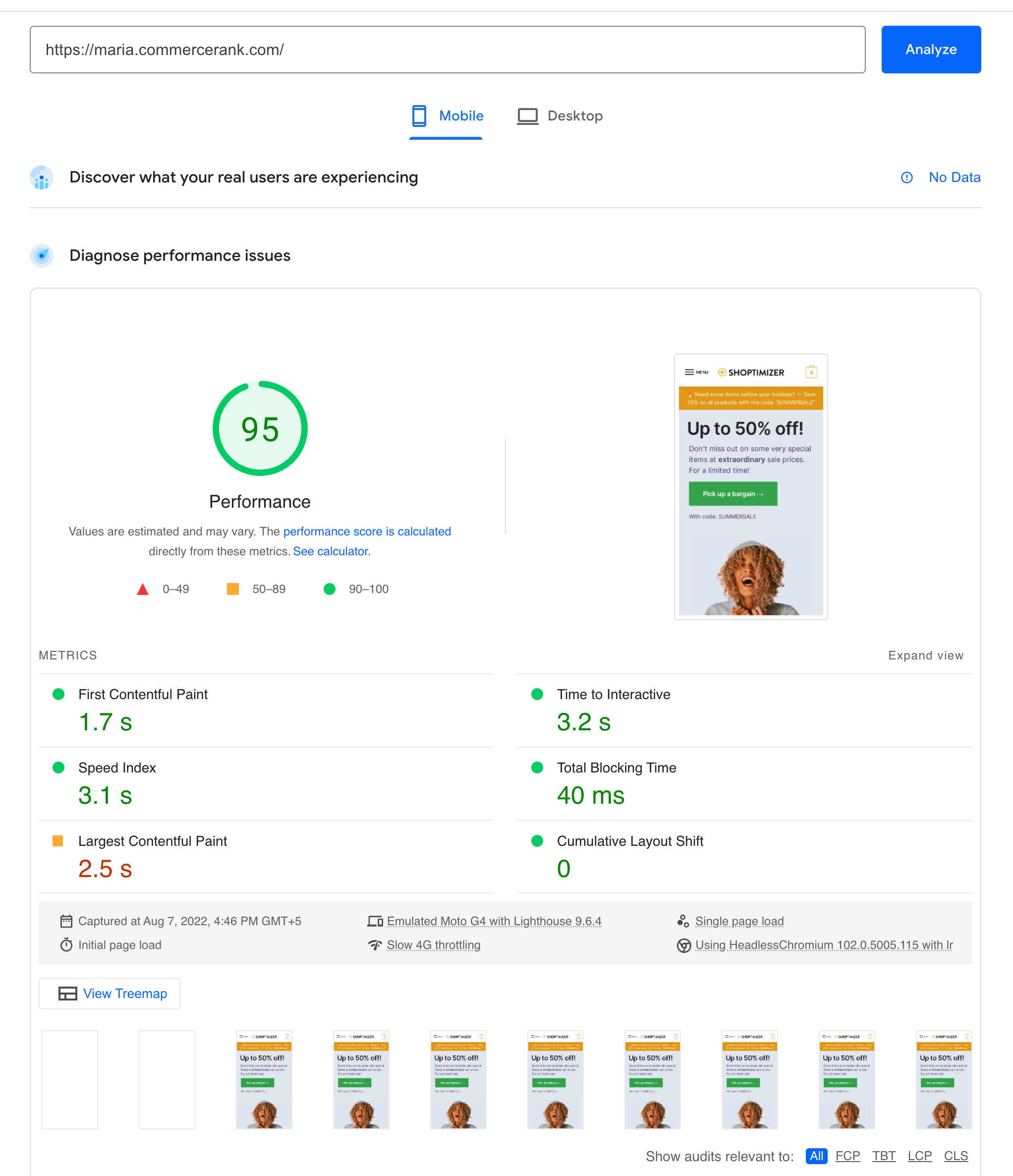
Desktop score – 100/100
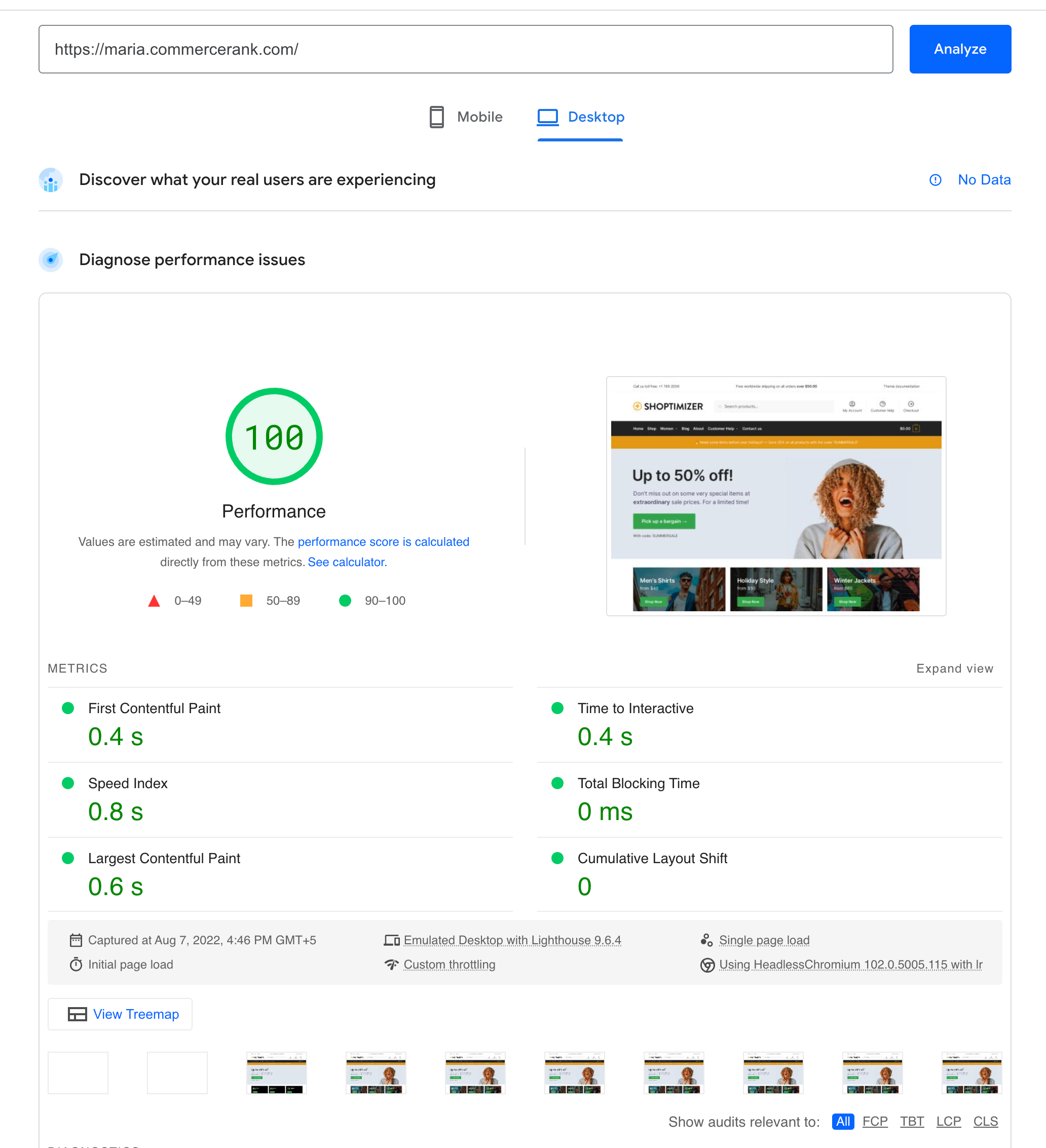
Let’s take a closer look at the three best cookie compliance options for WooCommerce and some of the features they offer.
1. Borlabs Cookie

Borlabs Cookie offers an all-in-one solution for managing all e-privacy and GDPR laws that come with hosting a website.
It packs all the functionality you need to create a professional-looking cookie consent box on your site. This is essential for making sure all user data is taken with the site visitors’ consent and permission. Borlabs Cookie also integrates seamlessly with popular analytics tracking and managing platforms such as Google Analytics, Google Adsense, Google Tag Manager, and Facebook Pixel. This means you don’t have to worry about using another tool to get an overview of all analytics data that is being tracked by your site.
Speaking of integrations, Borlabs Cookie also works seamlessly with most WordPress themes and page builders, including Elementor Pro, Avada, Beaver Builder, Divi, and Visual Composer. This is crucial if you’re looking to use a cookie consent plugin on an existing WooCommerce site, without having to change the design or layout of your site to make the tool work properly. In addition to this, you don’t have to worry about using a separate caching plugin for Borlabs Cookie since it’s fully compatible with all WordPress caching plugins.
Another great feature of the Borlabs Cookie plugin is that it lets you manage all cookies on your site intelligently. You can create “Cookie Groups” and categorize cookies differently so it’s easier to give your site visitors more options and fine-grained control to allow cookies. Borlabs Cookie also comes with multi-language support, so it makes it the perfect option for catering to users from all over the globe.
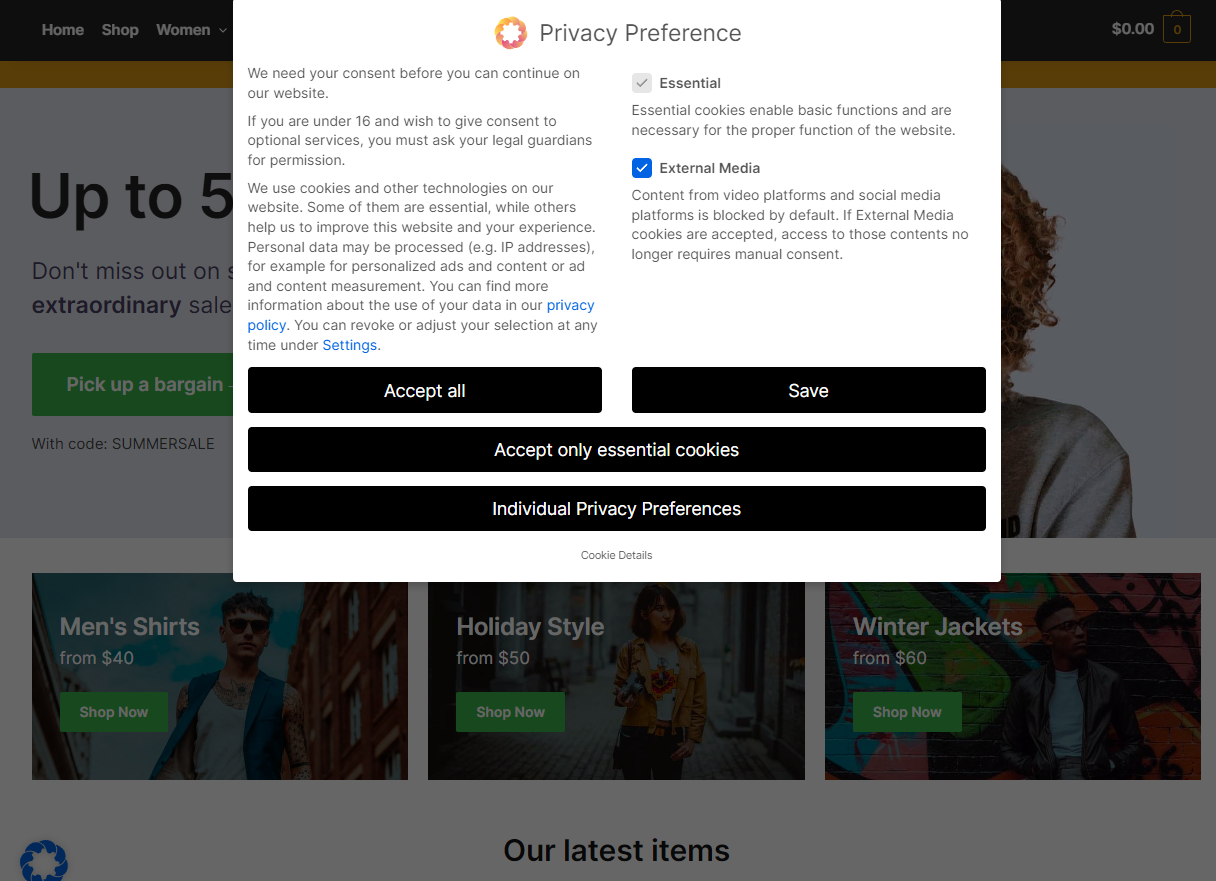
After enabling the plugin on your site, all site visitors will be prompted to select the data they want to give out. Until the user accepts the cookies or makes their selection, it temporarily restricts their access to your site. This is a great way to abide by all privacy laws until the user consents to the cookie policy on your site.
Note: We’ve tested Borlabs Cookie version 2.2 in our testing environment. The plugin is due to release a major update soon.
Mobile score – 90/100
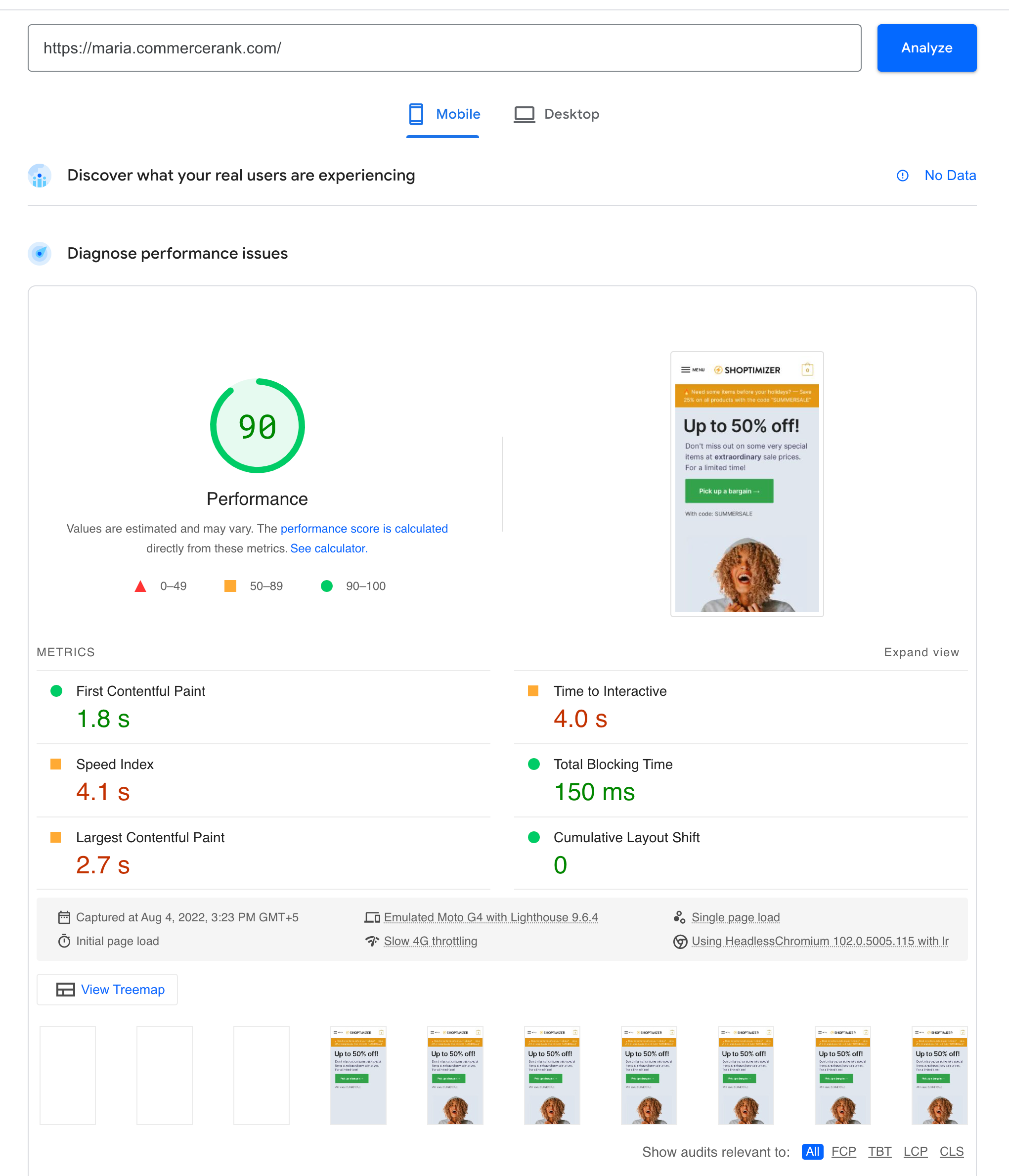
Desktop score – 99/100
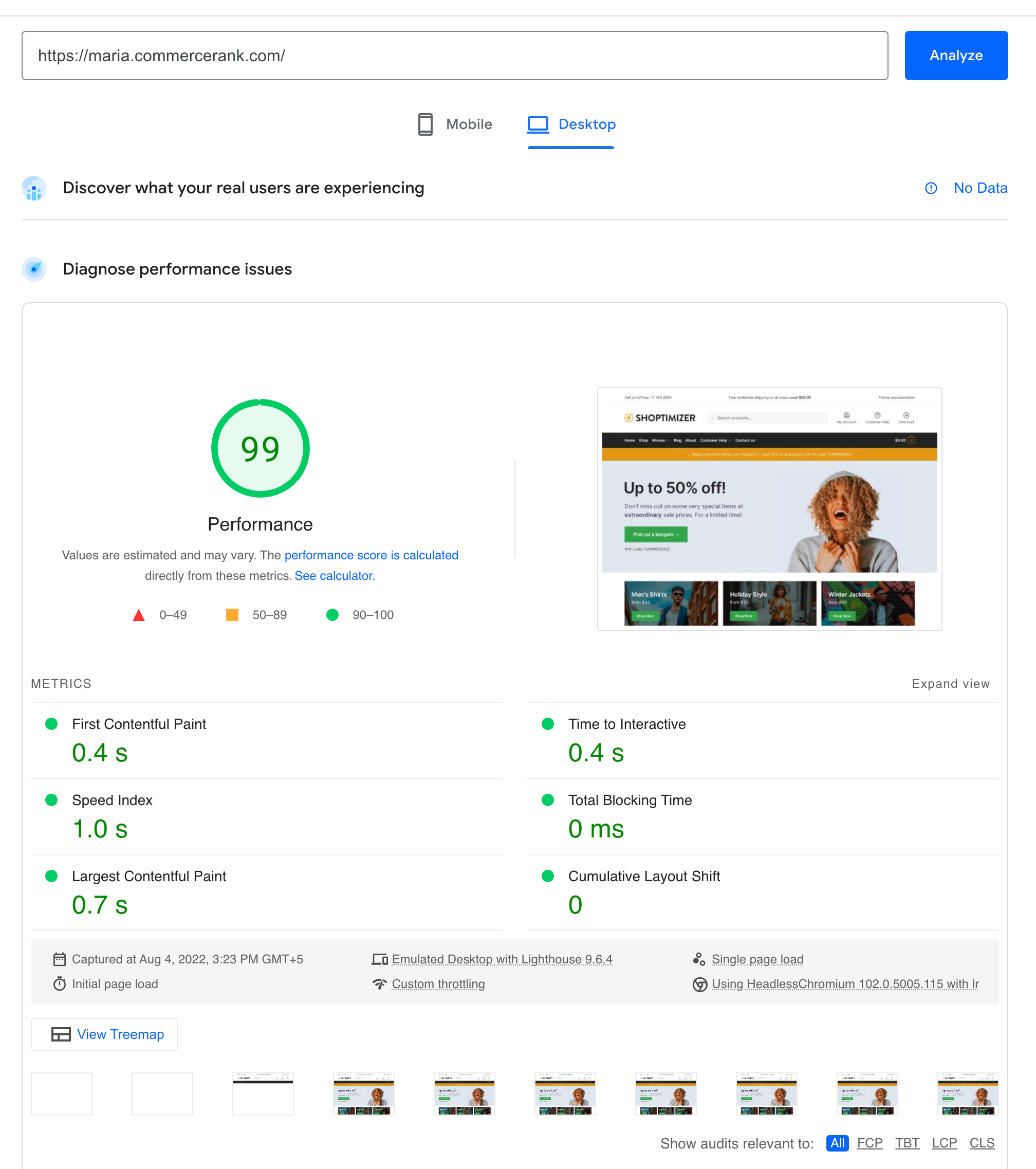
Remarks: Installing the Borlabs Cookie plugin reduced web performance by 5 on mobile and 1 on desktop.
2. The Privacy Suite for WordPress
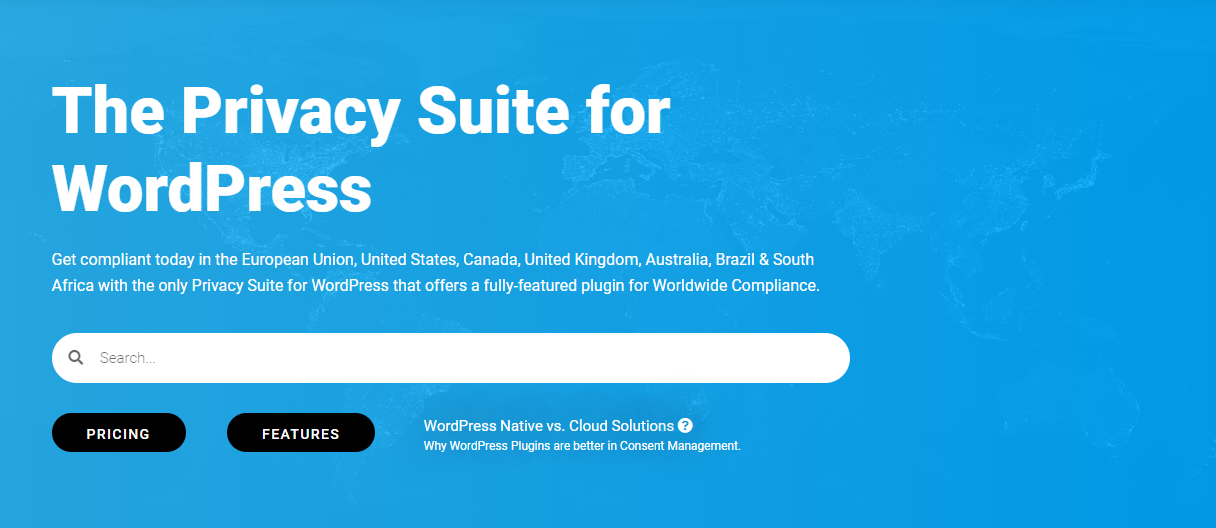
The Privacy Suite for WordPress is a robust plugin designed by the team at Complianz. It’s designed to make your WooCommerce store abide by all e-privacy laws online, including the GDPR and CCPA.
Since countries from all over the globe are constantly working towards improving online privacy regulations, it makes it even more important to stay on top of the game and ensure your site abides by all laws. This is where The Privacy Suite for WordPress plugin shines as it supports multiple regions, even the specific differences between EU countries or state-specific areas such as Canada. The team at Complianz is constantly working to improve the plugin and keep it updated with ongoing improvements in e-privacy laws around the globe.
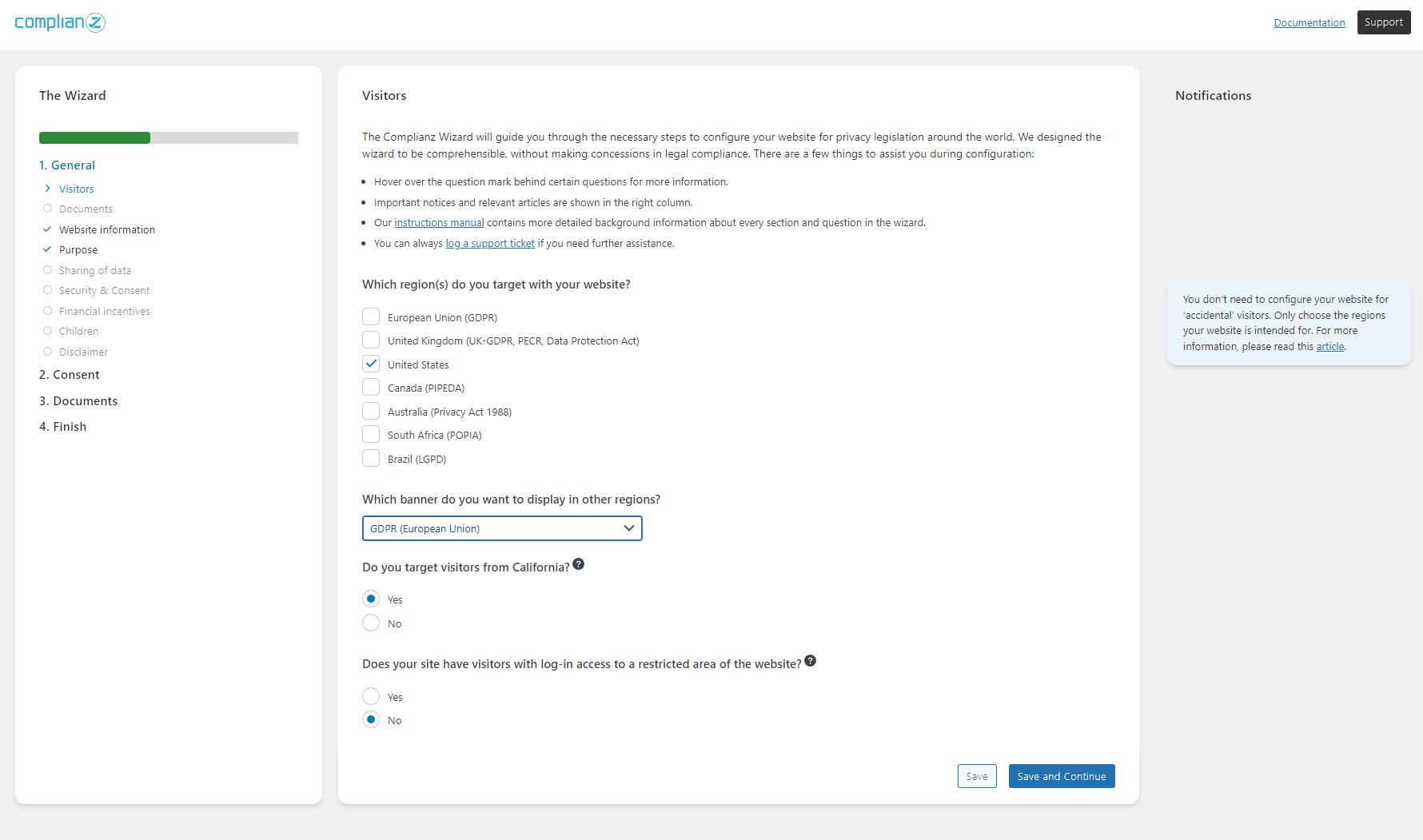
Another great thing about The Privacy Suite for WordPress plugin is that it also helps you generate legal documents for your business. This means whenever the tool finds new cookies on your site, it will automatically generate new legal pages and make sure your site is up-to-date with legal regulations.

Creating an attractive-looking cookie banner using the tool is intuitive. All you need to do is select a pre-designed template and start adding your brand’s colors to it. This way, you end up with a cookie opt-in box on your site that’s easy to create and enhances the user experience on your site. In addition to this, you get access to powerful consent management features that help you ask your visitors the right type of questions, according to their region or country.
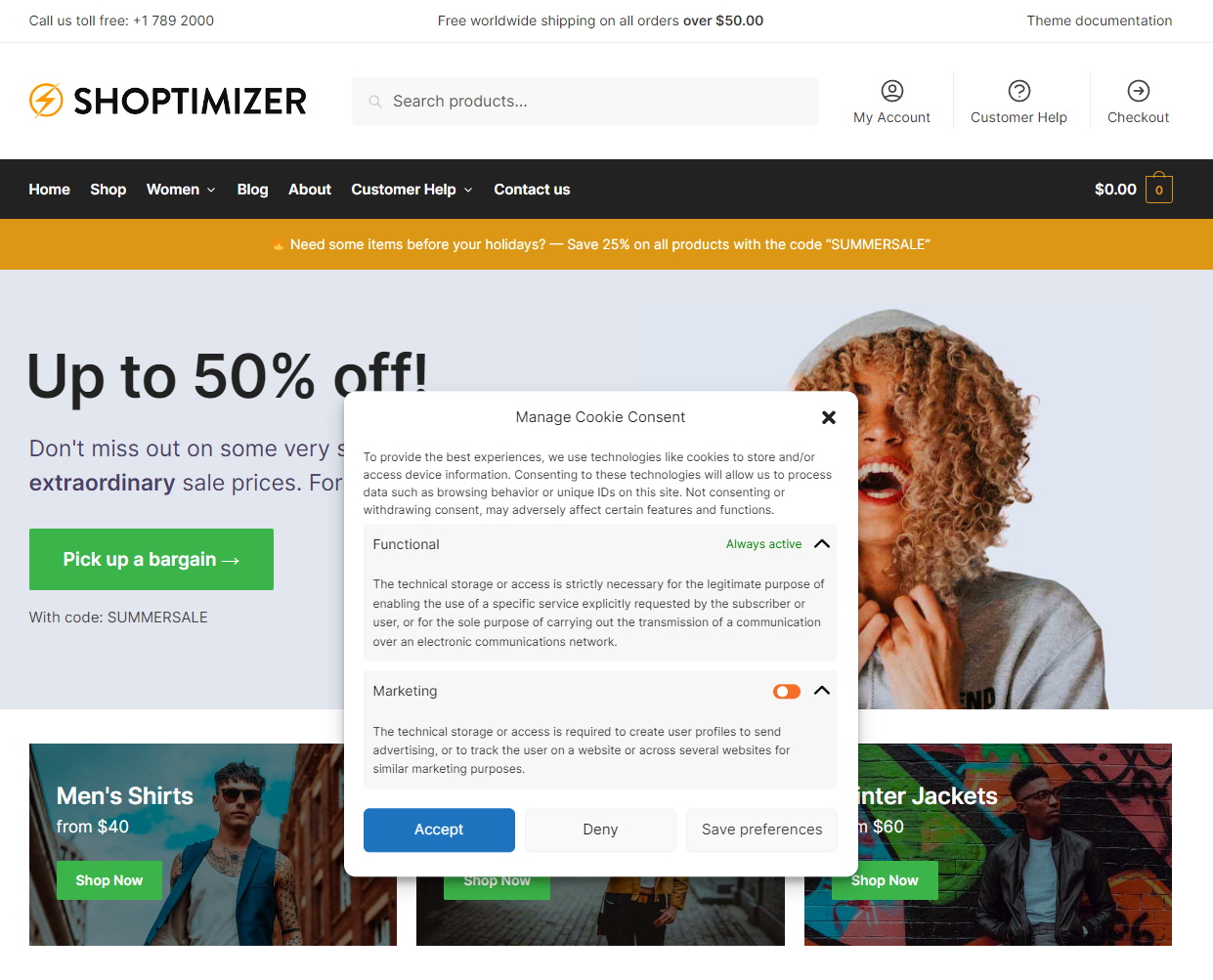
The best part about The Privacy Suite for WordPress plugin is that it works seamlessly with other plugins you might already be using on your site. The plugin will work perfectly with other tools and themes out of the box, without you having to make modifications to your code.
Mobile score – 90/100
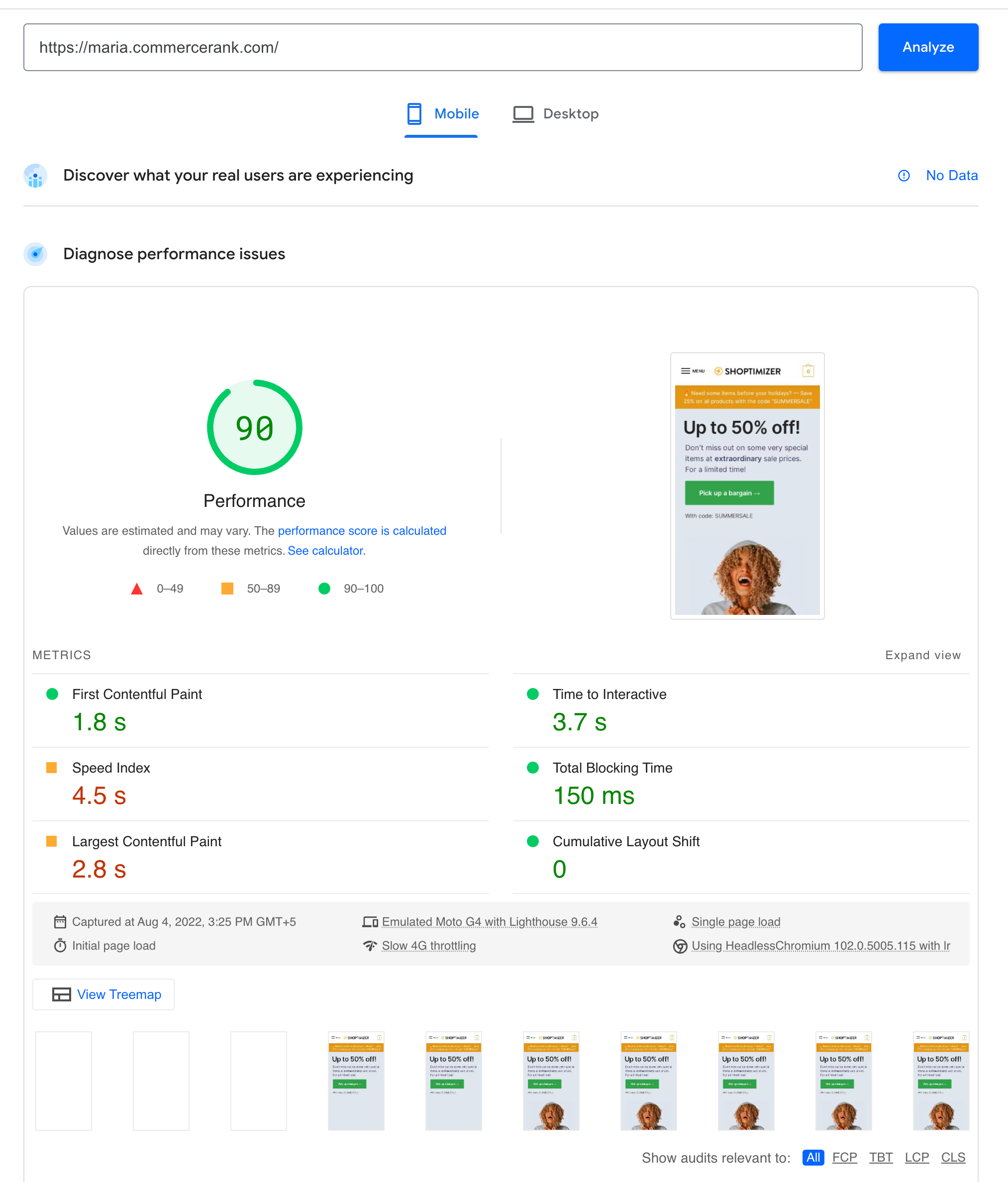
Desktop score – 99/100
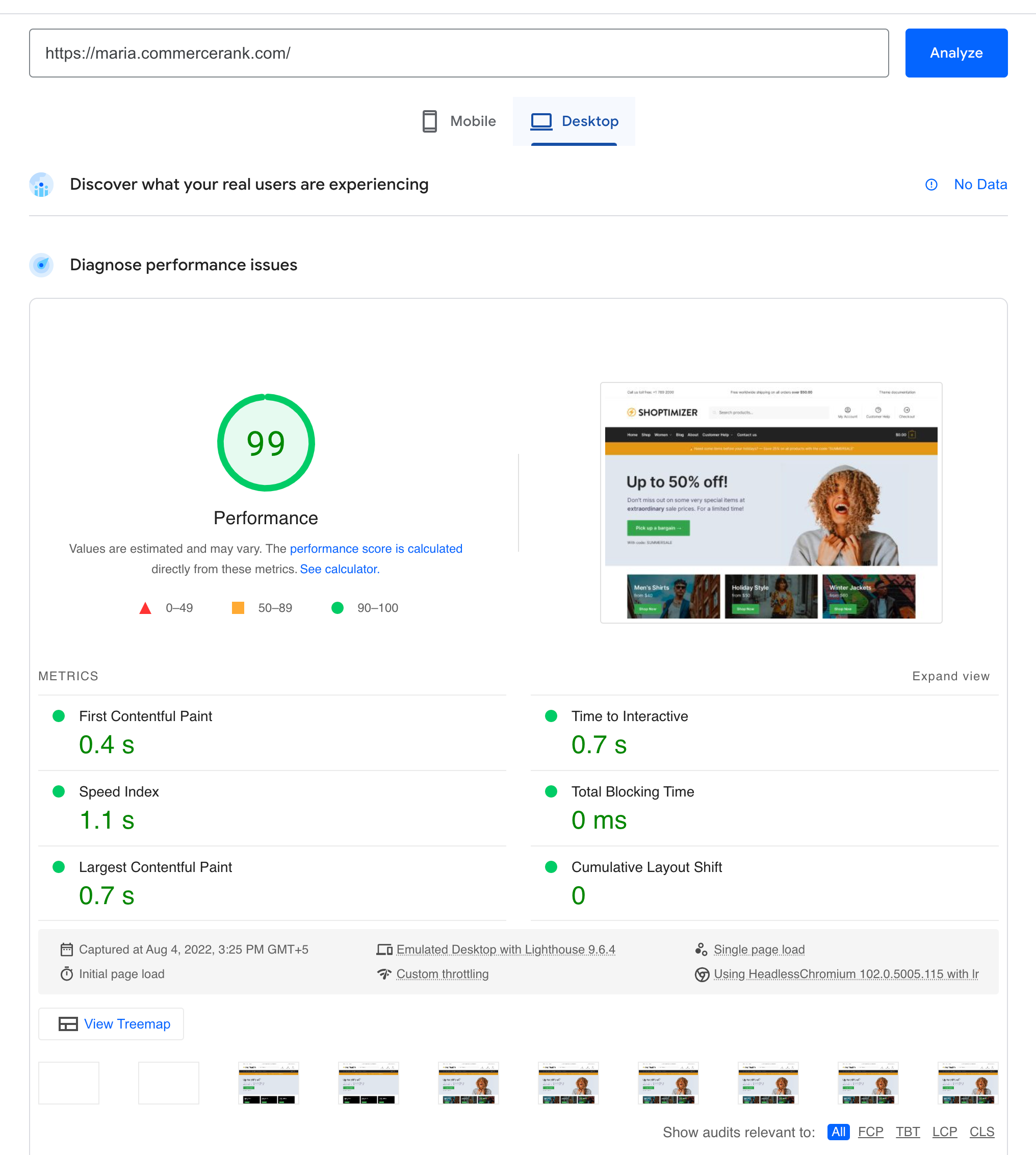
Remarks: Installing The Privacy Suite for WordPress plugin reduced web performance by 5 on mobile and 1 on desktop.
3. Cookiebot
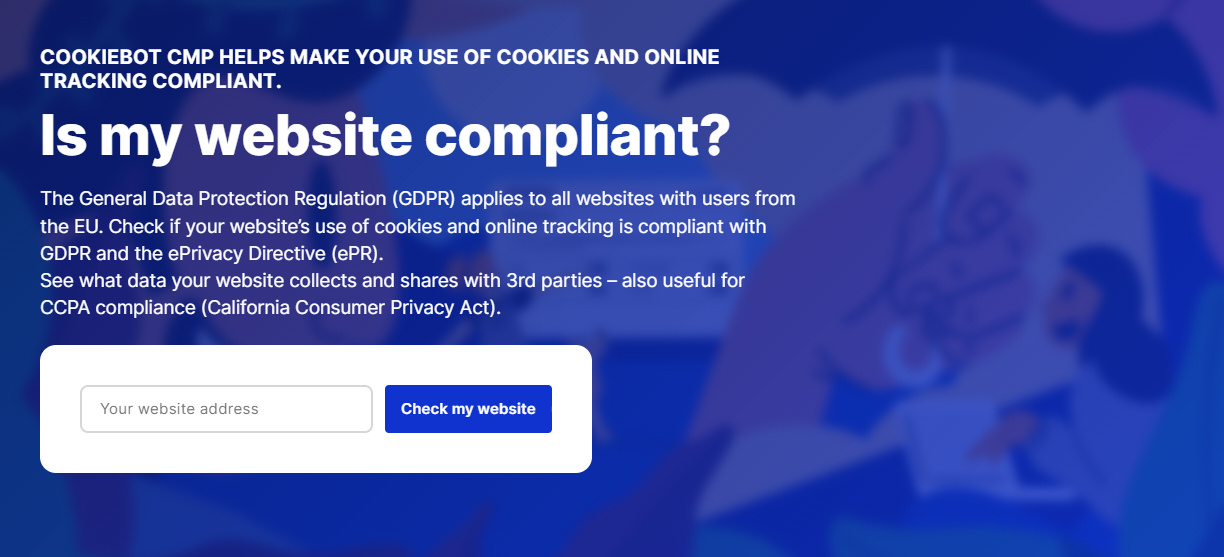
Cookiebot is a simple, yet professional cookie compliance tool for WooCommerce-powered sites.
At the time of this writing, more than 500,000 websites use Cookiebot making it one of the most popular options for managing and controlling cookies on your website. For starters, the tool is very easy to first set up on any site. All you need to do is copy a few lines of code from Cookiebot to your site so all site visitors can view the cookie opt-in box when they land on your site.
The cookie consent box itself is also very responsive and offers an intuitive interface that’s easy to understand for site visitors. The best part is that the cookie box is highly customizable and allows you to create a unique-looking cookie opt-in banner on your site that not only looks great but is easy to use for all types of site visitors, even non-tech-savvy ones.
With Cookiebot, you also have access to a global cookie repository to ensure your site is in compliance with all regulations and laws associated with a country or region. It also creates a local repository that’s only relevant to your site and makes it possible to set custom descriptions for all cookies. This way, site visitors will have an easier time understanding what they’re signing up for.
Other than Cookiebot being fast and reliable, it comes pre-built with real-time geo-targeting. This means that the plugin will automatically detect the site visitors’ location and deliver cookies based on their country and region. For demonstration purposes, we’ll be using the free version of Cookiebot to see how the cookie consent box looks on the front-end for site visitors.
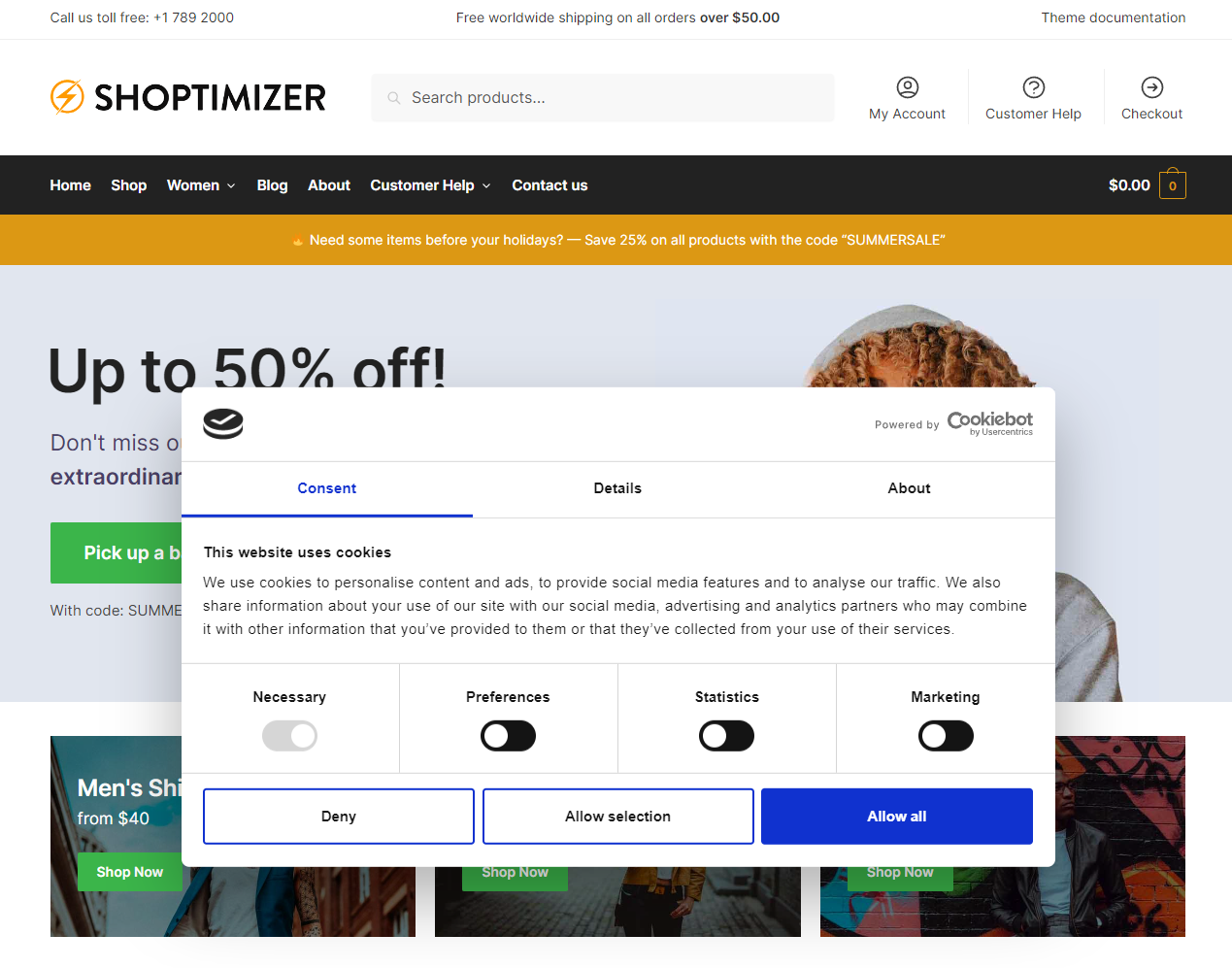
The cookie consent opt-in box of Cookiebot offers an intuitive end-user experience. Users can view all detailed information about the necessary cookies using the Details page and then proceed to select the ones they’re comfortable with. This not only helps improve the overall user experience on your site but also helps offer a more seamless browsing experience while ensuring all regulations are met.
Mobile score – 80/100
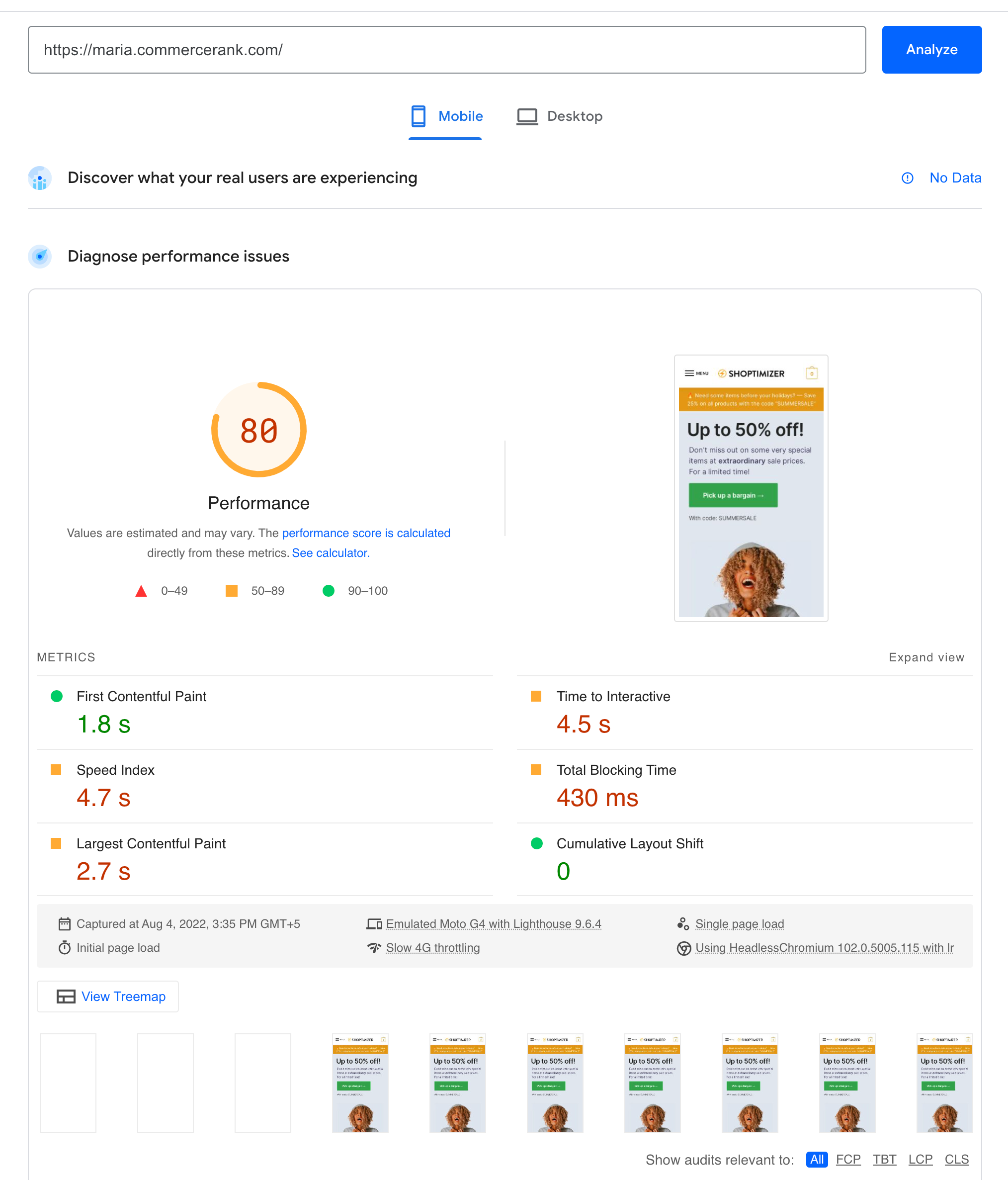
Desktop score – 98/100
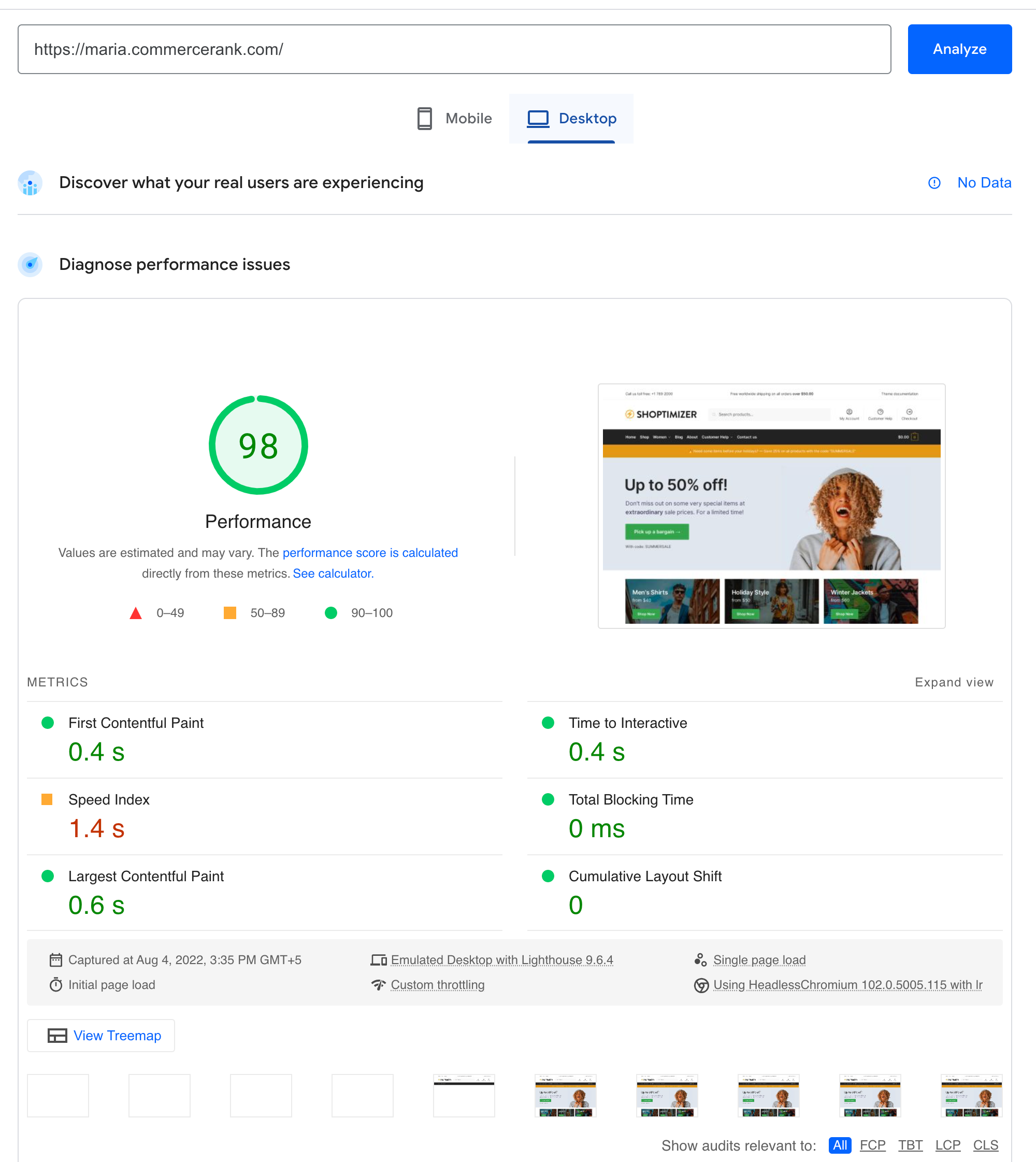
Remarks: Installing the CookieBot plugin reduced web performance by 15 on mobile – a big drop – and 2 on desktop.
Conclusion
Using a cookie compliance tool for your WooCommerce store is becoming more and more important as regulations and rules around the globe evolve. It’s essential to abide by these online laws so you can cater to users from all over the globe, including residents from the EU region or people from specific states in the US.
A great way to make sure your site is fully compliant is by using a cookie compliance plugin such as the ones listed above. These tools make it easier for you to ensure your site is GDPR and CCPA compliant, even if you’re not very tech-savvy. The best part is that you don’t have to manually edit the code of your site to display a cookie consent box.
Here’s a quick recap of how each cookie compliance plugin affects web performance:
| Plugin | Mobile Score | Desktop Score |
|---|---|---|
| Base Install | 95 | 100 |
| Borlabs Cookie | 90 | 99 |
| The Privacy Suite for WordPress | 90 | 99 |
| CookieBot | 80 | 98 |
Both Borlabs Cookie and The Privacy Suite for WordPress scored the best in terms of performance, whereas CookieBot caused a performance hit on our test site (a 15-point drop!). However, The Privacy Suite for WordPress has an edge when it comes to features. The Privacy Suite for WordPress supports e-privacy laws for multiple regions around the world and can help you generate legal documents for your eCommerce store. It’s a high-performing, all-around cookie compliance solution for WooCommerce stores.
Did you know that Shoptimizer works seamlessly with all cookie compliance plugins, including the ones we covered in this article? This makes it the perfect solution if you’re looking to create a conversion-optimized WooCommerce store that lets users allow cookies using a modern-looking cookie consent box.







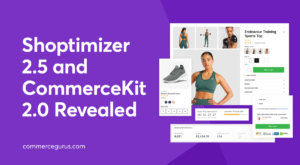 Shoptimizer 2.5 and CommerceKit 2.0 Revealed – Huge Update!
Shoptimizer 2.5 and CommerceKit 2.0 Revealed – Huge Update! Get Sequential Order Numbers in WooCommerce
Get Sequential Order Numbers in WooCommerce 10 Best eCommerce Checkout Page Designs to Learn From
10 Best eCommerce Checkout Page Designs to Learn From eCommerce Customer Service Platforms
eCommerce Customer Service Platforms
I would point out three things:
1. Do you state that you tested all the popular plugins that gives full compliance for GDPR. iubenda pops in my mind.
2. Just to note: it’s peculiar to test GDPR plugins based on performance. Usually it’s about compliance first hand, and then performance. Props for that 🙂
3. With all respect, I like the arrogance of English speaking countries. How about GDPR compliance of Eastern European countries with funky languages where these great plugins won’t generate proper texts and cookie descriptions. Then those devs have to go to free “not fully GDPR-compliant” plugins and write the content themselves.
Anyway great article.
I settled with the script from
https://www.freeprivacypolicy.com/free-cookie-consent/
After reviewing all those mentioned, my issue is that these plugins charge an arm and a leg for something so simple. Some even have a “per view” pricing.
The only one that ticks my pricing expectations is Borlabs. Yet even that is more expensive than the Shoptimizer template. That’s insane in my books.
Thanks for the suggestion Edward!