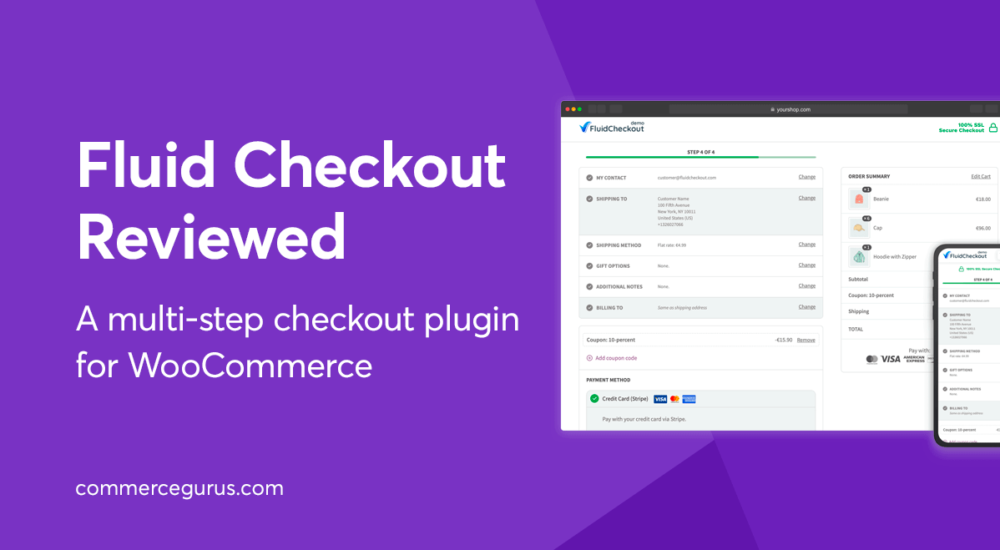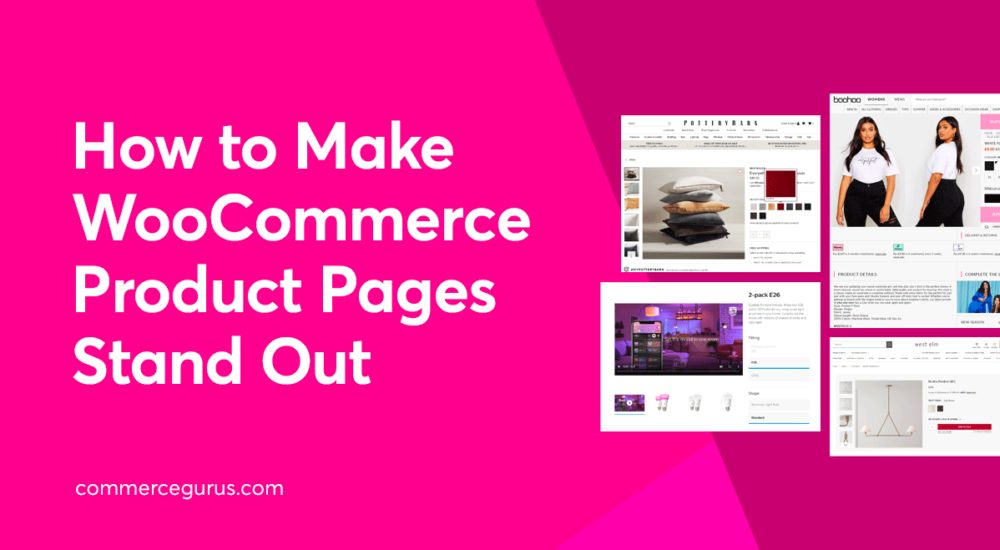Improving the overall shopping experience for customers can help you increase sales. It makes it easier for them to review products in their carts and place orders. This also increases the chances of them revisiting your store again and making repeat purchases.
In this article, we’re going to take a closer look at the default WooCommerce checkout experience, how it’s not optimized for conversions, and how you can fix that using the Fluid Checkout plugin which comes in Free and Pro versions.