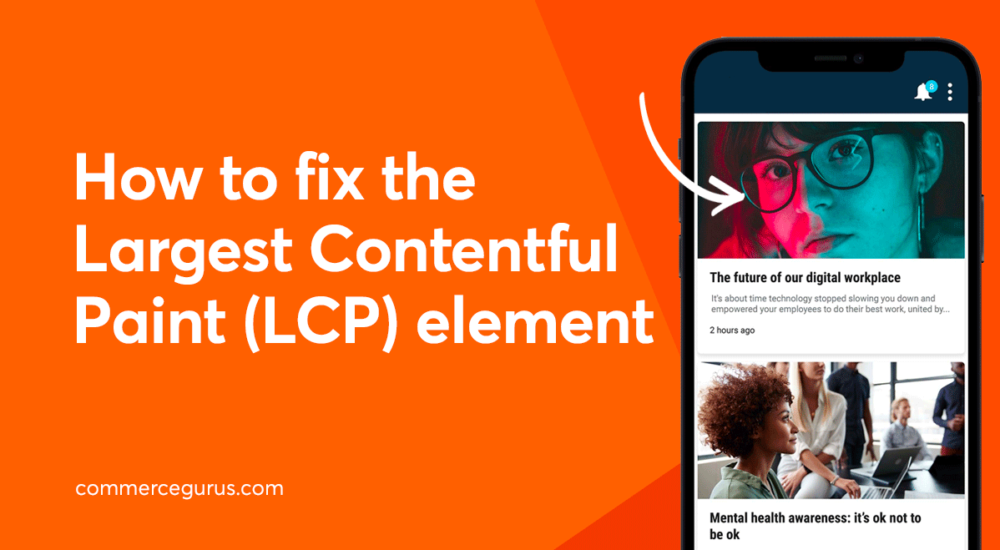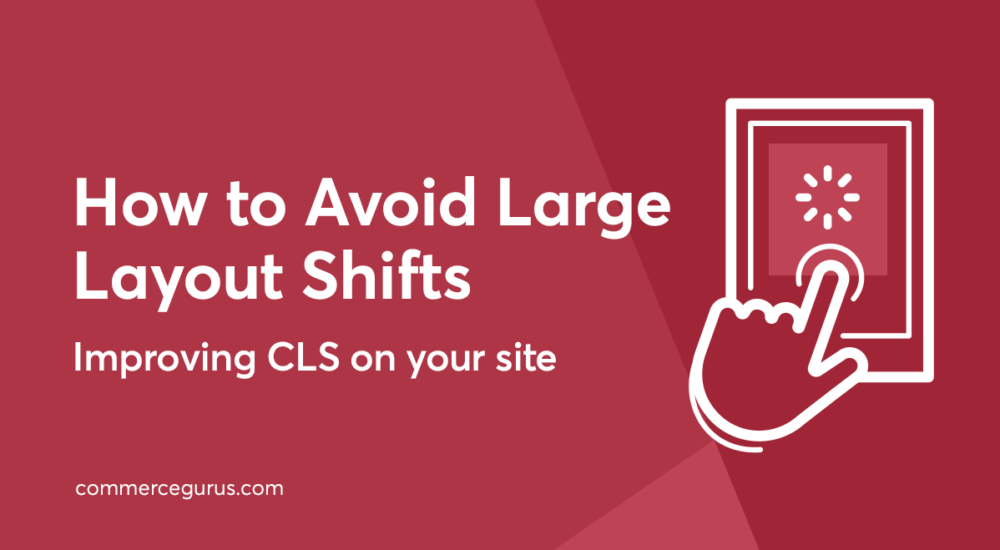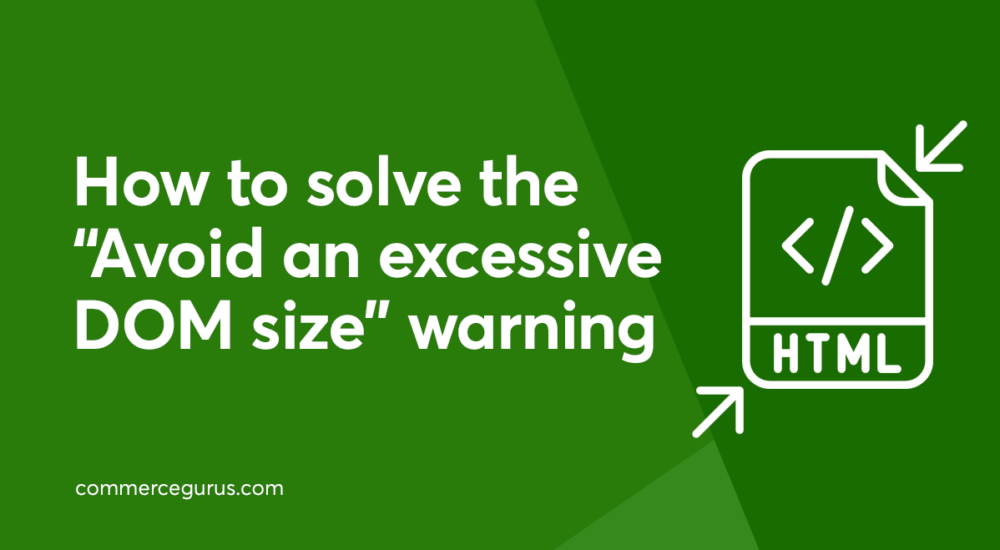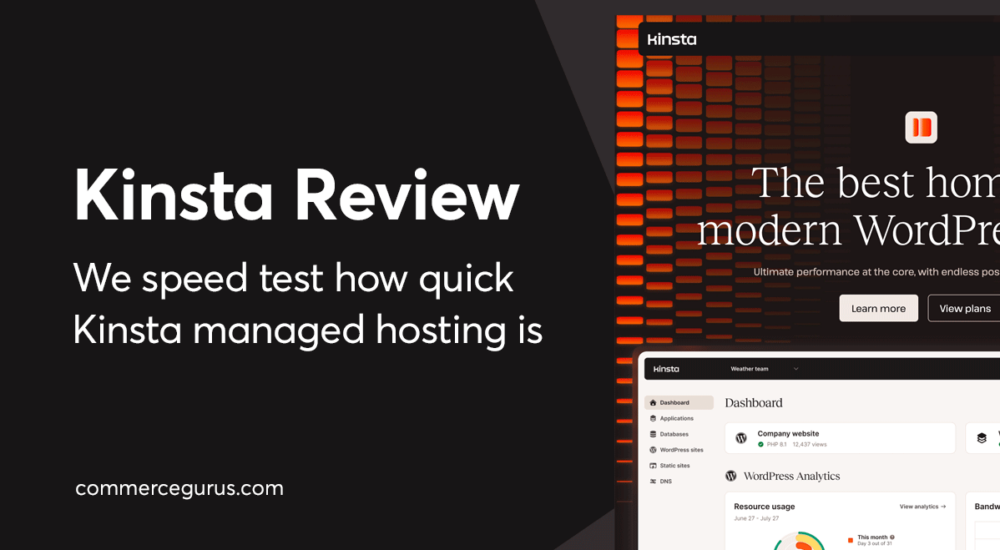Picture this: you visit a website and instead of seeing a well-crafted homepage you find no content, just a blank screen. This can happen due to largest contentful paint element issues. In simple words, this means that if the largest element on the page isn’t loaded completely, visitors will not be able to see anything except a blank page.
This not only damages the user experience on your website but can also make visitors bounce off your website immediately.