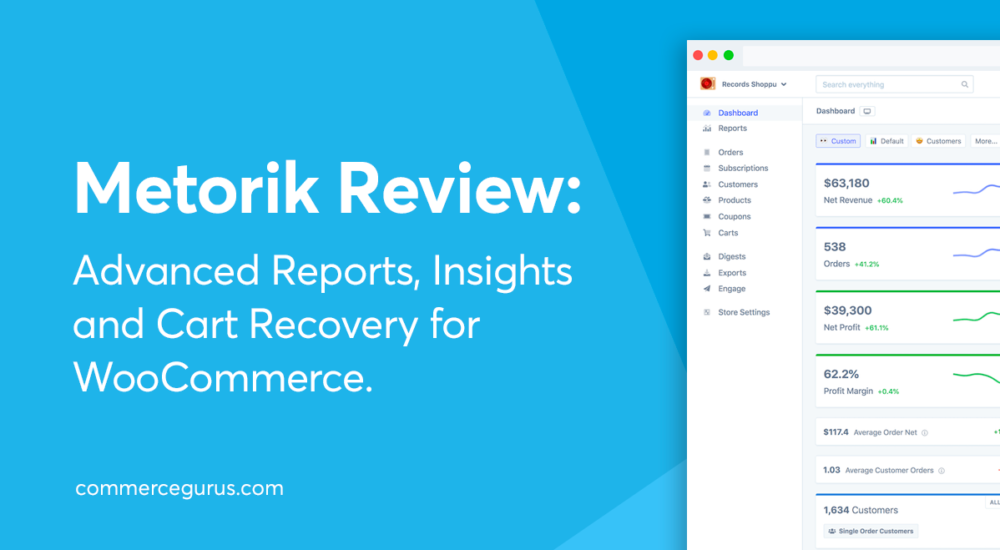As an online store owner, you want to be able to manage and analyze your store’s day-to-day activities easily. Right?
Imagine if you had a single dashboard that gave you a quick bird’s eye view of your store’s most important metrics. And what if you could get answers to questions like What was the best selling shoe size this month? or Which products are under-performing? without digging deeper into data scattered across multiple sources.
Certainly, you’d be able to take immediate action, improve the user experience, and grow your bottom line.
The only problem is that WooCommerce on its own doesn’t offer much functionality for effectively managing your online store. This is why you need a robust tool like Metorik to help you properly run your WooCommerce store.