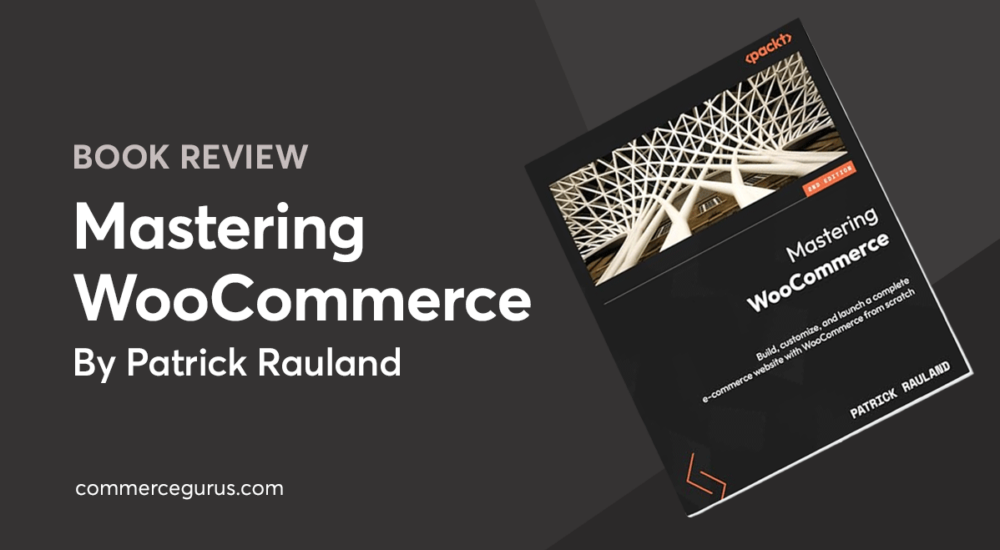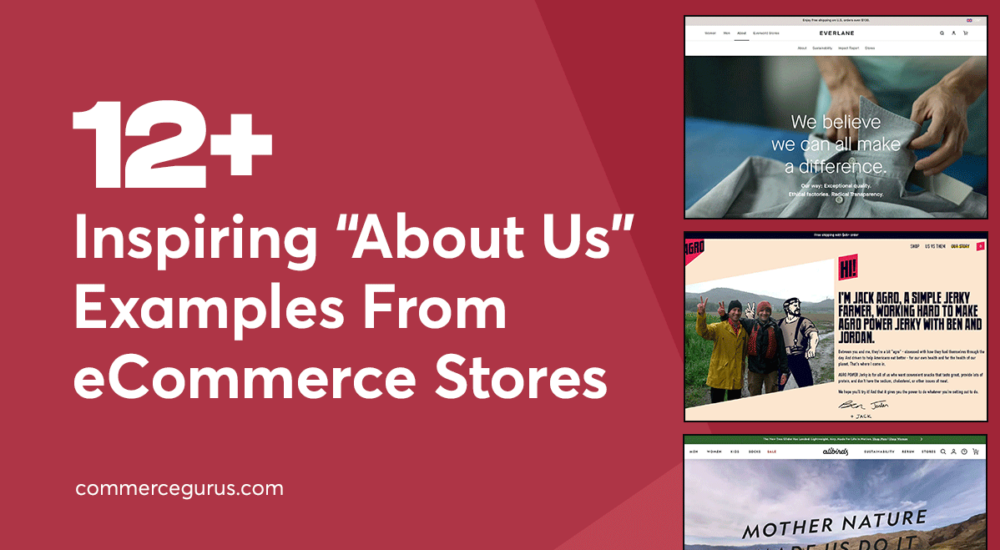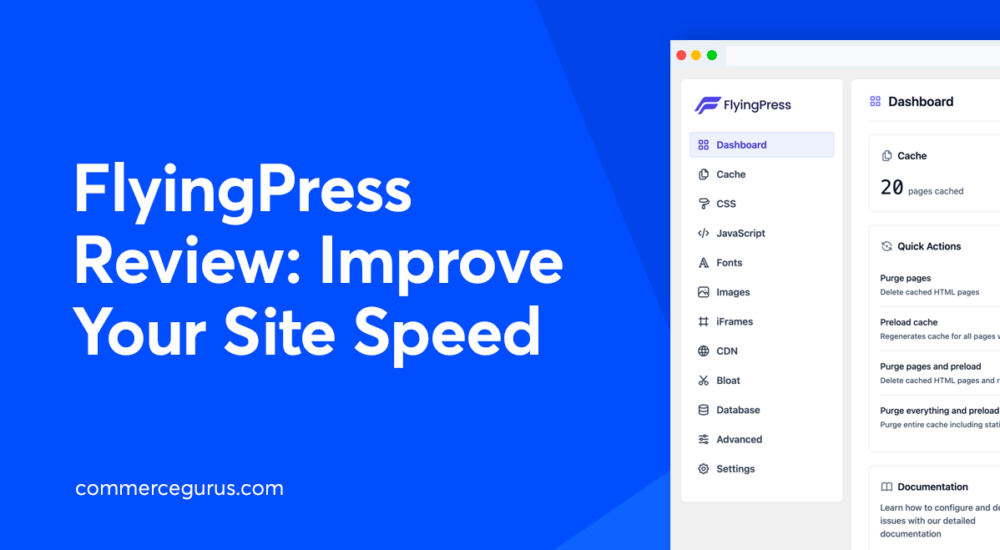Mastering WooCommerce by Patrick Rauland is a print and digital book that’s just as useful for those new to WooCommerce and would like a step-by-step guide to building a store as it is for more experienced users who are seeking a detailed reference guide they can turn to when needed.
If you want to increase your knowledge of WooCommerce, whether you’re just starting out or you’re already familiar with this platform, then investing in Mastering WooCommerce would be an excellent purchase.
While there are many valuable WooCommerce guides online, you can’t beat a book when it comes to covering a topic in depth. Having a printed or digital book to hand that covers all the essentials, and more in one place can be a great alternative or accompaniment to the countless articles and other resources available online.