Looking for a way to optimize the checkout flow of your online store? With default WooCommerce, you’re limited in the ways you can speed up your store’s checkout flow and optimize it for conversions. Here are a few reasons why:
- The default WooCommerce checkout form has too many fields.
- The checkout page structure can be overwhelming at a glance.
This is why it can be a good idea to use a separate checkout plugin such as CheckoutWC to create a customized, better-looking, conversion-optimized checkout experience for your online store.
We’ve previously taken a look at Fluid Checkout Pro but in this post, we’ll take a closer look at the CheckoutWC plugin and explain how it can help you design a fast checkout flow on your WooCommerce site, which looks a lot like Shopify. Let’s dive in!
CheckoutWC Overview
CheckoutWC offers an all-in-one solution for creating an optimized checkout experience in WooCommerce.
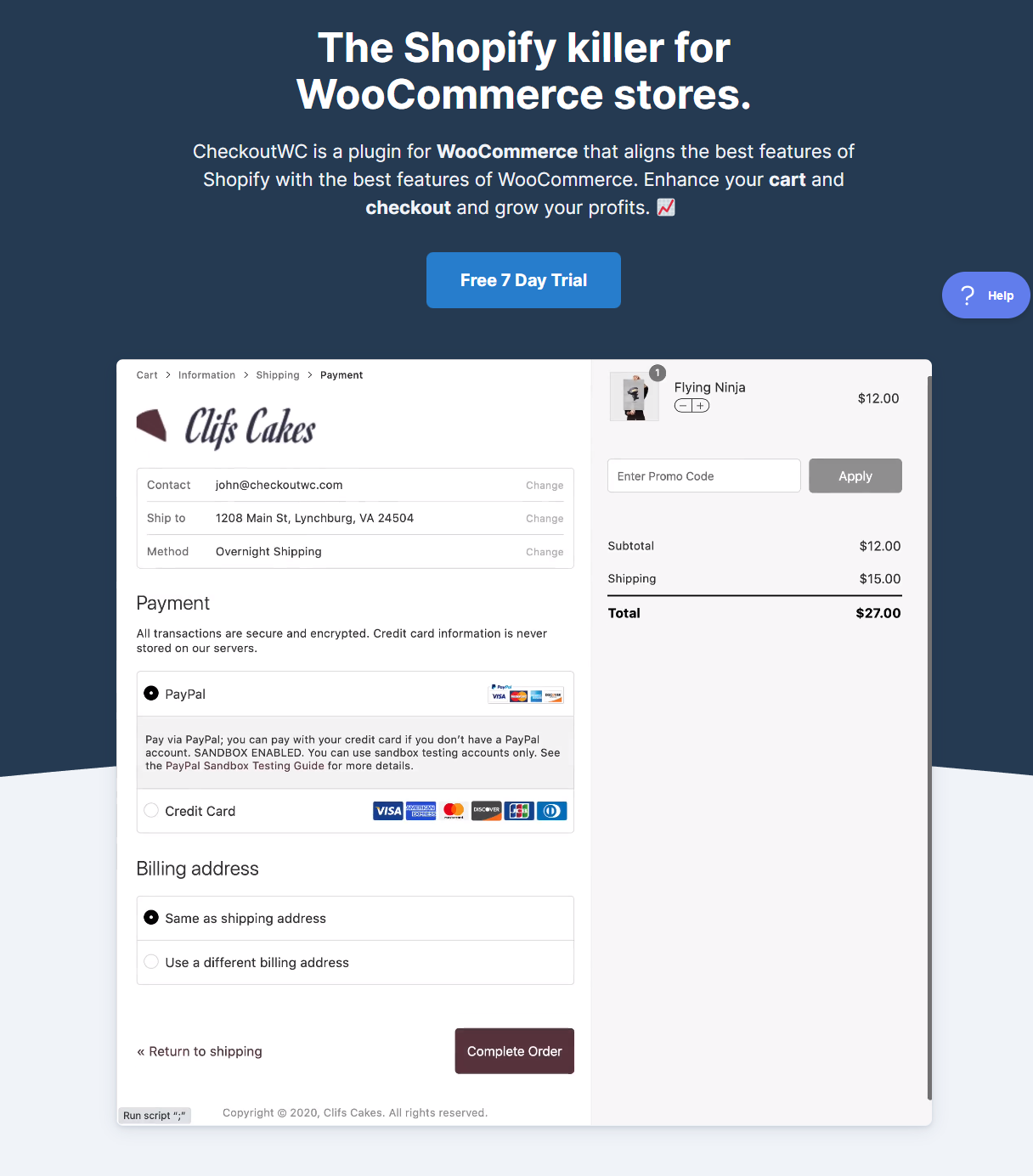
The plugin transforms your WooCommerce site’s checkout experience into one that’s very similar to what Shopify offers. This lets you make the most of some of the best features of Shopify’s checkout on your WooCommerce store. These include express checkout and quick checkout login and registration.
Also, be sure to check out (pun intended) our detailed comparison of Shopify vs WooCommerce.
This is a familiar look for many buyers, so straight-away they can feel comfortable and know what they need to do in order to complete the process.
Small things like having the coupon field to the right, and allowing the user to change the quantity of items in the cart all help to provide a better, more structured experience.
CheckoutWC is designed to help store owners increase conversions by creating a quick checkout flow and improving the overall shopping process. This way, you can minimize distractions and nudge customers towards the order confirmation screen, away from an abandoned cart.
CheckoutWC Key Features
Let’s go over some of the main features CheckoutWC offers and see how they can help you create a better online shopping experience on your WooCommerce site.
Simplified checkout experience
WooCommerce by default doesn’t have any built-in functionality that lets you modify or simplify the checkout experience of your online store. The default checkout page has lots of form fields that can be overwhelming for customers at a glance. The problem with this is that customers will be more likely to abandon their shopping cart and bounce off your store.
Ideally, you want to offer shoppers a seamless and distraction-free checkout. This is where the CheckoutWC plugin shines.
It lets you create a “Shopify-like” checkout experience thanks to its express checkout functionality. In simple words, it lets you break up the standard checkout process into three simple, easy-to-understand steps. This simplifies the checkout flow significantly and reduces overwhelm.
The example below is the checkout of our Shoptimizer WooCommerce theme. We’ve made it as close as possible to what you get with Shopify, but there are certain things out of our control which are part of core WooCommerce. Trying to change them in a theme could result in broken functionality, particularly with regard to payment gateway plugins which (understandably) expect things to be done in a certain way.
That’s why a separate, dedicated checkout plugin tends to be the better approach if you want to really change the functionality of this page.
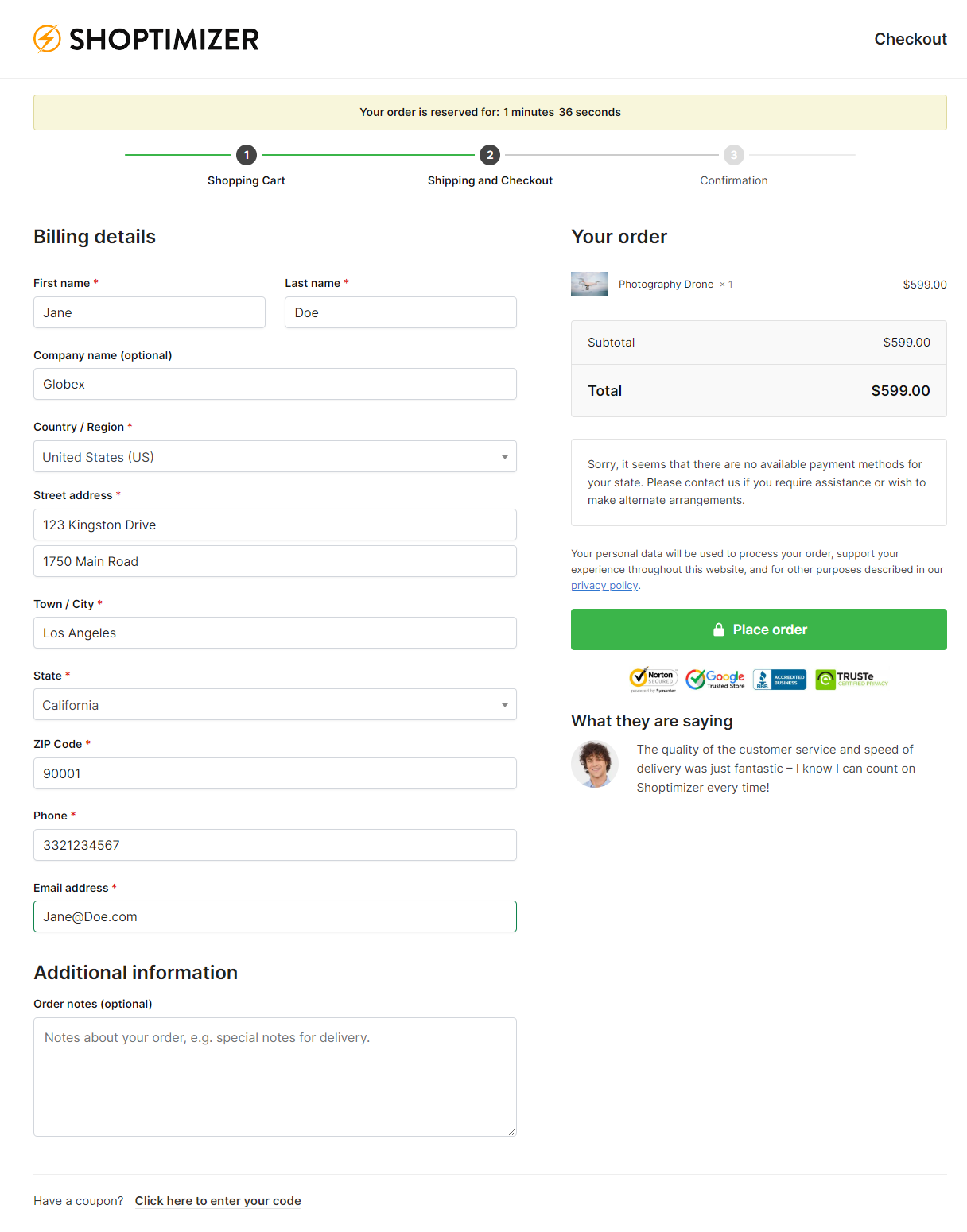
For a more in-depth comparison between the WooCommerce checkout and Shopify checkout, see our guide on checkout flows compared.
Alternatively, you can create a one-page checkout that shows all of the checkout steps on a single page.
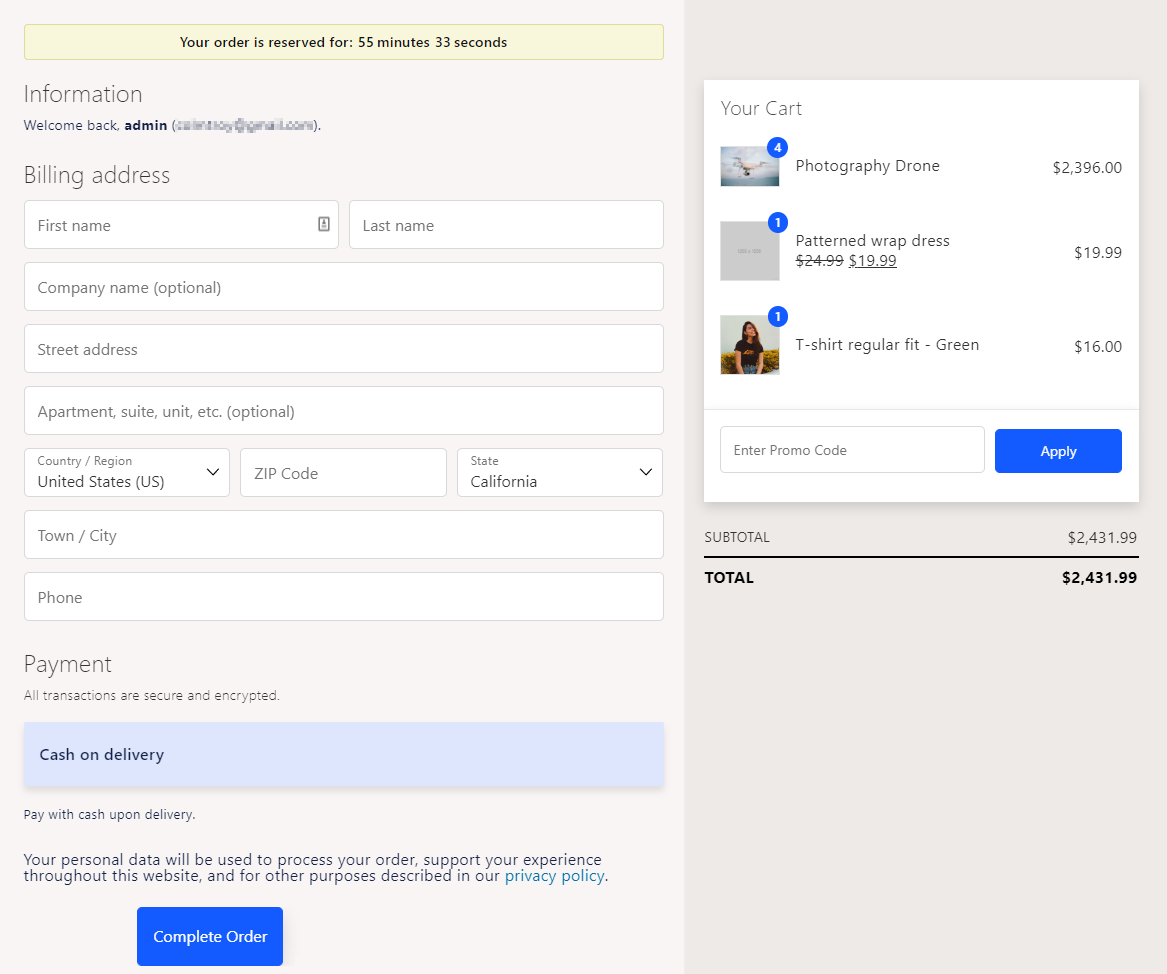
Customers can quickly enter their payment and shipping information and checkout without having to go to a different page.
Optimized account creation process
CheckoutWC is designed to optimize the checkout flow by removing unnecessary elements from the default WooCommerce checkout page. In addition to this, it also offers functionality that lets you create a simplified account creation process on your eCommerce site.
Using CheckoutWC, you can automate the account creation process on your online store and let guests automatically register on your WooCommerce site at checkout. The best part is that they don’t have to enter a password or any additional information, everything is handled by CheckoutWC. This way, customers can create their accounts on your site without any friction.
CheckoutWC lets registered customers quickly log in to their accounts when they first visit the checkout page.
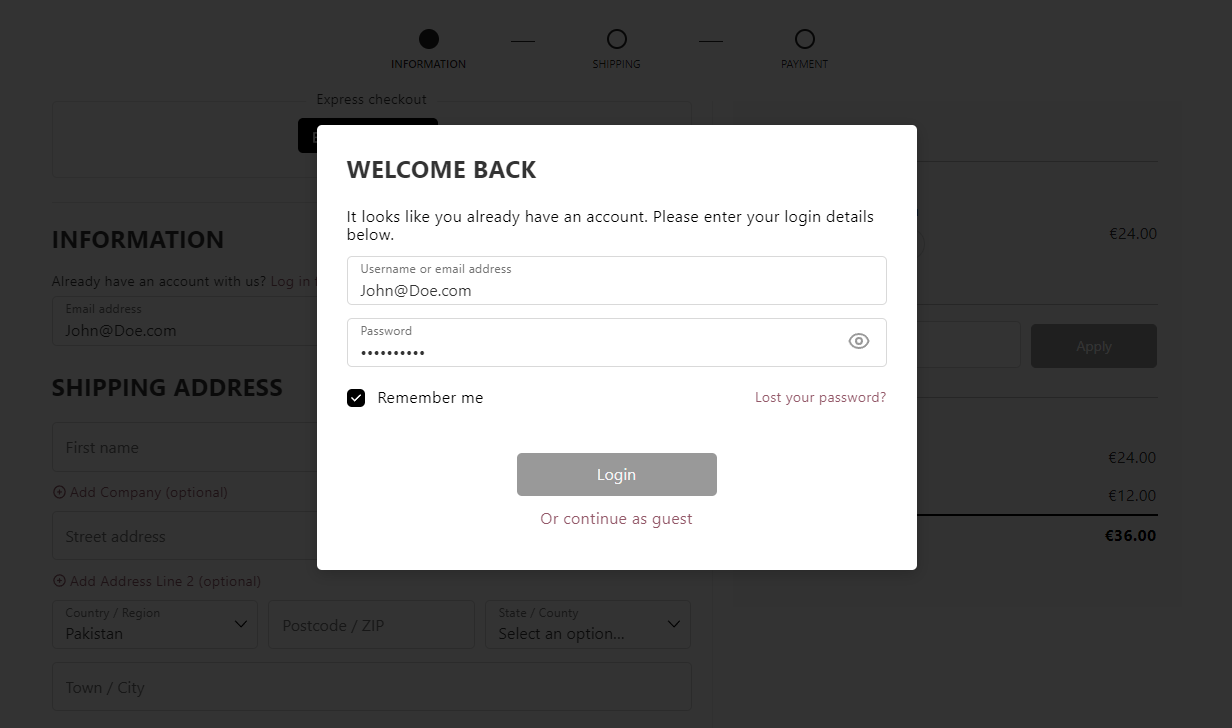
Here’s how it works:
The plugin strategically displays a pop-up when registered customers enter their email in the checkout field. This not only enhances the user experience but also helps speed up the checkout flow on your WooCommerce site.
On the other hand, customers who don’t have an account can choose to automatically create their account on your WooCommerce site without having to enter any extra information or leaving the checkout page.
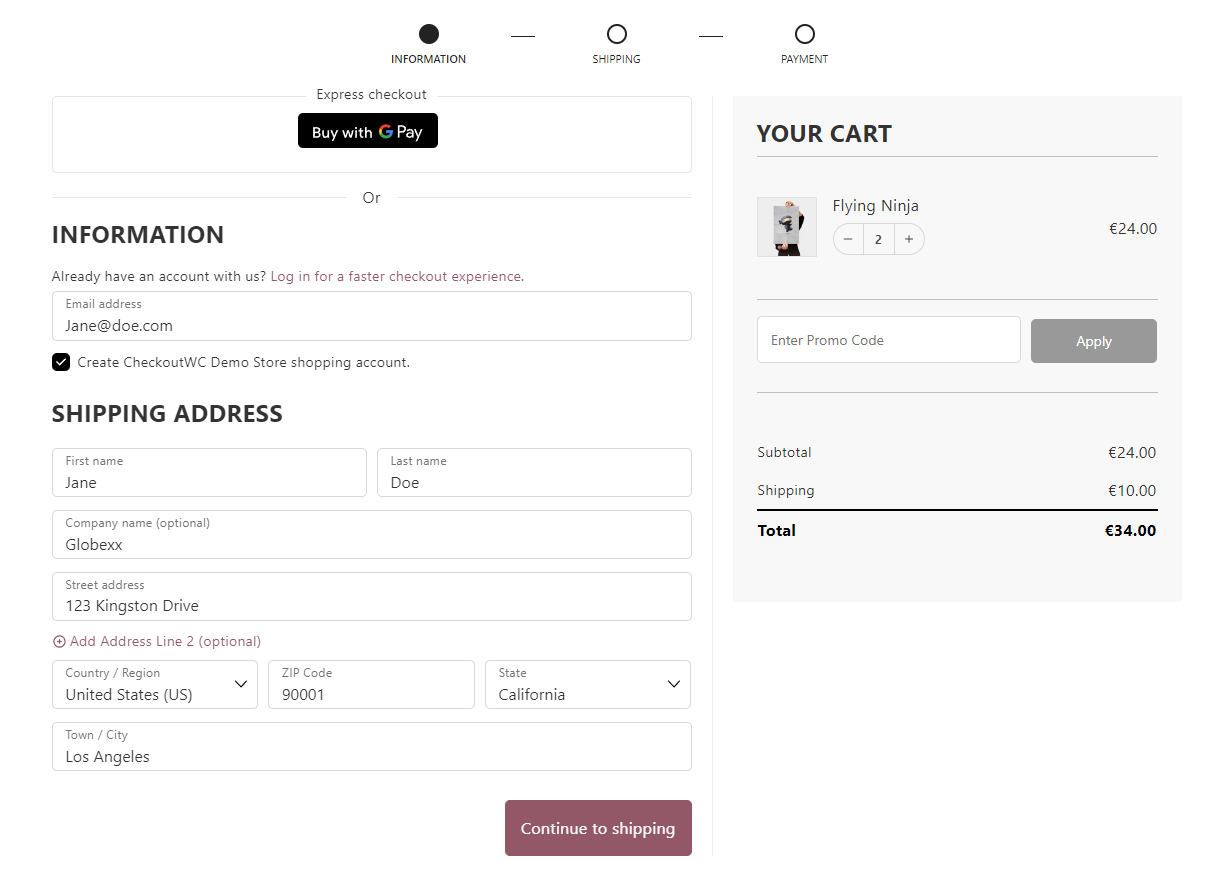
Users can decide whether they want to create an account on your online store or not during checkout and after submitting the checkout form. If they choose to create an account, they’ll receive an email containing information about their new account. The customer’s email address will serve as the username and the password is automatically generated by CheckoutWC. In this way, the plugin intelligently removes extra steps from the account creation process.
Intelligent auto-fill capabilities
CheckoutWC is a powerful WooCommerce plugin that helps you enhance the checkout and the overall shopping experience on your online store. A noteworthy feature of the plugin is the intelligent auto-fill field capabilities that make it easier for customers to check out from your store quickly.
The auto-fill feature is designed to reduce the manual input needed from customers when at checkout. It automatically fills checkout fields with relevant field information based on the user inputs in fields they’ve already filled out. For instance, when customers enter their postal code, the “City” and “State” fields will automatically be filled by the plugin.
In addition to this, CheckoutWC saves all field input data in the local browser cache. This means that even if customers refresh their page after filling in all checkout fields, all field data will be saved so users don’t have to fill out the form again.
Seamless integrations
The great thing about CheckoutWC is that it works seamlessly with WooCommerce. This way, you can ensure a solid checkout experience while still being able to use other plugins on your WordPress site.
For instance, if you use Mailchimp to manage email lists, you can use CheckoutWC’s automatic account creation process to capture emails from customers and add them to your Mailchimp list.
CheckoutWC integrates with some of the most popular tools and plugins such as WooCommerce Subscriptions, Mailchimp, ActiveCampaign, and WooCommerce Checkout Field Editor. In addition to this, CheckoutWC also works seamlessly with 99% of all payment gateways and shipping providers as well as WordPress themes, without needing any extra configuration.
Attractive templates
CheckoutWC offers basic design customization settings for improving your checkout pages. It comes pre-built with four attractive templates that make it incredibly easy to set up your shop’s checkout flow.
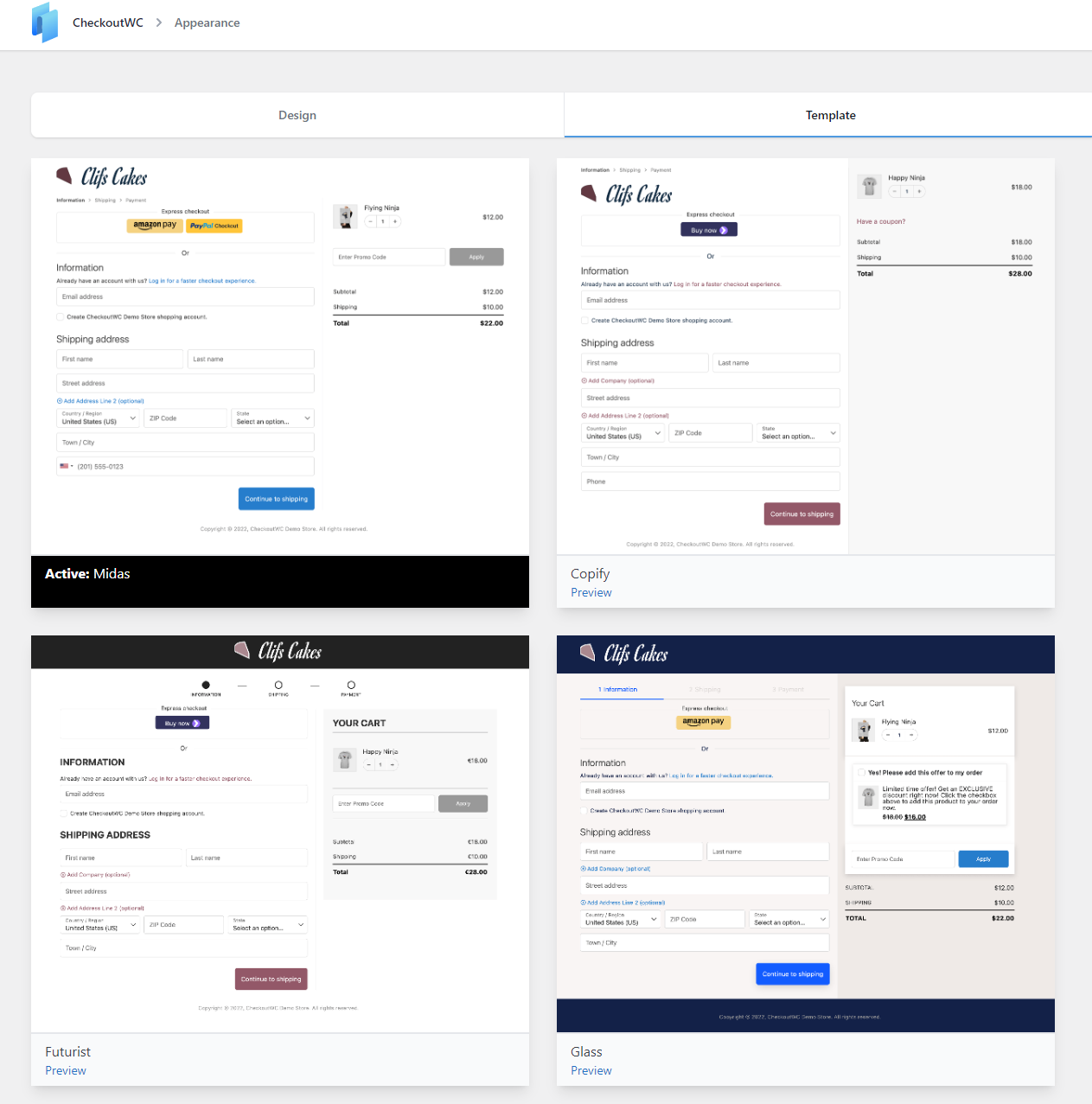
Store owners can preview or apply any of the four templates using the plugin’s settings from the WordPress admin panel. CheckoutWC currently offers four templates including Copify, Futurist, Midas, and Glass.
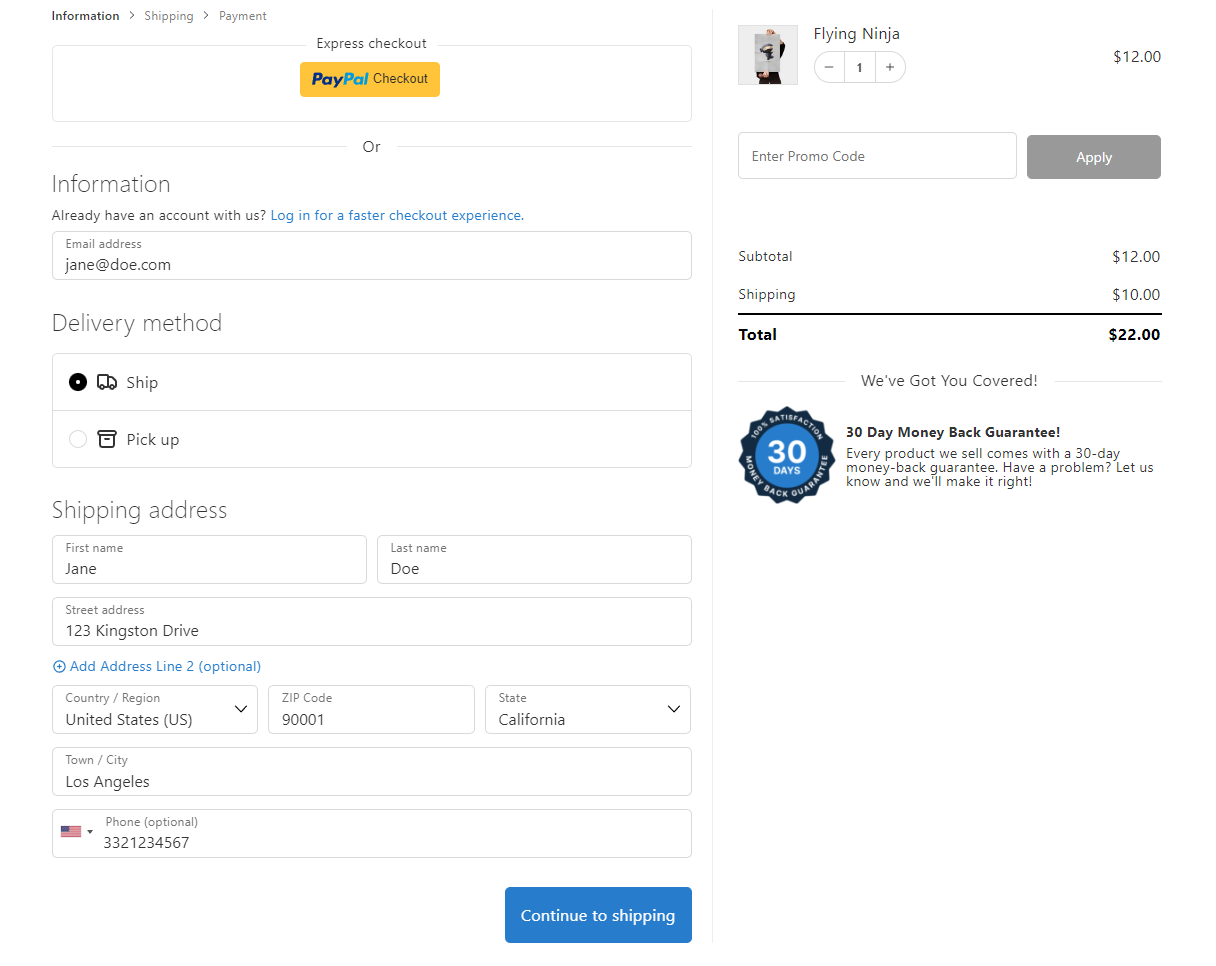
The “Midas” theme is the default CheckoutWC theme that’s designed to fit the needs of all types of online stores.
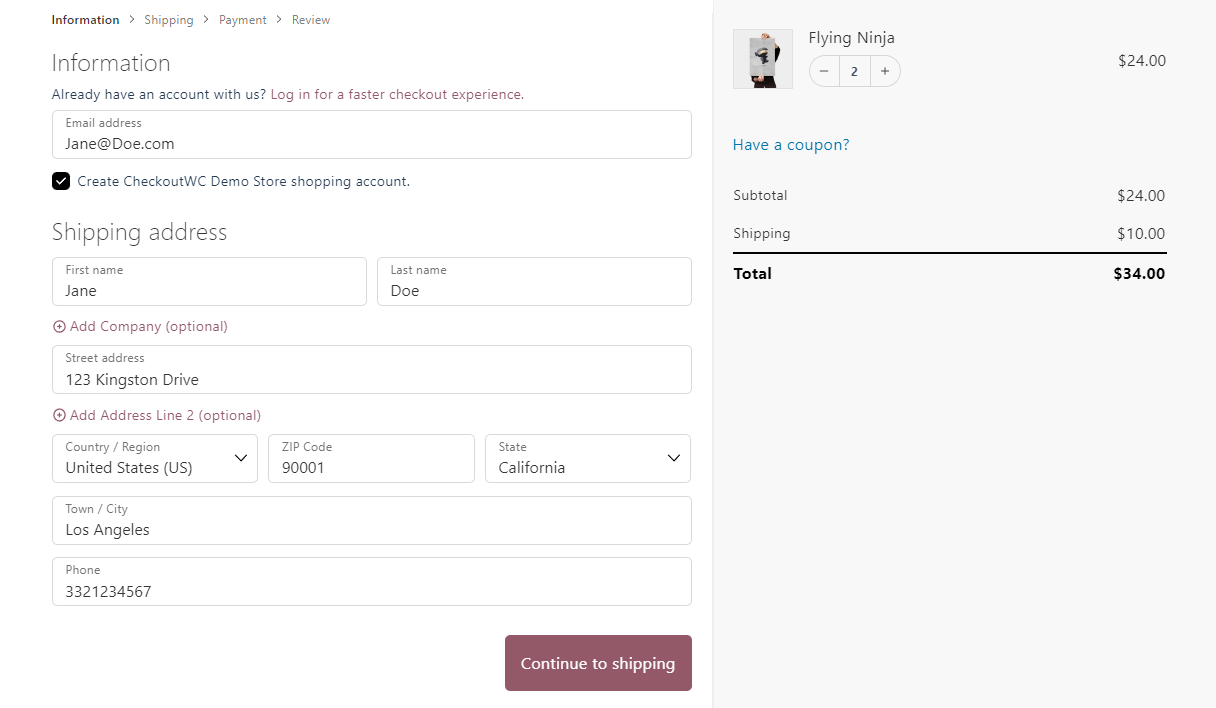
The “Copify” theme is another great-looking theme that’s designed to replicate a “Shopify-like” experience in WooCommerce.
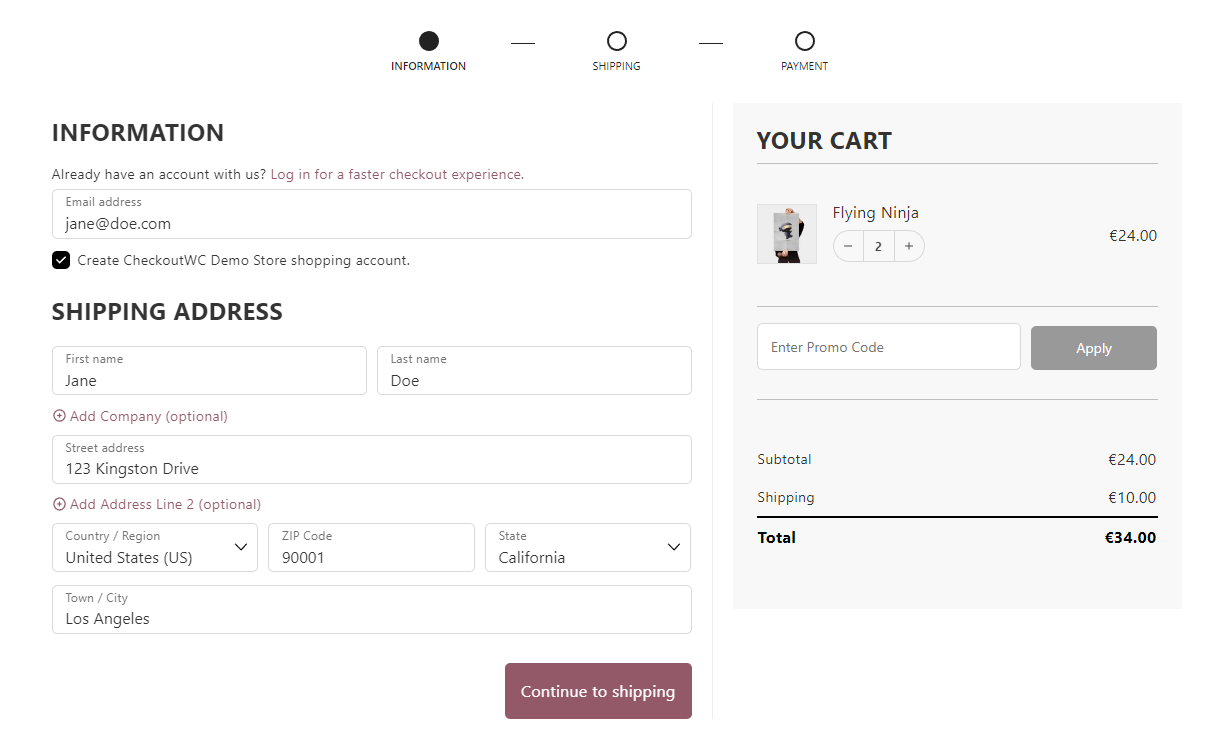
The “Futurist” theme adds a modern touch to your WooCommerce site’s checkout page.
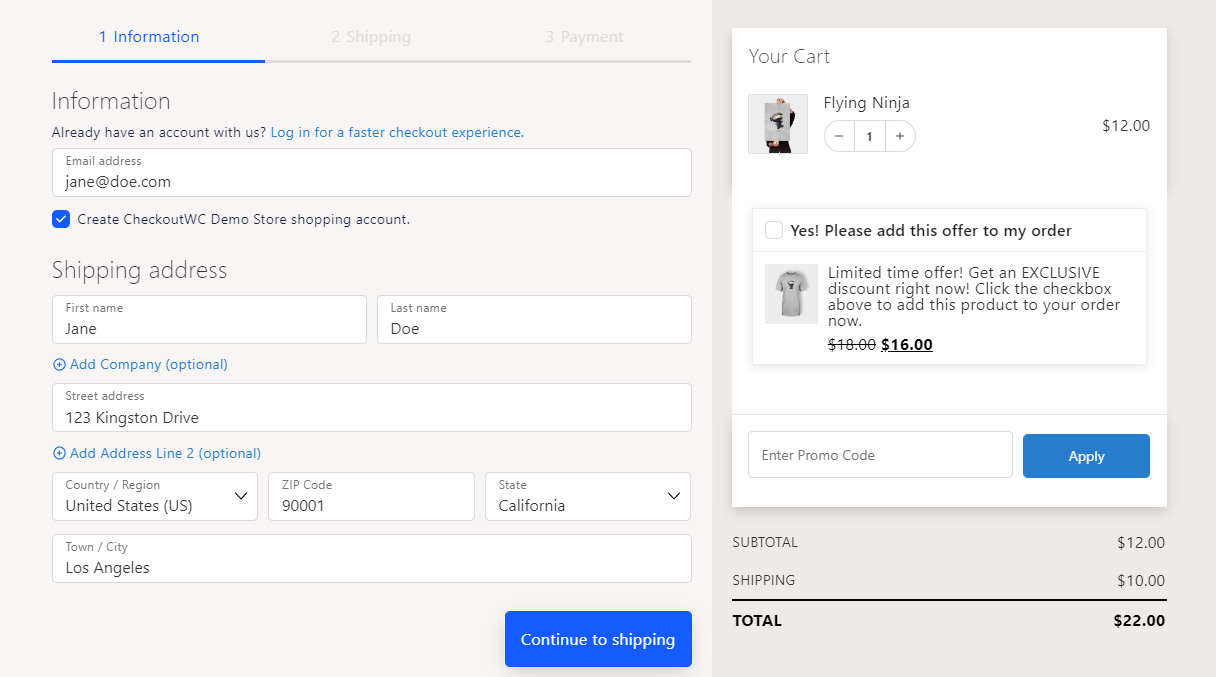
The “Glass” theme is perfect if you want to give your online store’s checkout page a more classy and professional look.
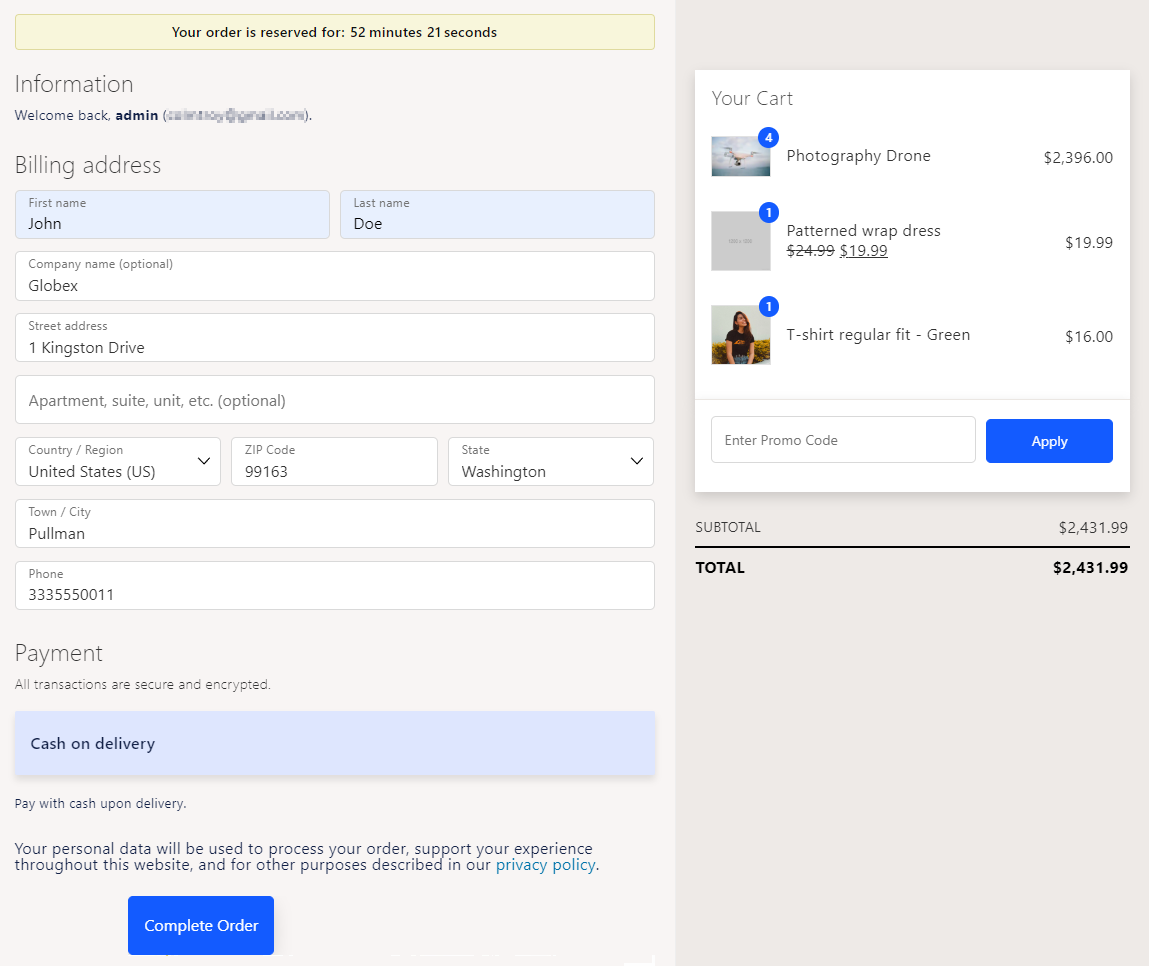
What else can CheckoutWC do?
CheckoutWC comes pre-built with a wide range of robust features that help you transform the checkout experience on your WooCommerce site. You can create a conversion-optimized checkout flow on your eCommerce site and make use of additional features that let you display trust badges, create thank you pages, and showcase a side cart on your shop’s pages.
Let’s take a closer look at some other features CheckoutWC offers that can help you transform your online store’s checkout flow:
- Cart editing. CheckoutWC lets your customers edit their cart items directly from the checkout screen. This way, users can add or remove products without having to leave the checkout page. This way, customers can get to the checkout form faster and place their orders
- Create thank you pages. Instead of displaying a standard WooCommerce “Order received” page when customers submit the checkout form, you can display attractive looking “Thank You” pages using CheckoutWC.
- Add trust badges. It’s important to make customers feel safe when they are ordering from your online store. With CheckoutWC, you can display trust badges on your checkout page. This is a great way to add credibility to your WooCommerce store and instill a sense of security in your customers.
- Mobile responsive design. With CheckoutWC, you don’t have to worry about your checkout page performance on mobile devices. All design templates are fully responsive across all devices.
- Side cart on your online store. Using CheckoutWC, you can display a side cart on the main shop page and category pages. This way, customers can quickly edit their shopping cart contents and head straight to the checkout page.
CheckoutWC Plans and Pricing
CheckoutWC pricing starts from $249 per year for the Per Site plan.
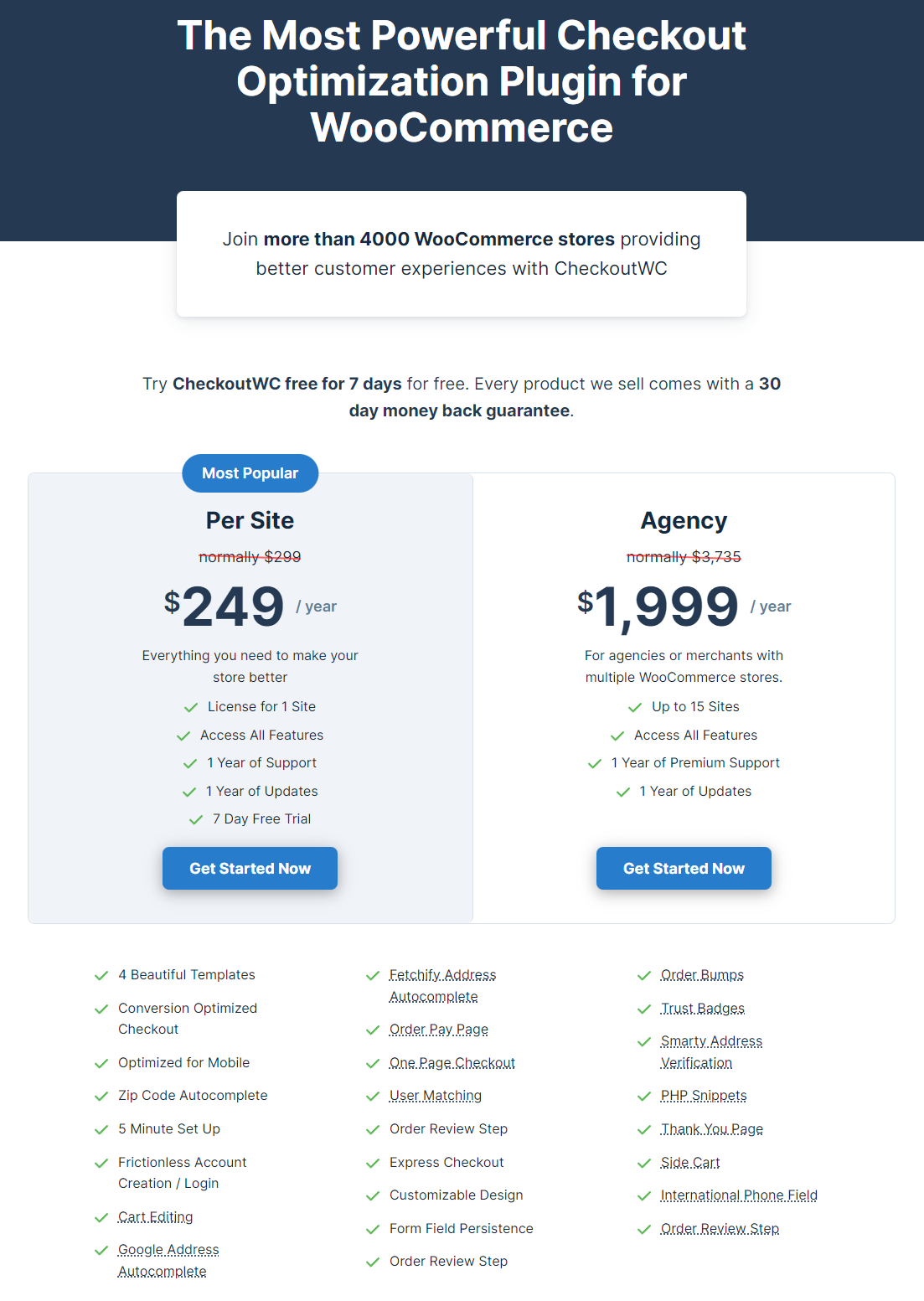
The Per Site plan gives you access to all core plugin functionality and features including four design templates, express checkout, user matching, order review step, zip code autocomplete, automatic account creation and login, one-page checkout, PHP snippets, as well as lots of design options. You get the plugin license for one site (with a 7-day free trial) as well as one year of support and updates.
Alternatively, you can get the Agency plan that costs $1,999 per year and can be used on up to 15 different sites. The premium plan contains all the features of CheckoutWC and comes with one year of premium support and updates.
The best part is that CheckoutWC offers a 100% money-back guarantee within 30 days.
Conclusion
CheckoutWC is one of the best plugins for simplifying the checkout process on your WooCommerce site. It makes it easier for customers to quickly check out from your online store, reducing the chances of them abandoning their carts or bouncing off your site.
Ready to start optimizing the checkout experience of your WooCommerce site? Check out CheckoutWC today.
Do you have any other checkout plugins for WooCommerce you would recommend? Let us know in the comments below.

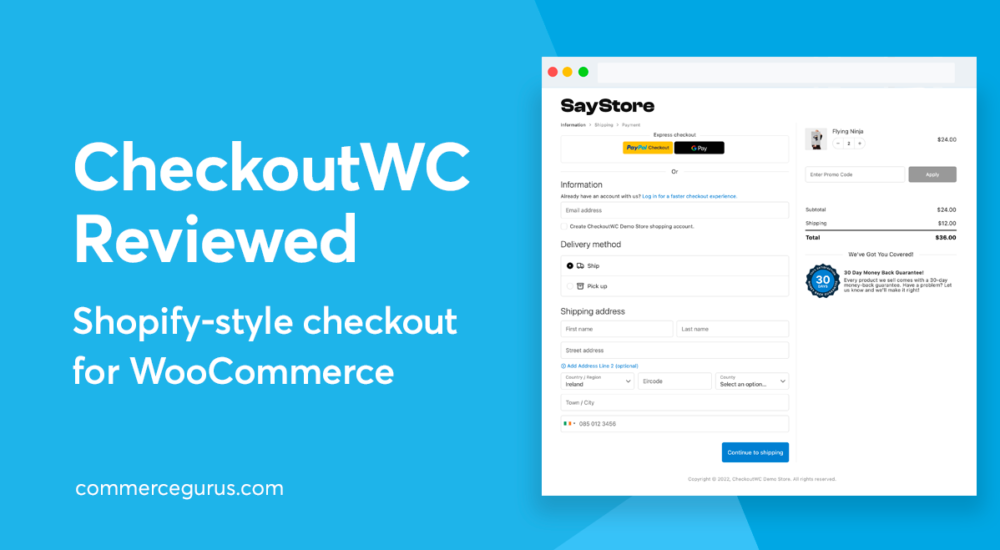





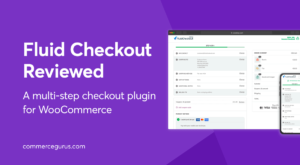 Fluid Checkout Pro Review
Fluid Checkout Pro Review Best WooCommerce Hosting Plans – Part 3 – VPS Providers
Best WooCommerce Hosting Plans – Part 3 – VPS Providers How to Eliminate Render-Blocking Resources
How to Eliminate Render-Blocking Resources Create a Better Thank You Page in WooCommerce
Create a Better Thank You Page in WooCommerce
Hi Maria, thanks for the article. I didn’t know this plugin for Woocommerce.
Do you recommend using this plugin instead of the current checkout system offered by Shoptimizer?
I’d like to know about this as well.
Hi Toni!
Shoptimizer’s checkout layout is also optimized for conversions. e.g. we have a “distraction-free” layout, an optional one-click order bump, and a space for trust badges and testimonials. But, if you want a checkout which closely resembles Shopify stores, then CheckoutWC is a great choice as WooCommerce’s native checkout structure can only be adjusted up to a point.