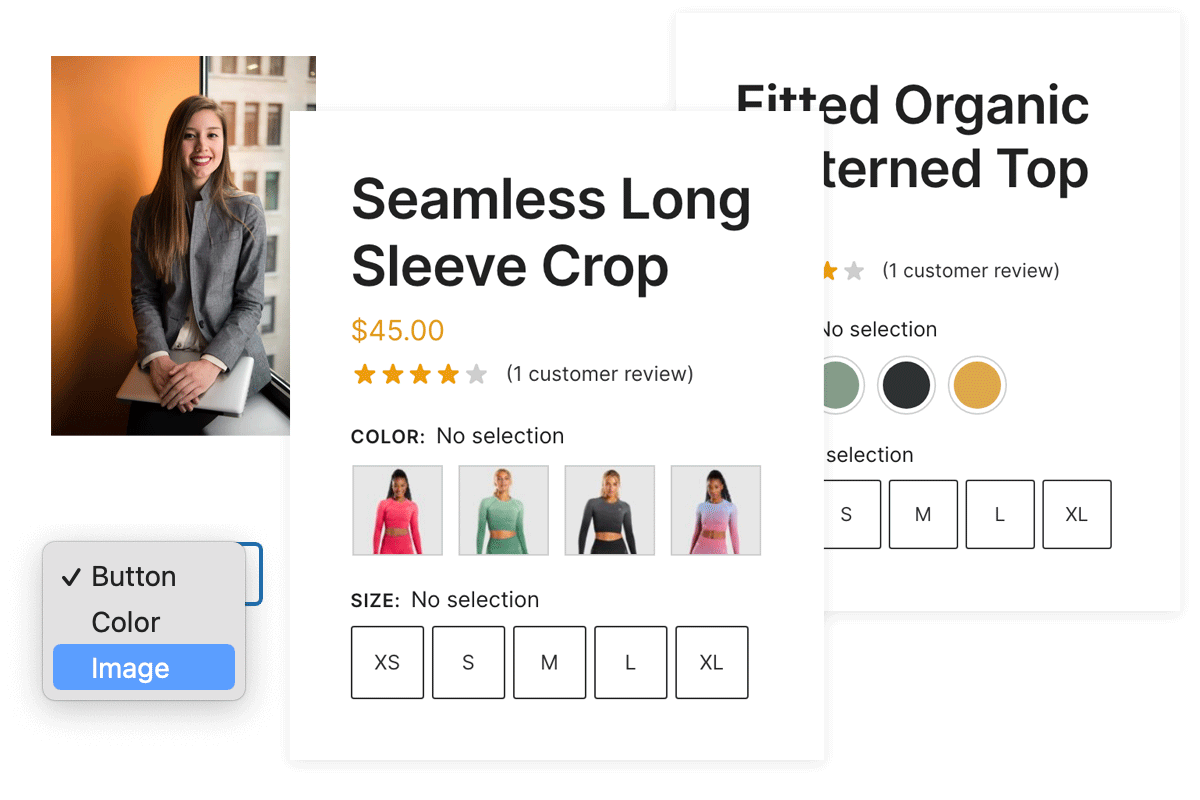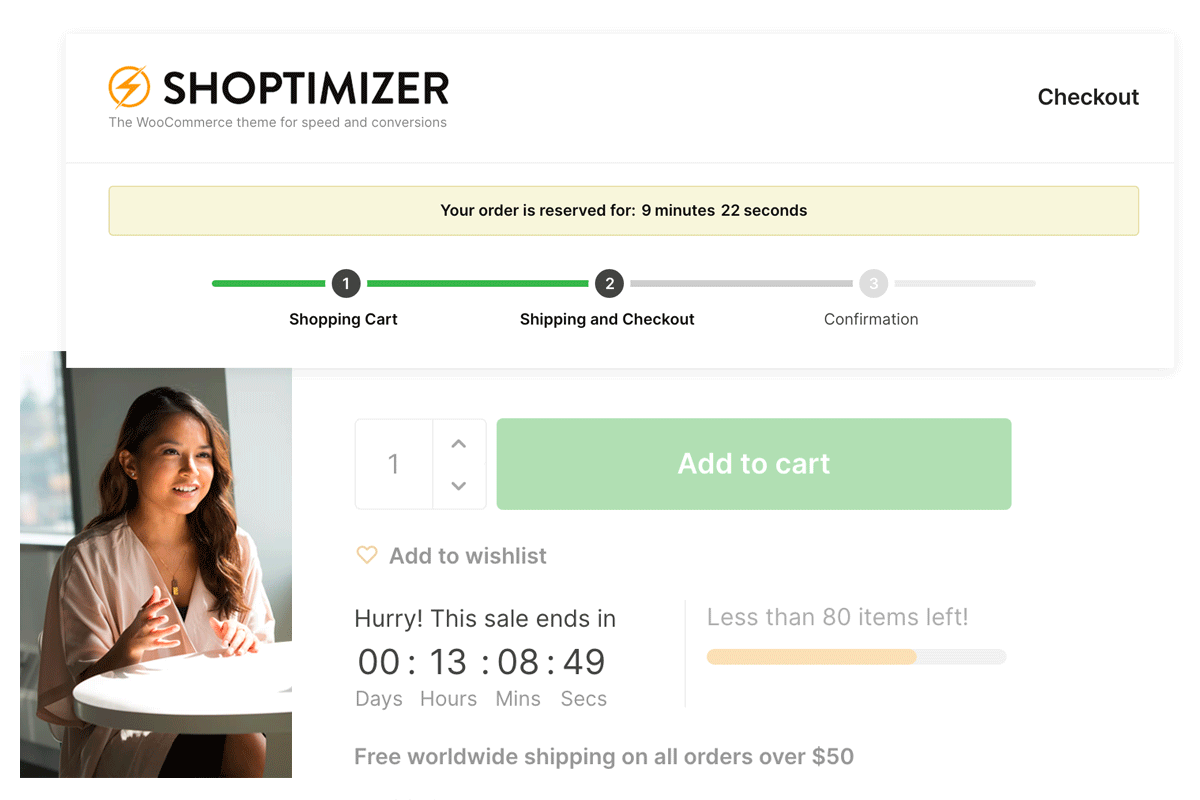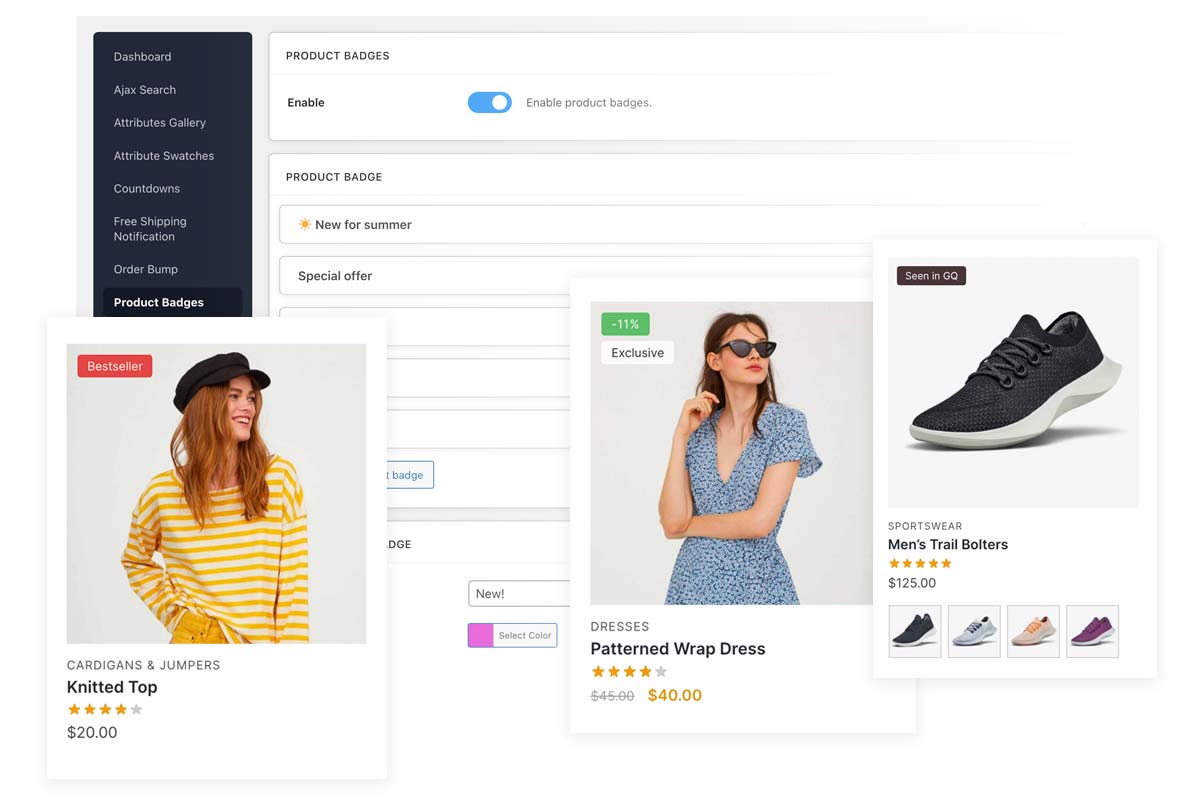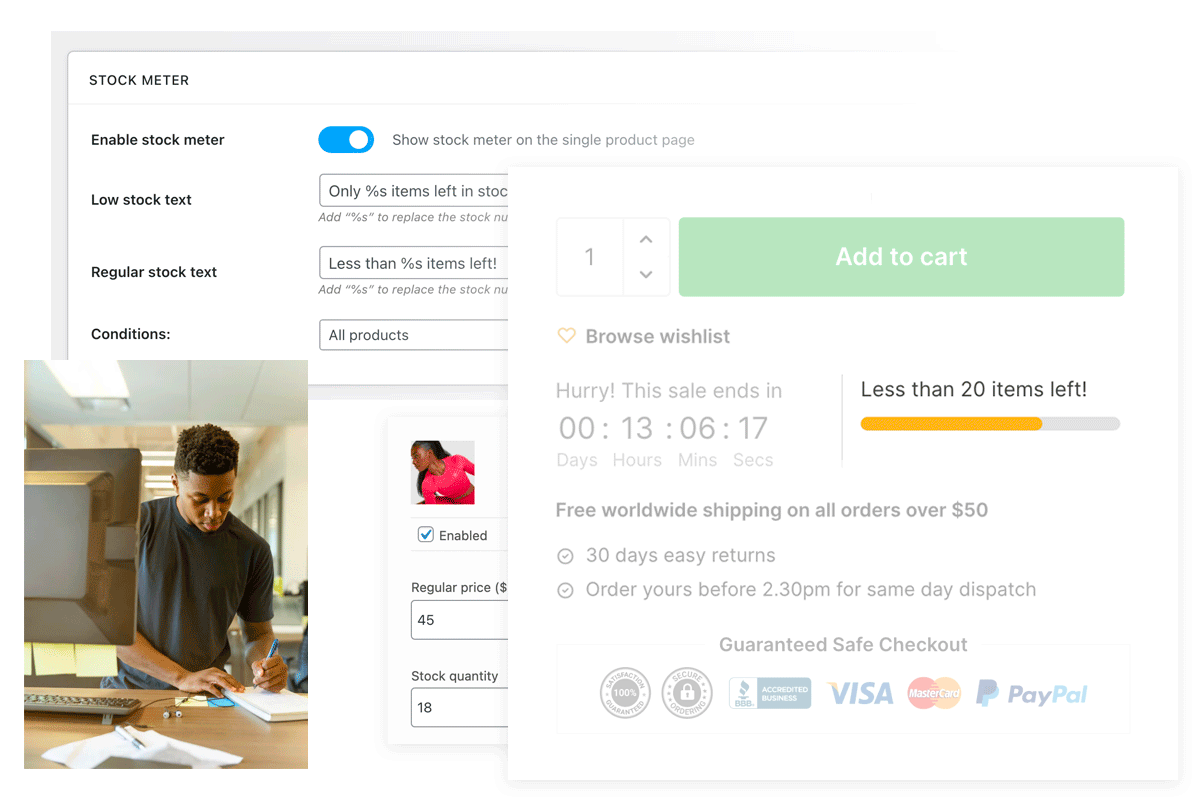★★★★★
★★★★★
★★★★★

The all-in-one conversion tool for your WooCommerce store
Consolidate modern eCommerce features into a single performance optimized plugin. Save money. Do more to grow your business.
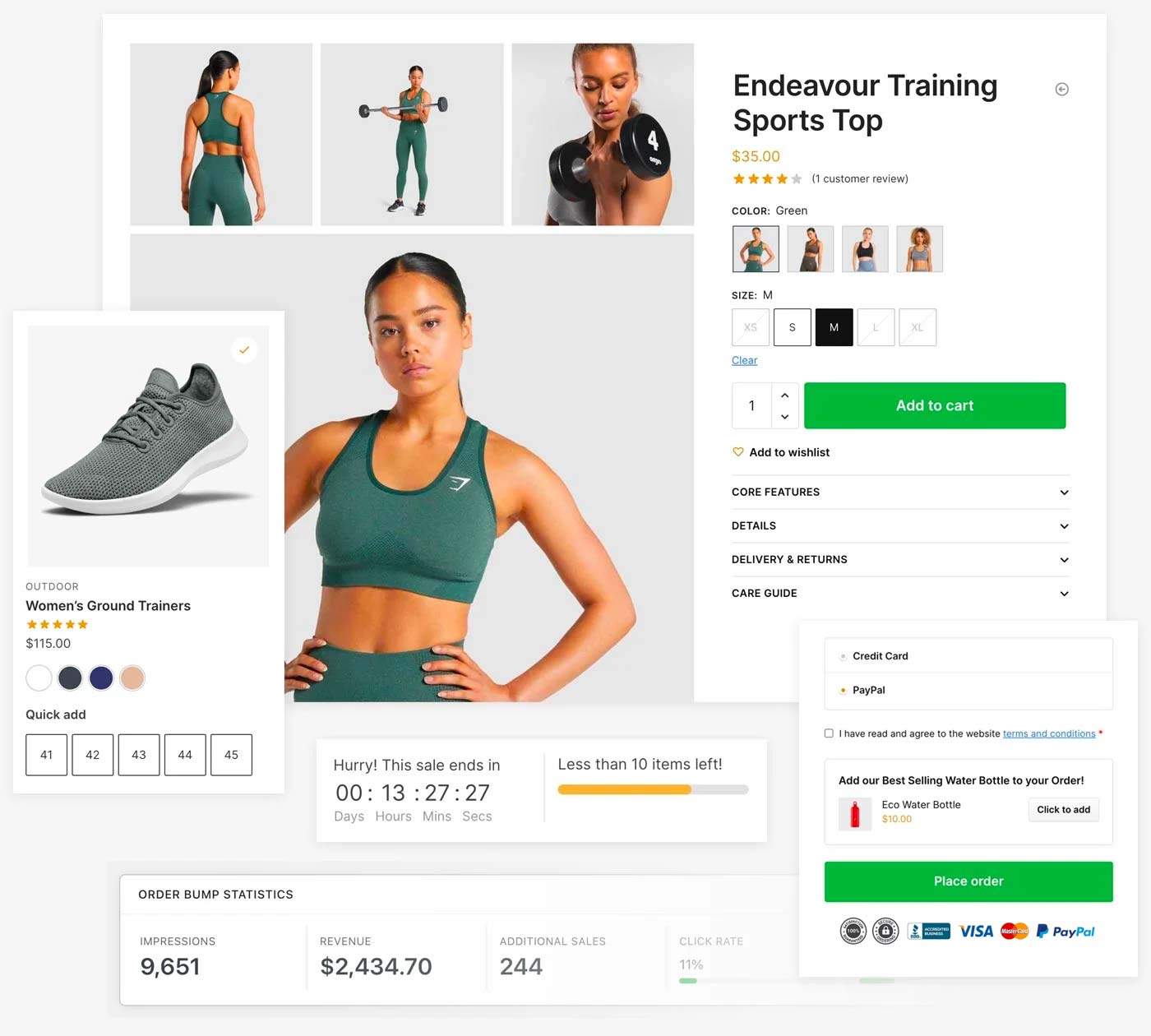
Core WooCommerce lacks essential features.
We love WooCommerce. But it still lacks a lot of crucial functionality which a modern eCommerce store needs to succeed.
You generally have to buy a lot of separate plugins to add these missing features. And there are four key issues with this.
❌ Lack of compatibility
Often, plugins don't play nicely together, or with the underlying theme. You end up spending a lot of time trying to solve bugs and contacting different developers.
😱 Poor performance
Far too many WooCommerce plugins don't have a performance-first mindset. They include too many CSS and JS files and this can seriously impact loading times.
💸 It's expensive
Buying plugins quickly gets pricey. Most plugins operate on a subscription based model so you also need to factor in often substantial yearly renewal costs.
😞 Many plugins don't scale on large stores
There's nothing worse than finding a cool new WooCommerce plugin only to find it hasn't been battle tested on large catalogs and high volume stores with lots of traffic.
CommerceKit combines multiple sales growth features into a single solution.
Product Galleries
Transform your product description pages with stunning layouts inspired by some of the worlds most successful eCommerce websites. CommerceKit Product Gallery now includes four unique and conversion optimized gallery layouts with more coming soon.
You can even embed autoplaying video within each gallery layout which makes your product come alive and feel even more dynamic.
Attribute Swatches
Default WooCommerce variable products leave a lot to be desired. Making variable product selections in WooCommerce can be a tedious process at best and at worst ends with customer frustration and lost sales.
Research shows attribute dropdowns are a particular issue on mobiles where most sales now take place.
CommerceKit Attribute Swatches transforms variable products into something far more engaging that is optimized for fast, visual product variation selection using buttons, colours or labels that can be displayed on both your product pages and product listing pages.
Enhanced Listing Pages
Display swatches on product listings pages (PLPs) in a beautiful mobile-first design. Customers can see which variations are in stock immediately, without having to navigate to the single product page.
We have also included optional quick add to cart functionality, which allows a customer to add a variable item to the cart even faster!
Attributes Gallery
With CommerceKit you can create custom galleries on an attribute level. This means you no longer have to select a specific variation for the gallery to update.
With CommerceKit’s Attribute Galleries, a customer can see the main gallery update as soon as an attribute (e.g. a color) is selected. This is a fantastic usability improvement compared to the default gallery.
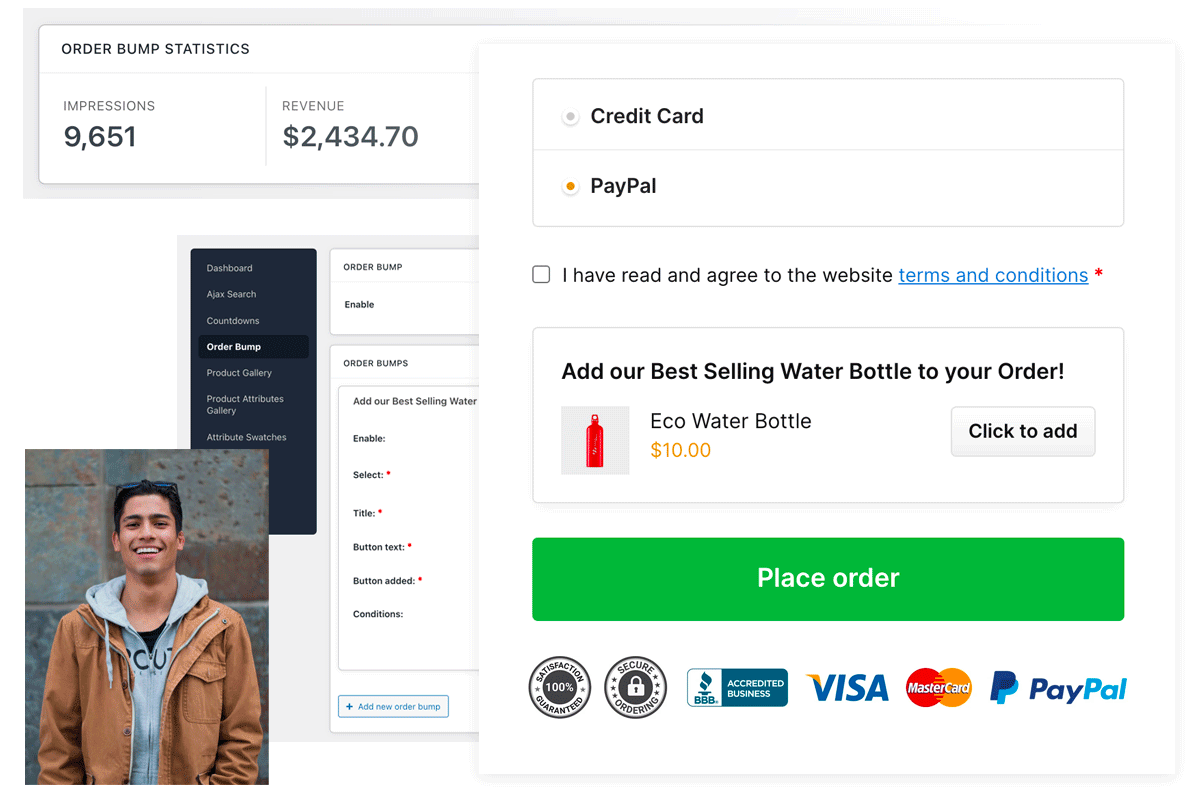
Order Bumps
Increasing your average order value is a crucial goal for every store owner and CommerceKit’s Order Bumps feature is an excellent way to help achieve that.
An order bump is an additional “add on” product which appears before the Place order button on the checkout page. With one-click, it is added to the existing cart.
Ajax Search
Live search suggestions are an essential component of eCommerce sites. It’s really important that customers can find what they’re looking for quickly.
CommerceKit’s Ajax Search feature provides speedy results, with a tiny amount of additional page weight.
Plus, it can display non-product search suggestions so essential pages such as delivery costs and returns policies are easy to find.
Countdowns
CommerceKit’s countdowns are ideal for stores running sales and to create a greater sense of urgency for customers wavering on whether to buy or not.
As well as displaying countdown timers on product pages, you can also enable one on the checkout page. Encourage completion of the form by keeping a customer focused on the payment process, and gain a valuable uptick in conversions.
Free Shipping Notification
Shipping costs are one of the major reasons shoppers abandon their cart. If you offer free shipping above a certain threshold, you can make it more prominent by enabling this module.
A free shipping progress bar can appear in the mini cart sidebar, and on the cart page itself.
This can encourage customers to add additional items to the cart to hit the free shipping target, increasing the AOV (average order value).
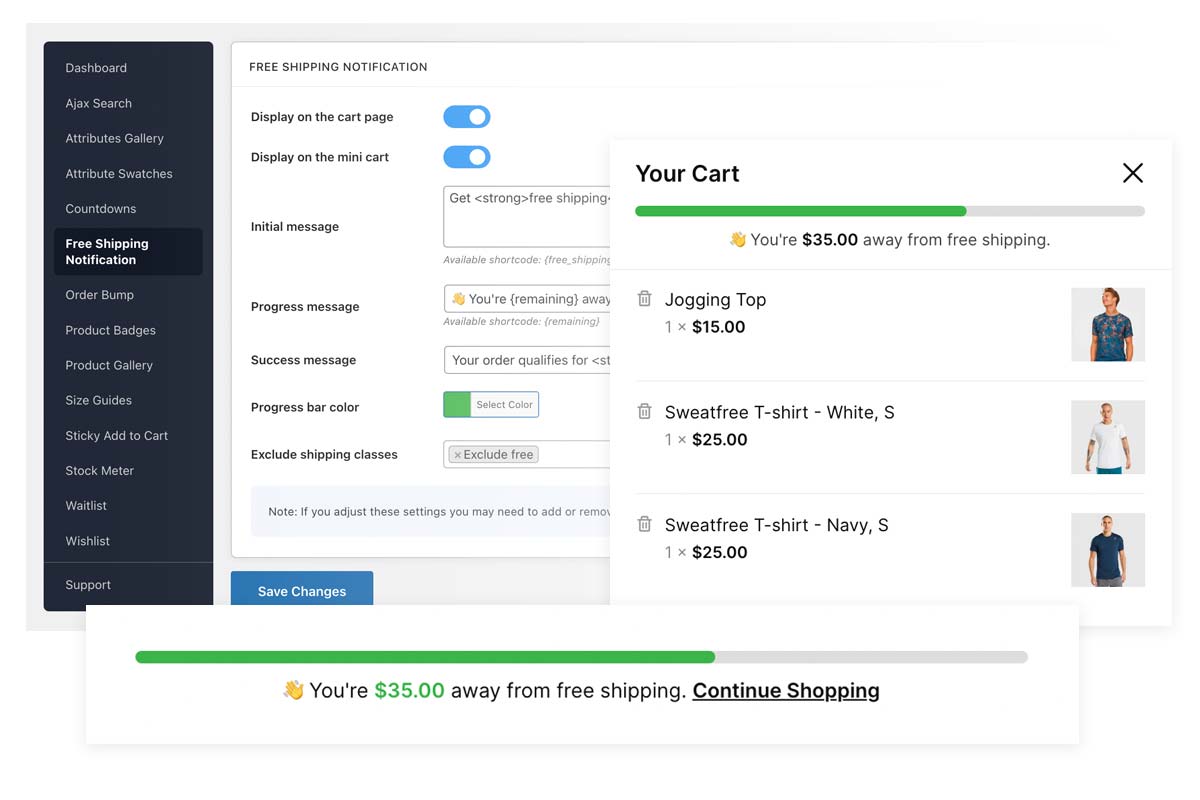
Sticky Add to Cart
Adds a conversion-friendly sticky add to cart bar on mobile and desktop. Clicking it reveals a panel which allows the user to select their desired variation.
On mobile, the ‘Add to cart’ button is fixed to the bottom of the viewport so it’s always visible on screen.
It also includes an option to expand the default WooCommerce tabs. See our short video explainer.
Product Badges
With CommerceKit’s Product badges you can enhance your customer’s understanding of key product features, highlight promotions and item with limited-time offers and improve click-through rates!
There is also an optional ‘New’ badge which you can automatically apply to newly added products in your catalog for a defined number of days.
Size Guides
If your products require sizing, the CommerceKit Size Guides feature is crucial. These help reduce costly returns, and improves the consumer experience.
You can create as many size guides as you like and assign them to categories, or individual products.
Stock Meter
A stock meter is an excellent method to visually demonstrate low stock inventory for a particular product. It can help boost sales by encouraging customers to buy due to scarcity.
You can also change the text displayed when an item’s stock running is running low. The stock quantity in this feature is always a true reflection of stock levels. There is no option to fake the values displayed.
Waitlists
CommerceKit’s Waitlist allows you to monitor demand for out-of-stock products.
Rather than simply displaying a generic ‘Out of stock’ notice, this useful feature will display an email form via a modal, which customers can fill out to register their interest. An automatic email can be sent to a customer when an item they are interested in is back in stock.
Wishlists
The CommerceKit Wishlist feature enables shoppers to create personalized collections of products they want to buy for future reference. Wishlists help signify a customer’s interest in a product without an immediate intent to purchase.
It’s a great way to help shoppers who return to your site to pick up where they left off, and immediately add stored wishlist items to the cart.
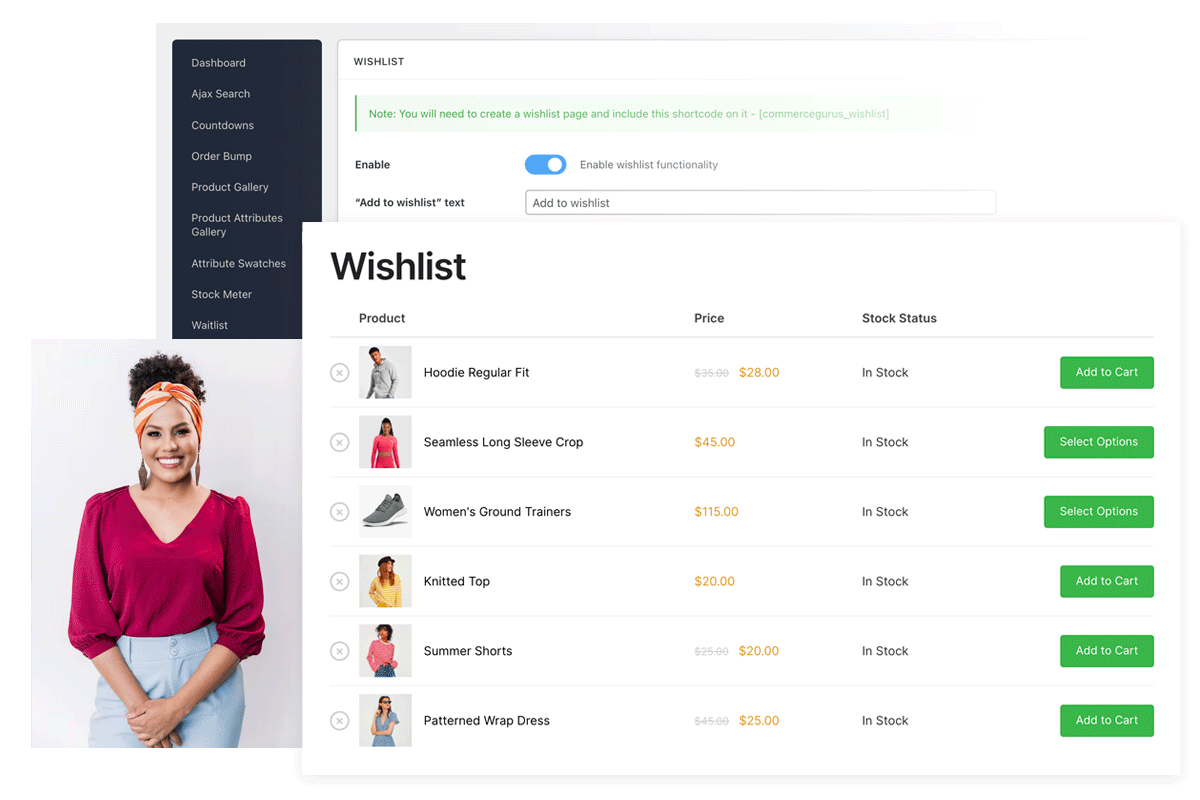
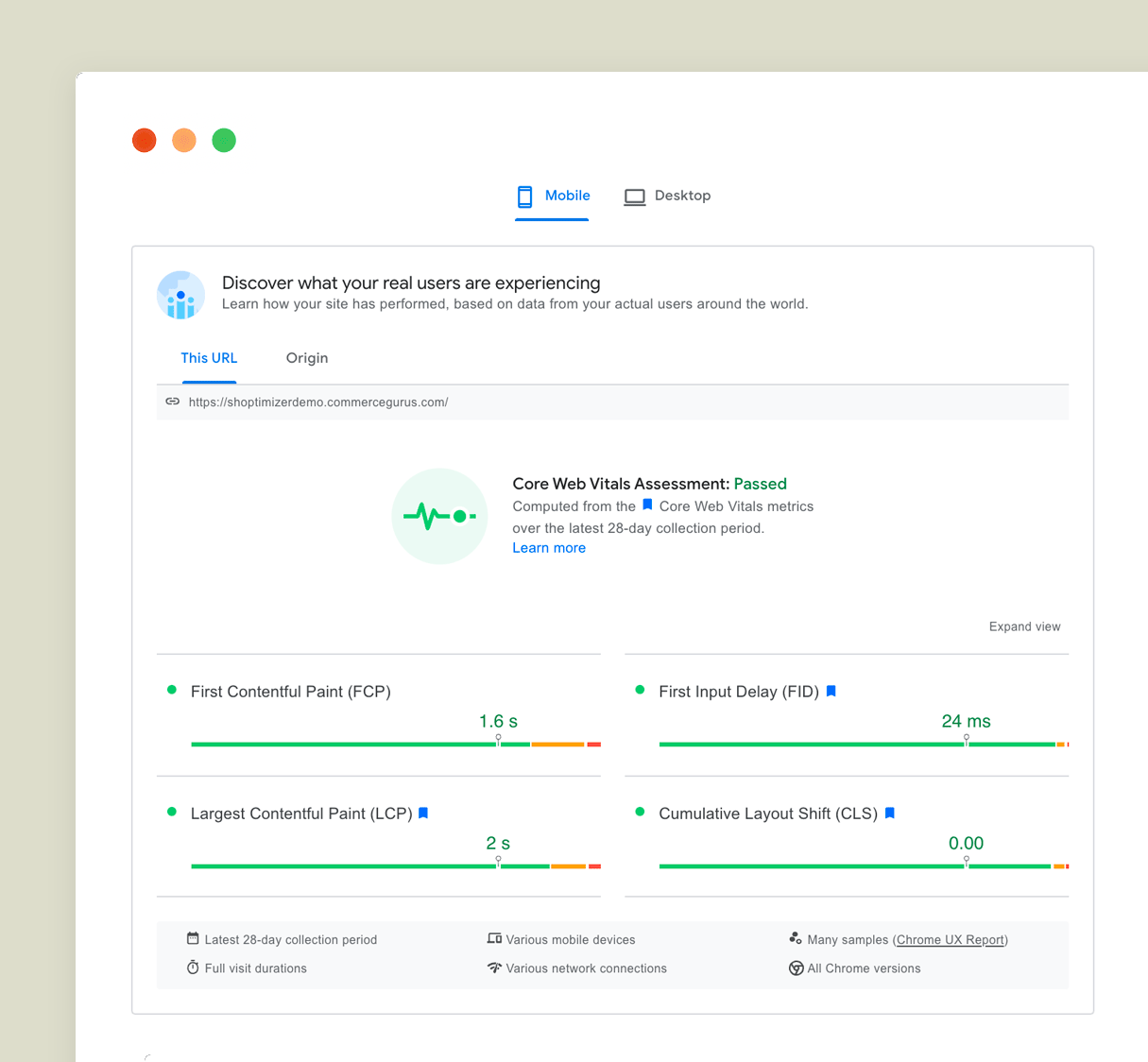
Optimized for Core Web Vitals
Performance is at the heart of everything we do. Longer page load times have a severe effect on bounce rates, engagement, and ultimately conversions.
Shoptimizer and CommerceKit passes Google’s Core Web Vitals which is a key aspect of their page experience update.
Perfect partners to create a world-class WooCommerce store
CommerceKit is only available as part of our Shoptimizer WooCommerce theme. Together, they’re the ideal combination of tools to build a modern eCommerce store.
World-class support included
It can take 5 days or more for many developers to reply to a simple request. Nobody has that time to waste. Customers rave about our support.
99% of replies are responded to within 24-48 hours (Monday to Friday). Need further proof? Take a look at the number of reviews from existing buyers which mention our excellent support.
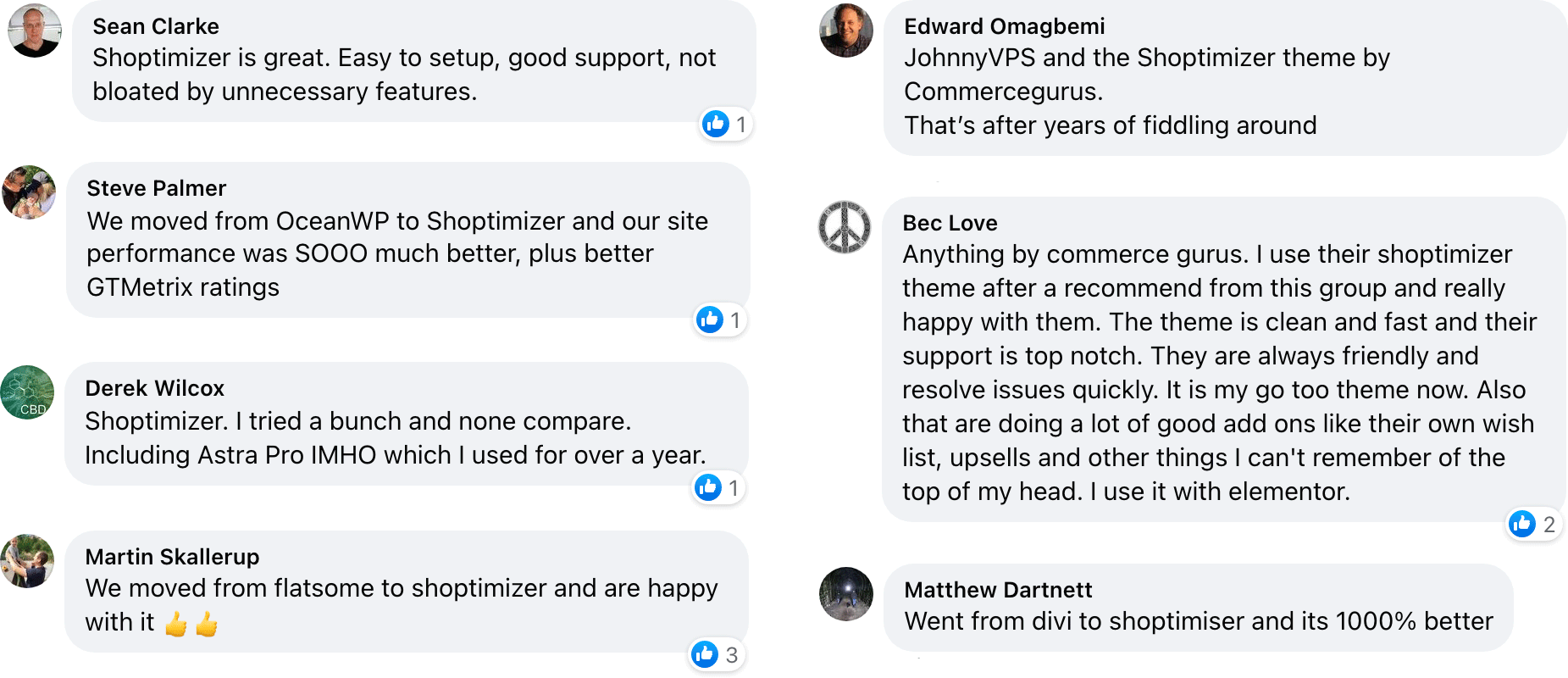
Ditch multiple plugins. Save hundreds of dollars every year.
CommerceKit is a mere fraction of the cost of similar software. Buying each of these features as separate plugins gets expensive quickly and each plugin has to be renewed yearly. With separate plugins you also have to deal with different developers on support, as well as compatibility issues.
| Cost per year for each of these plugins | |
|---|---|
| Ajax Search | $99/yr |
| Product Gallery | $49/yr |
| Product Badges | $59/yr |
| Attribute Swatches | $99/yr |
| Attributes Gallery | $99/yr |
| Order Bumps | $79/yr |
| TOTAL | $484/yr |
| CommerceKitIncluded within Shoptimizer | $49/yr |
Your questions answered
CommerceKit includes: Ajax Search, Attributes Gallery, Attribute Swatches, Countdowns, Free Shipping Notification, Order Bump, Product Badges, Product Gallery, Size Guides, Sticky Add to Cart, Stock Meter, Waitlists and Wishlists.
CommerceKit is exclusively available for users of our Shoptimizer WooCommerce theme only. You can not use it with other themes at present.
Only in certain situations. Elementor Pro has the capability of completely re-building templates such as single product pages. In doing this, they unhook core WooCommerce actions which CommerceKit relies on.
We are currently working on extending CommerceKit modules to include shortcode and Elementor Pro widget options. Not all modules are ready but we do have the Countdowns, Stock Meter, Size Guide, and Wishlist completed.
Not for now. It is bundled with our Shoptimizer theme and only works with that.
Yes. Shoptimizer is a subscription-based theme, and CommerceKit is bundled as part of it. In order to access updates and support after 12 months you need to renew each year. The renewal price will be the same as the original price paid for Shoptimizer.
CommerceKit is only available for WooCommerce. We don’t have plans to make it available for any other platforms at this time.
CommerceKit is designed to be extremely light and performance-focused, and suitable for the vast majority of eCommerce stores. If you have more complex requirements, then a separate dedicated plugin may be a better solution for your particular use-case.
If you have further questions please email [email protected]

Our Hassle-Free Guarantee
If you are not totally satisfied with Shoptimizer and CommerceKit for any reason just contact our support desk. We’ll be delighted to assist with any query or we will cheerfully refund your full purchase price with our 10-day money back guarantee.