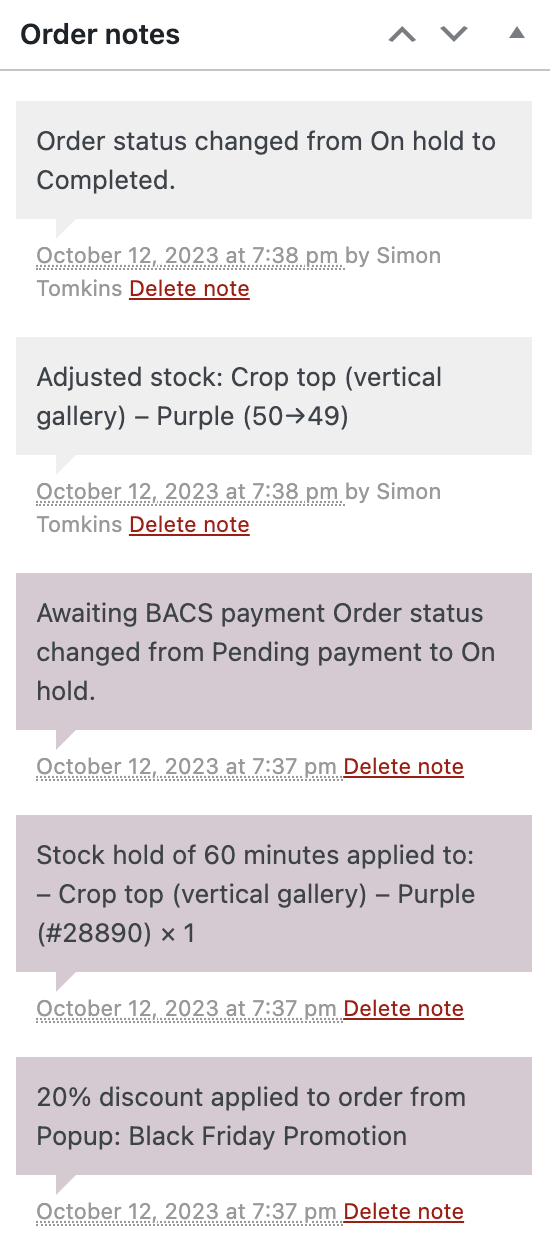Each Popup includes a separate Analytics tab where you can keep track on the number of engagements, clicks and conversions it has gotten.
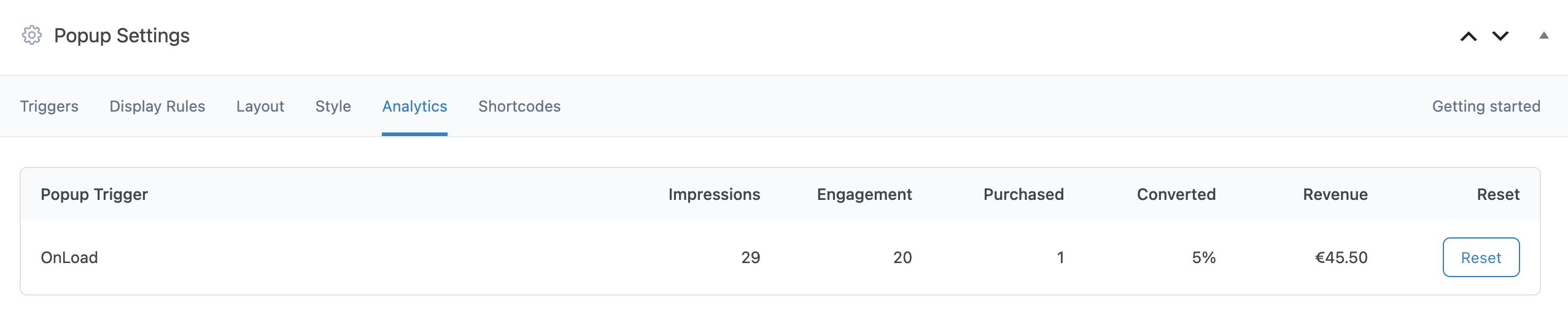
Metrics:
- Impressions — The number of visitors that see the popup.
- Engagement — The number of visitors who click a popup field or button, type something, or view the popup for 7+ seconds. Closing a popup does not count as engagement.
- Purchased — The number of visitors who have engaged with a popup and then purchased something.
- Converted — We calculate the conversation rate as (purchased) / (engagement) * 100.
- Revenue — the attributed value of orders received after a popup conversion.
Order notes:
If a popup has converted into a sale, you will see the conversion when viewing the order notes section within a WooCommerce order.