Dwell Intent is a unique feature of CommerceGurus Popups, designed specifically for Woo stores!
The settings area for the Dwell Intent trigger looks like this:
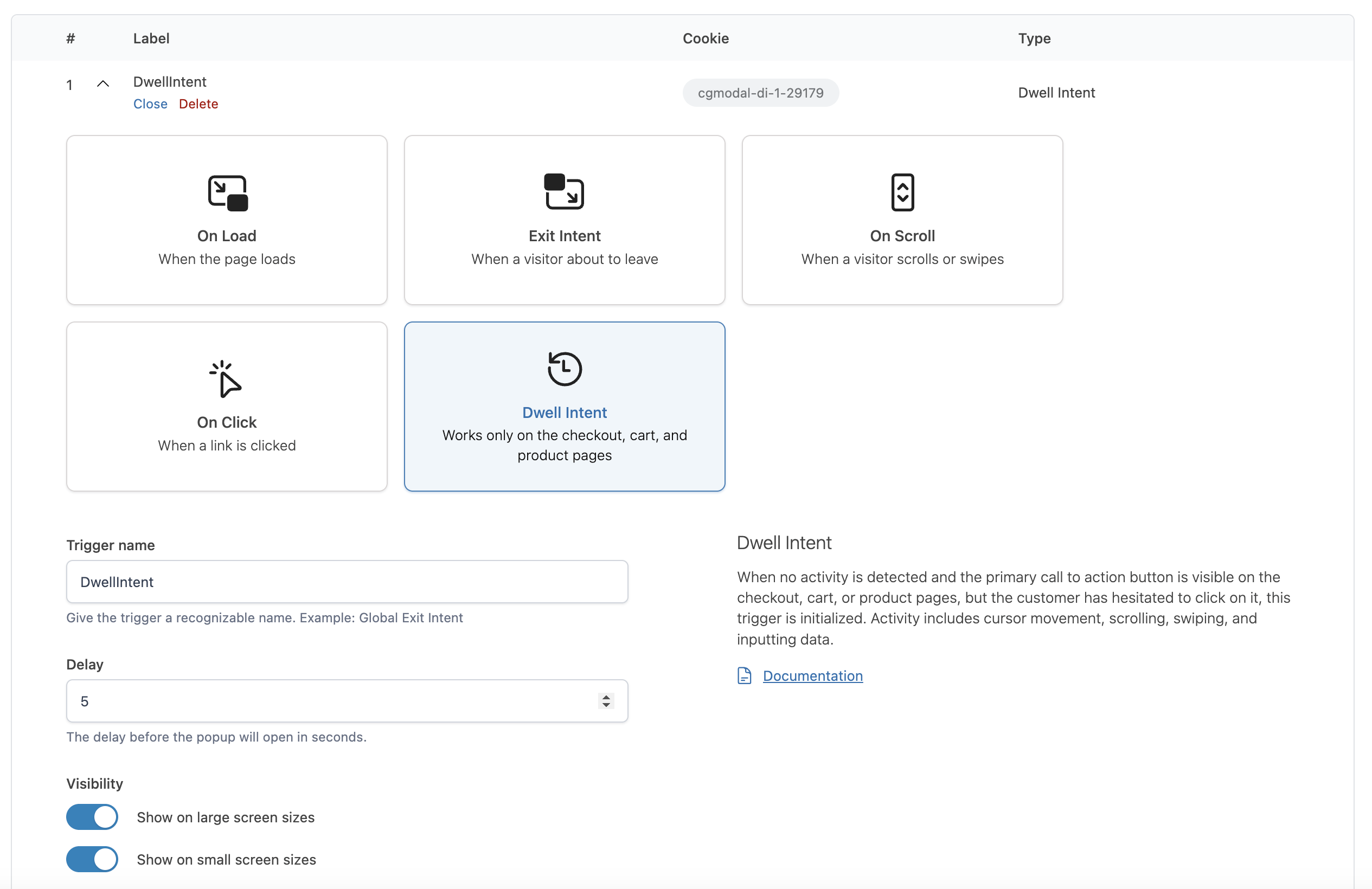
Pages it works on
Dwell Intent will work on only three specific page types:
- Product pages
- The Cart page
- The Checkout page
If you enable it on any other page, for example the homepage, it won’t appear.
How it works
If a customer is on one of these pages and the primary call to action button is visible, and active, on screen – but no interaction occurs for a set period – the popup appears.
If the user moves the cursor, scrolls, swipes, or inputs data, this is counted as interaction.
What we’re looking for is user hesitation. They’re on one of these key high-converting pages but they’re delaying completing the next step.
Dwell intent can be a great way to capture a hesitant customer’s attention before they may decide to abandon the purchasing process.
The primary call to action button must be visible (and active)
The call to action button must be visible on the page and active. So if they’re on a variable product page for example, but have not selected variations, the ‘Add to cart’ button would be disabled. The trigger will only kick in if this button is active, i.e. a specific variation has been selected, and is visible on screen.
- On Product pages – the “Add to cart” button must be visible and active
- On the Cart page – the “Proceed to checkout” button must be visible
- On the Checkout page – the “Place order” button must be visible
The example video above demonstrates an example of Dwell Intent on the Checkout page. The Place order button is visible on screen and there has been no user interaction for 5 seconds.


