Note that this doc refers to Shoptimizer for BigCommerce. If you are looking for the WooCommerce version go here.
You can see if an update is available by looking at our Shoptimizer for BigCommerce changelog page.
Wondering what version you’re currently running? You can check the current version within your Appearance > Themes page and clicking on Shoptimizer for BigCommerce.
Updating Automatically
Updates will be displayed on your WordPress dashboard and you can update to the latest version with one-click.
First log into your Account and click on the My Subscriptions tab.
Scroll down and you’ll see a field where you can Connect your domain.
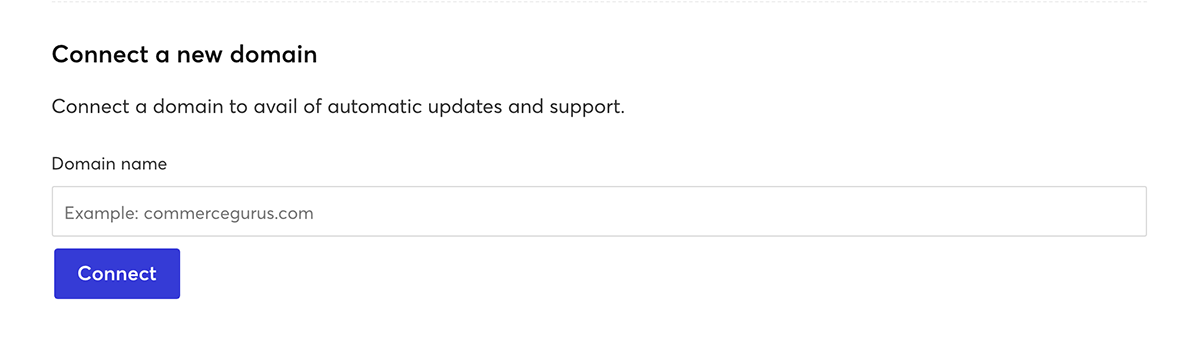
NB – Make sure you don’t enter the https or http part of your web address. So just enter mystore.com for example if that’s your domain.
It can take up to 12 hours for an update to appear once it has been made available.


