Shoptimizer includes additional content within the slide-out cart which looks like this.
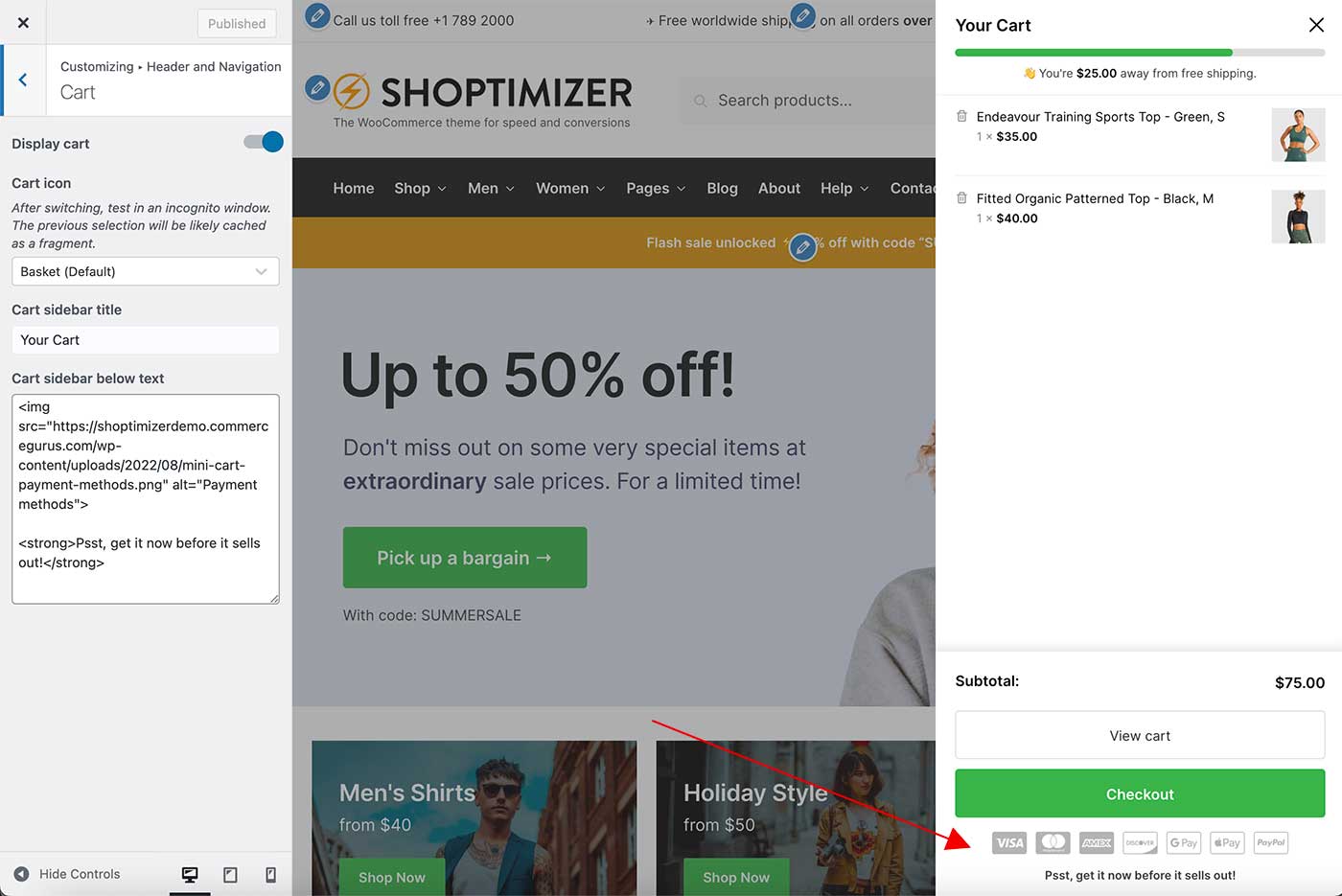
Firstly, the Your Cart title can be changed within:
Appearance > Customize > Header and Navigation > Cart
Just tweak the Cart sidebar title field.
You’ll also see a Cart sidebar below text field where you can include any HTML you like, including images.
In the demo example, a credit card image is first uploaded to the Media section of WordPress. You can then reference it with some simple HTML like so:
|
1 |
<img src="[direct path to the image]" alt="Payment methods" /> |


