When editing a product, under the Advanced tab there is an option to Enable reviews. If you have checked this, but upon refresh, the selection has not saved, this article has a solution.
This is the option:
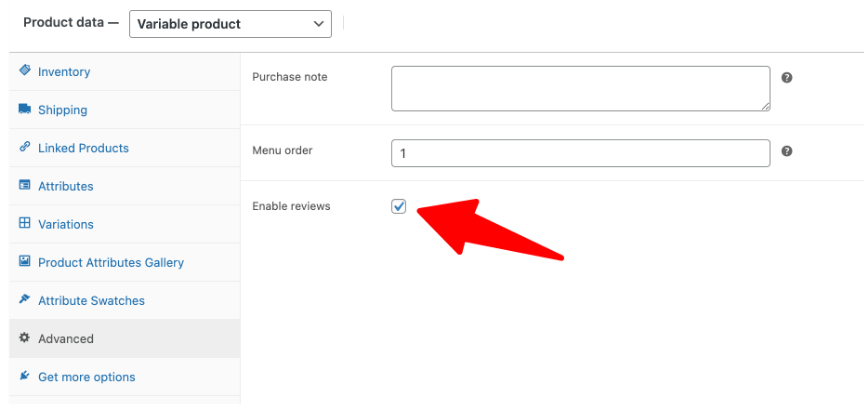
To solve this, go to: Appearance > Customize > Layout > WooCommerce
You’ll need to temporarily disable the Enable block editor option. Then go back to your product, check Enable Reviews, and this should now save.
Once done, re-enable the Block editor again.


