Shoptimizer now utilizes the Description area of a menu item – so if you had content in there before without knowing it – it will now be displayed.
Go to Appearance > Menus – and click Screen Options at the top.
Make sure that Description is ticked.
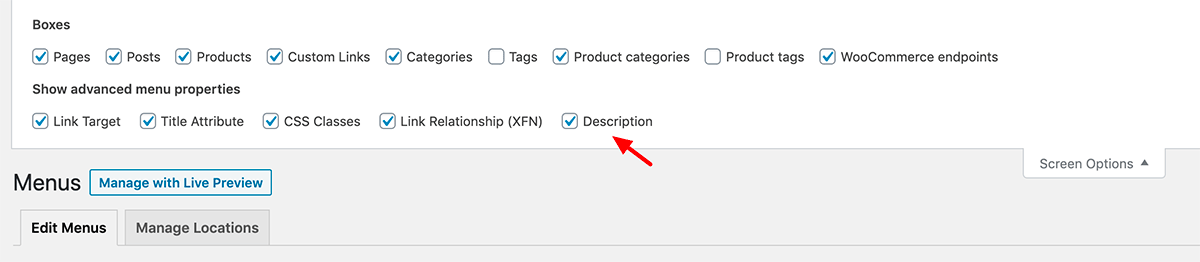
Now, simply edit the menu item which is showing extra content. You should see it within its Description area. Delete it and save.
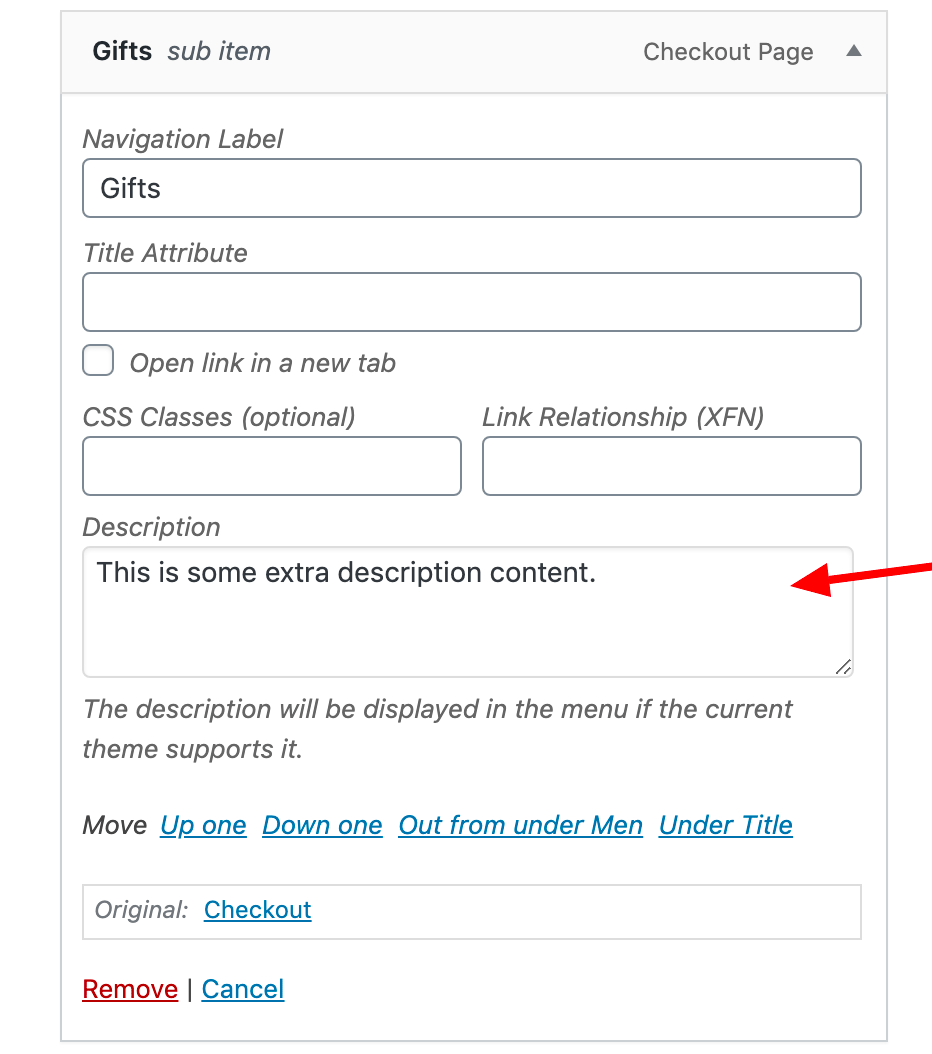
If you want to use the description field to add images to your mega menu see our guide for details.


