Note: We now recommend using the Wishlist module in our own CommerceKit plugin. This is a legacy guide.
A wishlist is a popular feature of many eCommerce sites and Shoptimizer includes compatibility with the YITH WooCommerce Wishlist plugin. The basic version of the plugin is free.
Install it as per its instructions and then go to its settings panel. YITH > Wishlist > Add to Wishlist options tab (at the top).
You will need to change it to the following settings.
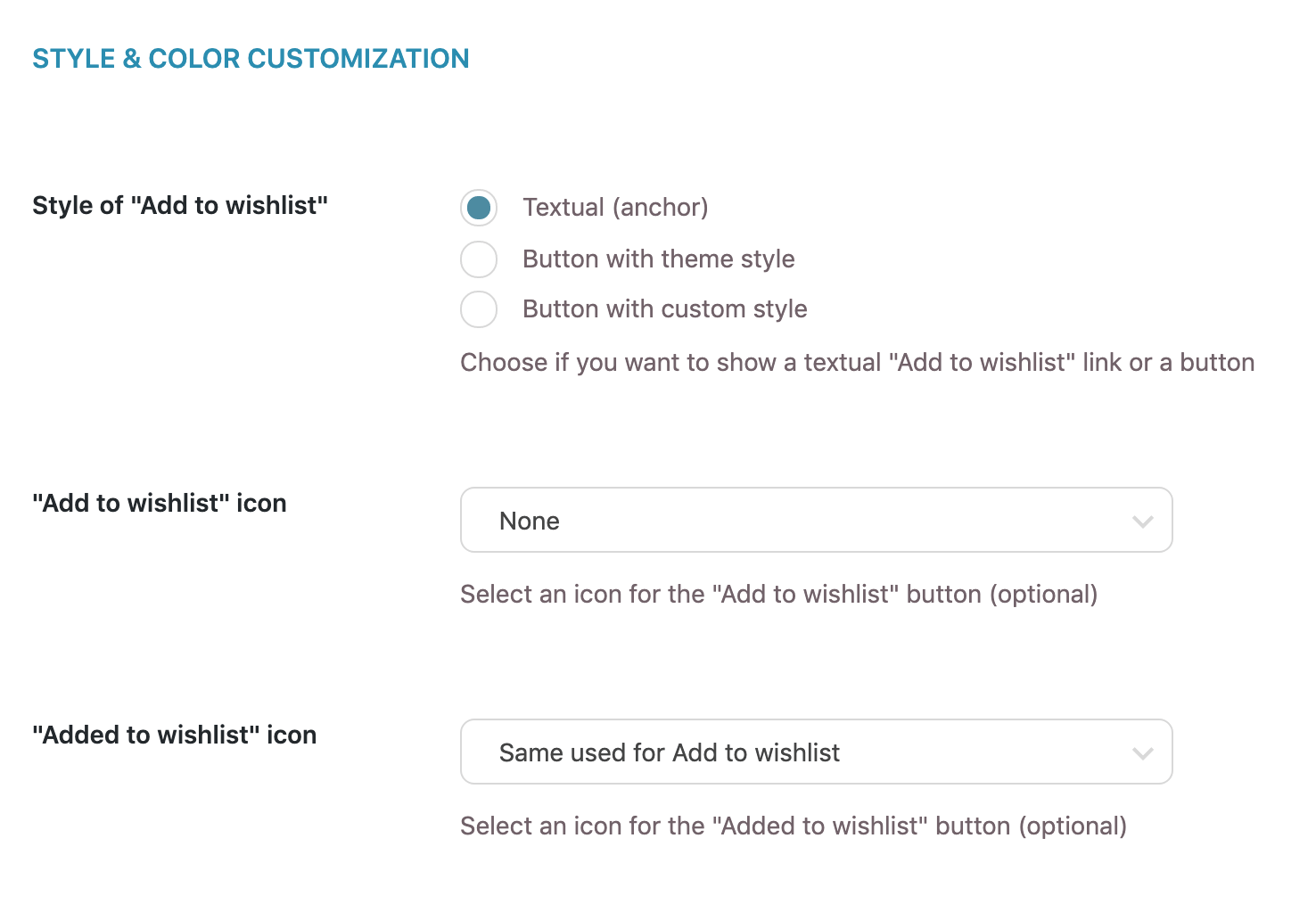
Set “Add to wishlist” icon to None. And the “Added to wishlist” icon to Same used for Add to wishlist.
Why do this?
It prevents a double heart icon from appearing. And ensures that YITH doesn’t load the entire Font Awesome icon library, slowing down your site, all for the sake of one icon.


