This is another very useful WooCommerce plugin from the experts at SkyVerge. Oddly, order numbers in WooCommerce are not usually sequential as they are automatically created based upon the post ID. Therefore whenever a new page, blog post, product is created the order ID number increases.
Shop Management order ID problems
This can cause problems for shop management and can make it difficult to track down a particular order if the IDs do not make sense.
SkyVerge’s simple plugin fixes this problem by creating its own counter which increases order numbers. It doesn’t have any settings. So, if there are existing orders at the time of installation, the sequential order numbers will start with the highest current order number. Consequently, if the highest current number is 100, the plugin starts increasing from that so the next order will be “101”.
The Pro version for $49 has a number of useful additional features including:
- Start the order numbers at any particular number
- Set a custom number prefix/suffix with date pattern substitutions
- Set an order number length
- Exclude free orders from the order number sequence, and more.
You can download the free version from the .org plugins directory here. Skyverge make excellent plugins and we recommend them as a company you can trust.

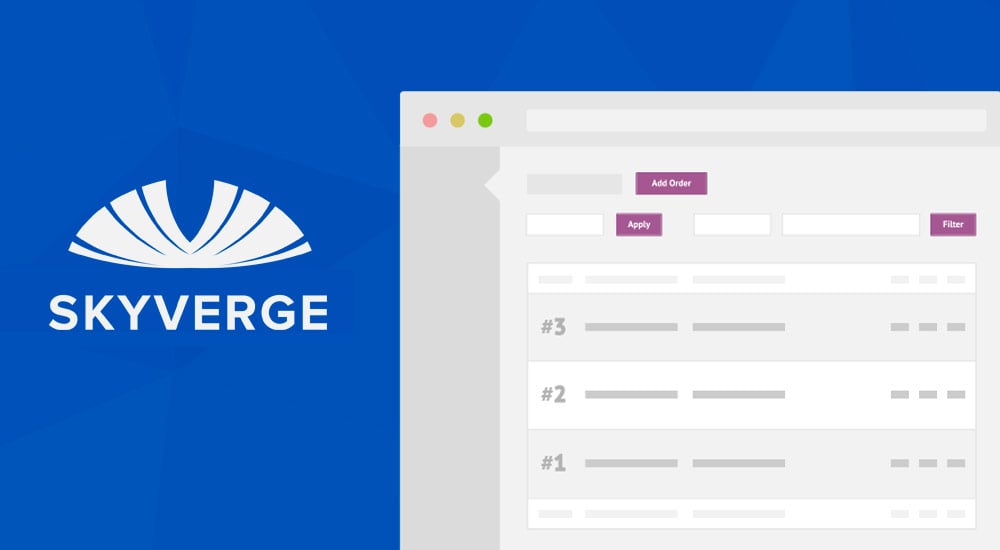





 CommerceKit Plugin Released – A Suite of Conversion Tools
CommerceKit Plugin Released – A Suite of Conversion Tools Supercharge your shipping setup for WooCommerce
Supercharge your shipping setup for WooCommerce How to Ask for a Review
How to Ask for a Review WooCommerce Quickbooks Online Integration – How to Guide
WooCommerce Quickbooks Online Integration – How to Guide