The Google rating system is one of the best ways to improve the click-through rate of your ad snippets. For obvious reasons, a user is more likely to click a business with a star rating over one with just a generic description.
If you think about it, Google handles ~73% of the online search queries. This means you can overlook a great deal of traffic if you don’t optimize your search results – but your Google seller rating could be one of the first things customers spot. Plus, Google AdWords provide a rating on a scale of 1 to 5 based on aggregated reviews from different sources.
For those who are thinking how these reviews will help them get more clicks, here’s a fact – 84% of people trust online reviews as much as friends. This is your chance to make your ad snippets stand out in an overly saturated marketplace.
In this post, we will explain what Google seller ratings are, how it works, and how utilizing it can skyrocket your conversion rates.
Let’s get going!
What are Google seller ratings?
Simply put, Google seller ratings are an automated extension that displays high rated Google advertisers. From a seller’s perspective, these evaluations could improve the performance of their Google ads and obtain more convertible traffic. On the flip side, it can help people find businesses that offer the quality products and services they need.
These ratings appear on the zeroth position of search engine results. However, these ads can be displayed above or below the search results as well. Moreover, you can also view search network ads on Google Play, Google Shopping, Google Images, and Google Maps. See these reviews of Snapchat for instance.
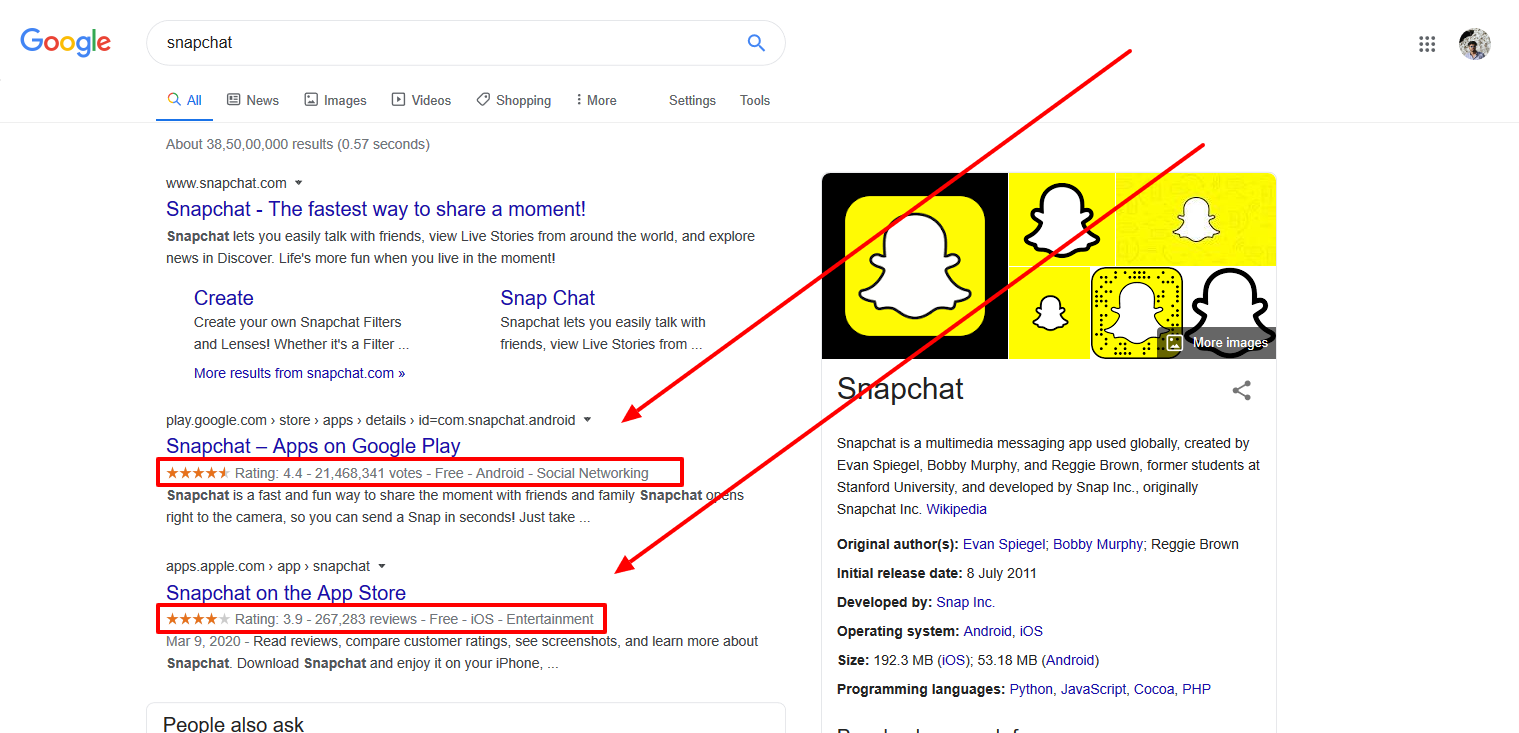
Google seller ratings started as an essential Google extension that eCommerce stores make use of to improve their CTR. Yet lately business owners from across different niches try to use it as leverage. Here are a few pointers for everything the Google seller rating system does:
- Improves Google ads performance
- Gets more views and clicks than regular ads
- Boosts your brand value and spread awareness
- Helps generate more revenue
Google seller ratings vs product ratings
To give you a better idea about Google seller ratings, take a look at the screenshot of a search result below. See how the rating draws your attention and makes you more likely to click on the link. The rating is for the whole site – not an individual product.
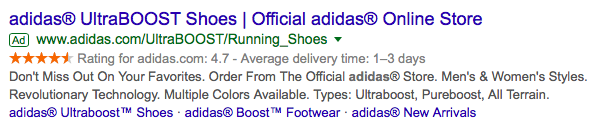
Another thing that we’d like to mention is product ratings. Google product ratings differ from Google search ratings. To view product ratings, go to Google Shopping and enter the product.
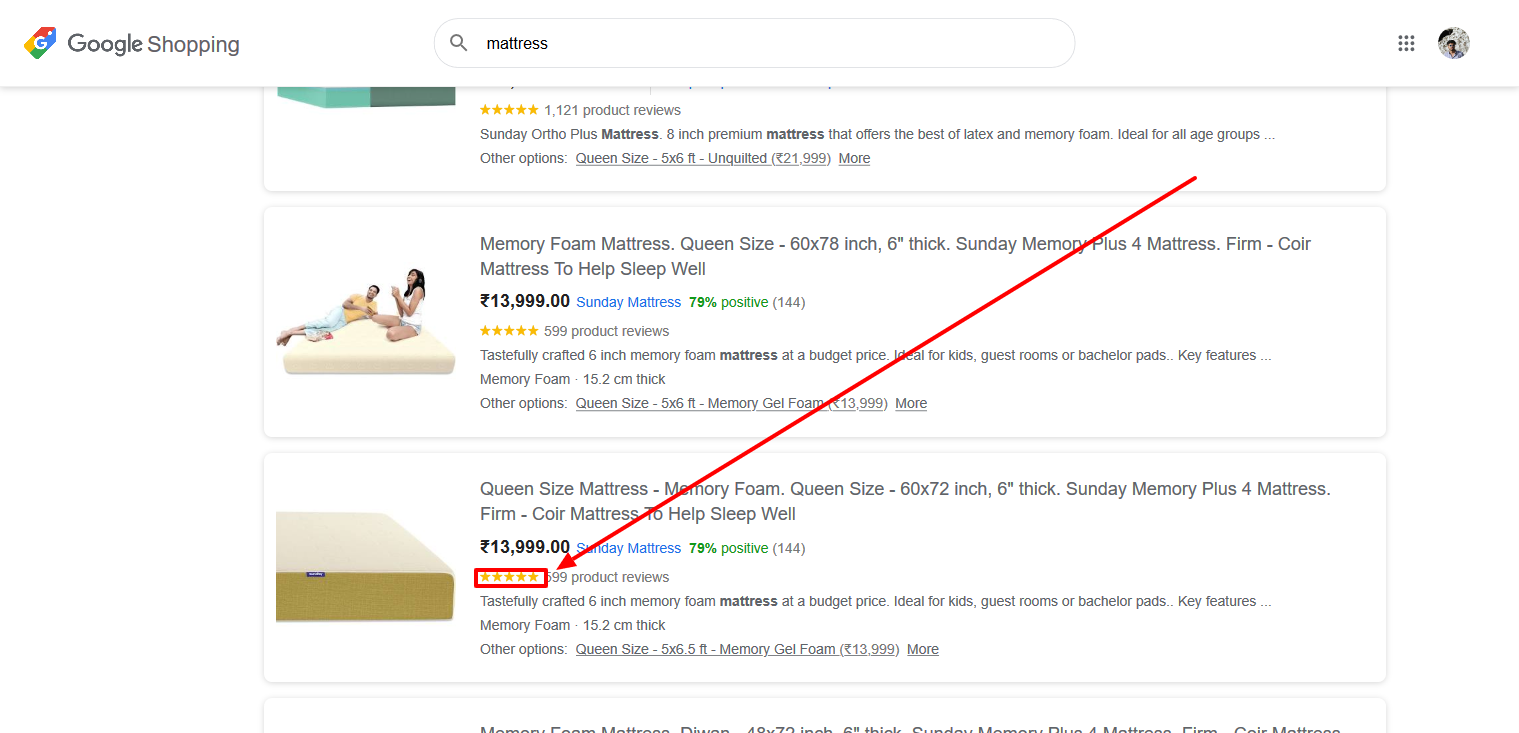
Google Product Search later relaunched as Google Shopping is specifically designed to help users buy different products from across different high rated platforms.
Notice that Google shows the product ratings based on a particular product’s effectiveness, unlike reviews across various platforms (which is the case in Google seller ratings).
Now, before we get started with Google seller extensions, you must not forget the user experience. To get a higher conversion rate, try to speed up your business website as much as possible. For a head start, use a fast WooCommerce theme for your eCommerce store.
How do I start using seller extensions with Google?
[youtube https://www.youtube.com/watch?v=lqK2xl6Li4A&w=560&h=315]
Almost every niche has Google seller ratings, including eCommerce, health, finance, fitness, education, and more. To learn how you too can get a Google seller rating extension, read on!
1.1 How does Google show seller ratings?
The star rating is non-exclusive to PPC (Pay per Click) or Google ads; it appears in both places. Next, it is an automatic extension, meaning you cannot fully control the appearance.
Google collects reviews and feedback from the pool of aggregated sources:
- Google customer reviews – a free program that reaches out to your customers and asks them to share a review. Similar to this program, Google also ran a feedback campaign named Google trusted stores, but it wasn’t helpful for the algorithm and was shut down in 2017.
- Google surveys – Have you ever tried to access high-quality content and got stuck because of a survey? This is a Google poll collecting data using paid advertisements to create a review profile of a business. One of the best examples of consumer survey form is an ad before youtube videos.
- Third-party sources – Many third sources and individual review platforms like Yotpo, Trustpilot, and other sites help Google algorithm with seller ratings. If your eCommerce business is WordPress based then you can use platforms specifically designed for WooCommerce reviews.
Google collects reviews from all the sources above and creates a profile for every online business based on this.
1.2 How can I make sure that Google ratings show up?
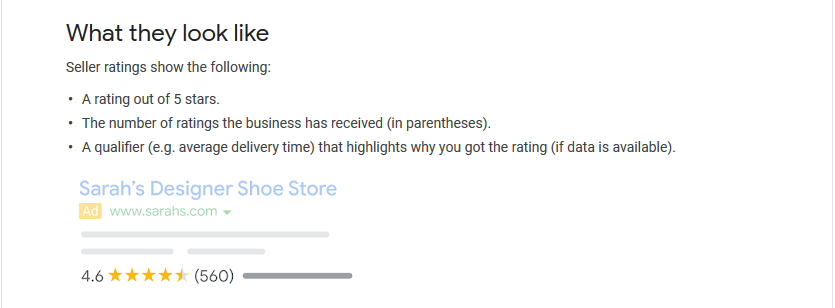
Now you know the process, but the big question is how to get these star ratings on your ad? Google has quite a few criteria when deciding to add seller ratings on a Google ad:
- Your business has collected over 100 unique reviews from Google customers and third-party platforms within the last 12 months.
- The research evaluation is complete by Google or its partners, or by Google Consumer Surveys.
- You have received an average of 3.5 or more stars.
- The URL domain that received the rating is the one mentioned in the ad.
Once you have these four details, there’s nothing else to do. Since the extension is automated, it will detect and add ratings on the Google ads.
1.3 How do I check my own seller ratings?
As the other processes in Google AdWords, checking seller ratings is uncomplicated. The Google Shopping platform serves this purpose. It can be reached by pasting the following URL in the address bar.
https://www.google.com/shopping/ratings/account/lookup?q={YOURWEBSITE}
Replace the keyword – YOUR WEBSITE with your business domain.
Conclusion
Google seller ratings can help outrank your competitors and create more leads. These ratings not only build trust among consumers but also help Google analyze a website as a whole. This means Google can scrutinize your brand value and affect the ranking accordingly.
These ratings are designed to help you do better on search listings. Nonetheless, if because of some reason, it doesn’t provide the results you expected, or if you want to remove the seller rating, go to the ad account and remove the specific automatic extension.
Now that you know almost everything about Google seller ratings, it’s time to create a compelling value proposition to get the best results. If you want help collecting online reviews for Google seller ratings, consider signing up to get updates on our latest product which is in development – CommerceKit.

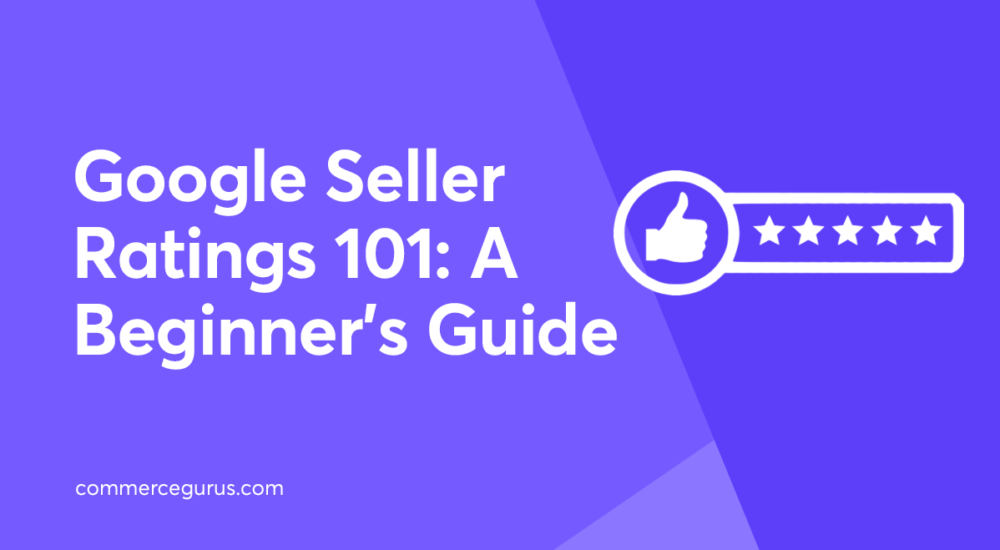





 12 Must-Have Features of Top Performing Product Pages
12 Must-Have Features of Top Performing Product Pages Best WooCommerce Payment Gateway for WordPress in 2020
Best WooCommerce Payment Gateway for WordPress in 2020 Drive sales growth on your online store with an Affiliate program
Drive sales growth on your online store with an Affiliate program Adding an extra Product Tab in WooCommerce
Adding an extra Product Tab in WooCommerce