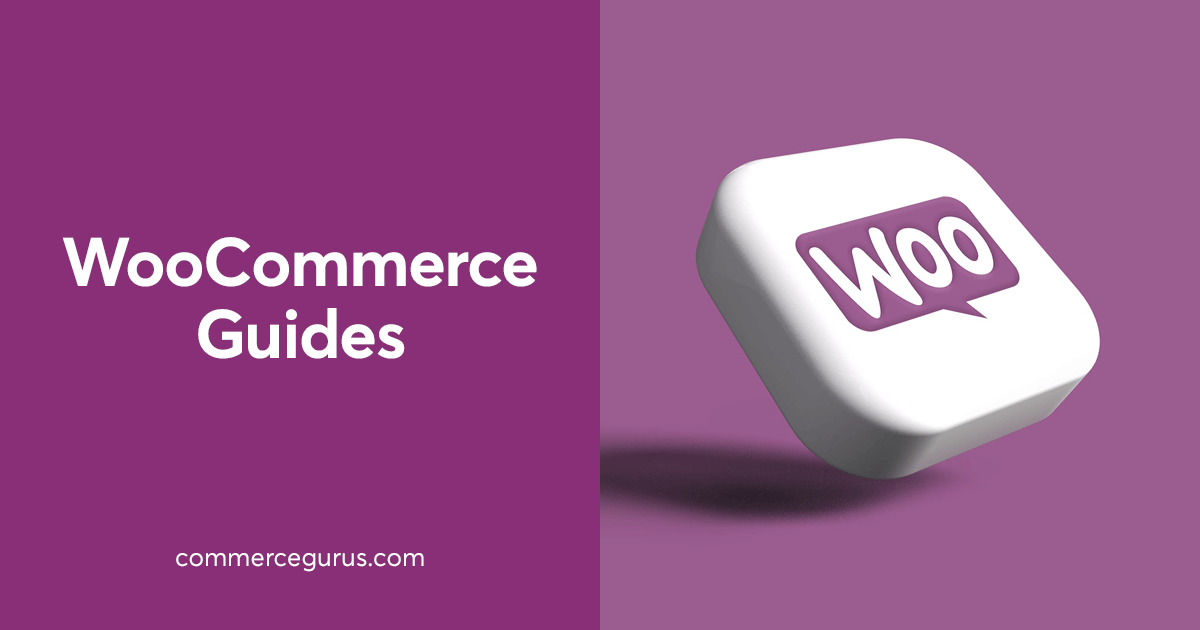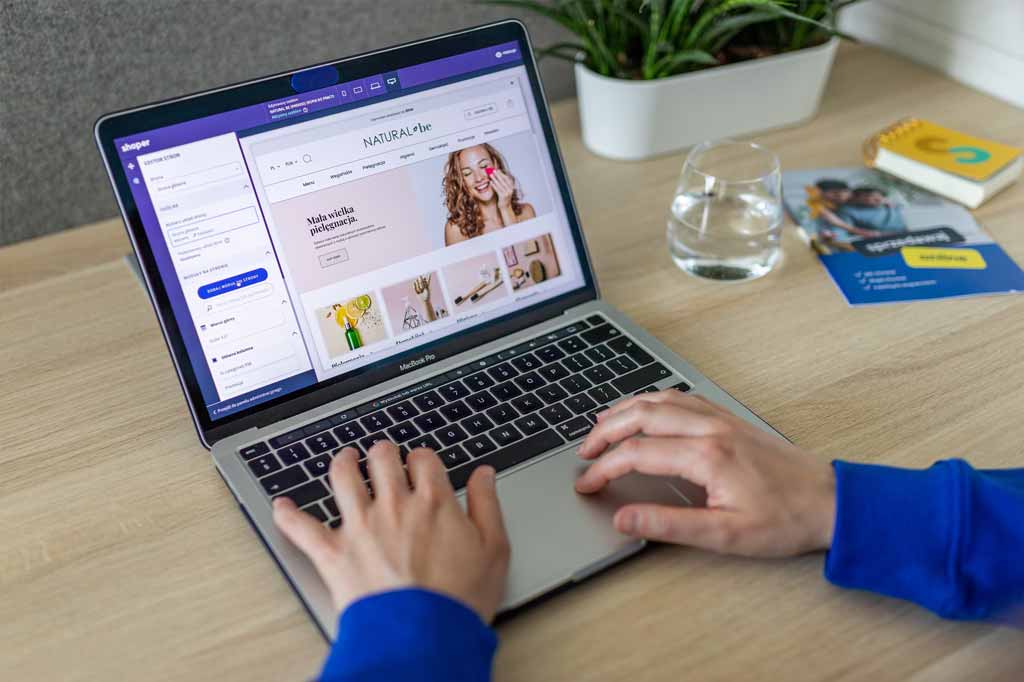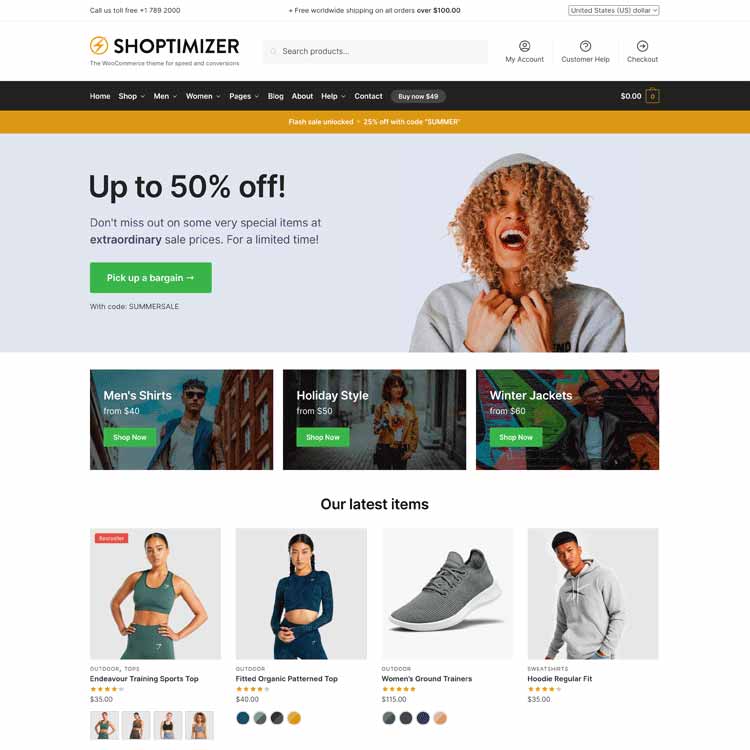Choosing an eCommerce platform isn’t easy. There are so many to choose from, each with a unique feature set and individual advantages and disadvantages. In this series of articles I’m going to explore WooCommerce in more detail – a free WordPress plugin which can help you set up an online store easily.
WooCommerce was forked from a plugin called JigoShop and launched on 27 September 2011. Since then it has gone on to be downloaded over 70 million times and powers over 28% of online stores. WooCommerce’s homepage publishes the latest statistics on its homepage so you can check back regularly to get the exact numbers.
Why choose WooCommerce?
The real power of it is its extensibility. Because it is an open source solution, there are thousands of plugins available which can add additional functionality for all kinds of businesses. Examples of these include memberships, subscriptions, product bundles, courses, and bookings. Also, with a huge developer base it’s easy to find help with any kind of unique customizations you may require.
We’re very familiar with WooCommerce as we’ve been building themes for the platform since 2014. Our first was Adrenalin, and our latest, Shoptimizer, builds on our knowledge to create a modern theme focused on speed and conversions.
In this series of guides we’ll be going through the WooCommerce plugin in detail. From initial installation, right through to optimizing your store. We’ll also be taking a look at useful suggested extensions. There will be a key guide on how to manage updates – a crucial component of running your online store.
WooCommerce requires more of a “hands-on” approach to managing your store than the likes of Shopify but by using the right methods when it comes to updating and managing your store it’s also a far more powerful and flexible solution.
Let’s get started!