For modern business owners, having a solid online reputation is everything. Whether you run an online store, sell memberships, or manage a restaurant, chances are your customers are interested in learning about what you have to offer online. In other words, one of the first interactions they’ll have with you is reading online reviews about your business.
In fact, 82% of consumers read online reviews for local businesses and the average consumer reads 10 reviews before feeling able to trust a business. Publishing customer reviews on your store or business site can help prospective customers make an informed buying decision. Not to mention they can also help increase search engine visibility.
With this in mind, in this article, we’ll share some actionable tips on how to ask for a review and actually get it. We’ll also explain what you should do once you’ve received some reviews.
But before we begin, let’s quickly take a look at when is the best time to ask for a review.
When Should You Ask for a Review?
Before you dig deeper into how to ask for a review, it’s important to determine when is the right time to be requesting customer reviews. Our best advice is to target these stages in the customer journey:
- Post-purchase. You should ask for a review immediately (or shortly) after customers complete their purchase or receive the service you offer. At this stage in the customer journey, you can ask about the product they purchased or their experience with your business. (Pro tip: if you sell products, consider asking for a review after the customer receives the product!)
- On the product page. Many times, buyers are interested in sharing their experience with the product – especially when it’s an expensive item. Studies show that 85% of consumers are willing to write online reviews. Asking for a review on the product page lets customers know they can provide a product-specific review that will be published for others to see.
- After customer support interactions. One of the best times to ask customers and clients for company reviews is after they’ve had some sort of personal interaction with your business. For this reason, you should always ask for reviews after customer support interactions.
Put simply, when it comes to asking for a review, it’s all about asking the right questions at the right time. So, the best time to ask for a review is often when the experience is fresh in their mind.
How to Ask for a Review
One of the perks of running an online store is that there are plenty of ways to ask for a review. Here, we’ll share some of the best ways along with actionable tips on how to ask for a review.
1. Ask for reviews via email
It’s easy to see why most digital marketers ask for customer reviews via email. For starters, they already know what product the customer bought, when they bought it, and that they’ve received it.
It’s also worth mentioning that customers are more likely to leave reviews soon after their purchase while the experience is still fresh on their minds. This makes emails one of the best ways to ask for a review.
Finally, one major (and often overlooked) benefit of asking for reviews via email is that you can keep a record of the products purchased and the review you received. Tieing reviews to transactions lend credibility to your reviews and can help you improve your offering in the future.
Tips on how to ask for a review in an email
As we mentioned before, it’s a good idea to wait until after the product has been delivered to ask for a review. This way, you’re giving customers a chance to try it out and form an opinion of their own. Etsy sends customers a review request after the product has been delivered to them:
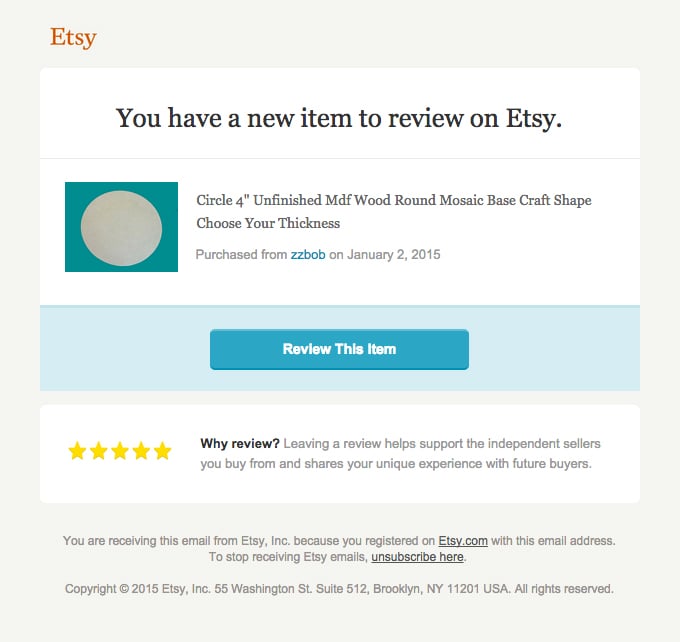
Here’s another one: when asking for a review over email, consider personalizing the email subject line and content. For example, you can mention your store’s name or remind customers of their recent purchase.
You should always keep review request emails short and to the point. To this end, consider asking customers to leave a review and a rating to increase your chances of getting a response. Casper sends customers a short email asking for a review:
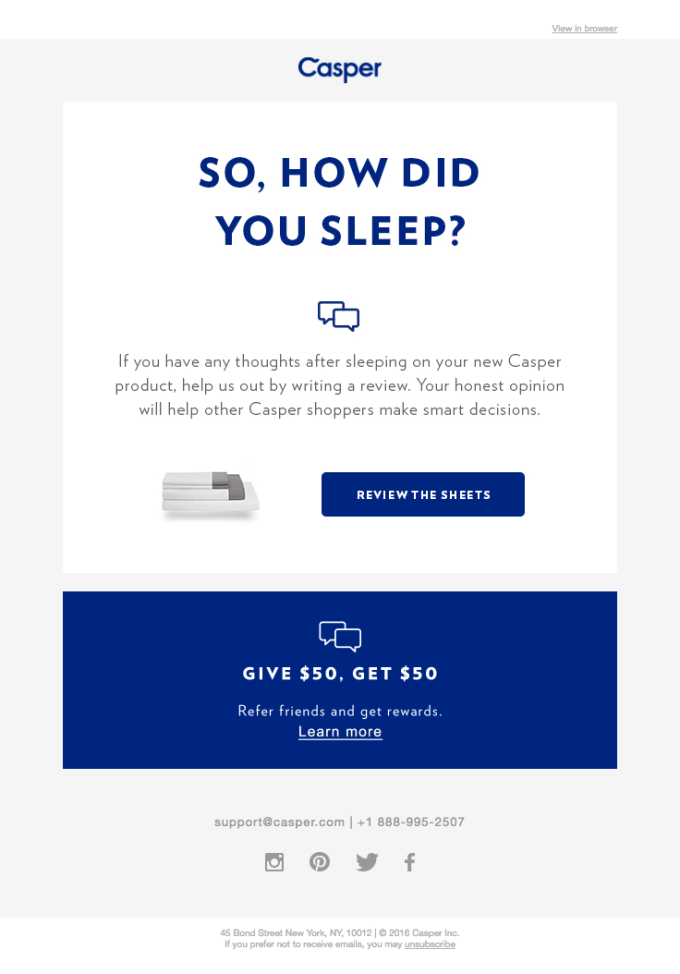
When it comes to messaging, it’s a good idea to ask customers about their most recent interaction with your business – whether that’s a purchase or a customer support interaction.
For example, if you’re a SaaS business that’s just gotten a new sign-up, you might want to ask customers to leave a review about the onboarding process. However, if you sell products, you’d most likely want to hear about the customer’s experience with the product they purchased. Businesses that offer digital services might be more interested in learning about the customer’s experience with the company.
Another way to ask for a review is by incentivizing customers with exclusive discounts on their next purchase. For example, you might ask them to provide a review of the product they just purchased in exchange for 10% off on their next order.
2. Request customer reviews on the product page
Digital marketers and business owners often don’t think to request customer reviews directly on the product page. Here’s the deal: customers often come back to the website or product page after making a purchase. Firebox, for example, posts product-specific reviews directly on the product page:
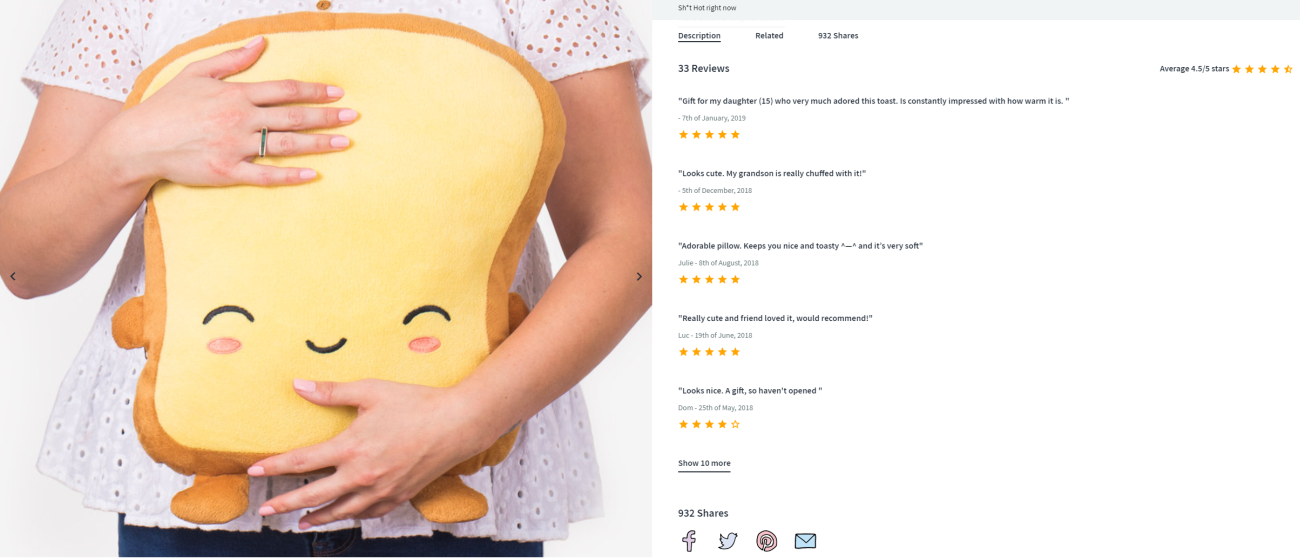
So, giving customers the option to leave reviews on the product page gives you an opportunity to ask for a product-specific review. This is especially useful for online stores that offer a guest checkout option or don’t require customers to create an account (like restaurant sites). Conversion-optimized WooCommerce themes, like our Shoptimizer WooCommerce theme, are designed to showcase customer reviews directly on the product page.
Additionally, it’s an easy way of letting customers know that their review will be published on the product page. This increases transparency, builds trust, and encourages customers to share their reviews.
Tips on how to ask for a review on the product page
Asking for a review on the product page means you will need to set up a review collection form. However, the review form shouldn’t overshadow the product, its details, or purchasing options. Ideally, you should have the review form appear in a small widget.
eBay, for example, has a Ratings and Review section on each product page that lets customers write a review:
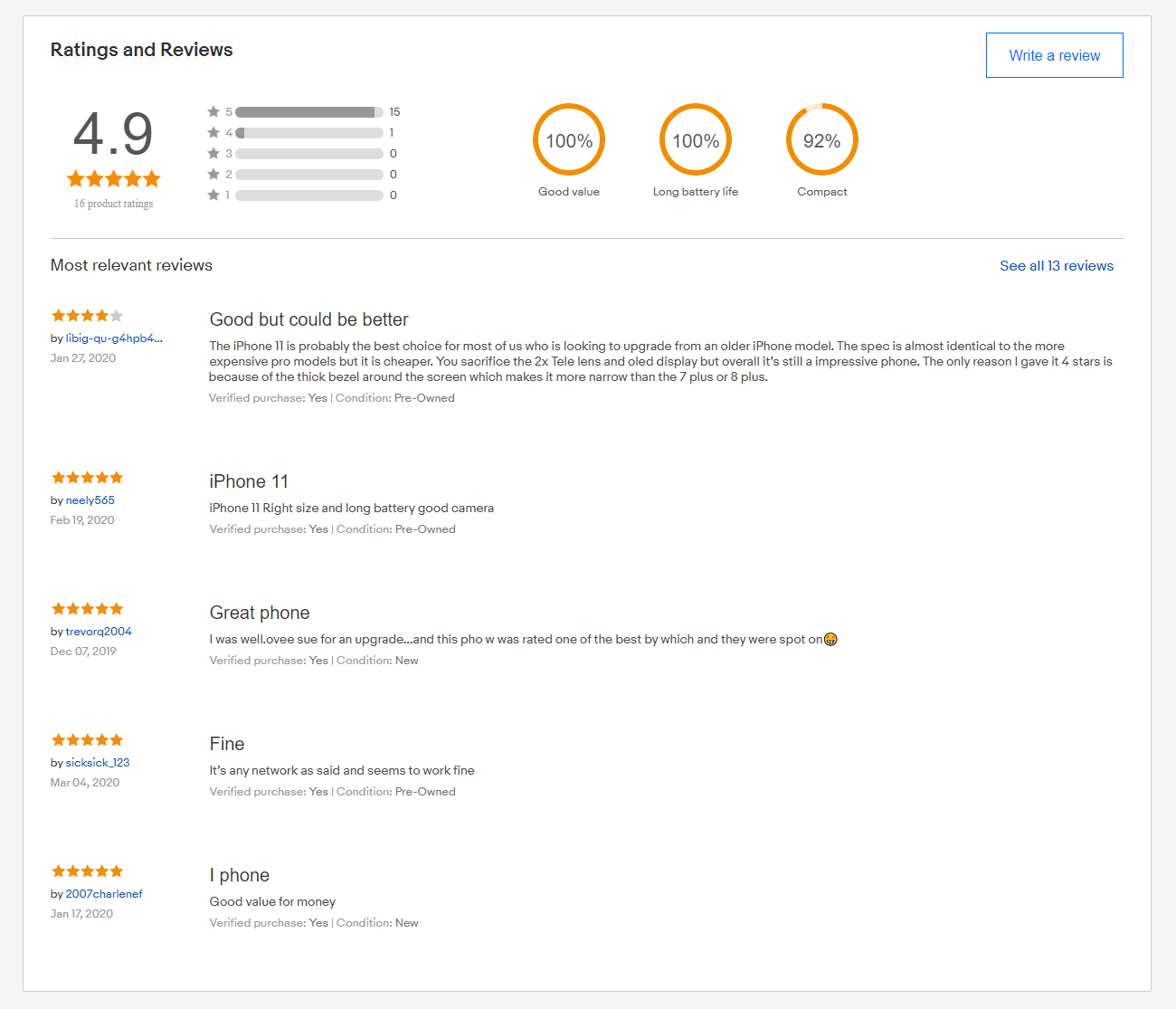
In addition to this, you should keep your form brief and only ask for what’s absolutely necessary. Typically, this includes the customer’s email address and review. You might also consider giving customers the option to leave product ratings along with their reviews.
Be sure to check out our article on 17 Product Page Best Practices (with examples) for more information.
3. Create a landing page to collect reviews
As your business starts to take off, creating a dedicated landing page for collecting customer reviews might be worth your while. Casper, for example, has a dedicated landing page with over 19,000 reviews:
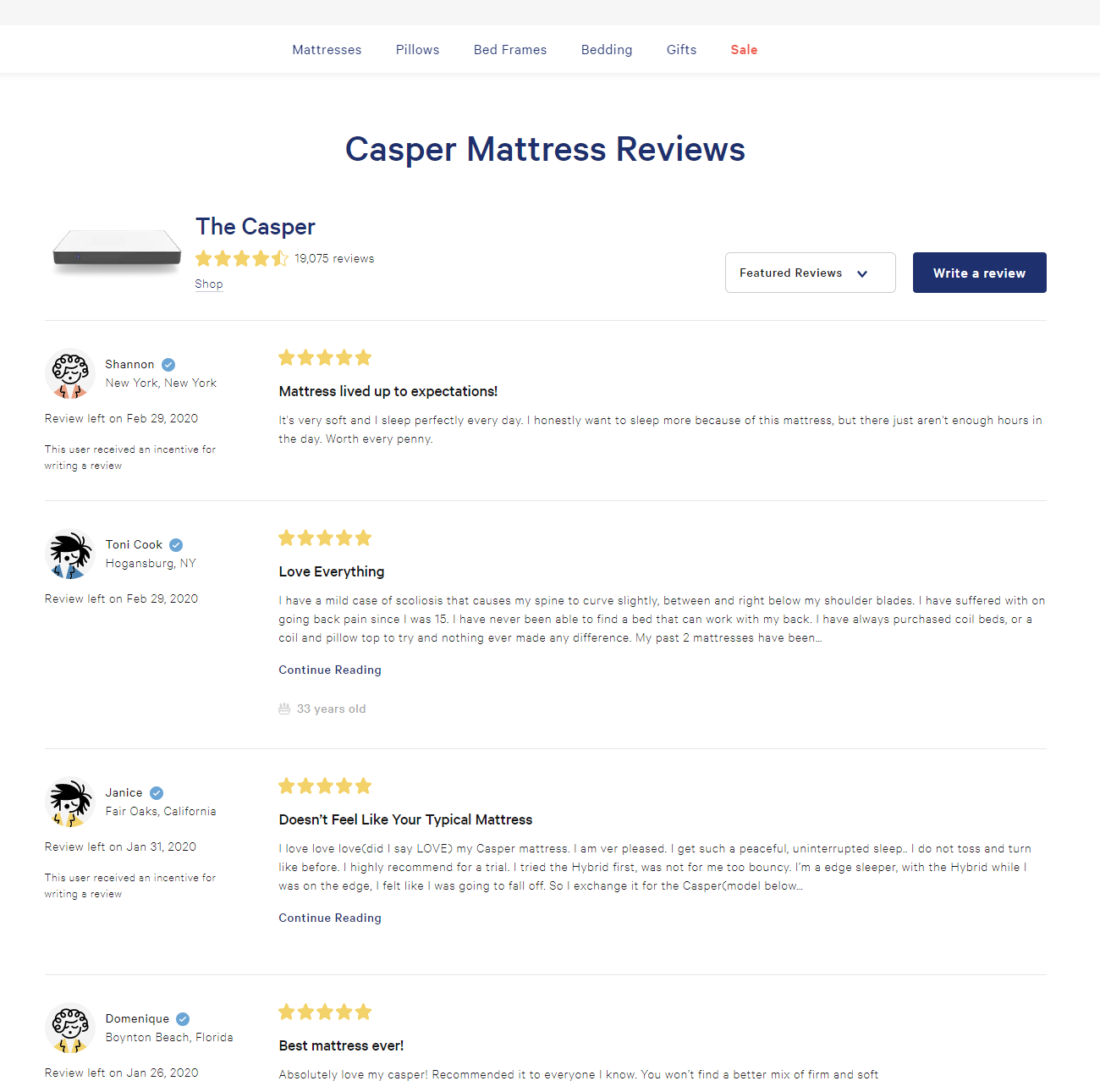
This way, you can give customers different options to leave a review. For example, they can choose to:
- Fill out a form that automatically publishes their review on your website.
- Go to your Google business listing to give a Google review.
- Give your business a private review by filling out a review collection form.
Another major benefit of creating a landing page for reviews is that you can post all customer reviews on it so anyone who visits the page can see them. Customers are often more likely to leave a review if they know it will be published for others to see.
Tips on how to ask for a review on a dedicated landing page
Building a landing page to collect reviews involves using a form builder, reviews and ratings widget, or a tool like CommerceKit. This way, you can automatically collect customer reviews and manage them on the back-end without having to mess around with code.
It’s important to keep in mind that very few customers will find the landing page on their own. For this reason, it’s a good idea to identify key customer touchpoints for when to direct customers to the review collection landing page.
For example, you can prompt customers to go to the landing page to leave a review in your post-purchase email. Simply link to the landing page and include a call to action like Click here to leave a review or Visit our website to review the product. Target, for example, prompts customers to visit their website to post reviews:
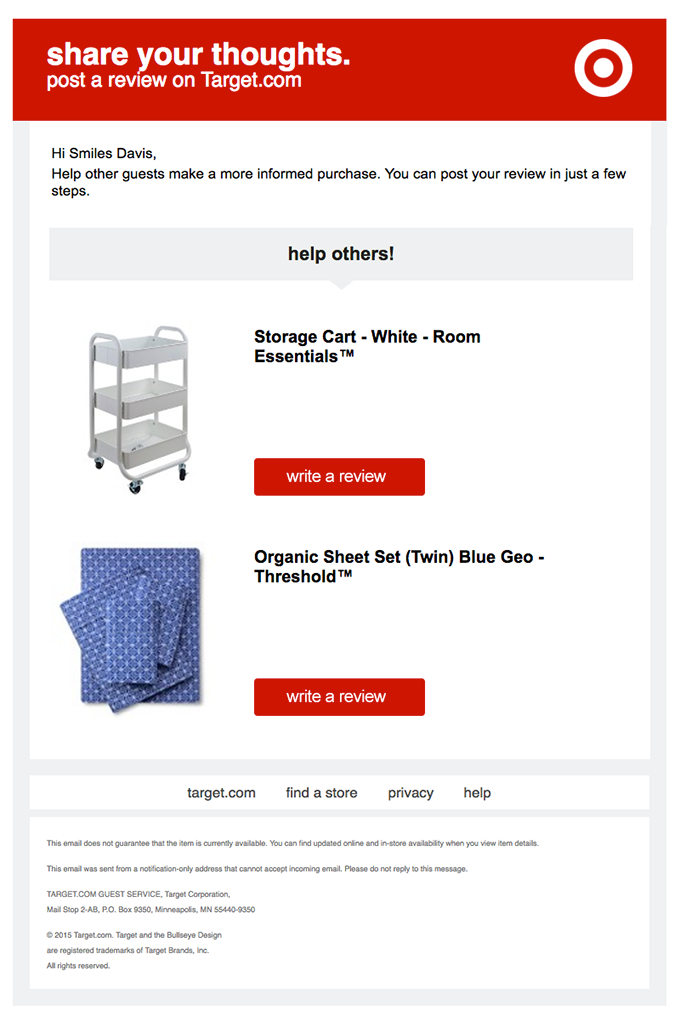
You can also ask for reviews after you’ve resolved a customer query about the product or service. For example, you can send customers an email letting them know they can reach out if they have more questions and leave a review by visiting the landing page.
To take things to the next level, you can share a link to the landing page on your social media profiles, in your email’s or website’s footer, or in thank you emails. The easier you make it for customers to leave reviews, the more likely they will be to do so!
If you’re using WooCommerce to power your online store, be sure to check out our WooCommerce reviews guide to learn how to get started.
What to Do Once You Get a Review
Asking for a review is the first step. What you do with the reviews after you receive them (other than publishing them) can potentially help you improve customer satisfaction, build trust, and boost sales.
So, once you’ve gathered customer reviews, here’s what you need to do to make the most of them:
Respond to customers who leave a review
The first thing you should do is thank your customers for taking the time out to leave a review. This is a simple and effective way to let them know you appreciate their response and value their opinion. Plus, it humanizes your brand.
Responding to customer reviews also opens a two-way line of communication between your business and the customer. You can use this to initiate a dialogue about how you can deliver more value to your customers, improve your product or service, or enhance their shopping experience.
Address negative reviews
Although publishing negative reviews on your business website may seem counterintuitive, it’s actually a great way to show authenticity and builds customer trust in your brand. Best of all, it lets unhappy customers know they’re being heard and gives you an opportunity to learn what you can do to make their experience better.
When addressing negative reviews, be sure to:
- Offer an apology for the poor experience they received.
- Personalize your message by recapping their issue and providing specific details.
- Let them know the next steps whether that’s to get in touch with the customer support department or provide additional details.
Upsell related products
While customers are busy writing a review, the customer experience they received is fresh on their minds. This is the perfect time to upsell related products to customers who have not only expressed interest in your brand but are also taking the time out to leave a review.
Upselling related products increases the chances of a repeat sale and lets customers know about other, similar products you sell. Of course, you should take the customer’s past purchases into account when making product recommendations.
Pro tip: use sentiment analysis to determine if the customer left a positive or negative review.
Conclusion
Knowing how to ask for a review and then making the most of it can help you drive business success, increase customer satisfaction, and boost sales. The easiest way to get started is by asking for reviews via email. You can also post a review widget directly on the product page or set up a dedicated landing page on your business website for collecting reviews.
If you’re ready to get started, sign up for CommerceKit and get automated reviews to supercharge conversions on your eCommerce store.
Do you have any tips of your own on how to ask for a review? Share your thoughts in the comments section below.







 What is the most popular eCommerce platform in 2014?
What is the most popular eCommerce platform in 2014?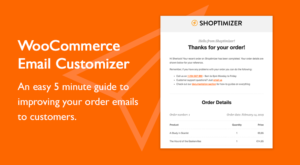 WooCommerce Email Customizer – The Five Minute Guide
WooCommerce Email Customizer – The Five Minute Guide WooCommerce Hooks: Introduction, Tutorial, and Real-Life Examples
WooCommerce Hooks: Introduction, Tutorial, and Real-Life Examples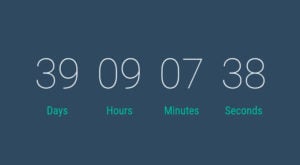 Creating scarcity with a Product Countdown plugin
Creating scarcity with a Product Countdown plugin