Businesses big and small need to optimize their content for SEO if they want organic traffic from search engines like Google. For online store owners, this means implementing WooCommerce SEO best practices to optimize their product pages for search engines.
You might be wondering how all of this works.
Here’s the deal: search engines – like Google, Bing, Yahoo, and DuckDuckGo – direct users to the most relevant websites and pages based on the user’s search query.
So, by implementing SEO best practices from the outset, you can make sure that your product pages rank in search engine result pages (SERPs). As a result, you get better visibility and are able to generate organic traffic. Makes sense, right?
The good news is that implementing WooCommerce SEO best practices on your online store is actually pretty easy!
In this article, we’ll start with a brief discussion on how SEO-friendly WooCommerce is out of the box. We’ll also bust some common WooCommerce SEO myths. And finally, we’ll show you exactly how you can optimize your WooCommerce-powered online store for SEO.
Let’s get started.
Is WooCommerce SEO-Friendly?
You probably already know that WooCommerce is a free eCommerce plugin for WordPress. But did you know that the current market share for WooCommerce is 28% of the top one million websites that use eCommerce technologies?
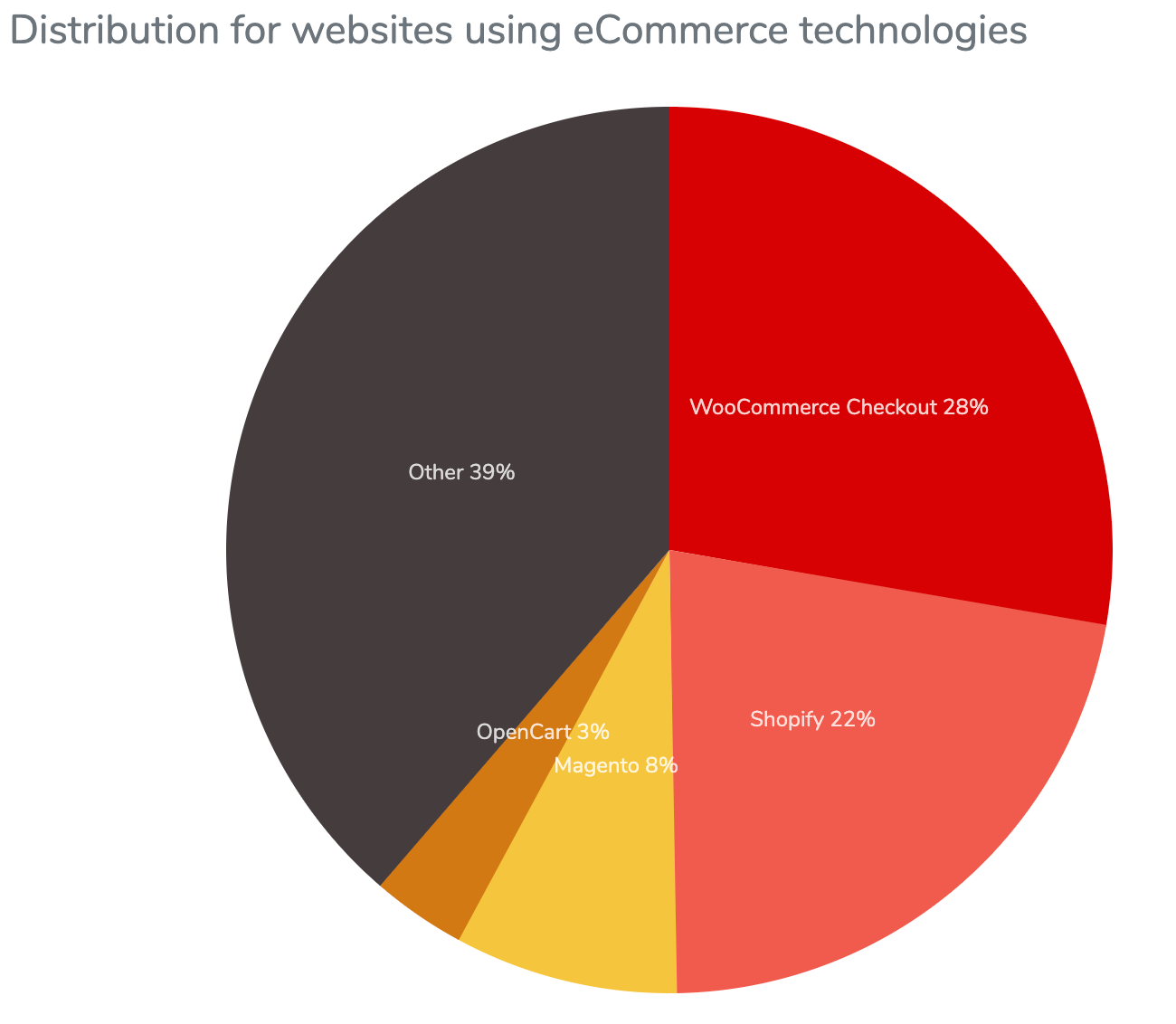
That’s impressive but what you really want to know is: is WooCommerce SEO-friendly?
The short answer is: Yes! WooCommerce is SEO friendly out of the box plus it runs on WordPress which is also great for SEO.
But that doesn’t mean you can install the plugin, add some products to your store, and call it a day. SEO-friendly simply means it has features built-in that will help you optimize your product pages for search engines. In other words, it’s up to you to optimize the content you add to your online store.
Think of it this way: WooCommerce gives you the option to assign product categories to your products. This makes it SEO-friendly. However, it’s your responsibility to create those product categories and sort your products under the correct categories.
And that’s exactly what this complete guide will help you with!
A Note on Ranking Signals
Before we go any further, it’s important to get some basics out of the way.
Let’s say you’re running a WooCommerce store that sells cat towers. You already know some other businesses that also sell cat towers.
Can you leverage WooCommerce SEO to make sure your cat towers rank high in SERPs?
Here’s the thing: search engines look for ranking signals when finding the most relevant websites and pages to show in SERPs against a search query. And there are dozens of ranking signals that range from the search terms showing up in the product page’s URL to how quickly that page loads to social indicators like reviews and ratings.
If all this sounds overwhelming, don’t worry – because it is!
WooCommerce SEO is an on-going process. Expecting to optimize your store’s WooCommerce SEO for all of these ranking signals right off the bat isn’t practical. Instead, you should start with the most important ranking signals and work your way up once you’ve covered the basics.
Of course, what you don’t want to get caught up in is WooCommerce SEO myths. So, let’s get those out of the way first, shall we?
WooCommerce SEO Myths
Here are some of the most common myths about WooCommerce SEO and actionable tips on how to overcome them:
Myth #1: Yoast SEO = WooCommerce SEO
Perhaps one of the most popular WooCommerce SEO myths is that the Yoast SEO plugin is all the SEO you’ll need.
Here’s the deal: while Yoast SEO is a pretty great solution, it’s not enough to get you organic traffic to your online store. It’s also worth mentioning that while Yoast SEO is free for WordPress SEO, the Yoast WooCommerce SEO plugin is a premium offering.
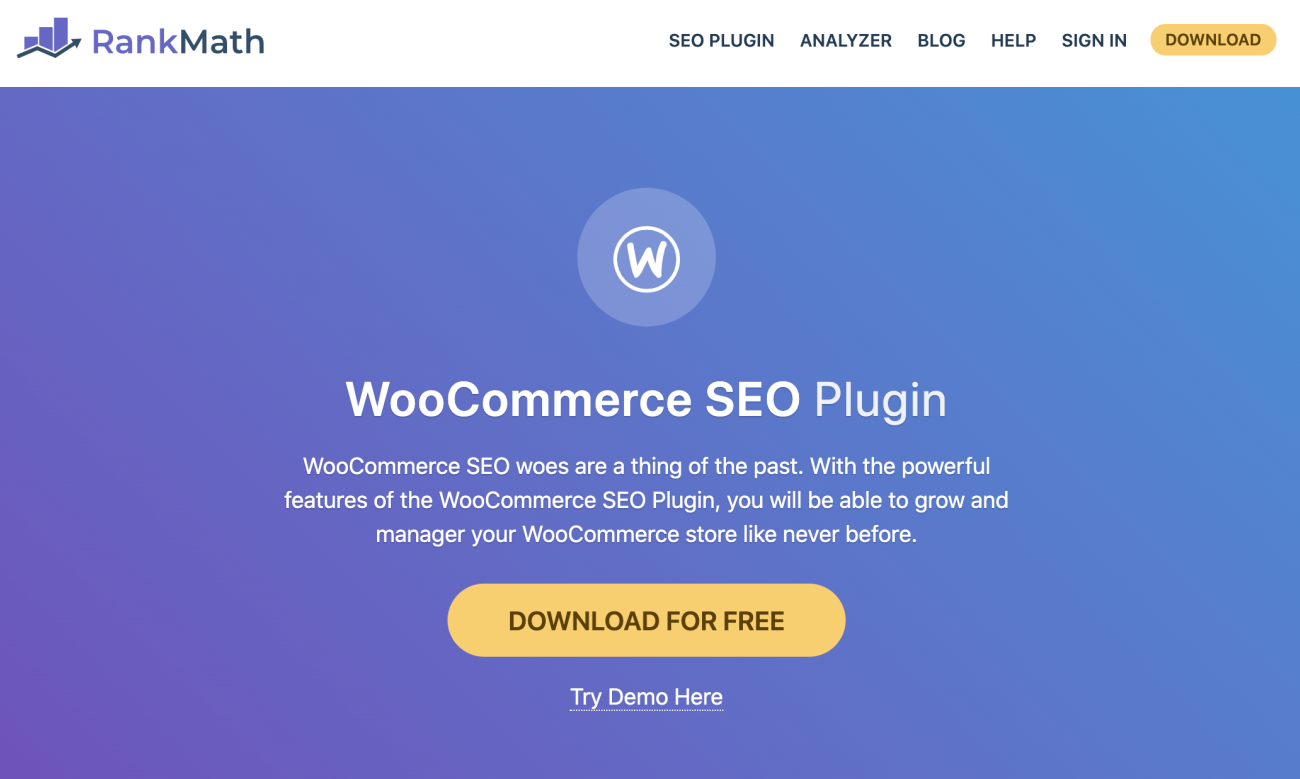
Our best advice is to go with Rank Math’s WooCommerce SEO plugin. There’s a free and a Pro version and both pack a number of powerful features. For example, it makes it easy to add product schema, define the brand name, customize your store’s URLs, and much more.
Plus, Rank Math is compatible with Elementor so you don’t need to switch back and forth between the different admin screens when you’re implementing WooCommerce SEO best practices. Pretty neat, right?
Myth #2: It’s All About Keyword Density
When it comes to optimizing product pages for SEO, store owners tend to think that they need to use lots of keywords if there’s any hope of ranking in SERPs. This is why most of them try to stuff in as many keywords as they can, wherever they can.
We’ve written extensively about product page best practices and, let me spoil it for you, keyword stuffing isn’t part of it.
While you do have to use the right keywords, it’s important that your WooCommerce SEO strategy doesn’t rely solely on using as many keywords as many times as possible.
Instead, write product titles and descriptions that deliver value. Sure, you can (and should!) use your keywords but don’t try to over-optimize. Prioritize your customer’s search intent over keyword density.
Myth #3: Optimize for All the Ranking Factors
WooCommerce SEO is more than just using the right keywords in the right places.
As we mentioned earlier, search engines take dozens of ranking factors into account when matching a user’s search query to the most relevant web pages. Google alone has around 200 ranking factors!
But that doesn’t mean you need to be optimizing for all 200 ranking factors in order to see your online store on the first page of Google. Best practices suggest that you should prioritize somewhere in the ballpark of 20 ranking factors to optimize for. Once that’s done, you can move on to the rest!
How to Optimize WooCommerce for SEO
Before you can begin optimizing your online store for SEO, it’s important to prep your website and develop an action plan. Here’s what you need to do:
- Set up tracking so you can measure key metrics and gauge SEO results. For this, you’ll need to set up Google Analytics.
- Add your WooCommerce store to Google Search Console if you haven’t done so already to track website performance.
- Research keywords to get an idea of what your target market is actually searching for. Are they searching for cat towers or cat shelves? This will help you decide which terms to use in your product titles and descriptions.
- Do a competitor analysis to see who’s already ranking for the terms you want to rank for and how. Ahrefs, for example, can help you learn more about what terms you and your competitors are ranking for.
With that out of the way, all that’s left to do is install, activate, and set up Rank Math on your WordPress website, set up permalinks in WordPress, and add your sitemap to Google Search Console.
#1: Write SEO-Friendly Product Titles
One of the first things prospective customers will see on SERPs is your product titles. This is why it’s important to write SEO-friendly product titles. It’s a good idea to use long-tail keywords that people might be searching for. Your keyword research should help you come up with these.
For example, instead of Cat Tower by ACME you might call your best-selling product a Three Story Cat Tower with Scratching Post.
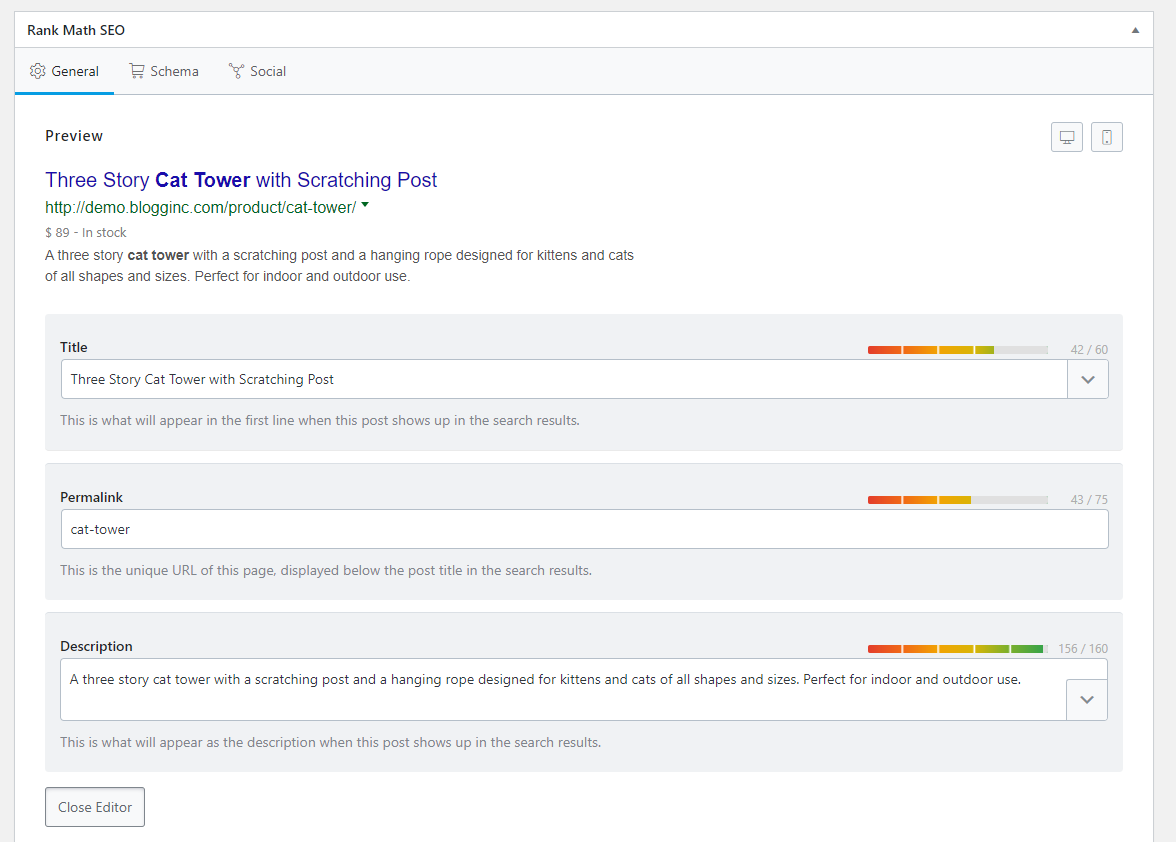
Rank Math adds a Rank Math SEO metabox to the Edit Product screen that lets you enter an SEO-friendly product title.
#2: Write Compelling WooCommerce Product Descriptions
WooCommerce product pages let you enter a short description and a long description for your products.
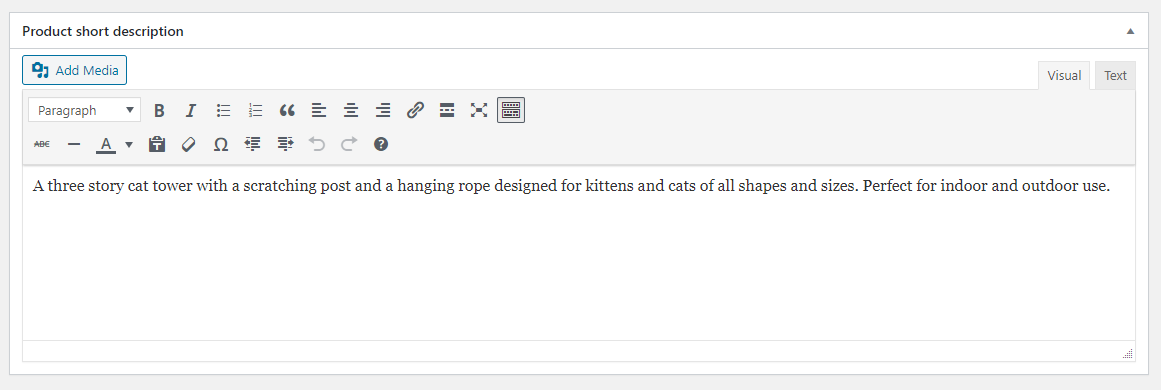
Short descriptions are like teasers to your product whereas long descriptions are displayed in the Description tab. Long descriptions can contain important details about the product as well as videos, links, and downloads.
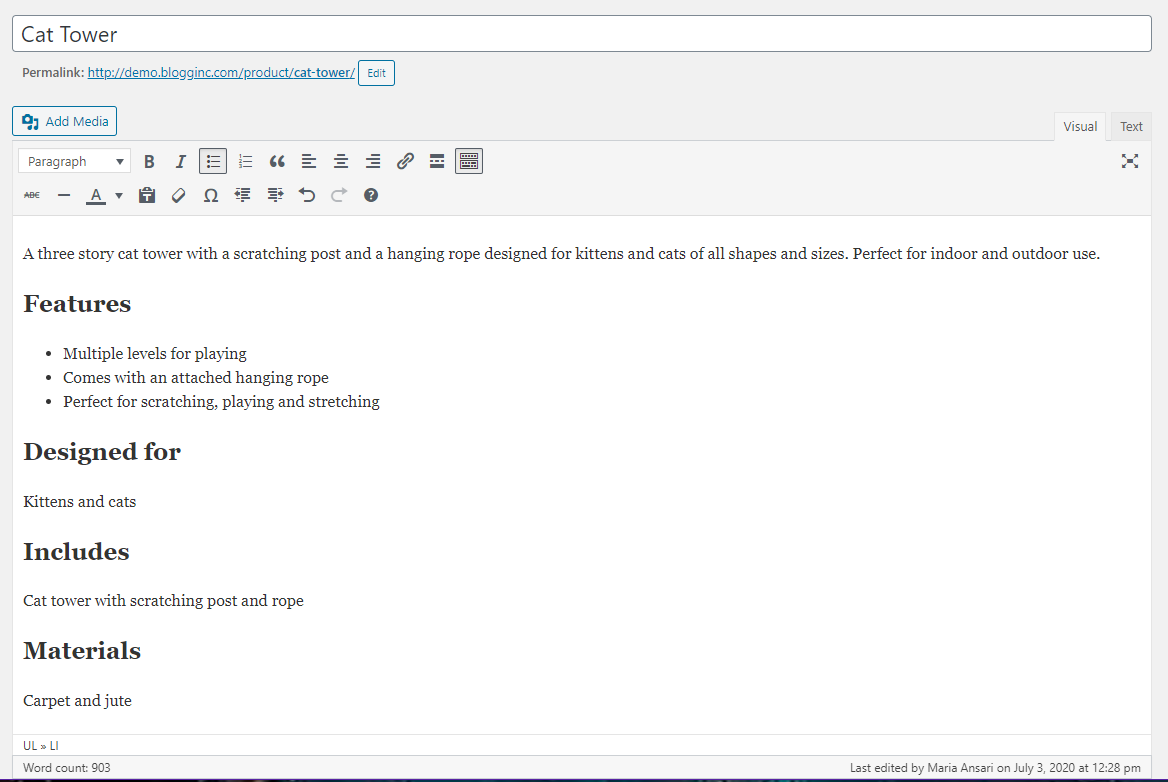
Consider using headings and lists in your long descriptions to give them some structure. This will help search engines better understand your product page content. H1 is reserved for product titles so start with H2s.
#3: Use Product Categories and Tags
Speaking of good content structure, WooCommerce product categories and tags help you keep your items organized. It makes it easier for prospective customers to quickly find the products they’re looking for and it’s great for SEO.
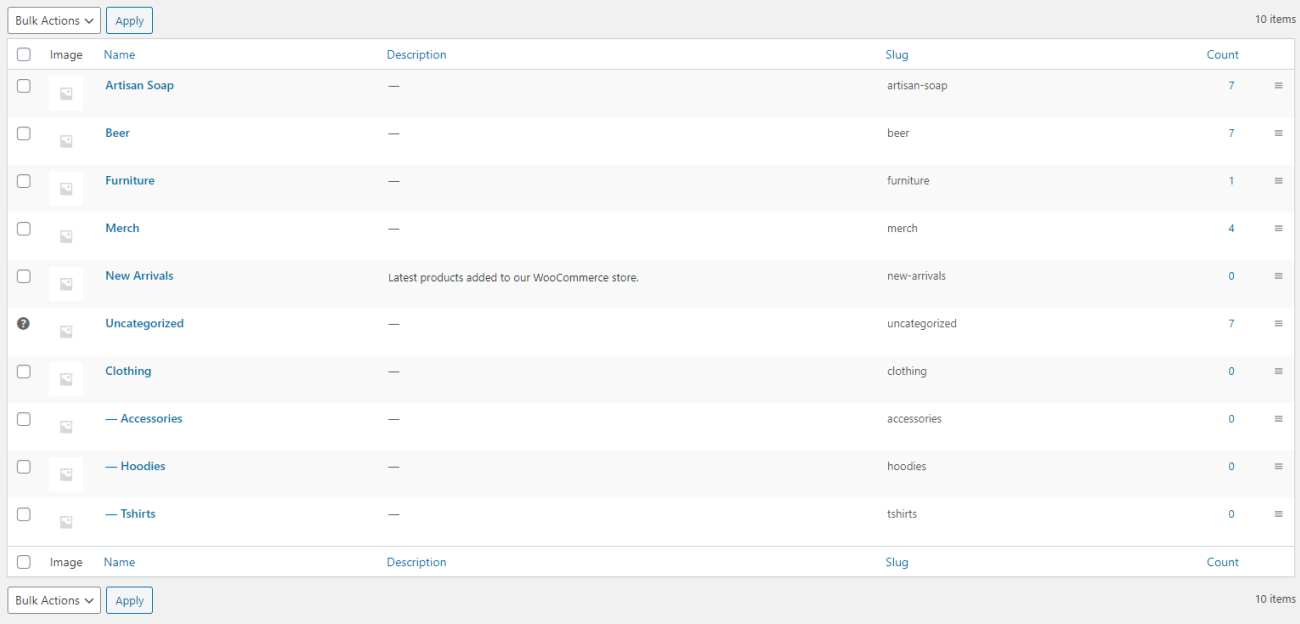
More importantly, the product categories you assign to products also appear in search results. This is because WooCommerce automatically creates category pages in the back-end which are crawled by search engines.
And since these product category pages have similar (or related) products, they’ll naturally have more keywords in them and will, therefore, be more likely to show up higher in SERPs.
#4: Add a Description to Your Shop Page and Category Pages
When it comes to WooCommerce SEO, your shop page and your product category pages are incredibly important.
Remember how WooCommerce automatically creates category pages for you that list similar products? With a little bit of SEO work, you can make sure these pages rank high in SERPs and help you generate organic traffic.
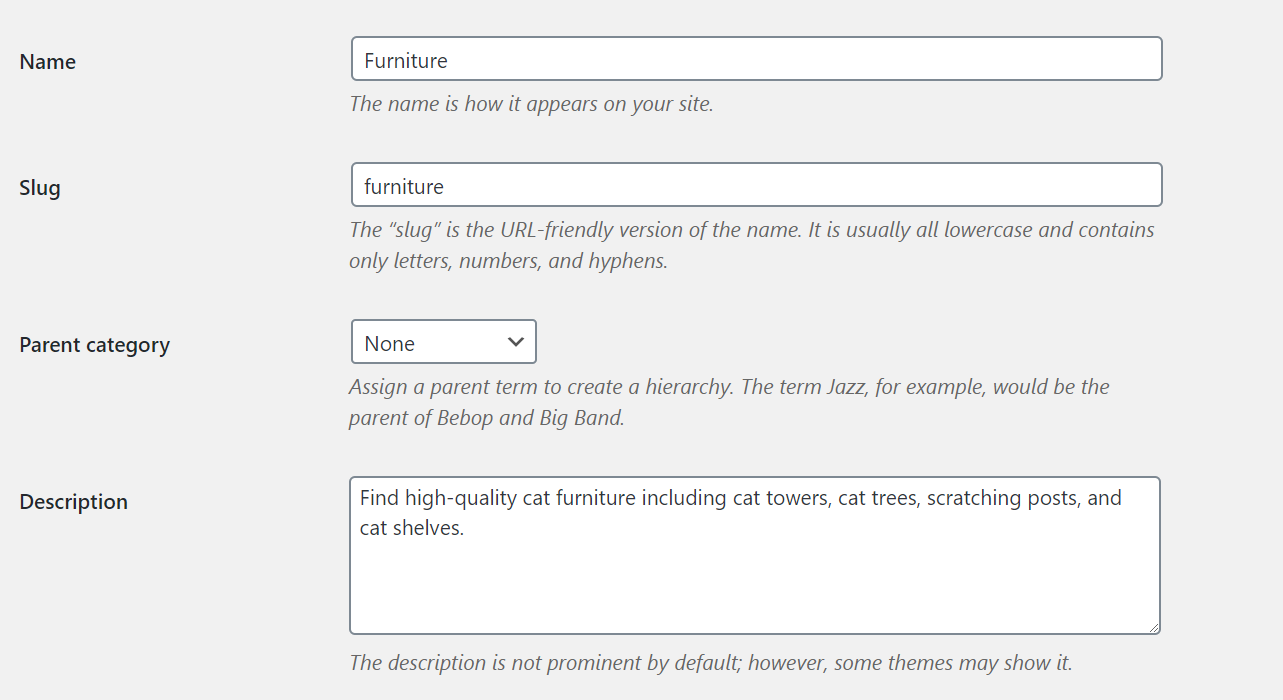
For starters, make sure your main shop page and category pages have proper titles and meta descriptions and are indexed. Next, add some content (a description) to your category pages by going to Products > Categories > Edit Category [Name-of-Category] and entering a description using the WYSIWYG editor.
#5: Enable Breadcrumbs
Did you know that breadcrumbs appear in search results and can potentially give your site’s rankings a boost? That’s right!
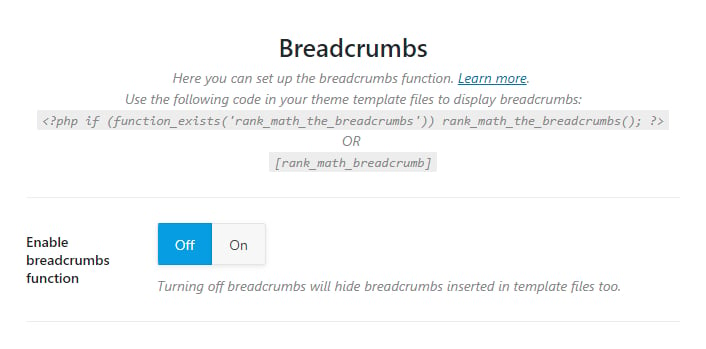
You can use Rank Math to adjust your WooCommerce store’s breadcrumbs settings by going to Rank Math > General Settings > Breadcrumbs from the admin panel and toggling on the Enable breadcrumbs function option.
#6: Add Alt Text to Product Images
Have you ever jumped over to Google Image search when searching for a particular product? Visual search makes it easy to quickly find what you’re looking for which is why customers do it all the time.
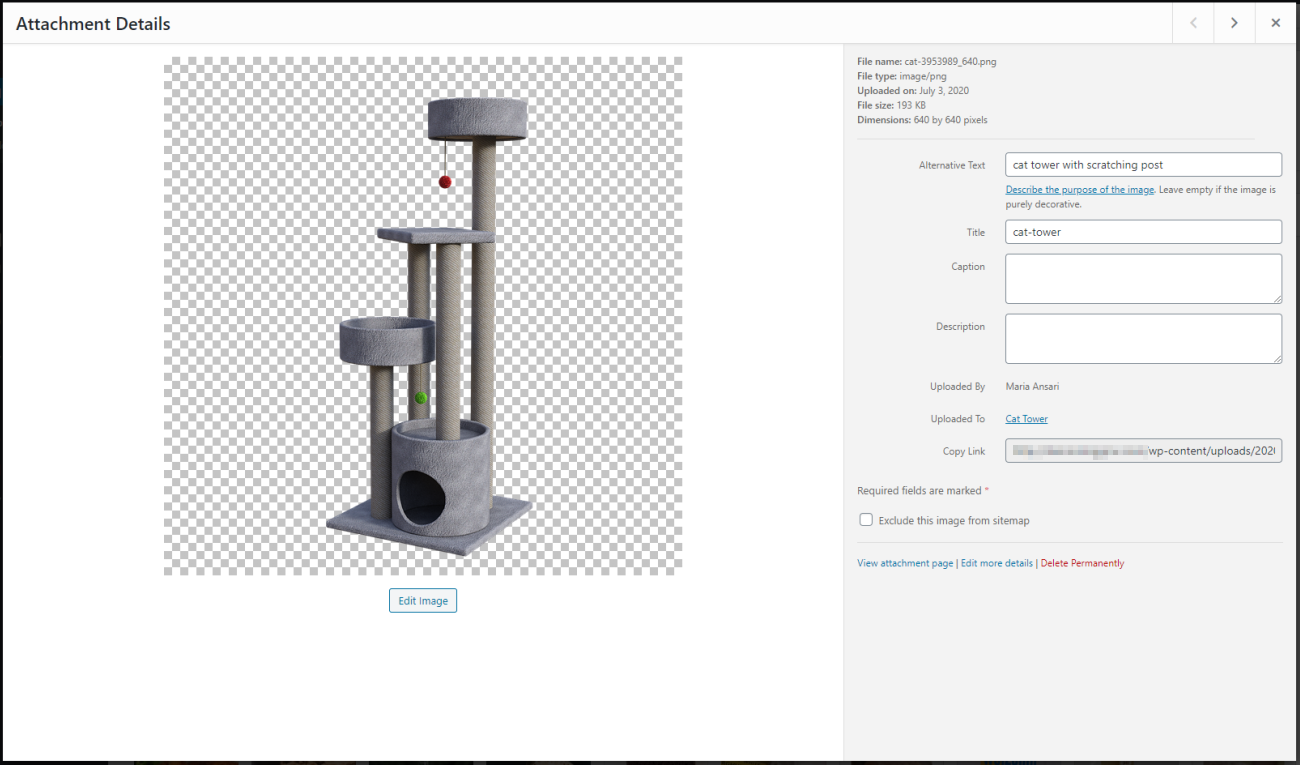
As an online store owner, this means that there’s another opportunity for you to make sure your products get seen. Plus, it’s a ranking factor in image search.
To make the most of WooCommerce image SEO, you should be adding alt text to all of your product images – including the images that appear in the product gallery. The alt text should describe what the image is about and what it shows.
#7: Use a Search Engine Optimized WooCommerce Theme
If you’ve been using WordPress and WooCommerce for some time now then you probably already know that not all WordPress themes are WooCommerce-optimized.
For this reason, you should always use a WooCommerce theme for your online store, preferably one that’s optimized for SEO.
We recommend using the Shoptimizer WooCommerce theme as it’s built with speed and conversion optimization in mind – both of which are great for WooCommerce SEO. In fact, Shoptimizer scores an impressive 98/100 on Google Lighthouse’s SEO test.
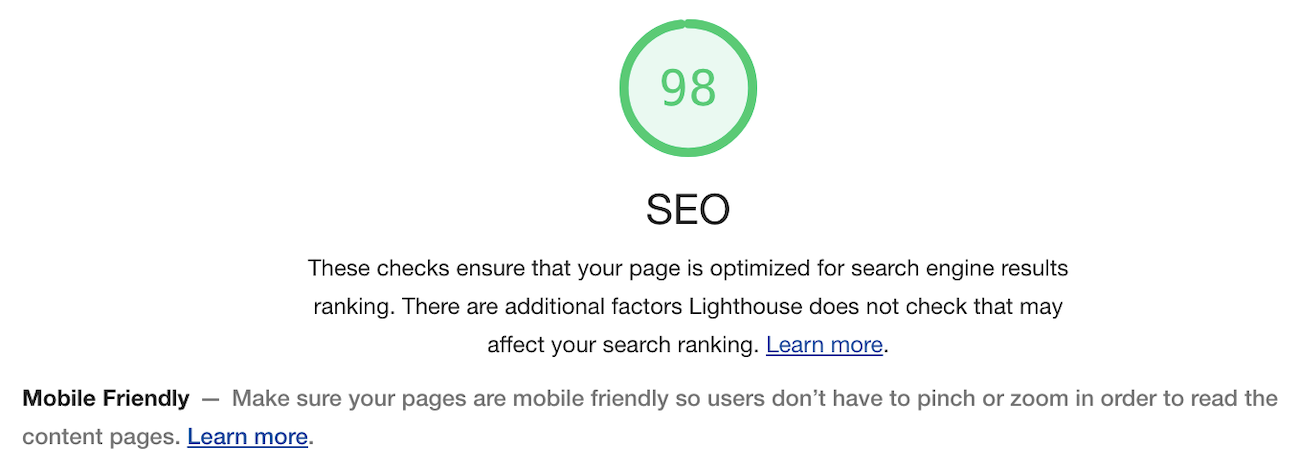
One of the standout features on offer with Shoptimizer WooCommerce theme is that it allows you to add content at the bottom of a product category page.
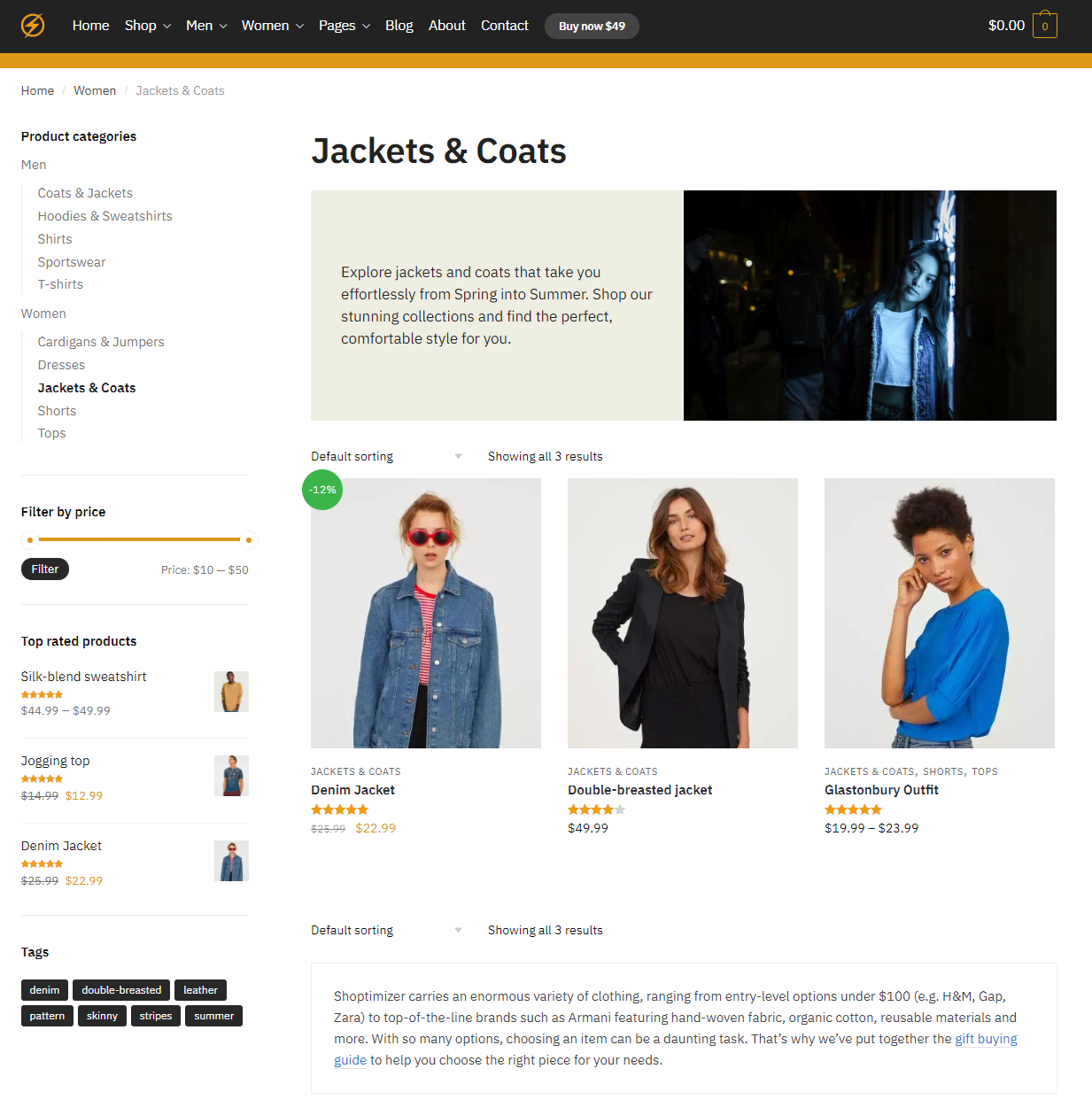
This is an incredibly useful way to include additional, relevant keywords and internal links to supplement your SEO efforts and get an edge over the competition.
#8: Use Shorter URLs
Shorter URLs tend to rank higher in search results although the length of the URL isn’t a confirmed ranking factor. That said, it’s good practice to use SEO-friendly URLs that are easy for search engines to crawl.
Here are some best practices to keep in mind:
- Include explanatory words in your URLs.
- Don’t use complex URLs with lots of parameters.
- Make sure your URLs don’t have words repeating or non-user-friendly symbols.
- Don’t use dynamic URLs for product pages.
Bonus Tips
Here are some bonus tips to help you maximize your WooCommerce SEO once you’ve implemented the optimization techniques we shared above:
Tip #1: Prioritize Content Marketing
You need to be doing some sort of content marketing for your online business. Depending on the type of business you’re running and the products you sell, this might mean blogging, building an email list, crafting email newsletters, writing tutorials, or a little bit of everything.
Once you’ve gotten to grips with content marketing, try out social media marketing for your online store to get the word out about your products or services.
Tip #2: Optimize Site Performance
Many of the ranking factors have to do with site performance and page speed. So, to maximize your WooCommerce SEO efforts, you should consider using a content delivery network (CDN) to resolve latency issues. Back in July 2018, Google announced that its Speed Update considers page speed a ranking factor for mobile searches. Page speed is already considered to be a ranking factor on desktop searches.
In addition to this, you should be resizing the product images you upload to your site and set up lazy loading to make sure your product pages load fast.
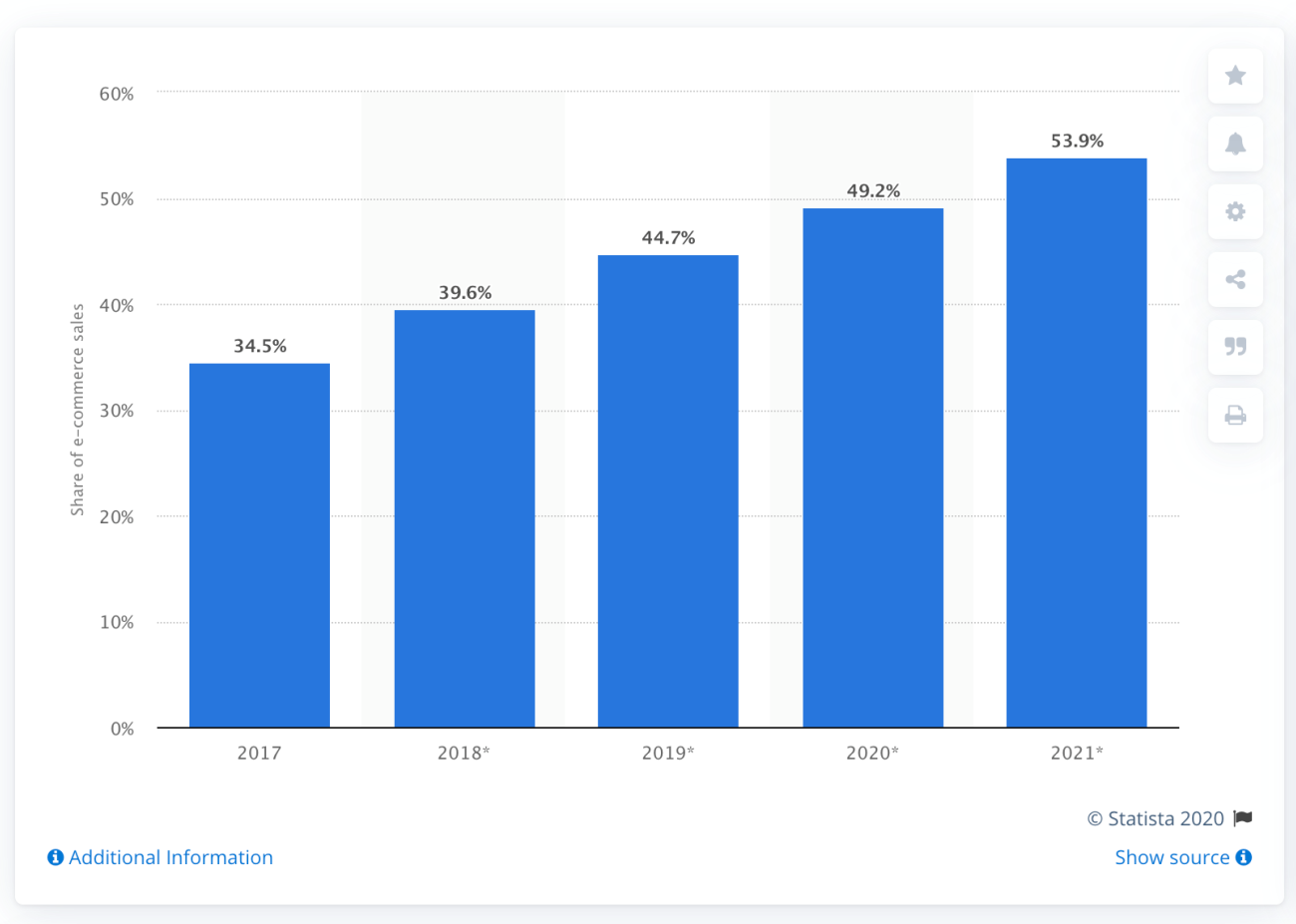
And, finally, make sure your WooCommerce store is optimized for mobile traffic considering that by 2021, mobile eCommerce sales are expected to account for nearly 54% of total eCommerce sales.
Tip #3: Moderate Reviews
The reviews and ratings customers leave on your products are social indicators and trust signals. Displaying reviews on your product pages can help them rank high in SERPs for relevant search queries. This is because the reviews are likely to have some related keywords in them.
If you’re not doing so already, you should be actively collecting product reviews and ratings for your products. In addition to this, you should be responding to reviews regularly to increase conversions. To this end, you might consider using a review system on your WooCommerce store to increase brand discovery and drive organic traffic from search engines.
Tip #4: Create Video Content
Did you know that video can help you improve your eCommerce store’s ranking?
That’s right!
After Google, the most trafficked website on the web is – you guessed it – YouTube. This means there’s a great opportunity in eCommerce right now when it comes to video and ranking for that.
You can leverage video marketing to describe your product’s features, explain how they’re used, and create compelling stories around your product. It’s a great way to instill confidence in prospective customers.
Maximize Your WooCommerce SEO Potential
Implementing WooCommerce SEO best practices in your online store can help you increase search engine visibility, boost your site’s rankings, and help you generate organic traffic.
Rank Math is a great tool to do this. You can start with the free version and upgrade to Pro if you want even more features, including the ability to track keywords.
Remember that WooCommerce SEO is an on-going process. Start with the basics and work your way up to more advanced SEO techniques.
Have you got any great SEO tips for WooCommerce that you’d like to share with us? Leave them in a comment below!







 How to improve First Contentful Paint (FCP)
How to improve First Contentful Paint (FCP) How to build a successful eCommerce empire through Private Labelling
How to build a successful eCommerce empire through Private Labelling Sell subscriptions with WooCommerce
Sell subscriptions with WooCommerce Extend your WooCommerce products with the Products Add-ons plugin
Extend your WooCommerce products with the Products Add-ons plugin
I like Rank math but Yoast have some advanced properties: multilanguage plugin, wp all import plugin… If Rank math achieves these characteristics for me it will be the best.
Rank Math is way too overloaded.
I’ve recently switched several sites to The SEO Framework and noticed a huge drop in queries and PHP processing time of admin and public pages.