Today’s video tutorial will introduce you to one of the most important parts of the Captiva WooCommerce theme, the theme options panel.
About the Captiva Theme Options panel
Most commercial WordPress themes today (and many free themes now too) will ship with some form of Theme Options panel. Personally, I’m not a huge fan of huge, bloated theme options panels as I believe it introduces a much higher learning curve to using a theme. But they do have their value and do help customers who have limited technical skills to make changes to their site quickly without having to learn how to code. I think there is a balancing act to providing just enough theme options to let customers control the things that matter most to them, while letting the theme designer and developer solve the bigger design challenges that make the theme unique in the first place. That’s been our ethos since we started building Captiva. We also listen carefully to what our customers are asking for when it comes to releasing new versions of Captiva and extending the theme options based on customer feedback.
Remember if you like what you see in today’s video you can purchase Captiva today over on ThemeForest. If you’re a WooCommerce newbie we also provide a free installation service to get you up and running with your own WordPress powered online shop in no time!
If you prefer to go through the install and setup process on your own, be sure to read the documentation that comes with the theme and check out our other Captiva videos over on our Youtube channel.
Today’s video provides a short introduction to the more general aspects of the Captiva Theme Options panel and how to make big global changes to your site like your layout preferences, typography and color scheme. Tomorrow’s video will introduce you to more in-depth options covering WooCommerce specifically.
Enjoy the video folks!

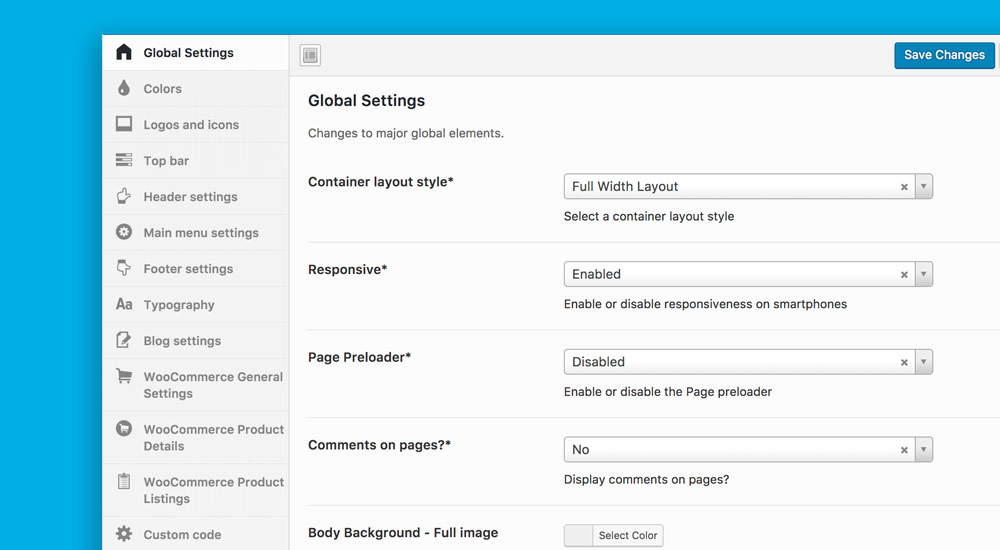





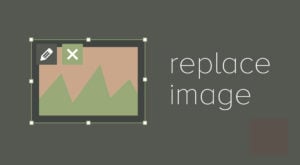 Replacing Images in WordPress
Replacing Images in WordPress How to Add Product Video in WooCommerce
How to Add Product Video in WooCommerce WooCommerce Quantity Discounts, Rules and Swatches Review
WooCommerce Quantity Discounts, Rules and Swatches Review How to build a successful eCommerce empire through Private Labelling
How to build a successful eCommerce empire through Private Labelling
Where is the audio?
Hi Morgan,
No audio on this video tutorial 🙂 There is some text at key points in the process – other than that it’s designed to be a simple on screen demo with no audio required.
Colm