If you find yourself reading this article, you’ve probably been wondering what is the best of the numerous WordPress multilingual plugins out there.
Translating your website is a surprisingly easy way to reach and attract new audiences and scale into new markets by offering additional languages on your site. It might be tempting to keep your website in its original language (most likely English), however you might be interested to learn that only a quarter of Internet users communicate in English.
It’s also unlikely that a non native English speaker will engage with your website because alarmingly 72% of website visitors spend most or all of their time on websites in their own language.
However for WordPress users there isn’t actually a built-in feature – you’ll need to install a WordPress multilingual plugin to achieve a fully translated website.
Luckily there are a number of excellent multilingual plugins to choose from that easily allow you to add multiple languages to your website. In this article we’ll take a look at what you should be looking for when selecting a WordPress multilingual plugin, plus show you five popular plugins, to help you choose the one that best fits your needs.
Key features of WordPress multilingual plugins
There are a lot of differences between the numerous WordPress multilingual plugins out there. In fact, there are a number of specific features that are considered ‘must haves’ if you’re going to translate your WordPress website. So, let’s take a look at 6 key points to look out for.
1. Available languages
Whilst this might seem like an obvious one, not every WordPress multilingual plugin will support the language you want to translate your website into. Ranging from 40-100+, each plugin has a specific number of languages they can handle.
However, don’t just think short term. Perhaps you want to launch a number of languages now, but don’t forget other markets that might be on your long term plan. Plan for the future and think long term when selecting a WordPress multilingual plugin.
2. Machine translation
It’s easy to look at the words ‘machine translation’ and be put off by some of the horrible translations you’ve seen from machine translation providers, but actually the accuracy is improving.
But it’s not just that side of things. If you choose a multilingual plugin that gives you access to machine translation as part of the plan, then it will make going multilingual even easier. It gives you a first layer of translation and allows you to launch a multilingual website instantly.
In most cases you’ll then be able to make small changes to the translations where you see fit. If machine translation is good for you, you don’t need to change a thing! That’s instant website translation. Choosing a multilingual plugin that takes care of both the translation and displaying side of website translation will make the whole process smoother and quicker for you.
3. Managing your translations
As we mentioned above, if the multilingual plugin offers machine translation it’s important that you can also manage and edit those translations.
It’s even better when the plugin also offers a collaborative approach allowing you to add teammates, order professional translators etc – all through one interface.
4. Set up
This one is arguably the most important for many users. Choosing a plugin that takes just minutes to install and set up just makes your life easier. Even better if the plugin doesn’t require any code or the need for a developer so you know you’re only having to spend on the plugin itself rather than additional set up fees from a developer.
5. Multilingual plugins and SEO
Translating your website is great – but usually you’re doing it not just to help your website visitors, but to also be found in new markets. And, the only way to achieve that is to ensure you’re choosing a multilingual plugin that also takes care of your multilingual SEO.
6. Support
It’s never guaranteed that installing a multilingial plugin will mean a smooth ride. If you’re running a live store, always install a multilingual plugin on a separate staging site first. Unexpected issues, or simply not understanding the basics – a good support team and a plugin with thousands of reviews showcasing the level of support offered is something you should consider very important. Remember, it’s unlikely you’ll get much or any support from free solutions.
Weglot
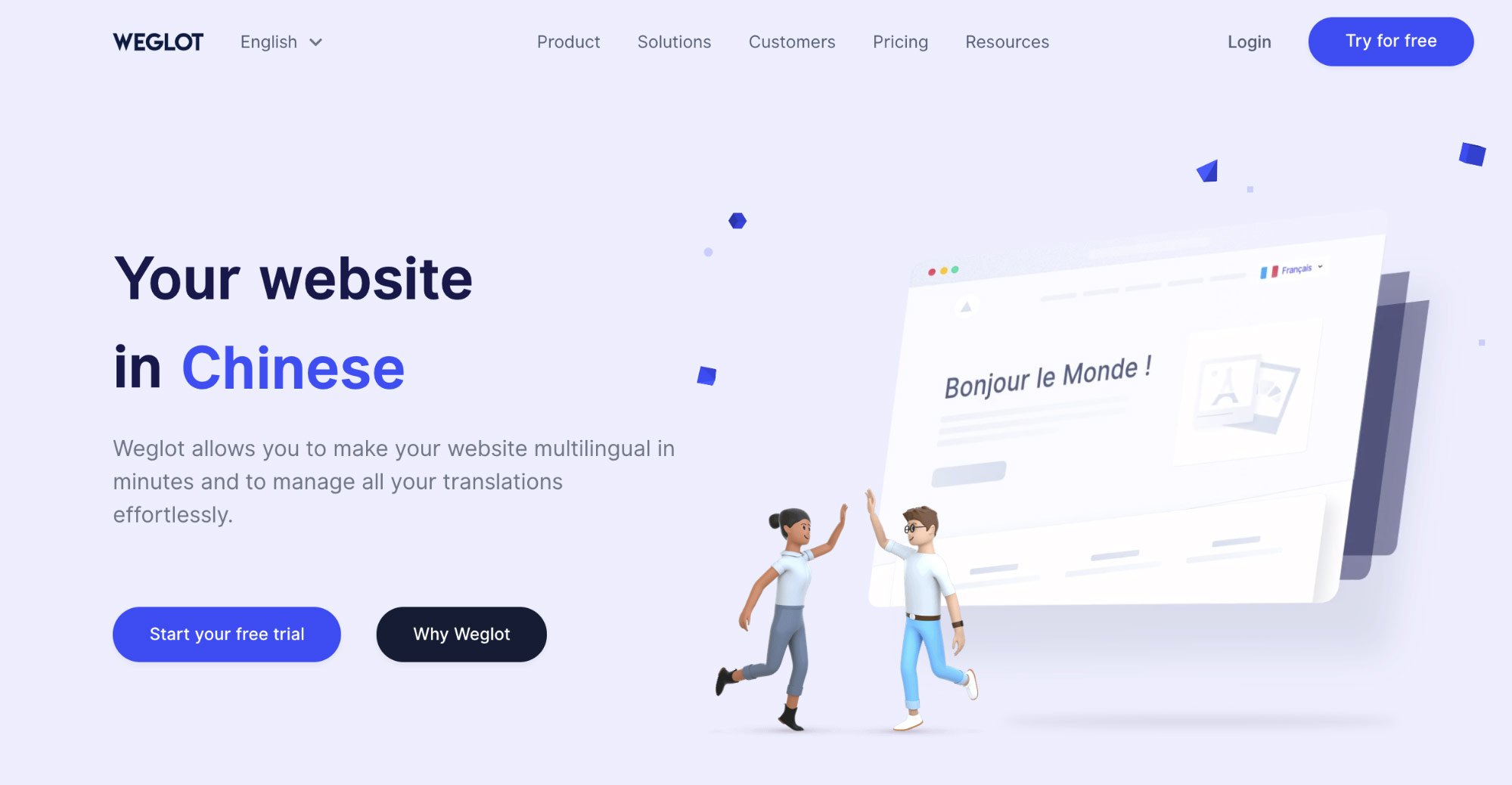
Weglot is one of the most user-friendly WordPress multilingual plugins out there. This multilingual plugin allows you to translate and display the content of your WordPress website into more than 100 languages, in just 5 minutes.
Weglot automatically detects, translates and displays the content of your WordPress website (including dynamic content and content from other plugins – e.g. WooCommerce) under SEO friendly language subdirectories and adds a front-end customizable language switcher.
Benefit from a first layer of machine translation which you can then manually edit with teammates or by ordering professional translators directly from Weglot’s intuitive dashboard. You get full translation editing control, meaning you can choose the quality of translations you wish to display on your WordPress website.
Managed from one centralized interface, Weglot makes editing your website translations easy. You can even use Weglot’s ‘Visual Editor’ which allows you to make edits in a live preview of your website so you know exactly the context of the translation.
As well as translating your website, Weglot also follows Google best practices for multilingual SEO, with translated metadata and automatically added hreflang tags so you’ll be visible in search results for your new target markets. Weglot is also compatible with popular SEO plugins such as Yoast.
We use Weglot on our Shoptimizer WooCommerce theme and have been delighted with how easy it’s been to setup and use. You can see it on our theme demo site by clicking on the flags at the bottom left corner.
Pricing: Free plan for websites with 2000 words or less. Paid plans start from €9.90/month
WPML
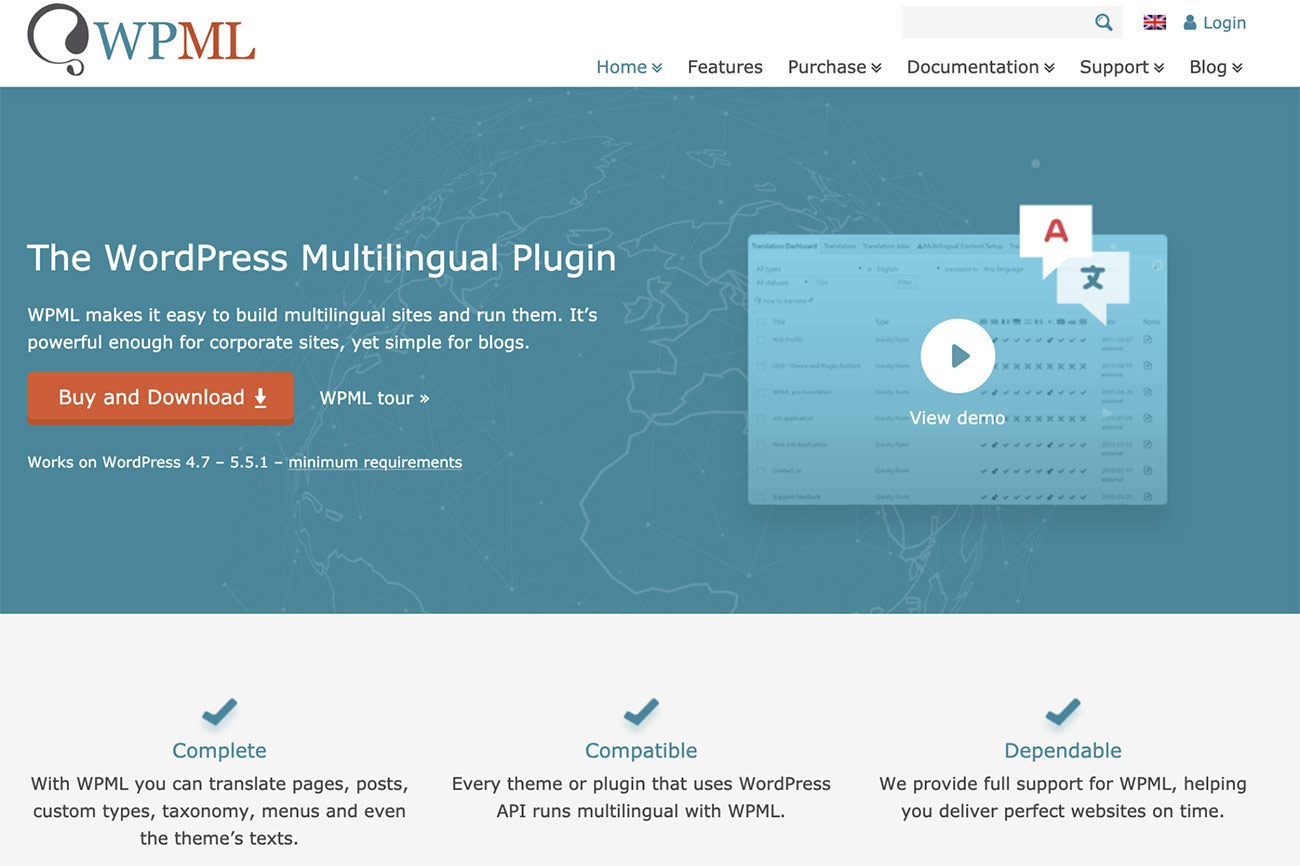
A popular WordPress multilingual plugin and one that has been around for the longest, WPML offers you the option to translate your posts, pages and website content into 40+ languages.
It’s been the most popular paid multilingual plugin for many years. With over 400,000 users and supported by 85 full-time staff, WPML is in constant active development – crucial for a plugin this important to so many businesses.
WPML provides a number of different plans depending on what you’d like to translate on your website. Plans include Multilingual blog or Multilingual CMS licensing. If you have a WooCommerce store you’ll need the Multilingual CMS plan to have full translation.
Choose between machine translation (if you’re on the CMS plan) or upload and create your own translations manually. You also have the option to connect to a third party translation provider through your WPML dashboard. This is a great way to use professional translators.
WPML covers almost every major WordPress page builder plugin such as Elementor, Beaver Builder and WPBakery. Plus, it integrates seamlessly with WooCommerce as well as other business-focused plugins such as Gravity Forms.
You can switch between WPML’s user-friendly interfaces to manage the translated content of your WordPress website. It includes multilingual SEO features such as translated metadata and control over your URLs.
WPML includes vast amounts of excellent documentation with tonnes of tutorials and knowledge base guides on setting up and configuring the plugin. Their support team is also excellent with very quick email response times. There’s no free version but WPML has a 30-day trial period whereby you can test the plugin and see if it’s the right choice for your website so there’s no risk.
Pricing: $29 for Multilingual Blog version and $79 for Multilingual CMS
Polylang Pro
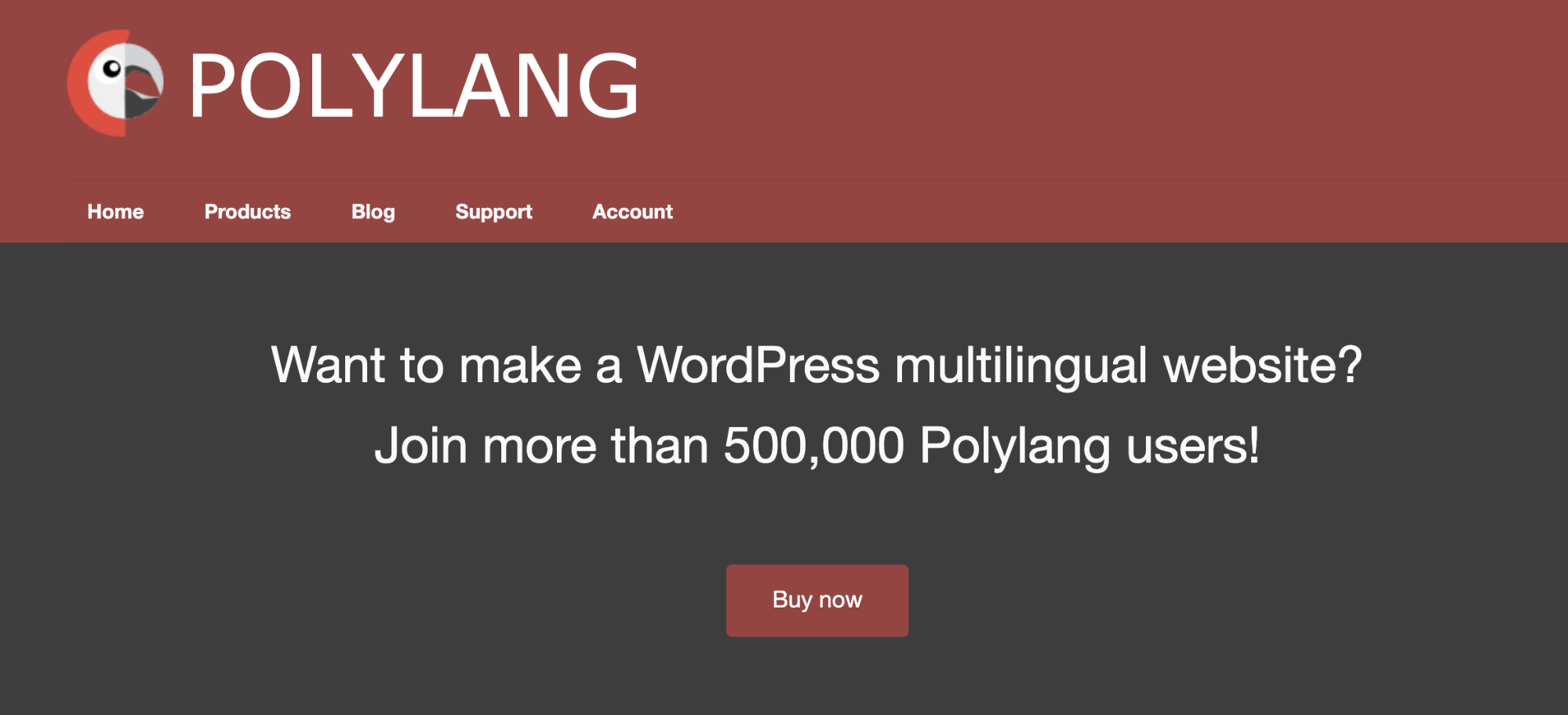
Another well known WordPress multilingual plugin, Polylang is a popular choice. The plugin doesn’t include any form of machine translation, you will need to provide those yourself.
If you need a simple and free method to display multiple languages on your WordPress or WooCommerce site, the Polylang plugin works well. With Polylang you can develop a bilingual or multilingual site with easy. The translation of any post, whether it is the default language or not, is entirely optional.
It focuses on the displaying part of website translation, so you can have a multilingual WordPress website without the need for multiple websites or duplicate pages.
You can add an unlimited number of languages, even in the free version of the plugin. It supports translations of posts, pages, media, categories, post tags, menus, widgets, custom post types and custom taxonomies. It’s extremely powerful.
SEO friendly URLs for each language are automatically created. Furthermore, compatibility with popular WordPress SEO plugins ensures your translated pages are also indexed by search engines.
You also have the option to add a front-end language switcher as a widget or in your menu bar. This ensures your visitors can switch between the language of their choice easily.
It’s perhaps not quite as user-friendly as some of the other options on this list but it is an impressively feature-packed plugin. With over half a million active installs it’s also the most popular free multilingual plugin for WordPress.
Pricing: Free limited version. Pro version starting from €99
TranslatePress
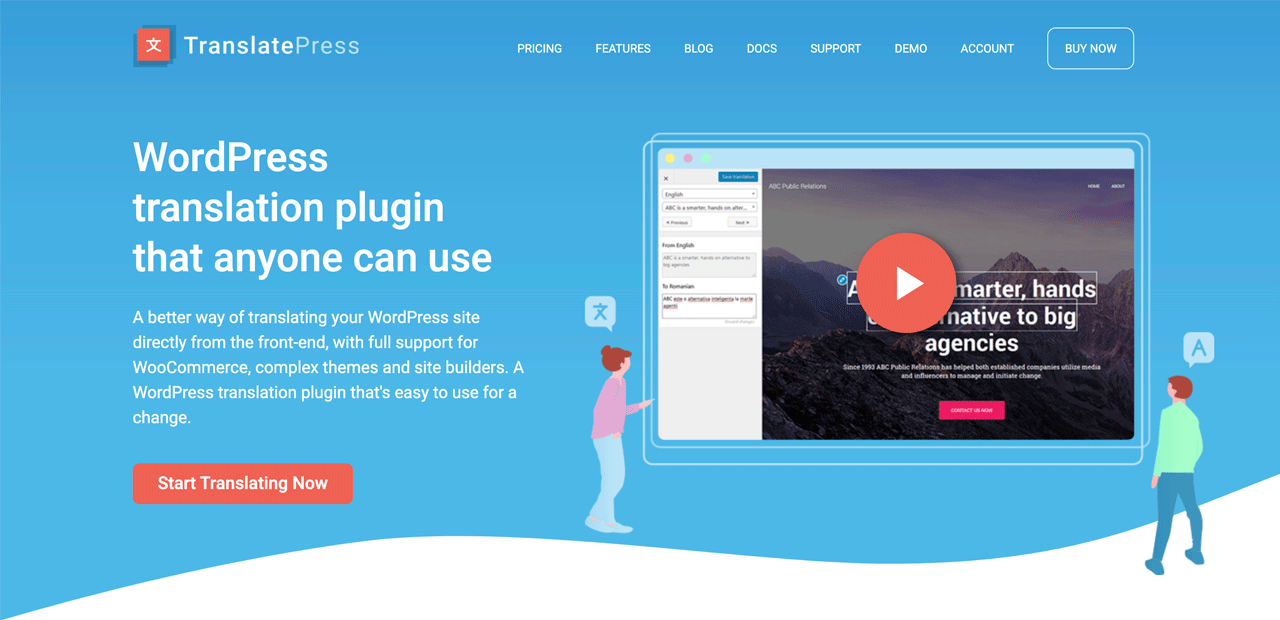
If you’re looking for a translation plugin which is easy to use TranslatePress should be on your list. It features a front-end editor, similar in operation to the WordPress customizer. This allows you to translate your site into any language while previewing a page. It’s satisfying translating text and seeing the results in real-time on your site while doing so.
You can translate not only posts and pages but also plugins, themes, and indeed any dynamic text or string stored within WordPress. There is strong integration with WooCommerce and page builders such as Elementor.
TranslatePress supports an impressive 221 languages. It also features an automatic user language detection option. You have the ability to redirect a customer to a language based upon their browser settings or IP address.
There’s an excellent language switcher included with numerous positioning options. These include a floating dropdown, a shortcode, and menu items which can be included within any WordPress menu.
Translate also offers excellent compatibility with Rank Math, which is our plugin of choice for WooCommerce SEO.
TranslatePress were one of the only companies to publish a detailed speed comparison guide which compared load times using this plugin compared to WPML, Polylang and Weglot. Anyone interested in WooCommerce speed will find the results fascinating.
The Pro version of TranslatePress includes an impressive list of additional features which is well worth the cost. These include the option to have multiple languages (the free version allows you to translate just one). Pro also includes extra SEO fields, including support for page slugs, page titles, descriptions and Facebook and Twitter social graph information.
Pricing: Free limited version. Pro version starting from $79
GTranslate

Offering both a free and a premium version of its plugin, GTranslate allows you to translate your WordPress website into more than 100 languages.
With a first layer of automatic translation using machine translation providers Google Translate and Bing, you can then edit your translations manually if you want to fine-tune anything. This is really important as automated translations are still prone to errors.
There is integration with Google Analytics natively so you can easily measure how popular your translated pages are. It’s important to know if they are providing real value to your visitors.
There are a number of handy additional features available in the premium version. These include multilingual SEO, subdirectory and subdomain URL structures.
The Pro version is compatible with WooCommerce, so if you’re running a store this is the version you’d need to to go with.
Pricing: Free version and paid plans starting from $7.99/month
Summary
So that rounds up our guide to multilingual plugins for WordPress. Our top tips from the list to check out are Weglot and TranslatePress.
Now I’d like to hear from you.
Do you have a multilingual solution on your site? If you do, which service have you implemented and are you happy with it?
Do you have any other multilingual plugin suggestions would be useful for other readers?
Let me know by leaving a comment below!







 WooCommerce 2.2 Released – Captiva 100% compatible
WooCommerce 2.2 Released – Captiva 100% compatible 4 Great Customer Service Ideas
4 Great Customer Service Ideas How to build a profitable eCommerce website with over $40k in sales in just 3 months
How to build a profitable eCommerce website with over $40k in sales in just 3 months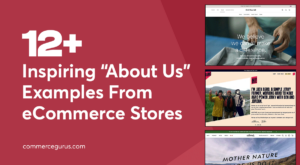 12 Inspiring “About Us” Examples From eCommerce Stores
12 Inspiring “About Us” Examples From eCommerce Stores
You guys ignored a really good one in Transposh ( http://transposh.org/ )
really easy to use, and requires NO special accounts or setups
What I would like to see is a similar comparison specifically for WooCommerce webshops (possibilities for translation of products, categories, tags, global attributes etc. and functions like sending emails in customer’s language, synchronisation of cart across domains etc.)
Next to specific WooCommerce functions the comparison should take into account the most important aspect ever for e-commerce: a comparison based on website performance. As many other I worked with WPML a lot and in pretty much all cases activating WPML immediately adds an average of 2-3 seconds of loading time.
Best regards,
Nick
Hi Nick, which one better to create sub folder for another languages that write originally or use plugins above?