Are you looking for an easy way to manage your online store’s inventory? WooCommerce by default is quite limited when it comes to managing stock inventory and making product updates, especially if you have a lot of products in your store’s catalog.
The standard way to make product changes and view your inventory is by navigating to multiple pages. This can be incredibly time-consuming for store managers that work with large product catalogs. In addition to this, it can be hard to manage product or stock updates for multiple WooCommerce sites at once. You will have to manually open the dashboard for each of your online stores and make changes to products that way. If you sell around a few dozen products in each store, you’ll have to make edits to over a hundred products each time.
This is why it can be so useful to incorporate a dedicated inventory management tool like Setary into your workflow, especially if your online store has thousands of products.
In this article, we’re going to go take a closer look at Setary and explain how it offers the ultimate solution for brands that want to manage inventory in WooCommerce.
Setary: Overview
In a nutshell, Setary offers an all-in-one solution for bulk editing WooCommerce products for your brand’s online store.
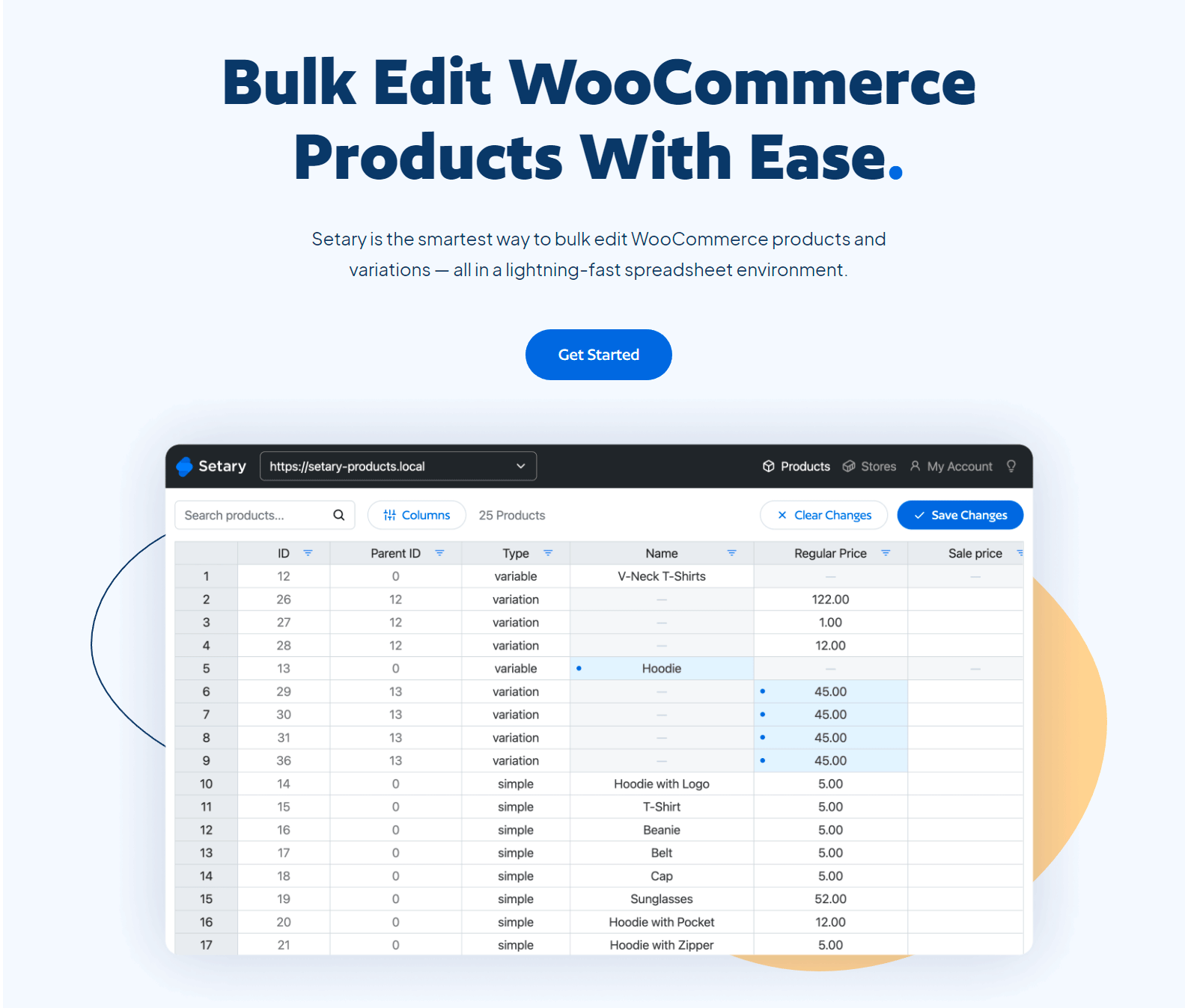
Built by WooCommerce expert, James Kemp, from IconicWP, Setary lets store owners easily manage inventory and make changes to their products within a few seconds using a spreadsheet layout. As compared to the default WooCommerce layout this is a huge upgrade, especially for brands that have a lot of products in their catalog.
For instance, if you sell apparel products such as t-shirts or hoodies in multiple colors and sizes, it can be quite difficult to edit the prices of all products using default WooCommerce functionality.
Similarly, if you sell gold jewelry products on your online store and you want to increase the price of all products according to the market price of gold, you’ll have to do it manually each time. In other words, every time the market price of gold changes, you have to go through the trouble of editing product prices using the default WooCommerce layout.
Instead, using a spreadsheet layout with Setary, store owners can easily view and manage multiple WooCommerce products and product variations at once. This way, admins can make changes to the prices or the stock levels of multiple products without having to navigate through multiple pages. As a result, it makes it easier (and faster) for brands to effectively manage inventory and make bulk edits to their WooCommerce products, all from a single page.
Setary: Key features
Setary is a feature-rich tool that aims to make it easier for businesses of all sizes to speed up their inventory management processes.
Let’s go over some of the robust features that the tool comes with:
Spreadsheet style editing
Setary uses a spreadsheet-style layout to let store owners and admins make edits to their WooCommerce site’s products and product variations.
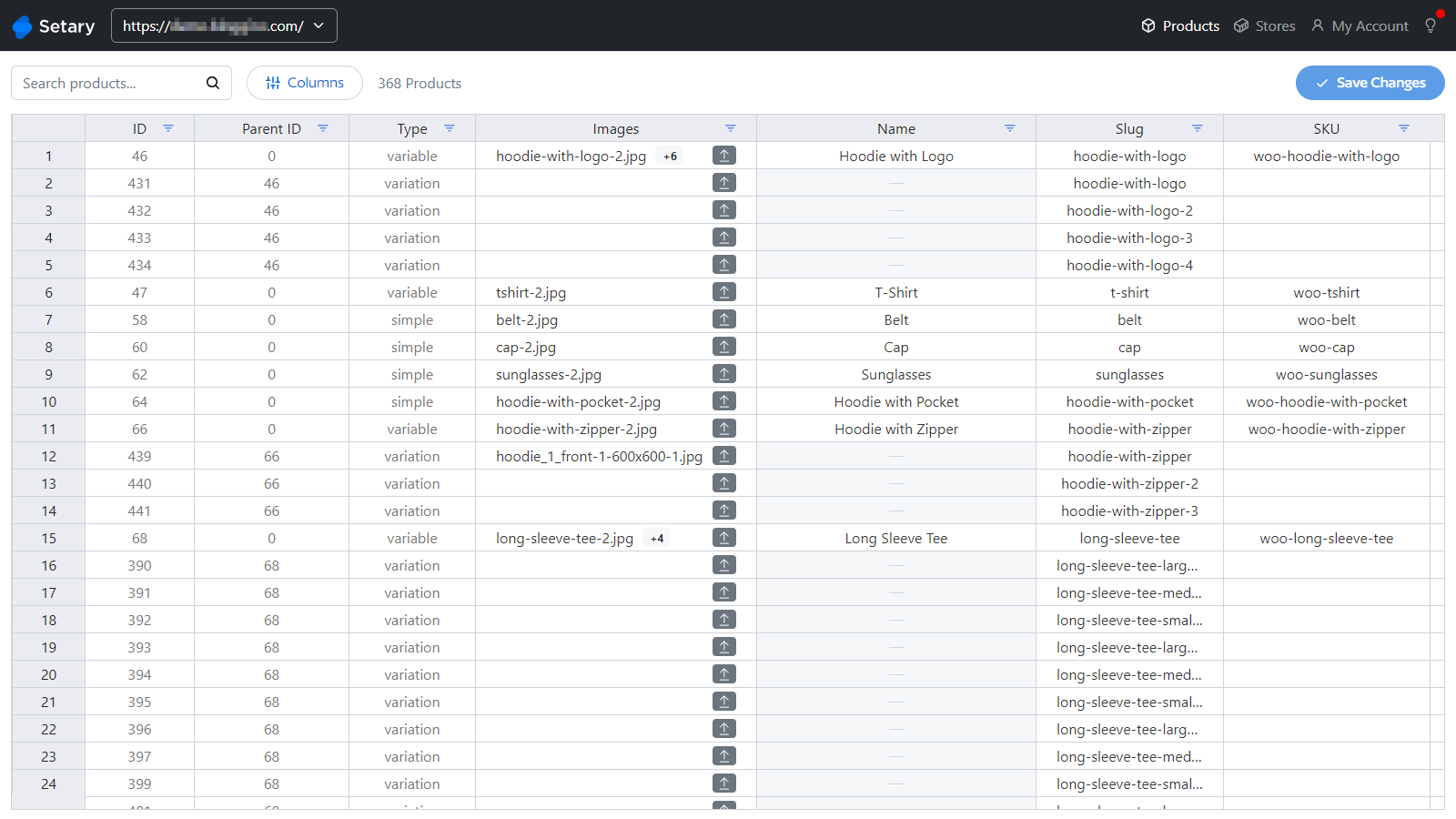
For starters, the spreadsheet layout is much more intuitive to use than the default WooCommerce functionality, even for non-tech-savvy users who don’t have any prior experience running WooCommerce sites. This makes it easier for you to assign inventory management tasks to your team members without having to worry about the technical side of things.
Another great thing about the spreadsheet style inline editing is that it helps speed up your workflow. This is because lets store managers and admins quickly make bulk edits to WooCommerce products and variations without having to go through multiple pages each time. Instead, they can scroll down or search for the products that need to be edited and make changes within a few clicks.
The only way to do this with the core WooCommerce plugin is by going to multiple pages to view products one at a time. And even then there’s no way to view all of your site’s products and variations on a single page.
With Setary, businesses can benefit from quick inventory management features. This leaves them with more time for managing and running other important business operations.
Easily edit product meta and custom fields
Once you install the Setary helper plugin on your WooCommerce site and connect your online store with Setary, you can view all of your products in a spreadsheet layout. While Setary lets you edit many aspects of your products within the tool, you also have the option to edit the product metadata or any custom fields added to your products.
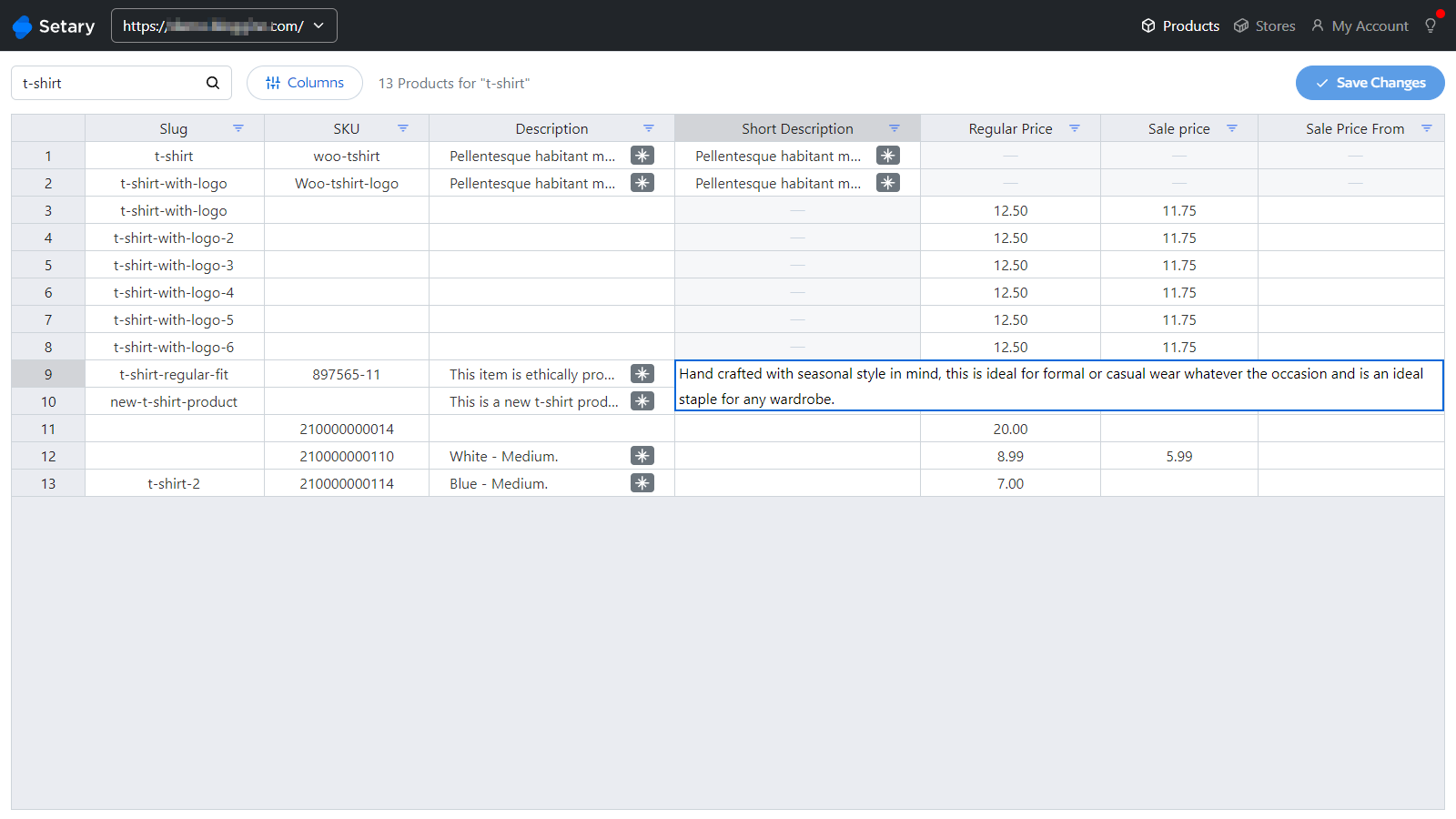
For instance, let’s say you want to edit the product descriptions for all “T-shirt” products on your online store. You can simply search for the products you want to edit and double-click on the cell that you want to edit.
In the case of adding new product descriptions, we can edit the “Short Description”, or the “Description” cells. This will open a new text field that allows you to edit the product metadata. Once you’re done making changes, all that’s left to do is click on the Save Changes button at the top of the screen and let Setary do its magic.
While editing product meta and custom fields is straightforward with the WooCommerce plugin, it’s incredibly time-consuming and difficult to keep track of, especially if you have hundreds of products. Once you find the product you want to edit, you will have to first click on the Edit link and navigate to the product’s edit page to make the changes.
Intuitive stock management
Changing the stock levels of products as they’re being restocked or once they are sold out can be challenging with the WooCommerce plugin. However, with a tool like Setary, you can quickly make changes to your product (or product variations) stock levels within a few clicks.
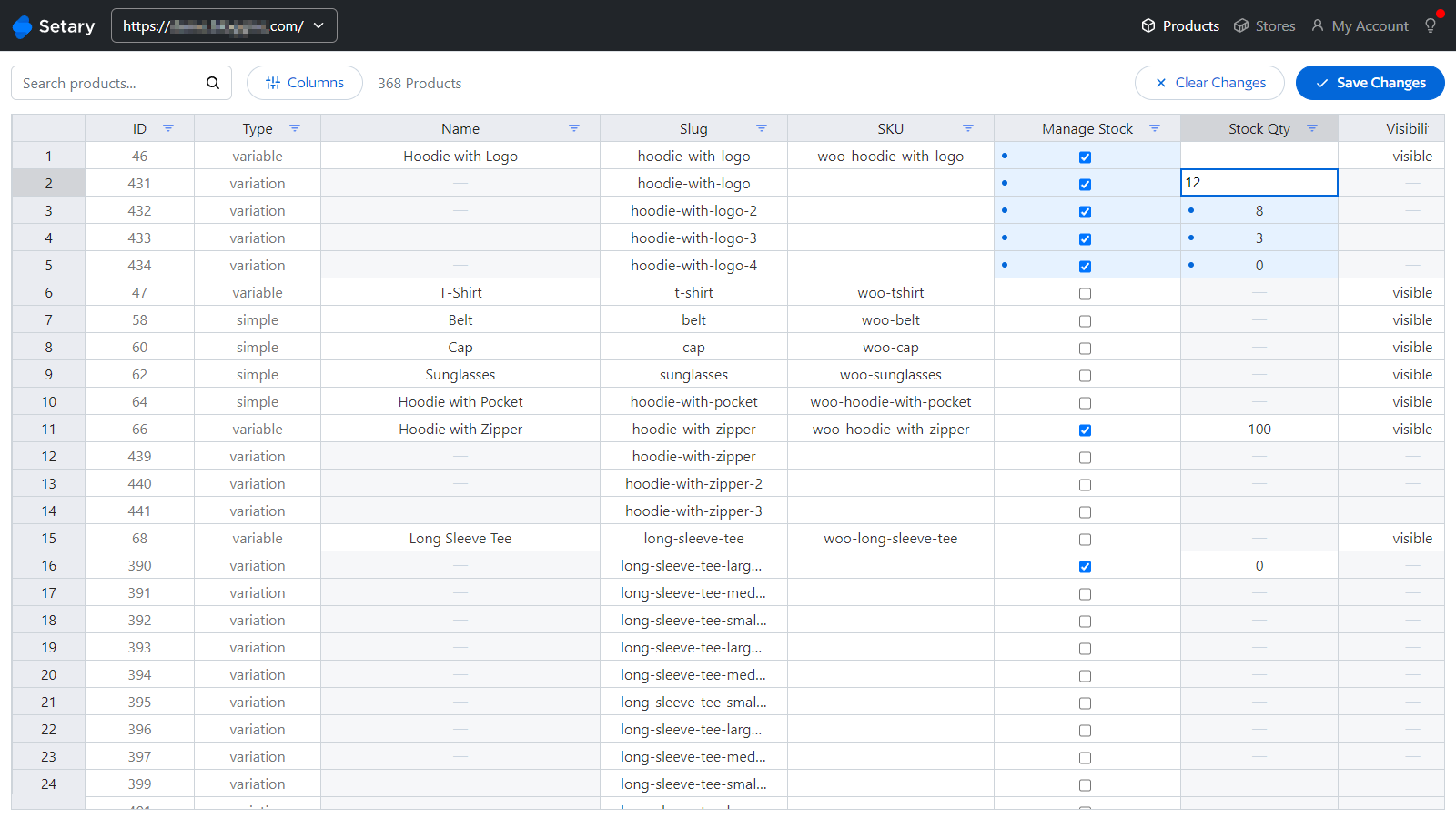
Let’s say you want to edit the stock level of the variations of a hoodie product. You can search for the product using the spreadsheet list and double-click on the Stock Qty cell. On top of this, you can also enable the Manage Stock checkbox for your WooCommerce products directly from the Setary spreadsheet. This makes it easier to adjust quantity levels for your WooCommerce products and product variations within a few clicks.
Using a spreadsheet layout, you can also double-check and go through all of the changes made before publishing them to your WooCommerce site. This leaves out all the guesswork from your inventory management processes and helps reduce the chances of any mistakes reaching the front-end of your WooCommerce site.
Adjust product prices
The great thing about Setary is that it lets you select the product attributes you want to view and edit using the spreadsheet. The Columns tab at the top lets you enable or disable the product attributes you want to edit and make changes to. For instance, if you want to adjust the product prices of your WooCommerce products and product variations, you can select the Regular Price, Sale Price, Sale Price From, and Sale Price To columns.
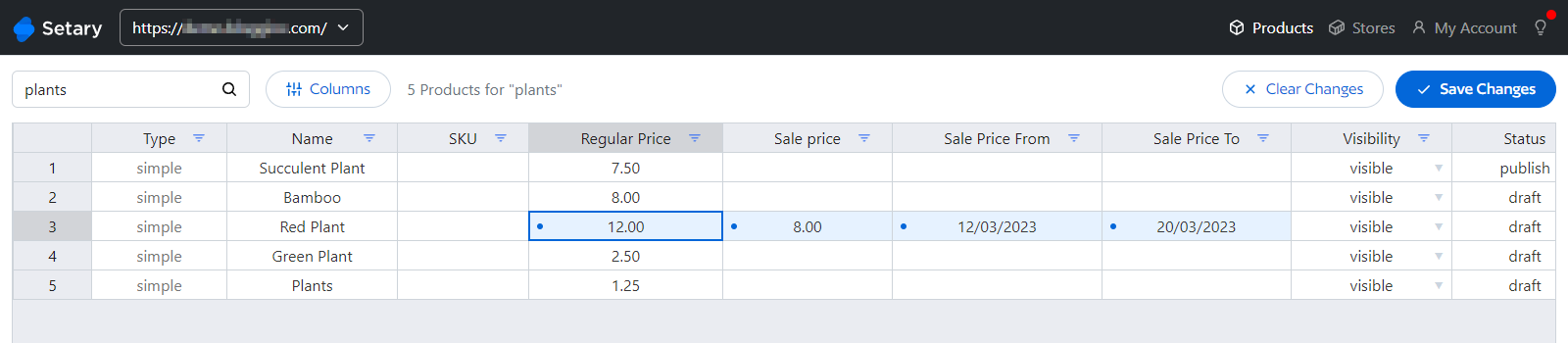
While you can adjust the regular price of your WooCommerce products, it is also very easy to adjust promotions or discounts using Setary. This is because you can quickly create your promotional offer by adjusting the Sale Price of multiple products on your online store. In addition to this, Setary also lets you specify the duration of your sale or promotional pricing on your WooCommerce site, all using a single spreadsheet page.
Stock and price updates for all your brand’s stores
While Setary lets you manage stock and price adjustments for your WooCommerce site, you can also use it to push price and stock edits across all of your brand’s online stores.
For instance, if your brand runs an online retail store as well as a separate wholesale online store, you’d want to use a single tool to push stock-level edits or price updates across both online stores. It does this by matching the products based on their name, SKU, slug, or product ID.
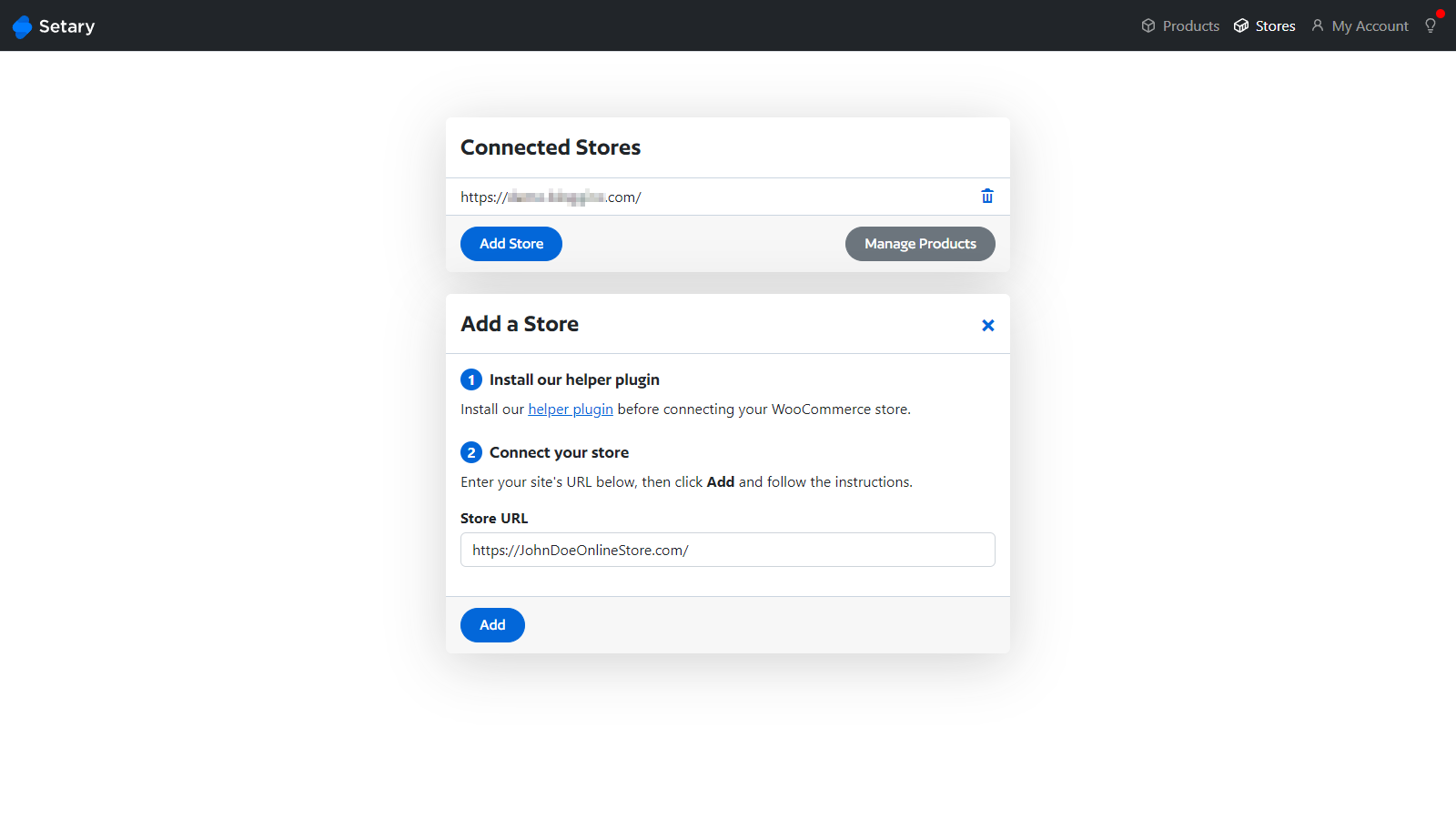
The best part is that adding your brand’s other online stores to Setary is simple. All you need to do is install the Setary Helper plugin on your WooCommerce site and paste your site’s URL into the Setary App. Once you authorize Setary to access your store’s settings and products, you can manage and make bulk edits to all your brand’s stores using the same tool.
Quickly make thousands of edits within seconds
With Setary, brands have the option to make thousands of edits to their online store’s inventory within a few seconds. It also reduces the chances of mistakes occurring while making changes to your WooCommerce products prices or inventory levels as you don’t have to access multiple pages. Once you’re done making changes, you can easily review all updates and ensure they’re correct before applying them to your live WooCommerce site.
In addition to this, if your online store has a lot of products, using the default WooCommerce dashboard to make edits can be a challenging task. It can be quite time-consuming for admins to open up multiple pages to edit hundreds of products while keeping track of the updates.
Online stores with lots of products and product variations are better off making changes using a spreadsheet to improve efficiency, reduce errors, and save time that can be better used to focus on other important operations of the business.
Manage multiple WooCommerce stores
Brands that run multiple online stores that are targeted towards different types of customers or to sell different types of products can also benefit from a tool like Setary.
It lets you manage inventory for multiple stores using a single license. This means you don’t have to spend extra if you want to add multiple stores to your account. Setary lets you quickly switch and manage inventories for up to 5 WooCommerce sites at once which is impressive considering you only have to pay once.
Setary Pricing
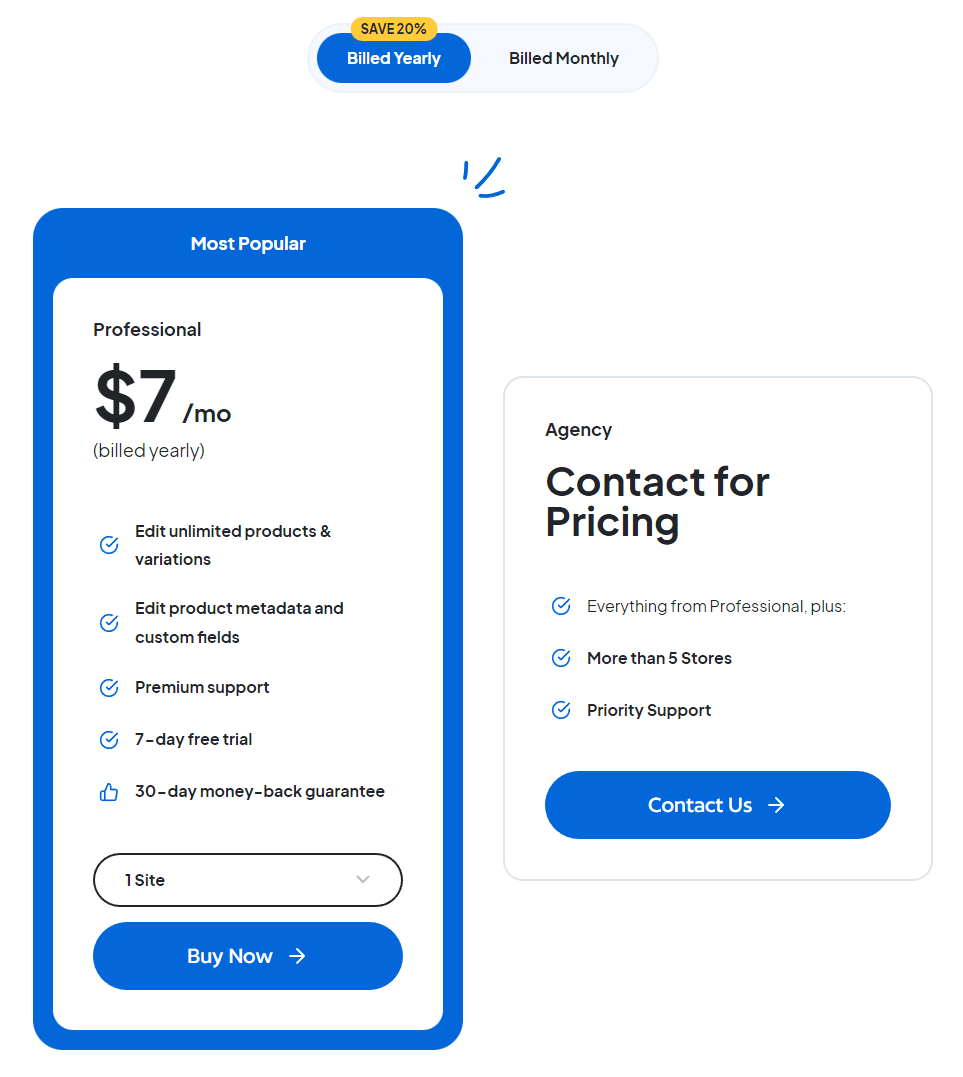
Pricing plans for Setary are based on the number of sites you want to connect to your account. Here’s a quick breakdown:
- 1 site – $7 per month billed yearly
- 5 sites – $14 per month billed yearly
- More than 5 sites – If you’d like to connect more than 5 stores, you can contact the sales team to get a quote.
All plans let you edit an unlimited number of products and product variations as well as product metadata and custom fields. You can try out the plugin with the 7-day free trial.
Conclusion
While the default WooCommerce dashboard is good for a lot of things, it’s pretty limited for managing large inventories and making product updates efficiently and effectively. You have to go through the hassle of navigating to multiple pages to view your products and make changes to one product at a time.
A better way to do this is by using an inventory management app like Setary that makes it a breeze to manage and make changes to your WooCommerce products and product variations, even if you’re not very tech-savvy. You can view all of your WooCommerce site’s inventory in a scrollable spreadsheet page and make changes to the product prices and stock levels or edit custom fields from a single page. It’s the perfect solution for brands that want an easy and quick way to manage product prices and stock levels for multiple WooCommerce sites.
We highly recommend giving Setary a try today.







 Best WooCommerce Upsell Plugins
Best WooCommerce Upsell Plugins Best Cart Recovery Services for WooCommerce
Best Cart Recovery Services for WooCommerce Top 15 Sales Goals for a New eCommerce Business
Top 15 Sales Goals for a New eCommerce Business How to Add Product Video in WooCommerce
How to Add Product Video in WooCommerce