In this WooCommerce hosting review, we’ll test out SiteGround’s GoGeek plan on a WooCommerce store to gauge performance.
SiteGround is a web hosting provider that offers shared hosting, cloud hosting, enterprise solutions, email hosting, and domain registration. It offers free SSL certificates and comes with WooCommerce pre-installed.
The plan we’re testing offers:
- 40 GB storage space
- Unmetered data transfer
- Suitable for around 100,000 monthly visitors
We’ll start with a brief overview of SiteGround’s web hosting service, how it’s different from other hosting providers, and then jump into the performance breakdown.
How SiteGround Is Different
SiteGround is a web hosting provider that offers shared hosting, managed WordPress and WooCommerce hosting, and cloud hosting as well as enterprise solutions. Its managed WooCommerce hosting plans make it easy for users to get their online stores up and running in no time.
SiteGround is powered by Google Cloud and offers distributed storage running on SSD disks. This allows them to deliver optimal speeds and a high-level of redundancy. In addition to this, Google matches 100% the energy consumed by their operations with renewable energy. This goes for all SiteGround web hosting plans.
When you sign up with SiteGround, you get a bare-bones WooCommerce store set up on WordPress. You can then install a WooCommerce theme (like Shoptimizer), plugins, and add your products.
Here are some of the main features that make SiteGround unique:
Free SSL installation
All SiteGround web hosting plans come with free Standard and Wildcard SSL certificates from Let’s Encrypt. To make it easy to get started, the Standard SSL certificate is pre-installed on your WooCommerce store.
Out-of-the-box caching
WooCommerce stores hosted on SiteGround servers can take advantage of the web hosting provider’s unique SuperCacher technology. This means that NGINX-based static and dynamic cache will be enabled on your WooCommerce store by default. You also have the option to enable memcached.
This is important for making sure your online store loads fast and is optimized for performance.
Cloudflare CDN
SiteGround has partnered with Cloudflare to offer their customers a free content delivery network (CDN) service. The CDN speeds up the loading time of pages on your online store for users from different geographical areas.
It does this by caching the page’s content, minifying images, and exploiting RailGun to speed up uncacheable dynamic content. In addition to this, the CDN also blocks malicious traffic and reduces spam. At the time of this writing, the CDN network has 152 locations across the world.
Custom WAF
SiteGround web hosting plans come with a web application firewall (WAF) that works to prevent exploits, injections, and XSS attacks by analyzing the requests coming to the server and blocking malicious requests. This helps eliminate vulnerabilities in your online store.
Staging tool
You can use SiteGround’s staging tool to create a copy of your online store and make changes to it before rolling them out on your live site. This is particularly useful for online stores that might want to install new plugins later on but want to make sure everything works smoothly. It’s also a necessary step to prevent your site from breaking.
Customers on SiteGround’s GoGeek plan can benefit from the Git integration. It allows them to create repositories of their online store which can then be accessed, downloaded, and edited on multiple local branches using Git.
Collaboration tools
SiteGround lets customers on the GoGeek plan add collaborators to their site. Collaborators get their own SiteGround accounts. This makes it easy for store owners to outsource site maintenance and upkeep once their online store takes off.
Next, let’s take a look at how quickly our WooCommerce store’s pages load when hosted on SiteGround’s servers.
Performance
To recap, we’re using SiteGround’s GoGeek plan that costs $14.99 per month (discounted from $39.99 per month at the time of this writing). It offers 40 GB storage space, unmetered data transfer, and is suitable for around 100,000 monthly visitors.
Here’s a quick overview of our testing environment:
Instead of testing a bare-bones WooCommerce installation with zero products, sales pages, or widgets, we decided to go for a more realistic testing environment. This way, we’ll be able to get a better idea of how a typical WooCommerce store would perform on SiteGround web hosting. So, setting up a realistic testing environment meant we added products to our WooCommerce store.
For our hosting review, we’ve set up a WordPress site with the WooCommerce plugin installed on it. We also installed the WooCommerce-optimized Shoptimizer theme on it with demo content. Our online store has a total of 10 WooCommerce products each with high-quality product images, descriptions, and prices. We’ve also applied Shoptimizer’s Speed Tips to our online store.
We haven’t installed any third-party caching plugins on the website which is running WordPress version 5.6.2. However, SiteGround’s out-of-the-box caching solution is enabled on the online store as well as the Cloudflare CDN.
We’ll test page speeds on the homepage, shop page, and single product page using Google PageSpeed Insights and WebPageTest.
Homepage
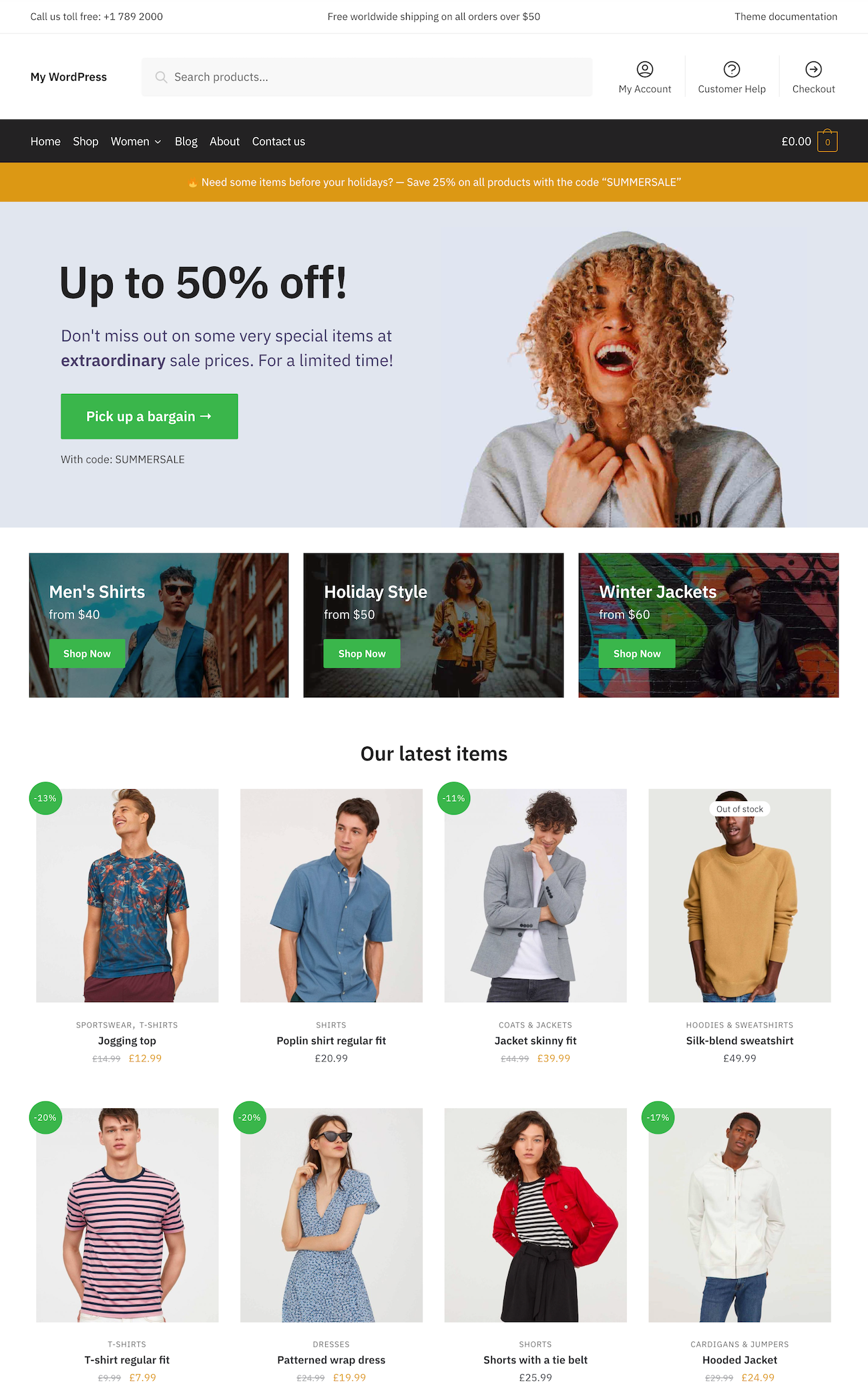
The first performance test we’re running is on the homepage.
When people visit your online store, they’re likely to go through the homepage. The Shoptimizer homepage has banners, a hero image, CTA buttons, the latest products, testimonials, popular products, and more.
Google PageSpeed Insights
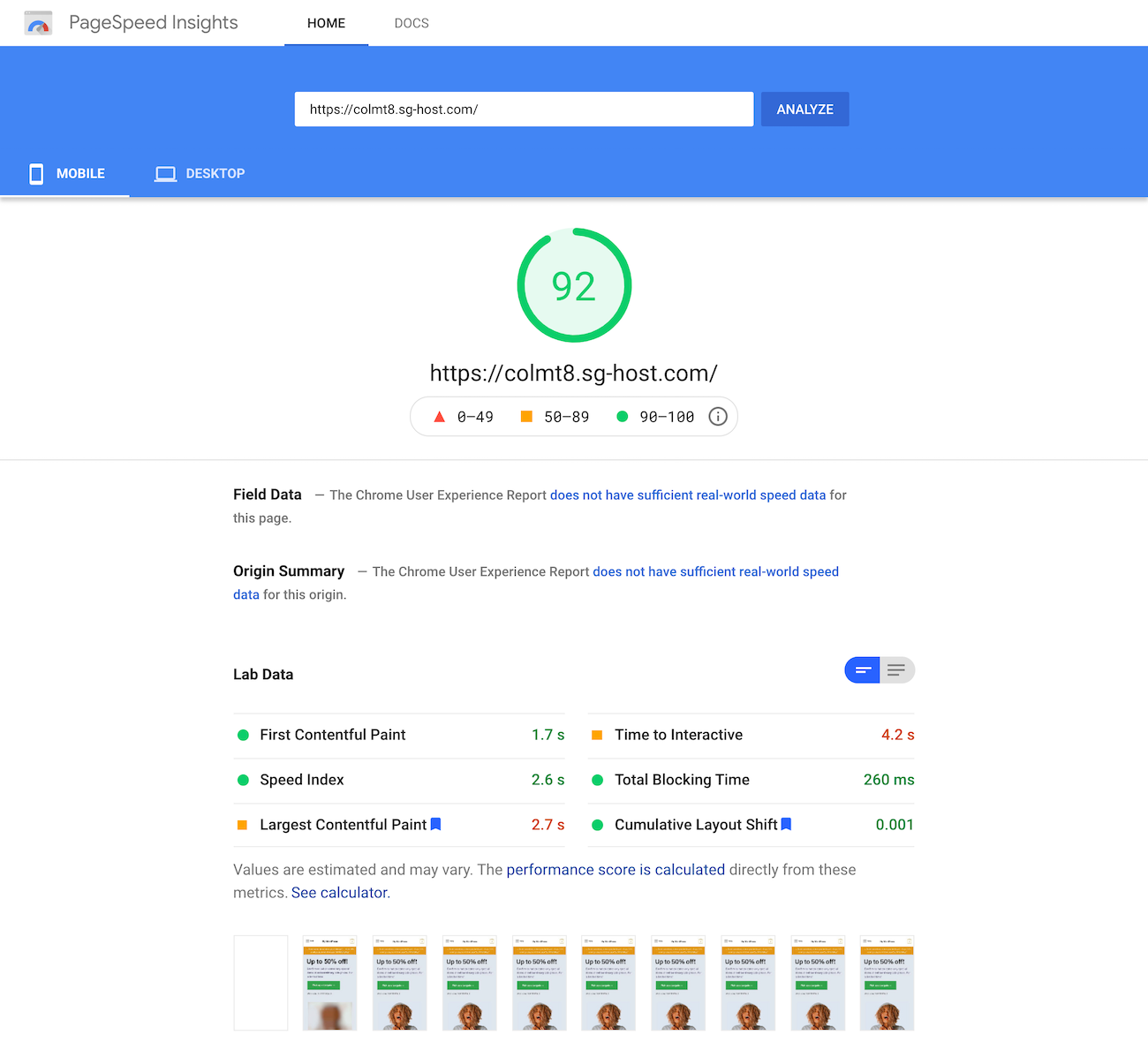
| Test # | 1 | 2 | 3 | 4 | 5 |
| Performance Score | 92 | 82 | 92 | 88 | 83 |
| FCP | 1.7s | 1.9s | 2.0s | 2.1s | 1.9s |
| Speed Index | 2.6s | 2.5s | 2.3s | 2.2s | 2.1s |
| LCP | 2.7s | 4.3s | 2.9s | 3.6s | 4.3s |
| TTI | 4.2s | 4.1s | 4.1s | 4.0s | 4.1s |
| TBT | 260ms | 230ms | 160ms | 160ms | 190ms |
| CLS | 0.001 | 0.001 | 0.001 | 0.001 | 0.001 |
On Google PageSpeed Insights, we got a performance score ranging from 82 to 92. The speed index came out to be between 2.1s and 2.6s and CLS was 0.001 consistently throughout our testing. The largest contentful paint ranged from 2.7s to 4.3s.
For those unfamiliar, Google PageSpeed Insights’ performance score is a weighted average of the metric scores.
WebPageTest
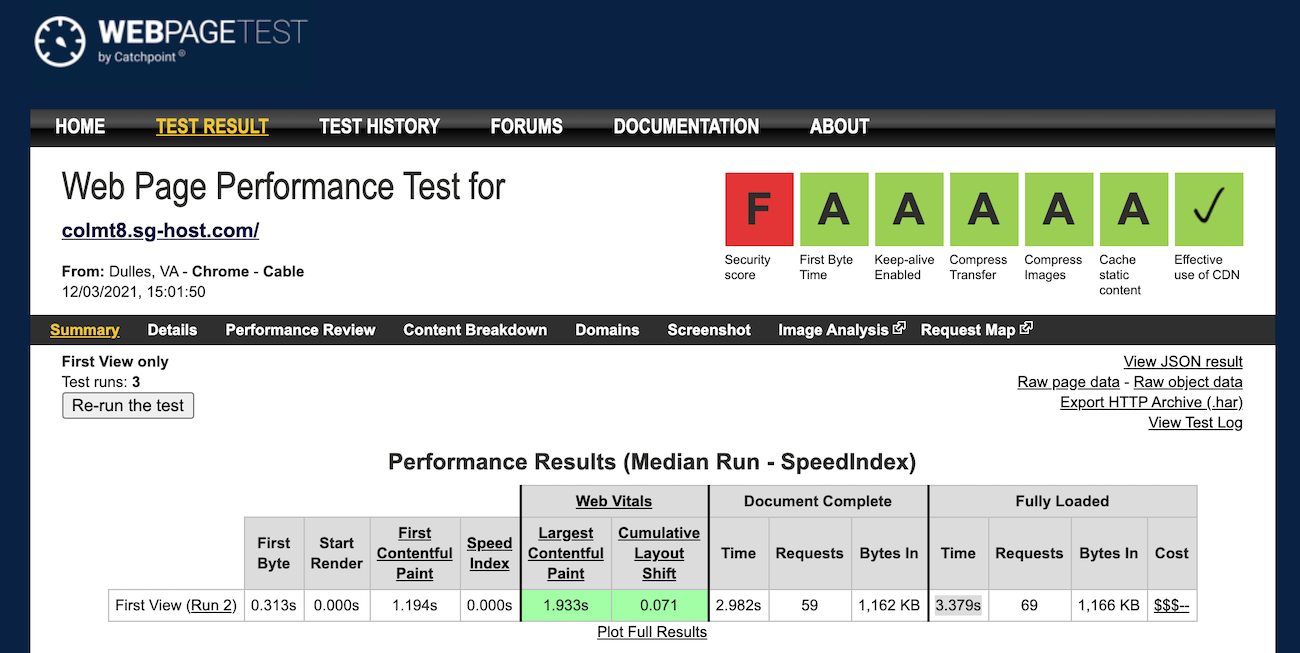
On WebPageTest, we set the Test Location to Dulles,VA USA and tested using the Chrome browser.
The document completed loading in 2.982 seconds and the homepage was fully loaded in 3.379 seconds.
Here’s a link to the Waterfall View of the homepage test.
Shop Page
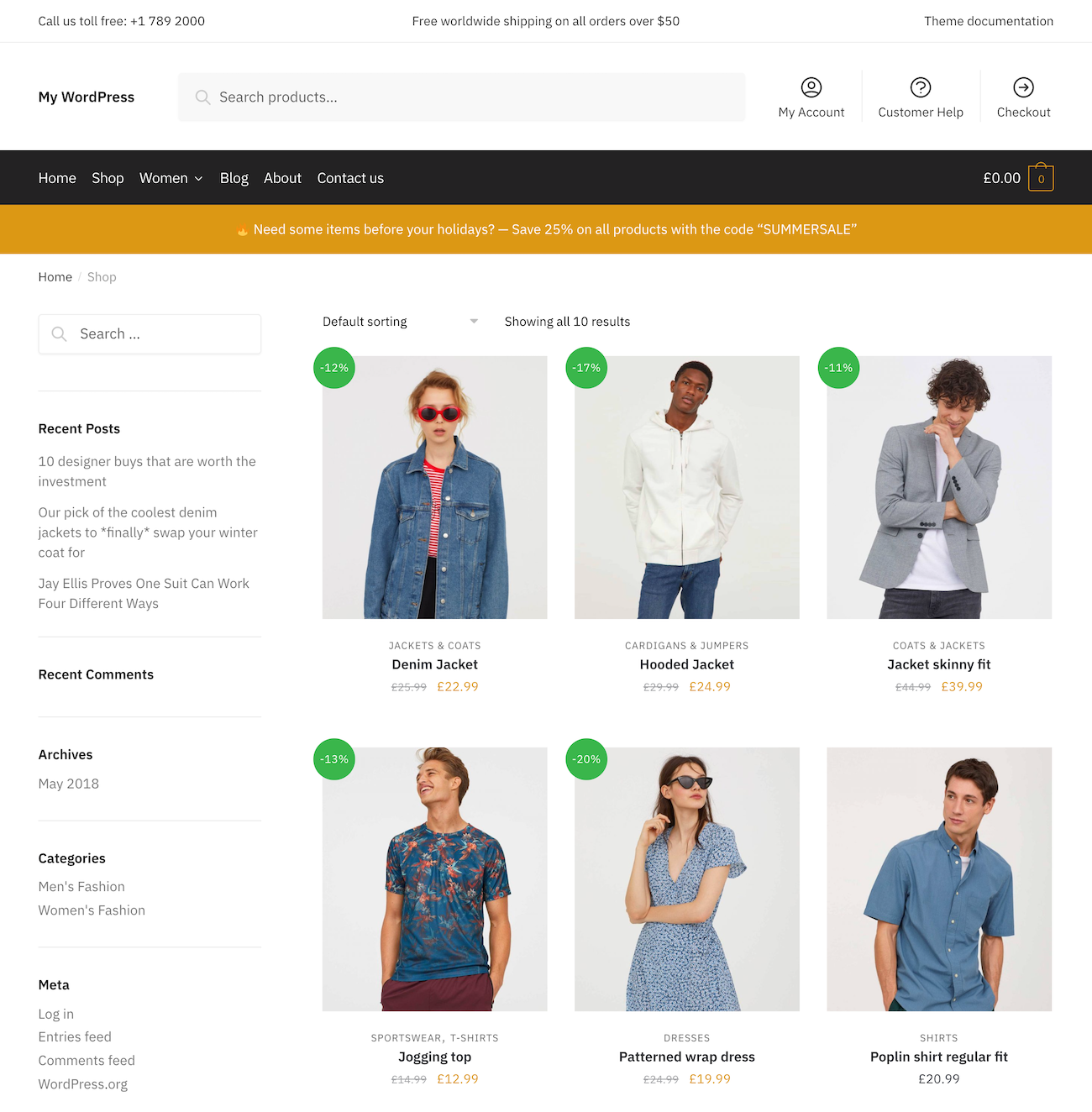
The second performance test we’re running is on the shop page. In our testing, Shoptimizer’s shop page lists 10 products. It also has widgets in the sidebars including a search box, recent posts, archives, categories, price slider filter, top-rated products, and more.
Google PageSpeed Insights
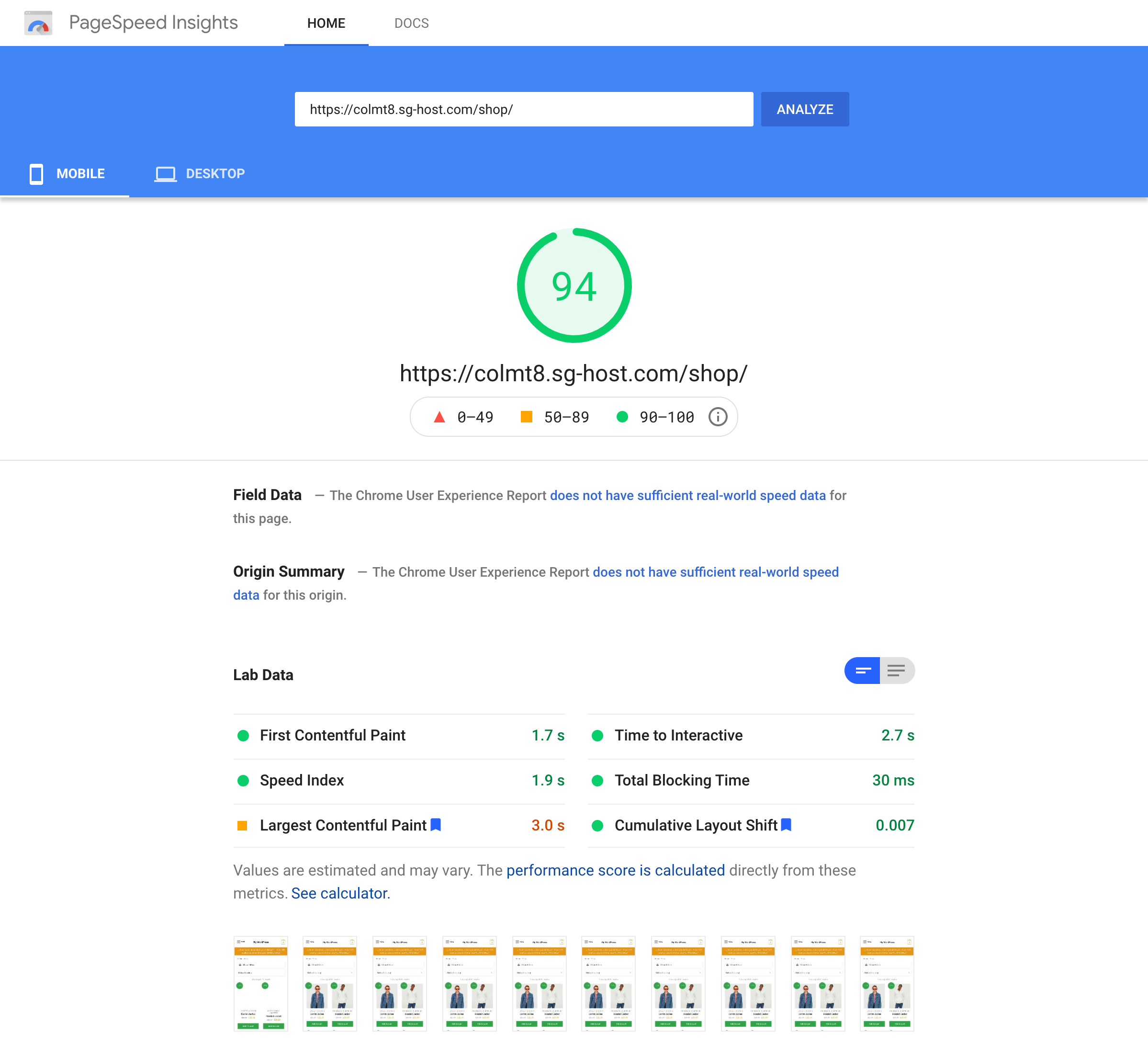
| Test # | 1 | 2 | 3 | 4 | 5 |
| Performance Score | 89 | 94 | 94 | 94 | 93 |
| FCP | 1.9s | 1.9s | 1.7s | 1.7s | 2.1s |
| Speed Index | 4.7s | 2.0s | 1.9s | 1.9s | 2.2s |
| LCP | 3.0s | 3.0s | 3.0s | 3.0s | 3.1s |
| TTI | 2.5s | 2.8s | 2.7s | 2.7s | 2.8s |
| TBT | 30ms | 30ms | 30ms | 40ms | 70ms |
| CLS | 0.007 | 0.007 | 0.007 | 0.005 | 0.007 |
On Google PageSpeed Insights, the performance score came out to be 94 three out of five times. The speed index ranged between 1.9s to 4.7s and CLS was 0.007 with one instance of 0.005. The largest contentful paint was 3.0s consistently with one instance of 3.1s.
For those unfamiliar, Google PageSpeed Insights’ performance score is a weighted average of the metric scores.
WebPageTest
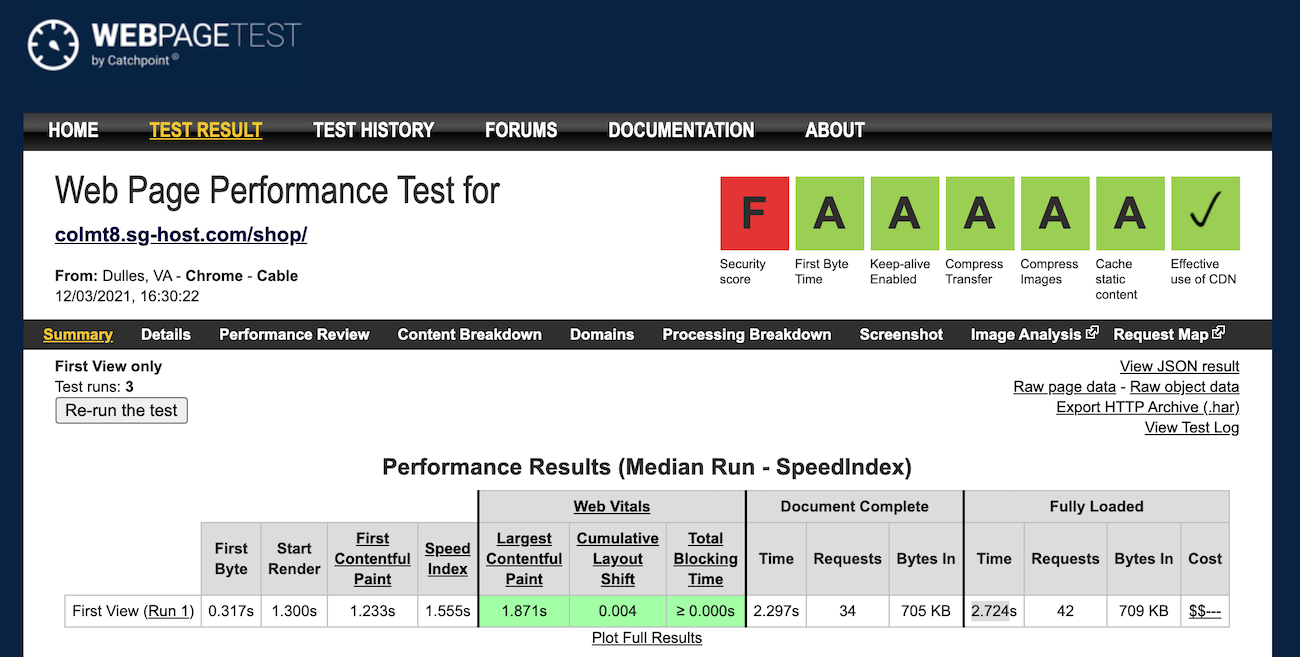
Same as before, we set the Test Location to Dulles,VA USA and tested using the Chrome browser.
The document completed loading in 2.297 seconds and the homepage was fully loaded in 2.724 seconds.
Here’s a link to the Waterfall View of the shop page test.
Single Product Page
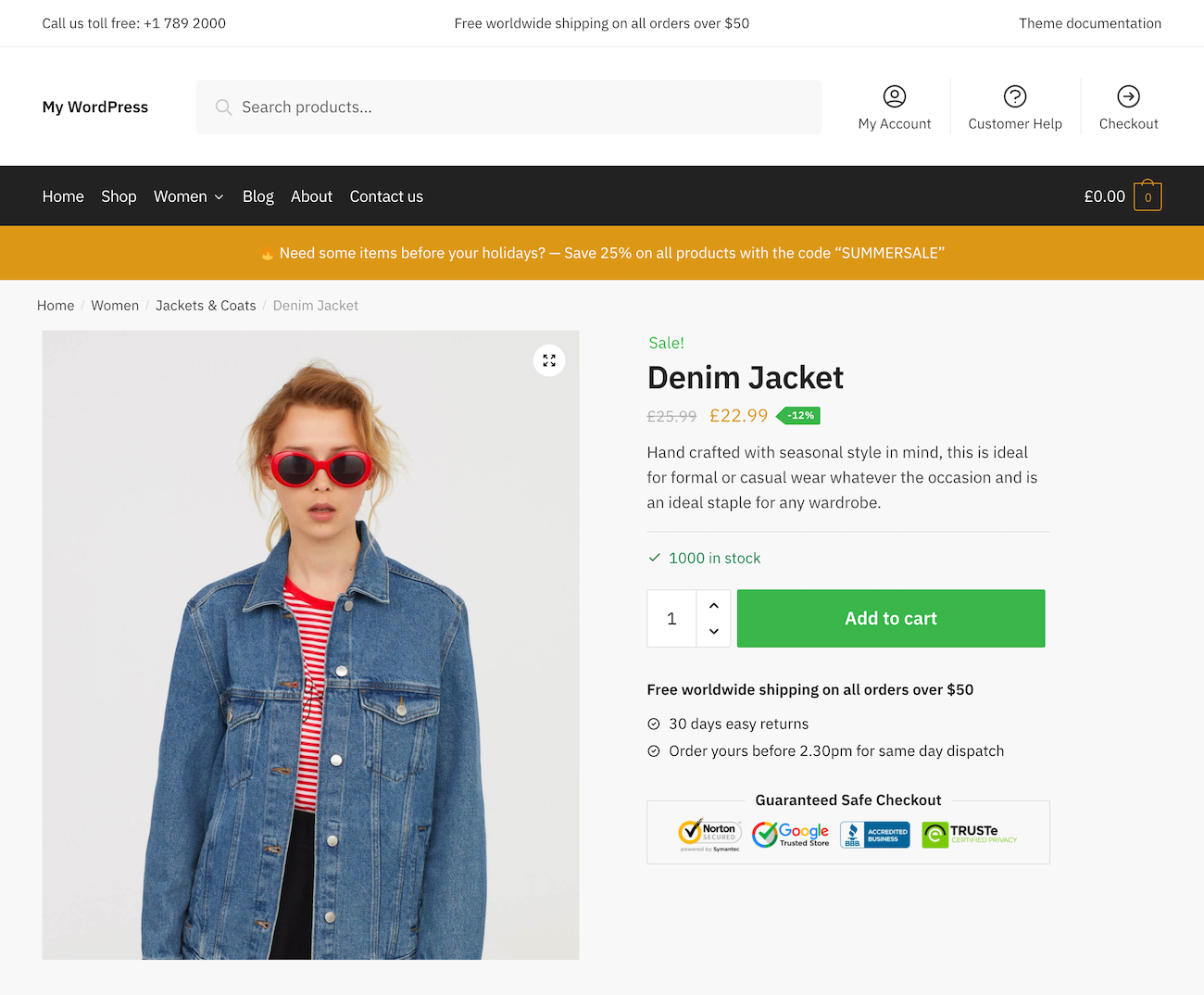
The third performance test we’re running is on the single product page. Shoptimizer’s single product page contains a product image, details, price, purchasing options, additional images in the description, related products, and more.
Google PageSpeed Insights
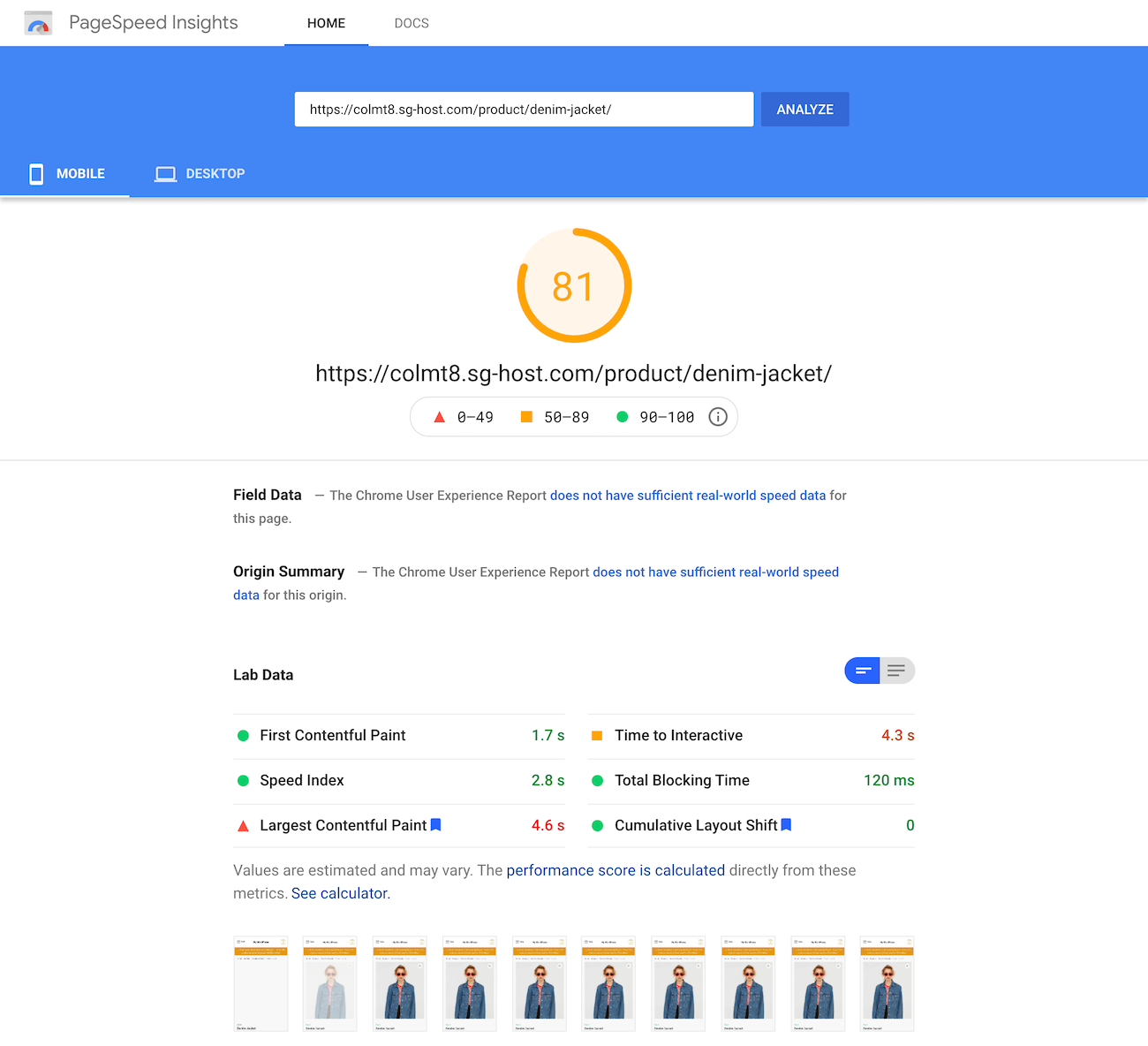
| Test # | 1 | 2 | 3 | 4 | 5 |
| Performance Score | 78 | 81 | 79 | 78 | 79 |
| FCP | 1.7s | 1.7s | 1.9s | 2.1s | 2.0s |
| Speed Index | 3.4s | 2.8s | 2.8s | 2.9s | 3.0s |
| LCP | 4.8s | 4.6s | 4.6s | 4.8s | 4.7s |
| TTI | 4.4s | 4.3s | 4.4s | 4.5s | 4.4s |
| TBT | 180ms | 120ms | 180ms | 180ms | 170ms |
| CLS | 0 | 0 | 0 | 0 | 0 |
On Google PageSpeed Insights, the performance score came out to be between 78 and 81 throughout our tests. The speed index of the single product page was between 2.8s to 3.4s and CLS was consistently a perfect 0. The largest contentful paint score ranged from 4.6s to 4.8s.
Google PageSpeed Insights’ performance score is a weighted average of the metric scores.
WebPageTest
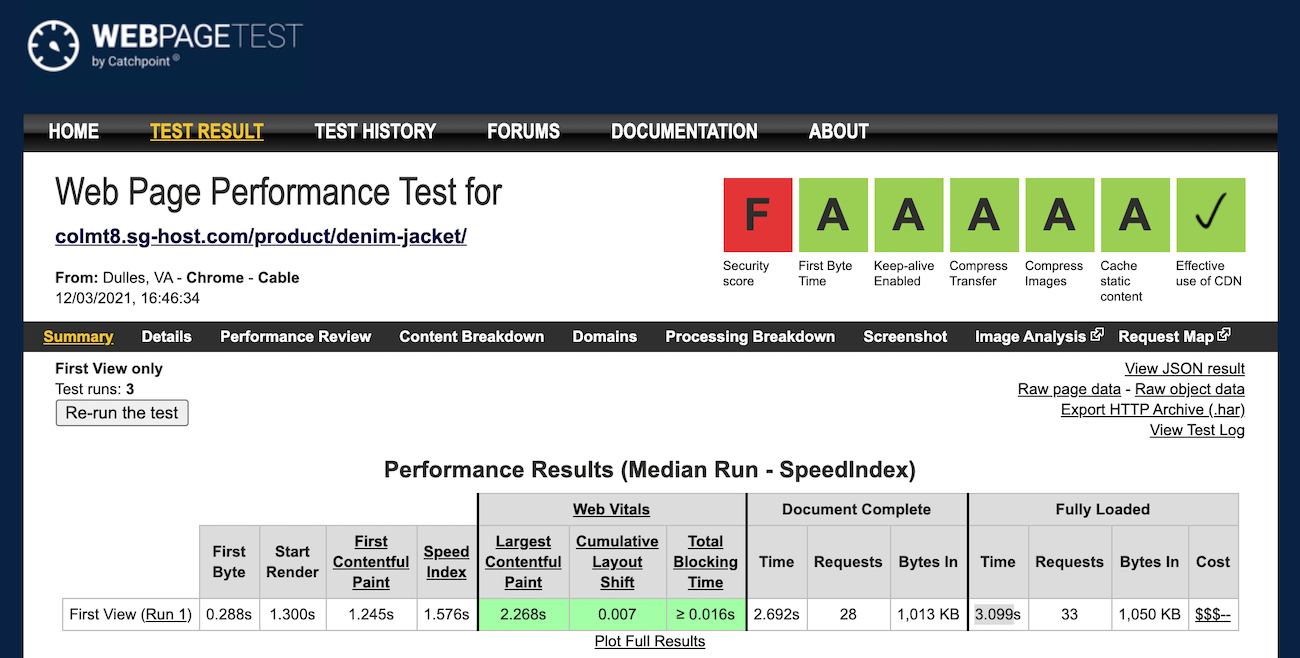
Same as before, we set the Test Location to Dulles,VA USA and tested using the Chrome browser.
The document completed loading in 2.692 seconds and the homepage was fully loaded in 3.099 seconds.
Here’s a link to the Waterfall View of the single product page test.
Graphs
We also ran tests on GTMetrix with the test server location set to Vancouver, Canada.
Let’s visualize the different performance measurements for each page:
Homepage
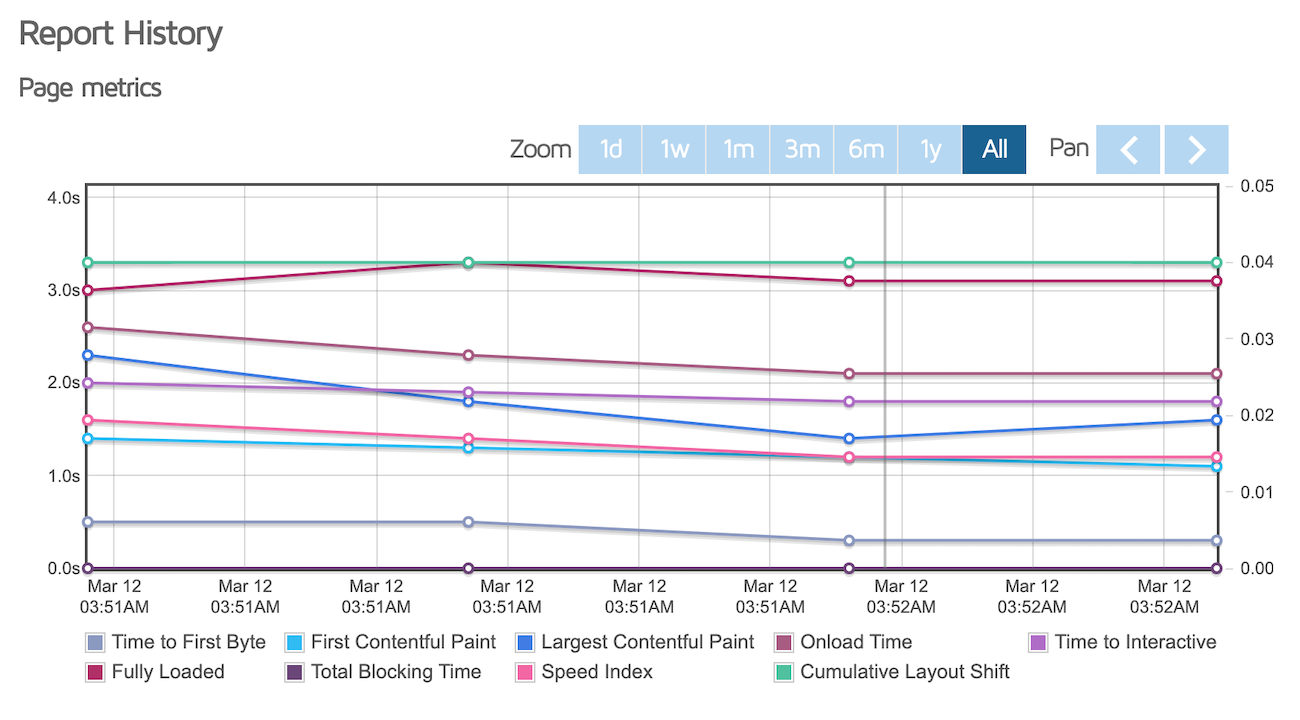
The cumulative layout shift is 0.04. Metrics, like time to interactive, first contentful paint, and largest contentful paint are low and consistent throughout our testing.
The fully loaded time remained around 3.1 seconds.
Shop page
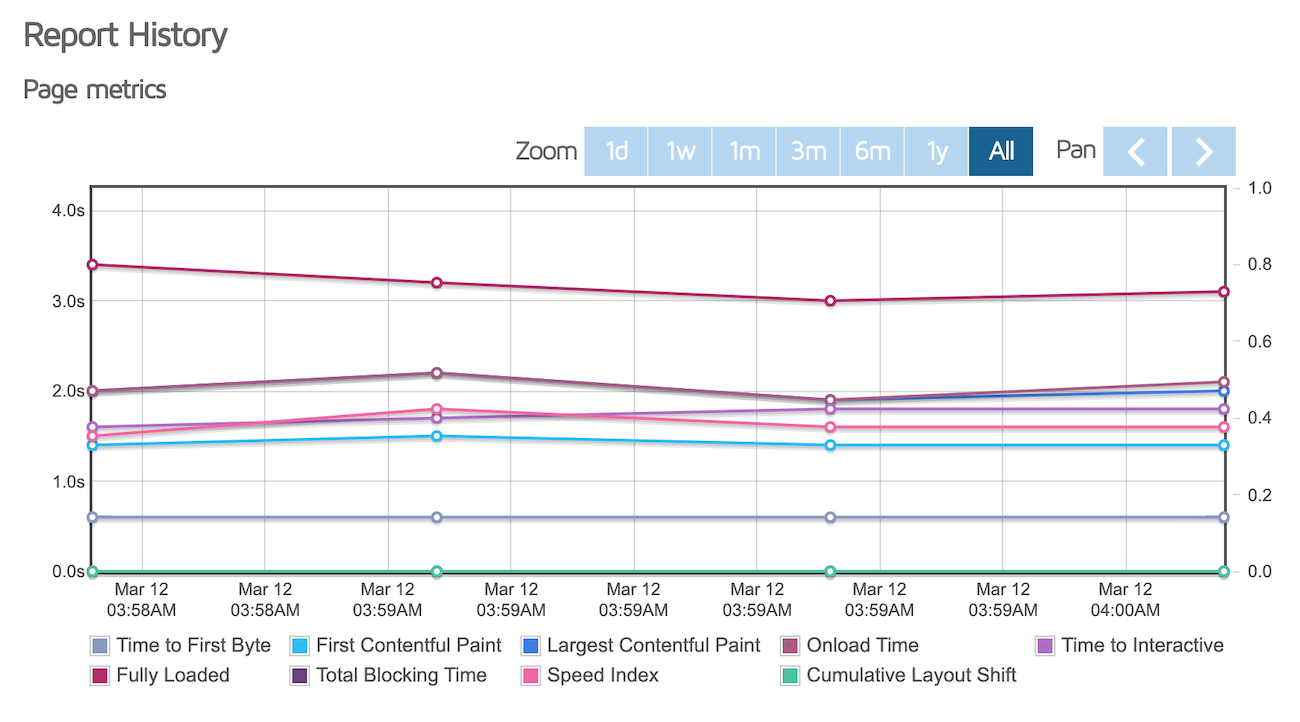
The cumulative layout shift on the shop page is a perfect 0. Similarly, time to interactive, first contentful paint, and largest contentful paint remain consistently low throughout the testing.
The fully loaded time varies in our testing ranging from 3.0 seconds to 3.2 seconds which is pretty high.
Single product page
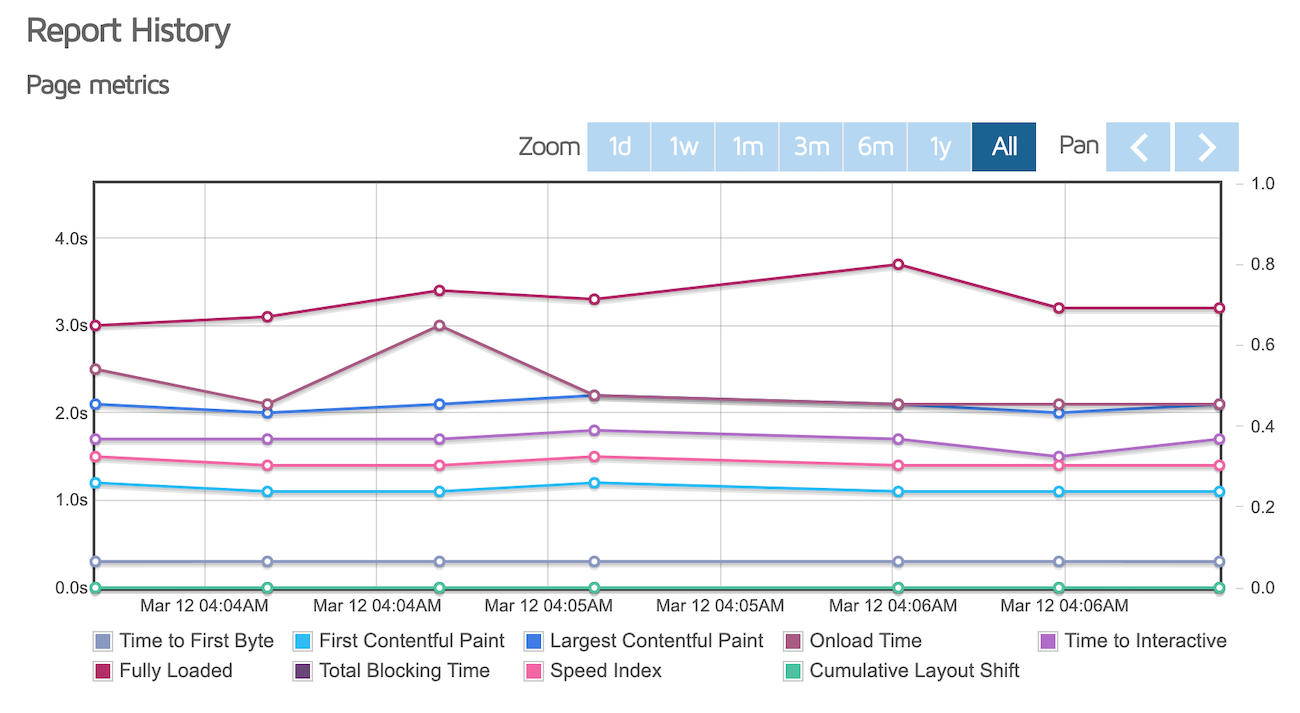
On the single product page, the cumulative layout shift remains consistently at an impressive 0 seconds in our tests. Similarly, time to interactive and first contentful paint are also consistent in the test we ran. The largest contentful paint ranged from 2.0 seconds to 2.2 seconds.
The fully loaded time varies in our testing ranging from 3.0 seconds to 3.7 seconds.
Plans and Pricing
SiteGround offers three pricing plans for managed WordPress and WooCommerce hosting:
Here’s a quick overview of the different plans SiteGround offers:
- StartUp for $6.99 per month. 10 GB web space, 10,000 monthly visitors, and unmetered traffic.
- GrowBig for $9.99 per month. 20 GB web space, 25,000 monthly visitors, and unmetered traffic.
- GoGeek for $14.99 per month. 40 GB web space, 100,000 monthly visitors, and unmetered traffic.
All plans come with a free SSL certification, CDN, automated daily backups, out-of-the-box caching, and more.
Conclusion
SiteGround (affiliate link) managed WordPress hosting is a solid provider for WooCommerce stores. You can expect to get high-performance, consistently. It’s incredibly easy to get started with and comes with WooCommerce pre-installed.
SiteGround offers out-of-the-box caching, SSL certificates, and Cloudflare CDN on all of their plans.
Start using the performance-optimized Shoptimizer theme on your online store today!







 Life as a WordPress and WooCommerce Themer
Life as a WordPress and WooCommerce Themer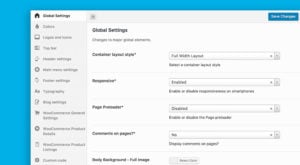 An Introduction to Captiva Theme Options
An Introduction to Captiva Theme Options WooCommerce Examples – 38+ Top Designs to learn from (2021 update)
WooCommerce Examples – 38+ Top Designs to learn from (2021 update)
I just pulled sites off 3 cloud servers @ $500/mo The big server shut down daily at least one.
Their support deteriorated last year – Every time a server went down they said it was due to bots.
When I showed them search console and their own tracking tools indicating no surge in bot traffic they would close the ticket.
One day my big ecomm site went down – I opened chat every 2 hours and got this reply – “you are blocking your own IP”
18 hours later (losing $1000/day in revenue) a support tech renamed the database which brought the site back to life
I pay for the most expensive shared hosting package and believe it’s worth every penny. Excellent support although it is hard to find how to connect to that which means they want to help but also want your request to be serious enough to warrant some effort on your part.
This makes sense to me although it can be frustrating if you’re already stressed. Best suggestion is to breathe and find the sequence that gets you connected. I’ve had excellent help there. Performance is very good. Their “unlimited” sites are misleading but this is true everywhere you go. No hosting can actually provide anything “unlimited”.
I understand the limits of what I get for the price and still am very satisfied. I push their service to the limits and feel it competes with high-end hosting that often costs 10 times the price.