Website maintenance costs are an increasingly important topic for store owners. With so many hosting options, plus the cost of additional plugins and services you can add, some site owners have said that it’s getting more and more expensive to run an eCommerce site. We’re going to look at the monthly costs for folks running small, medium, and large eCommerce stores. Plus, we’ll look at simple maintenance tasks you can do yourself to help keep these costs down. Finally, we’ll look at a couple of paid services which offer excellent security and peace of mind benefits for anyone who is running a site which makes money.
The website maintenance costs you pay are heavily impacted by a number of key factors.
- How expensive your hosting is. A cheap, poor quality host will not save money in the long run, as you’ll have disaffected customers turning away from a slow, unresponsive site so be cautious about penny pinching here. For a comprehensive guide to various hosting options take a look at our WooCommerce hosting guide. It’s a 50 page PDF on everything from shared to managed hosting and is completely free.
- Whether you’re doing the work yourself. You can choose to take it on your own shoulders or hire a maintenance service such as WPBuffs to do a lot of it for you, freeing you up to focus on marketing and selling. Starting off it may be a good idea to do at least some basics yourself to get a better understanding, but if your business expands this may be a poor use of your time.
- How much traffic you have. Large sites will always need more resources and time. Faster servers, additional customer support staff to reply to customers, and additional functionality such as shipping rules if you begin dispatching products to more countries.
Firstly, what do we mean by website maintenance?
The first thing that comes to mind for most people is the security of your website. But it encompasses a lot more. I’d also group the following into the definition of website maintenance.
- Security
- Testing
- Performance
- Content
- SEO analysis
Can I perform website maintenance myself?
The analogy of looking after your car with regular care is an overused one but it’s still pertinent in this case. It’s great to learn the basic skills of car maintenance right? Topping up the oil, the washer fluid, making sure that the tyres are pumped. We’re going to show you how to perform some basic maintenance tasks later on in this article. But when it comes to any serious defects, unless you’re a skilled mechanic, it’s best to leave it to the professionals.
So, what are the rough website maintenance costs for the average business? We’ve outlined below two use-cases, the first – an eCommerce store just starting off, and the second, a more established medium sized site with greater traffic and monthly revenue.
These are purely costs associated with running your website and do not include:
- Any advertising spend on the likes of Facebook or Google Ads.
- Costs of professional photography. These instances suppose that you have your own images or have sourced suitable ones from free stock photo sites.
- Any developer customizations on your site. Costs for this can run to about $50 an hour on the likes of Codeable.
Small eCommerce Website Maintenance Cost: $27 per month
If we look at a small eCommerce store, selling up to $4k a month or about $50k a year it will cost only about $27 per month. The breakdown is laid out below for a small site which is just starting off.
Additional WooCommerce plugins are just an estimate, this value could indeed be zero if everything you need is provided by standard WooCommerce. But, it’s likely you may need some additional paid plugins; provided by either WooCommerce directly or via third parties such as the excellent selection of plugins made by IconicWP.
Small eCommerce Website Maintenance Costs Breakdown
- Hosting costs: $11.95 per month on SiteGround’s StartUp plan.
- Domain registration and renewal costs: $15 per year, $1.25 per month (can be done with SiteGround).
- Website design costs: Shoptimizer WooCommerce theme – $49 per year or $4.10 per month.
- Daily backups: Provided by SiteGround. $0 per month.
- Security: Wordfence plugin. $0 per month.
- Additional WooCommerce plugins: $10 per month (estimate).
- SSL certificate: $0 per month (included with SiteGround).
Medium eCommerce Website Maintenance Cost: $100 per month
For medium sized eCommerce stores selling up to $10k a month or $120k a year it will cost about $100 per month. There are slightly higher costs in a number of areas but it’s important to mitigate risk as much as possible as your business expands.
Adding something like Jilt will increase the cost but it’s likely to bring in far more money when it comes to recovered cart sales so it’s smart business.
Medium eCommerce Website Maintenance Costs Breakdown
- Hosting costs: $19.95 per month on SiteGround’s GrowBig plan.
- Domain registration and renewal costs: $15 per year, $1.25 per month (can be done with SiteGround).
- Website design costs: Shoptimizer WooCommerce theme – $49 per year or $4.10 per month.
- Backups, Staging, and Migration: BlogVault, $89 a year or $7.40 per month.
- Security: Sucuri Website Security. $199.95 a year or $17 per month.
- Cart Recovery: Metorik, price depends on the number of monthly orders
- Additional WooCommerce plugins: $20 per month.
- SSL certificate: $0 per month (included with SiteGround).
Large eCommerce Website Maintenance Cost: $600-$1,000 per month
For large eCommerce stores selling up to $40k a month or $500k a year it will cost between $600-$1,000 per month. This will include much more expensive hosting requirements due to the larger traffic volume, as well as a greater number of specialist plugins and custom web design assistance.
Large eCommerce Website Maintenance Costs Breakdown
- Hosting costs: $200 per month on Kinsta’s Business 2 Plan
- Domain registration and renewal costs: $15 per year, $1.25 per month (can be done with Kinsta).
- Website design costs: Shoptimizer WooCommerce theme – $49 per year or $4.10 per month.
- Backups, Staging, and Migration: $0 a year. Provided by Kinsta.
- Security: Sucuri Website Security (Pro version) $299.95 a year or $25 per month.
- Cart Recovery: Metorik
- Additional WooCommerce plugins: $40 per month.
- SSL certificate: $0 per month (included with Kinsta).
- Website maintenance plan: WPBuff’s “Perform” plan, $197 per month.
- Custom web designer hours: $200 per month from Codeable.
Keep your maintenance costs down by creating a monthly checklist:
There are several things all shop owners should be doing to keep your website maintenance costs as low as possible. These can be performed by the owner, or via a website maintenance company which can spend a couple of hours a week on your behalf double-checking everything.
These are five tasks worth doing each month for anyone running an eCommerce site.
#1. Check your site for any broken links
Broken Link Checker Plugin (free) or SEO Spider Tool from Screaming Frog (free)
Broken links on any site are frustrating for readers and make it more difficult for search engines to crawl your site. They will also have a negative impact on the usability of your store and can lower conversions if not spotted quickly. It can be a pretty frequent occurrence; sites do move content around and many don’t add redirects to the new url. Broken images on your own site can make it look disreputable and unprofessional and turn off buyers. The Broken Link Checker is a solution to these problems; a useful free plugin which can scan your entire site for any broken links and images.
I wouldn’t keep this plugin enabled all of the time as it is known to slow the admin area down as it scans for links in the background. I’d just activate it when using it and then deactivate it afterwards.
An alternative, if you don’t want to use another WordPress plugin is the SEO Spider Tool from Screaming Frog. It’s a desktop tool for Windows and MacOX. This does more than simply discover broken links, it can analyze page titles and metadata also, as well as discover duplicate content issues. The free version can search through a maximum of 500 pages but this is fine for most sites.
#2. Test your store’s performance
Google PageSpeed, GTMetrix and WebPageTest
Keeping track of how quickly your site loads is of crucial importance as it will affect conversion rates, usability and SEO. The most common tools used to analyze performance are Google Page Speed, GTMetrix, and WebPageTest.
They’re all free to use and you can add your site’s url and test using all three in a couple of minutes. The report generated from each should indicate any bottlenecks.
We’ve written an extensive guide on WooCommerce speed and how to get a blazing fast eCommerce store, so take a look at that detailed post for more information on this topic.
#3. Monitor your site’s uptime and get alerts if it goes down
Uptime Robot (free)
We love Uptime Robot. It’s a free service which monitors your server every five minutes and sends you an alert if it goes down. A downtime can be catastrophic, with lost sales, customers and subscribers. Uptime Robot makes sure that you’re instantly alerted if something has happened, allowing you to investigate what’s happened. There is a Pro plan for $5.50 a month which includes SMS alerts but the free offering is ideal for most sites. Used by major companies such as Expedia and Staples, it’s well worth adding to your website maintenance plan.
#4 Perform regular updates
See our WooCommerce Update Guide
Checking for core and plugin updates is one of the most import things you can do to keep your site secure. You’ll typically be able to see a changelog for each update which will itemize what has been included in the latest update. Frequently these include bug fixes which impact upon the security of your site.
It’s important to apply these crucial updates quickly but you need to balance this with safety. An update to a plugin may also include functionality or styling changes which can affect how your site runs or how elements are displayed.
Do not just press that update link! It’s crucial to deploy these changes firstly on a staging site so that you can give everything a quick test so that the updates behave correctly. Once you are happy, you can then deploy them on your live store. A staging site is effectively a direct mirror of your live site, which is not accessible by the general public. It’s purely there to test any updates on an exact copy of the actual live store – so the behavior should be identical.
We have a comprehensive WooCommerce update guide which goes though this process in more detail. Services such as BlogVault (below) also offer staging capabilities if your own host does not.
You can also follow crucial updates to WooCommerce on their developer blog, which will forewarn you about changes within release candidate versions of the plugin before they become final. Unless you’re a developer I wouldn’t recommend installing these on a live site.
#5 Keep an eye on your analytics and SEO rankings
Google Analytics (free), Ubersuggest (free), Ahrefs (Paid)
You can check your store’s analytics reports through Google Analytics, the Google Search Console or via the Site Stats module of the Jetpack plugin if you have that installed. This will give an early indication of problems if you see traffic dropping off throughout the site, or on specific pages or posts. Keeping a close eye on which of your key pages are ranking is really important for organic traffic growth.
For a professional tool in this field, we really like Ahrefs. You can see the exact keywords your competitors rank for and how much traffic each of them is bringing in. With the keyword explorer you can get suggestions on what topics to write about and how difficult they are to rank for. It helps uncover lots of interesting terms which wouldn’t normally come to mind and is a great insight into user’s behavior.
There’s a free 7-day trial for the service, and plans start at $99 a month after that. This is a tool for rapidly growing sites, which are really invested in content writing and marketing and are striving to grow their organic SEO reach. For a much simpler free tool, give Ubersuggest a go – it’s nowhere as comprehensive as Ahrefs but for a basic SEO data set it does the job.
Three paid website maintenance services you should consider
We’ve covered some basic maintenance tasks you can do yourself. Now, here are three paid services which are worth the money and will make the upkeep of your site safer and easier.
#1 – Backups. Use: BlogVault
Cost: $7.40 p/month or $89 a year
A reliable backup service is vital for every website owner who runs WordPress. Although many hosts do offer some sort of backup features, we really like the ease of use provided by BlogVault. If you’ve run a site for any amount of time you may have experienced everything from hacks, bad theme and plugin updates, data centre disruptions, server crashes, and of course plain human errors. With BlogVault there are automatic backups, and you can restore a previous version of your site with one click. Data is stored via Amazon’s S3 service and there’s a 90-day backup history as standard. Their basic plan is only $7.40 a month, so for the cost of a couple of coffees you can have peace of mind that your data is backed up and secure.
#2 – Security. Use: Sucuri
Cost: $199.99 a year
Sucuri is a hosted security solution for your website. It helps stop attacks and hacking attempts, and provides continuous scanning for your site alerting you to (and removing) any malware discovered. Sucuri gives protection against DDoS and brute force attacks, which are unfortunately becoming more prevalent within the WordPress ecosystem. It also offers a significant performance benefit by allowing access to its high powered CDN which can boost loading speeds by up to 70%. If you run any website making money, and would suffer during a downtime, then Sucuri is a must-have tool to have.
If cost is a factor, an alternative is the free security plugin, WordFence. It however offers a significant disadvantage in that malicious traffic can still hit your site before it is analysed and discarded. Sucuri, because it runs remotely, will prevent this traffic coming into contact with your site in the first place and this also offers a significant performance benefit.
#3 – Maintenance Plan. Use: WPBuffs
Cost: From $67 per month
A growing industry is the area of WordPress care plans, and WPBuffs are a leader in this field. They’ve noticed, rightfully, that WordPress can be complicated for people. This is especially true for folk running an eCommerce business, whose focus should be on replying to customers and marketing their products. Instead they frequently become a quasi system administrator when their time could be better deployed elsewhere. WPBuffs offer a number of useful services including:
- 24/7 website edits on your behalf – they have staff all over the world.
- Weekly updates of themes and plugins. A weekly report is provided detailing what has been done.
- Priority support, so if you ever have a problem, there’s somebody on hand to help.
The last point, on support is an important one for anyone running a WordPress business. One of the reasons the likes of Shopify, Squarespace and Wix have grown in popularity, particularly for new entrants, is that their offer of easy to access support is an appealing one. WPBuffs helps close this gap somewhat within the WordPress eco-system. Their friendly team can help you get issues solved quickly and efficiently, leaving you to focus on more important tasks; like making money. Their ‘Maintain’ plan starts at $67 per month and this could be money well spent for many growing eCommerce sites.
If you’d like to give WPBuffs a spin, we have a 10% discount code you can use on any of their monthly plans – GURUS10.
Over to you, what are your maintenance costs?
So we’d love to know how much you spend on your website maintenance costs. Do you have any must use services which make the maintenance process easier, or do you do everything yourself? Was there something I missed that our readers should know about? Or even some horror stories of websites going down and not having a backup? Just leave a comment below and let us know, we’d love to hear your thoughts!


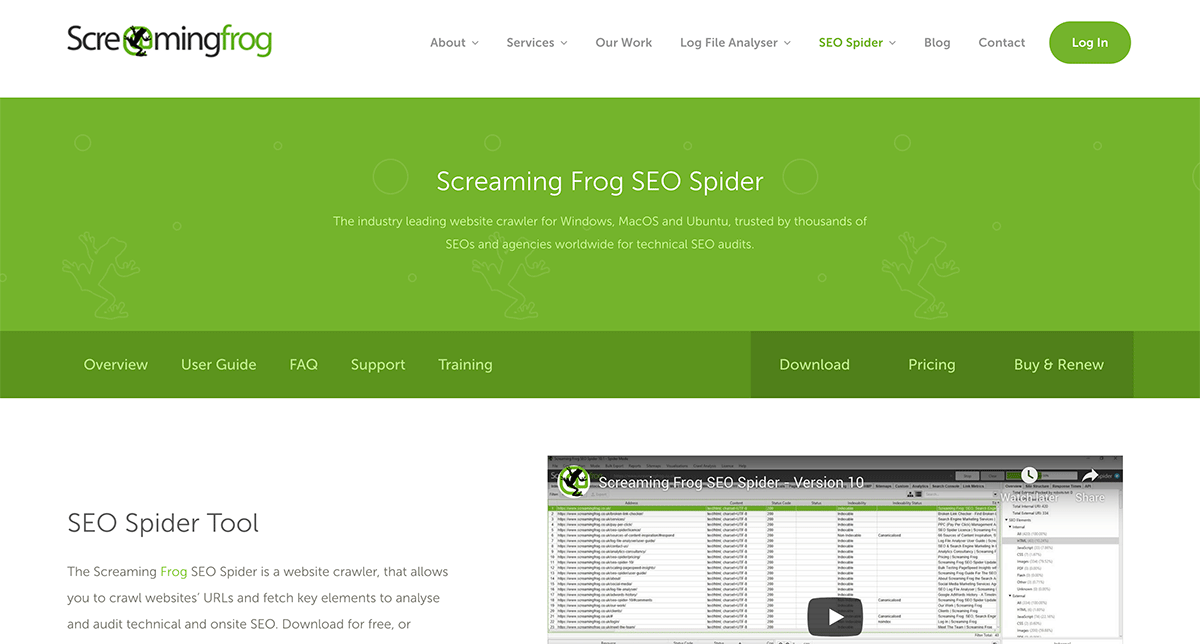
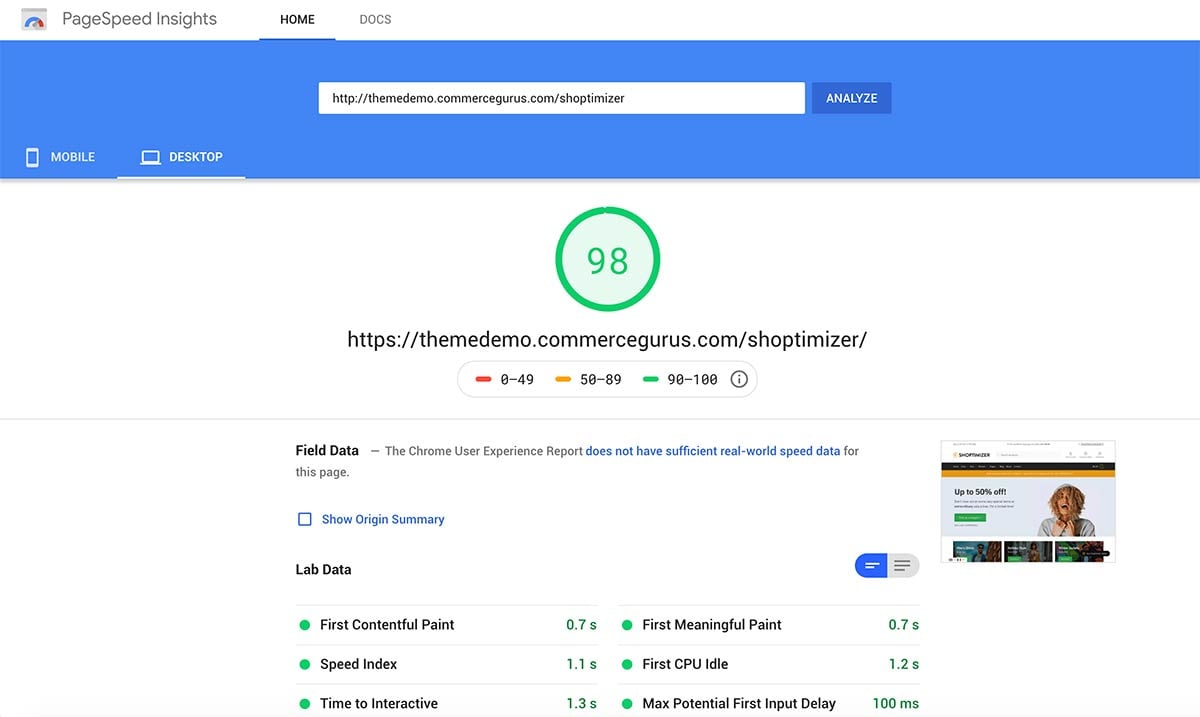
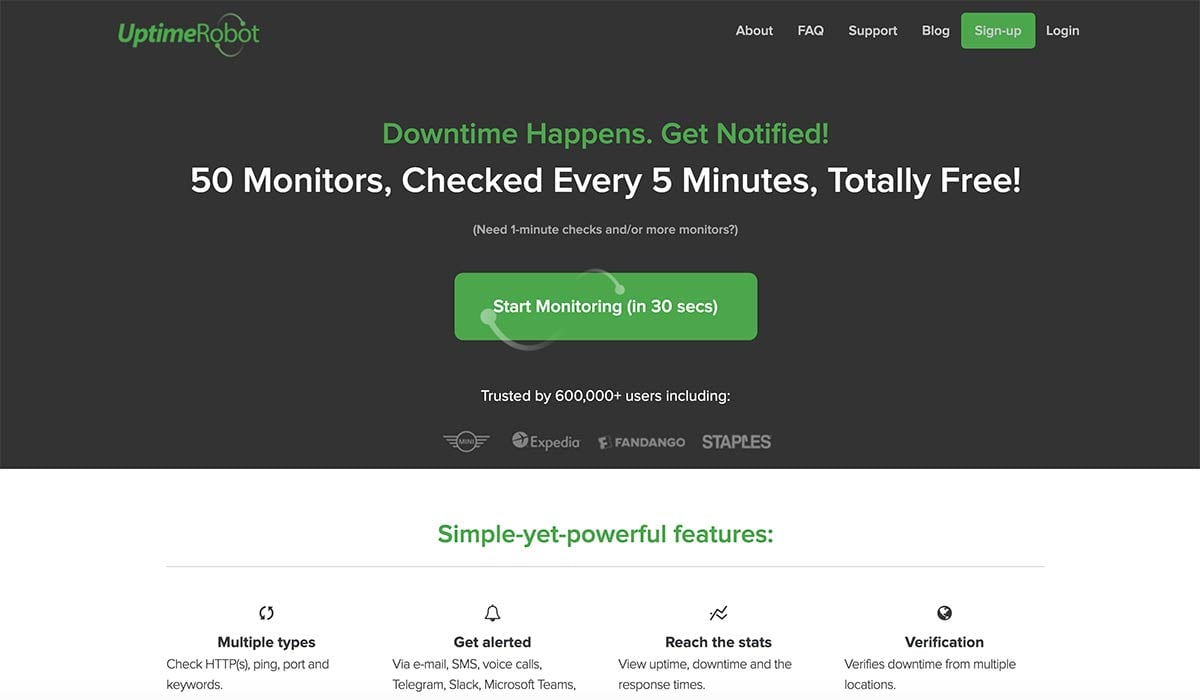
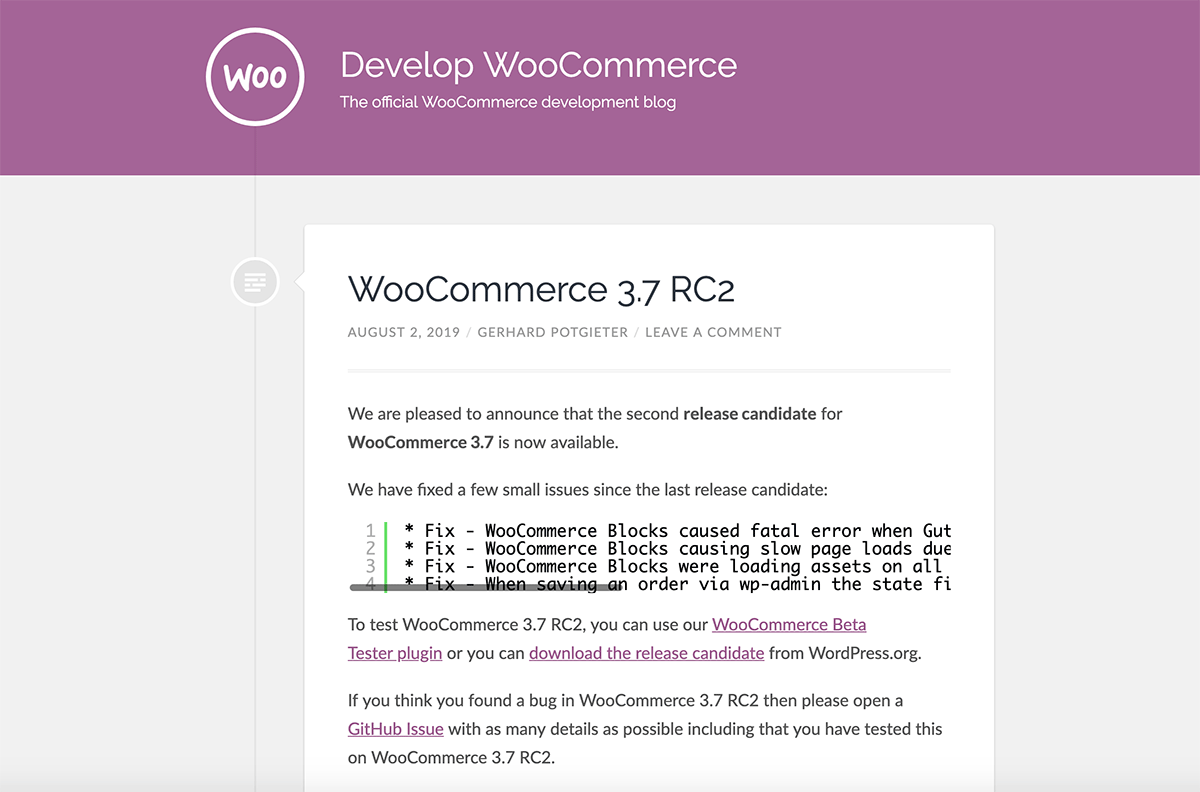
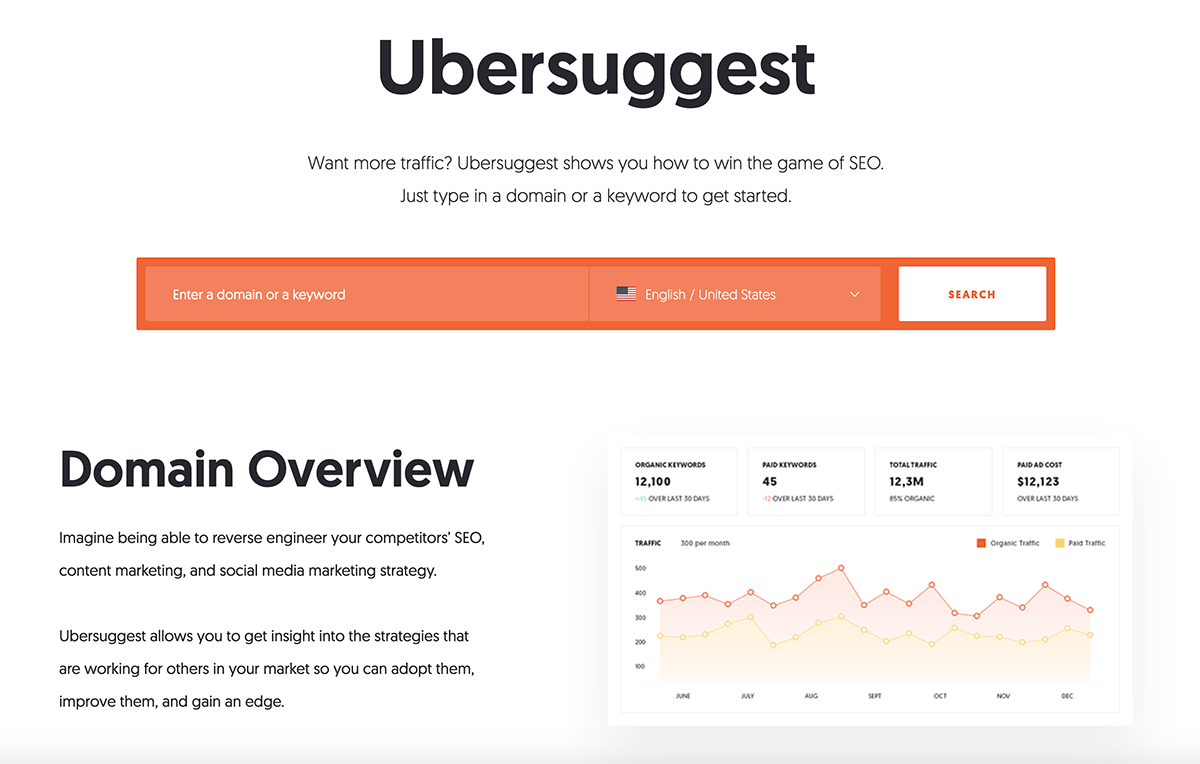

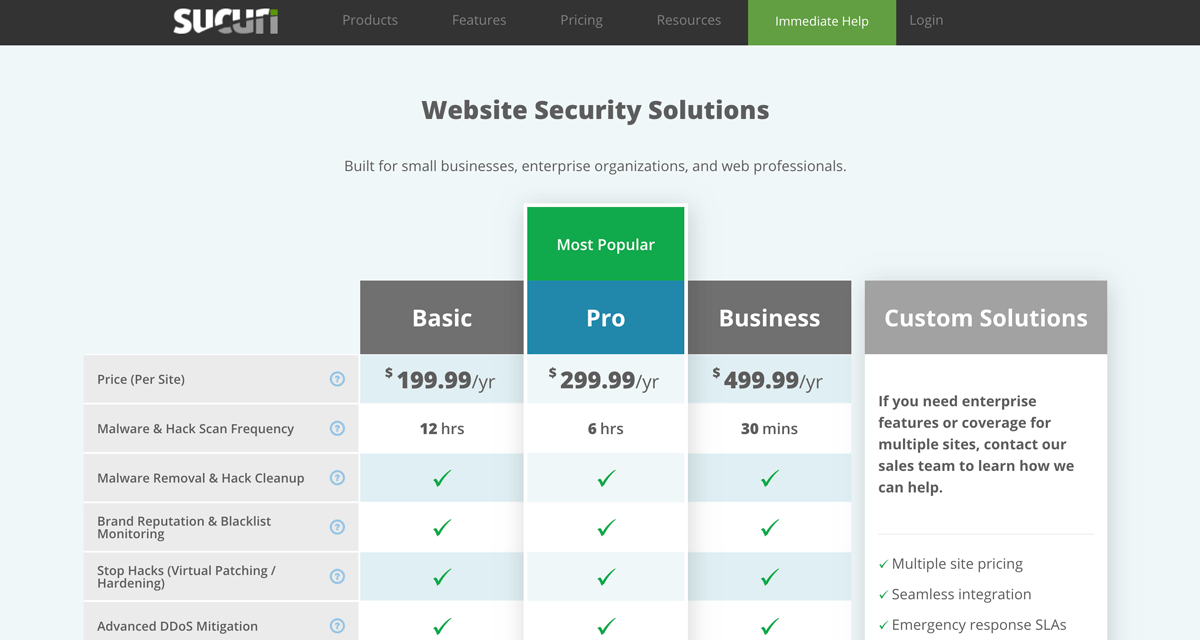
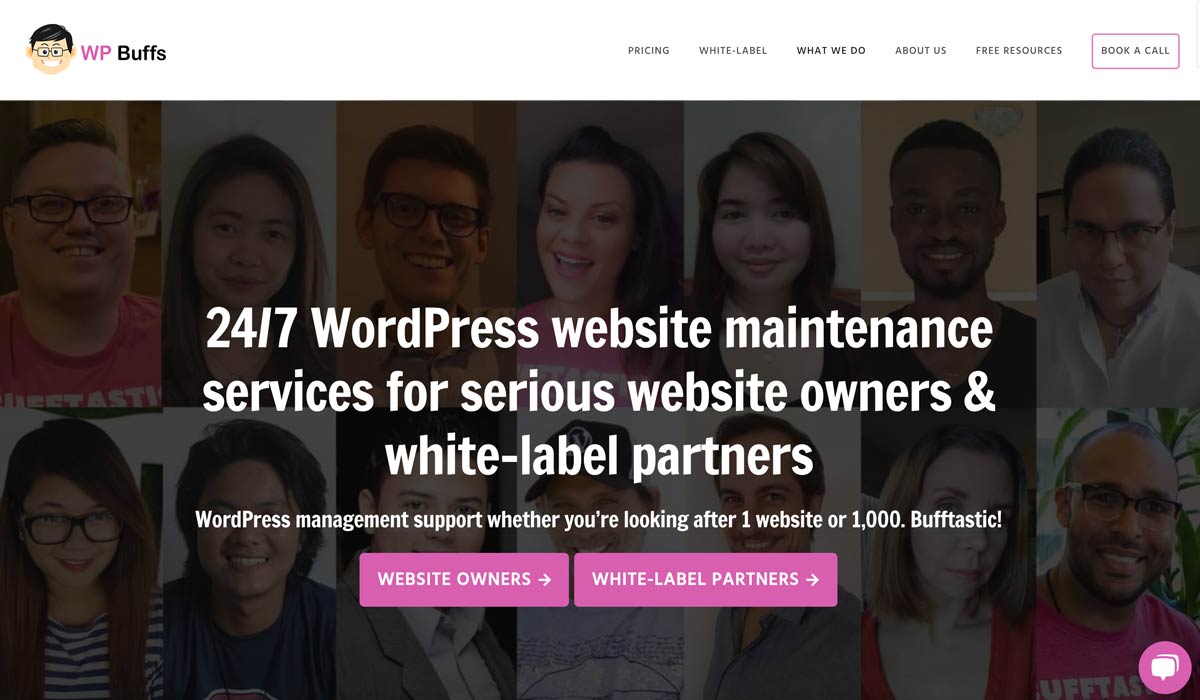





 eCommerce Customer Service Platforms
eCommerce Customer Service Platforms Migrating from Magento Go to WooCommerce
Migrating from Magento Go to WooCommerce Points and Rewards Loyalty Plugins for WooCommerce
Points and Rewards Loyalty Plugins for WooCommerce Cumulative Layout Shift – Everything you need to know about CLS
Cumulative Layout Shift – Everything you need to know about CLS