Shopping cart abandonment happens when a prospective customer adds products to their online shopping cart, but changes their mind and leaves the website without placing an order.
The main reason why users abandon carts is that they are unsure or aren’t ready to make a purchase. They may be using their shopping cart to create a wishlist for possible later purchases or for comparing product prices.
According to a Baymard Institute report on cart abandonment, 68.9% is the average documented shopping cart abandonment rate. That means you’re missing out on over two-thirds of your potential sales revenue!
Cart recovery services for WooCommerce can help you optimize conversion rates, prevent abandoned carts, and reclaim your abandoned carts.
In this article, we’ll take a closer look at why people don’t complete the purchase process after adding products to their shopping cart. We’ll also go over some of the best available cart recovery services for WooCommerce.
Why People Abandon Carts (And What You Can Do About It)
Abandoned carts can happen to anyone selling products or services online, not only eCommerce stores. In fact, there are different types of cart abandonment:
- Form abandonment. Form abandonment happens when a customer begins to fill out a form for subscription, quote, or financial product but leaves the page without completely filling out the form or submitting it.
- Booking abandonment. This abandonment is related to travel websites, where a user books a hotel room, flight, or other travel product but leaves the website without completing the purchase process. (Comment down below if you’ve done this!)
- Browse abandonment. It’s when the user starts to browse a website, views product pages, but for whatever reason doesn’t place an order.
Why People Abandon Carts
Now, you may be wondering: why do people abandon their carts?
Here are some of the most common reasons:
- They find out there are additional (or hidden) costs that are too high such as shipping fees, taxes, and surcharges.
- The website doesn’t offer a guest checkout option. In other words, it requires customers to create an account to complete the purchase process.
- A long and complicated checkout process or form is another reason why customers abandon their shopping carts.
- People may also leave a website without placing an order if they’re unable to view the order cost in advance. This is particularly true for service businesses that prompt customers to request a quote.
- A technical glitch, network errors, or other faults like a website crash will make customers quickly abandon their cart. This is also true for slow websites.
- Payment security is one of the main reasons why customers don’t place an order. This could be due to an outdated site design or a missing SSL certificate.
Of course, there are several different factors that decide whether or not a customer trusts your eCommerce site to place an order. For example, 95% of customers consider shipping fees a factor in their purchase decision.
Sending Abandoned Cart Emails
Sending out abandonment cart emails is a great way to bring these customers back to your website, and get them to complete the purchase process.
You do this by collecting partially filled entries in your forms which includes the customers’ information like their name and email address. You can then use this information to send out friendly cart recovery reminder emails asking them to complete the sale.
So, when’s the right time to send an abandonment cart email?
Here’s a timeline of how you should target customers who abandon their cart using email reminders:
- 45 minutes after abandonment. Studies have shown that shopping carts effectively turn ‘cold’ after an hour. This doesn’t mean you should instantly send out the abandonment cart email. A delay of 45 minutes is perfect for the first reminder email.
- 20 hours after abandonment. There are several case studies that recommend 24 hours as the optimal time delay to send your second email. Our best advice is to send one after 20 hours. Think of it this way: most people go through the same routine every day. So, if they’re busy with something the day before at, say, 7 pm then they’ll likely be busy around the same time the following day. So, you can try sending the second email a couple of hours earlier.
- 48 hours after abandonment. Once 48 hours have passed with no response from the email recipient, you can send out a cart recovery email with a special discount offer. A/B test with a 5% and 10% discount offer to find the optimal rate leading to the highest conversions.
Also, be sure to check out our article on how to send out cart recovery emails and actually get recipients to take action for more actionable tips!
5 Best Cart Recovery Services for WooCommerce
The right WooCommerce cart recovery service can help you get abandoned shopping carts back and convince people to complete the sale.
Here are some of the most popular cart recovery services for WooCommerce stores:
1. Metorik
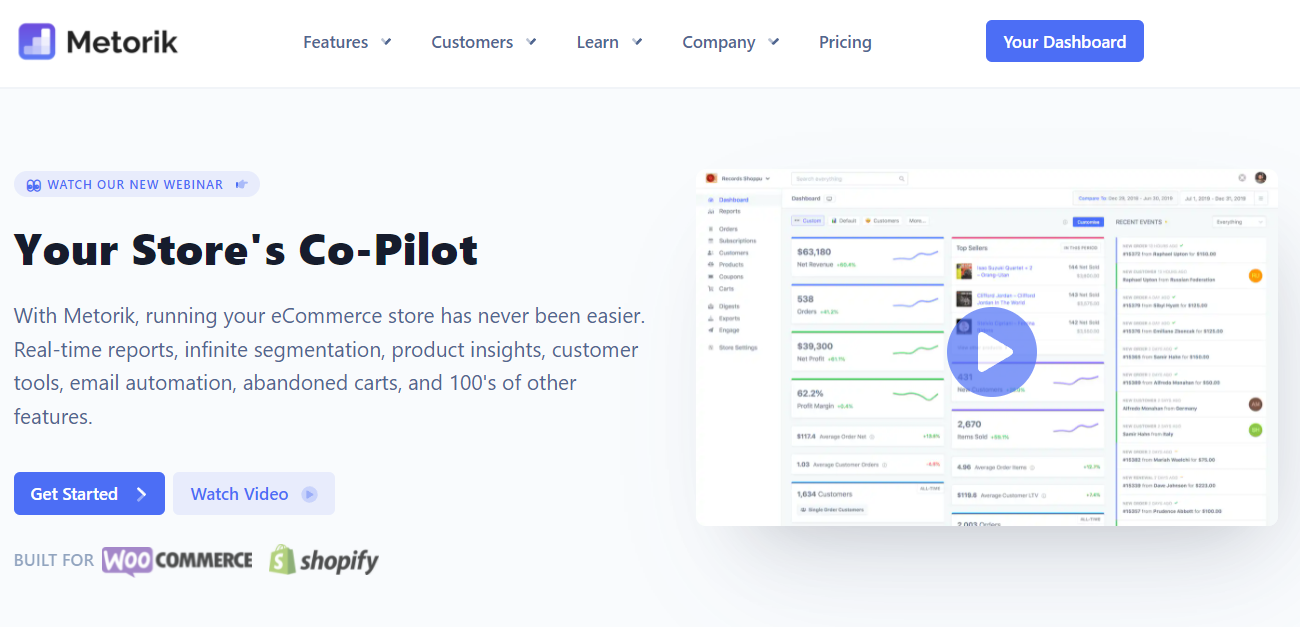
Metorik is an all-in-one platform that offers powerful cart recovery services for WooCommerce stores. In addition to this, it packs tools that help store owners enhance user engagement, offer subscriptions, and analyze cart data. Check out our full Metorik Review for a comprehensive overview of what it can do.
Key features
- Lets you analyze all cart operations for your WooCommerce store from a single interface.
- Track every cart in real-time without affecting your site’s performance.
- Use reports to better understand key metrics like abandonment rate, cart recovery rate, average cart value, and abandoned items.
- Automatically send custom abandoned cart emails to customers at different times to recover abandoned carts.
- Offers browse abandonment which helps improve cart recovery conversion rates.
How to set up Metorik
Metorik is a SaaS cart recovery service so you’ll need to create an account to get started. The setup wizard will prompt you to connect Metorik to your WooCommerce store and install the Metorik Helper plugin.
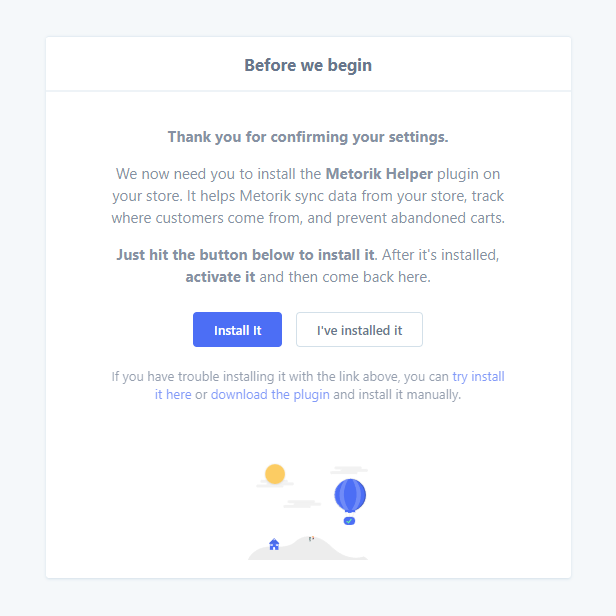
Once that’s done, you can set up cart recovery campaigns in Metorik.
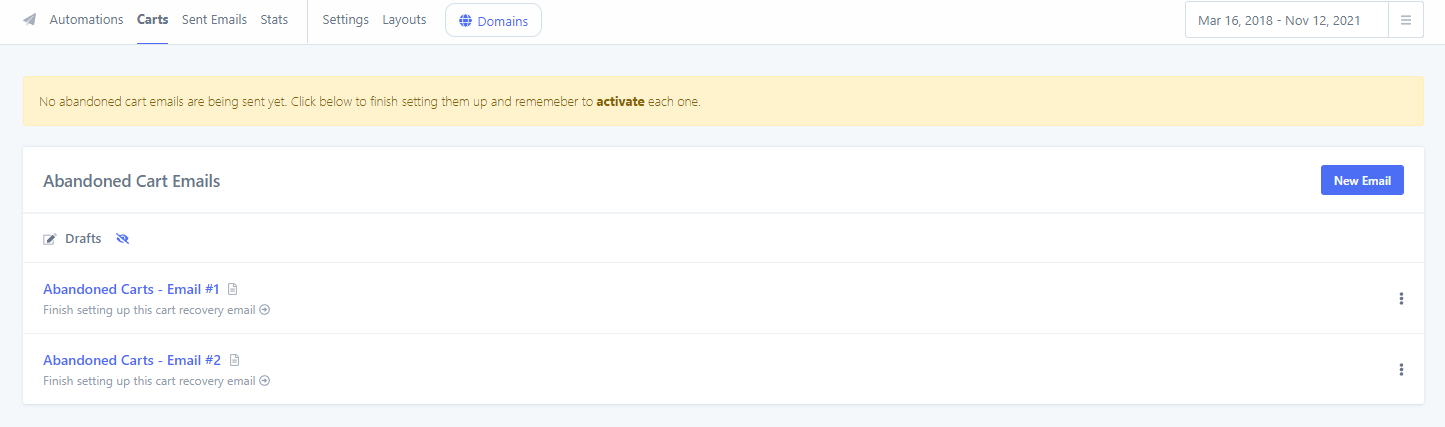
Metorik comes with two abandoned cart emails out of the box. The first one i.e. Abandoned Cart – Email #1 is sent an hour after a prospective customer abandoned their cart. The second one is sent three days after cart abandonment and includes a discount code.
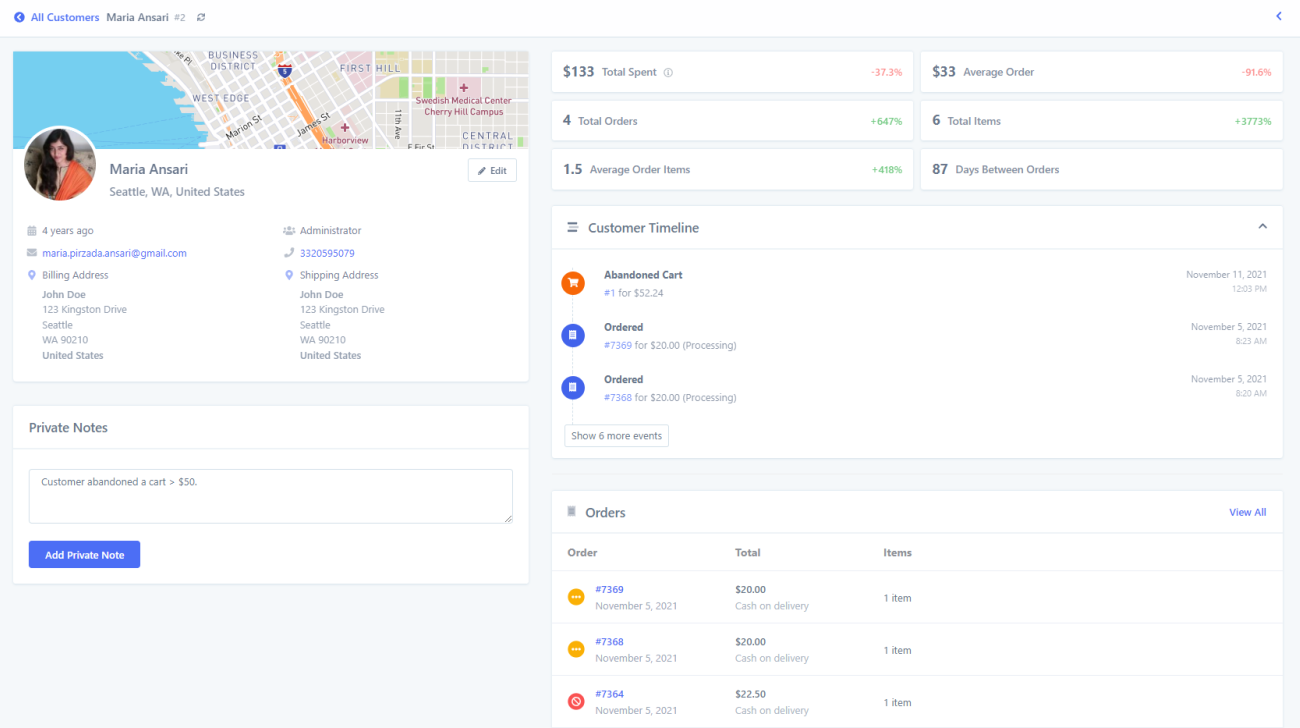
Another neat feature about Metorik worth mentioning is Browse abandonment. It creates modals on your WooCommerce store that give customers the option to save their cart. Metorik saves the customer’s email and cart so they can receive reminders later.
Price: A free trial is available. Pricing starts at $20 per month depending on the number of orders. The Metorik Engage add-on starts at $25 per month.
2. Abandoned Cart Lite for WooCommerce

Abandoned Cart Lite for WooCommerce by Tyche Softwares allows you to send recovery emails to people who abandon carts on your eCommerce site.
Key features
- You’ll be able to choose the amount of time in minutes that defines an abandoned cart.
- It lets your customers recover their abandoned shopping cart with a single click.
- This plugin sends notifications to the store admin every time an abandoned cart is recovered.
- It gives you information about abandoned carts by product and by order. The product report includes the total number of both abandoned and recoveries for each product.
How to set up Abandoned Cart Lite for WooCommerce
Once you have the plugin installed and activated on your eCommerce store, go into its settings to enable abandoned cart emails and set the cut-off time. The cut-off time determines if the cart has been abandoned.
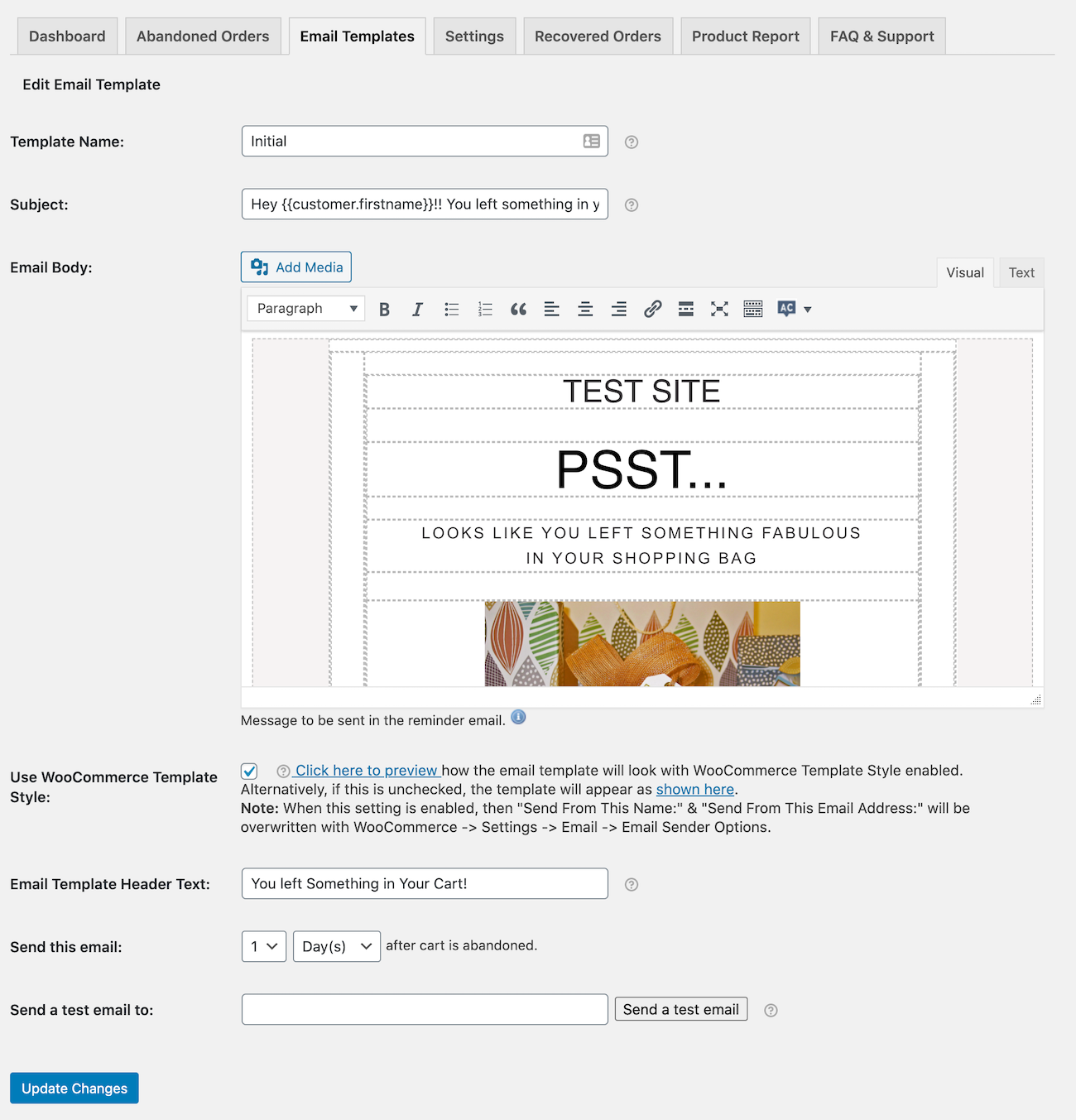
It also lets you create email templates that you can send out at different intervals after the cart is abandoned. The only downside of the Abandoned Cart Lite for WooCommerce plugin is that it lets you send emails 1, 2, or 3 hours (or days) after the cart has been abandoned. In other words, you can’t set a custom time interval.
Price: Free
3. Retainful
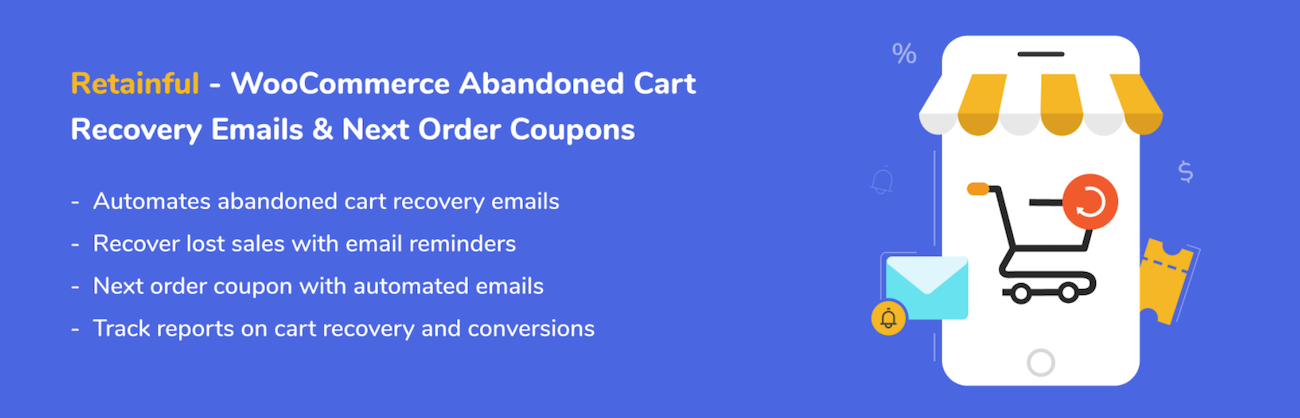
Retainful is an abandoned cart recovery plugin for WooCommerce stores that lets you automatically send recovery emails at timed intervals and drive repeat purchases.
Key features
- You’ll be able to gauge the success of your abandoned cart email campaigns. You can view which customers abandoned your cart, see live carts (as customers use the cart), and see how much money you made from recovered carts.
- Retainful lets you capture all the abandoned carts, gather emails, and define the time limit for abandoned carts which will trigger recovery cart emails.
- You can include single-use coupons in recovery emails, offering prospective shoppers discounts on their next purchase.
How to set up Retainful
Retainful is a web app which means you have to create an account to be able to fully use its cart recovery services on your WooCommerce store. Once you’ve connected your store to Retainful, you can set up abandoned cart recovery emails.
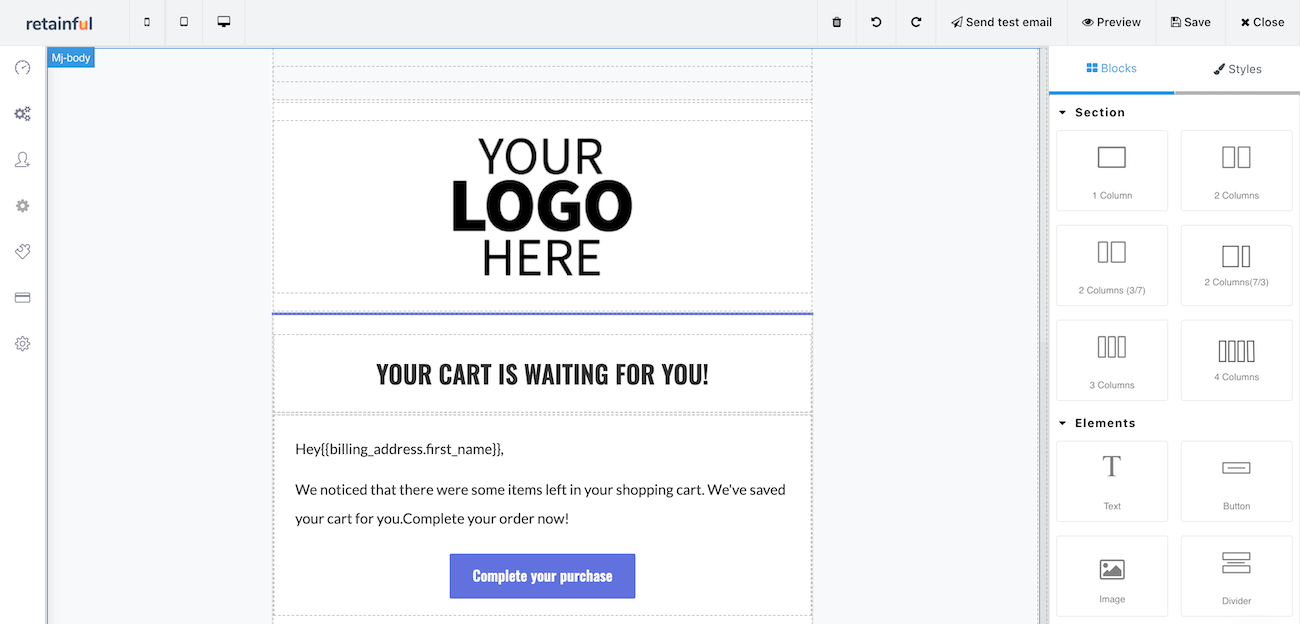
The best part is that you can set a custom time interval.
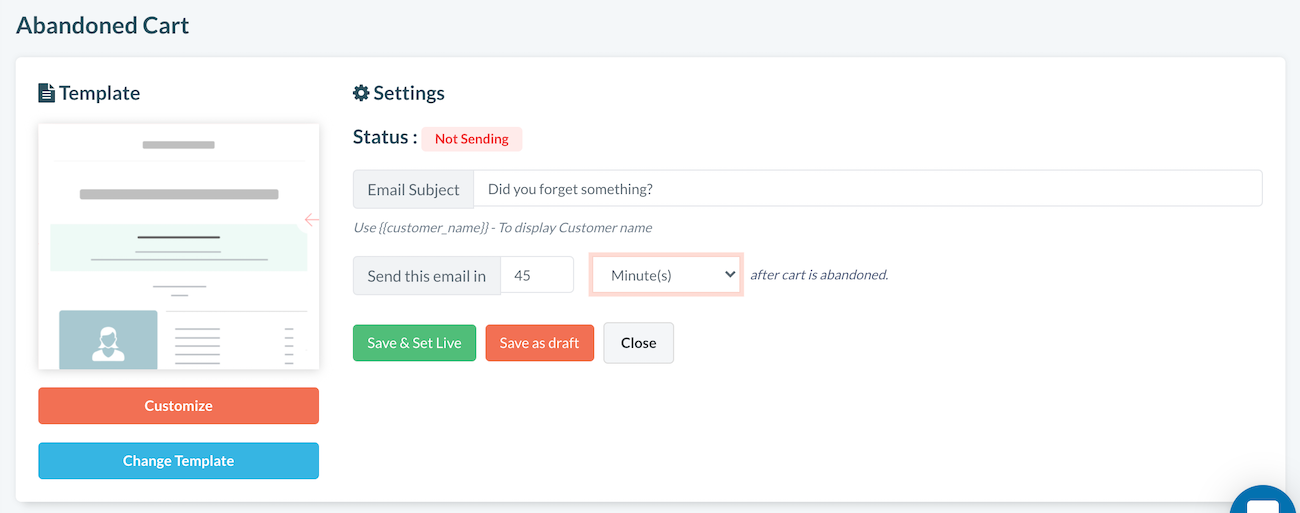
Retainful also lets store managers set up next order coupons to encourage customers to complete the sale.
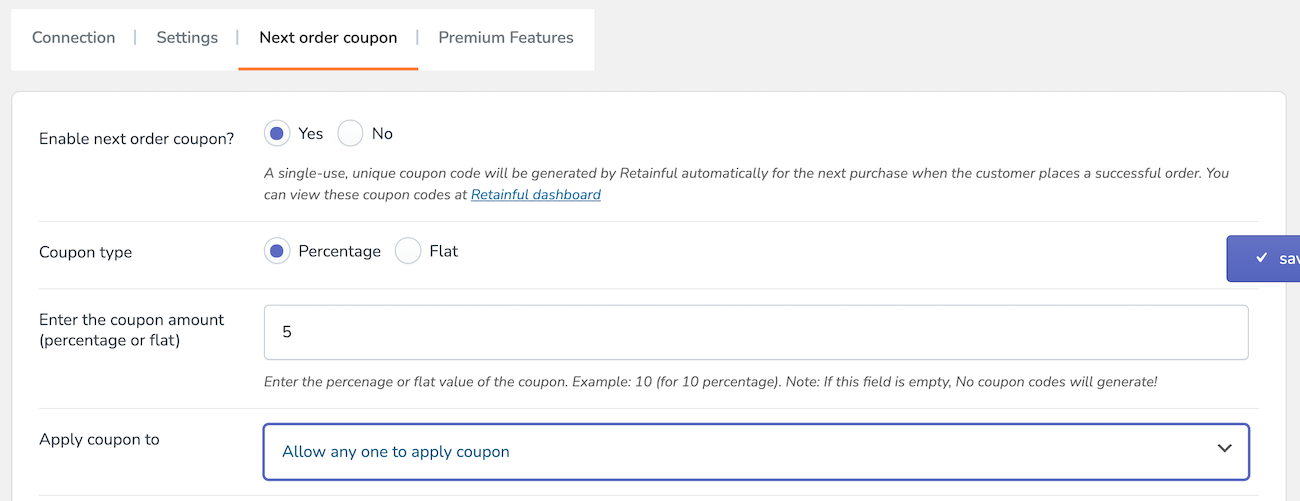
You can create the coupon email message using the WYSIWYG editor and merge tags.
Price: Free
4. Abandoned Cart Reports For WooCommerce
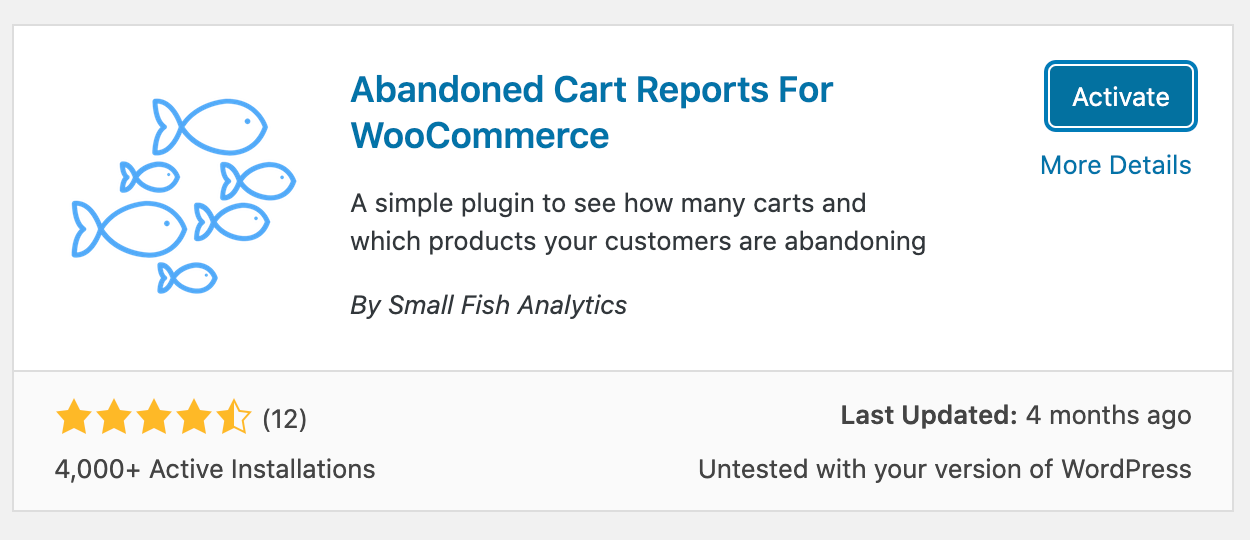
Abandoned Cart Reports for WooCommerce is a cart recovery plugin for WooCommerce sites that gives you actionable information about cart abandonment events on your online store. You can use it to view abandoned cart reports and charts.
Key features
- This plugin can capture users’ email addresses, enabling you to manually send out cart recovery email reminders.
- It records when customers abandon their shopping carts and gives you access to charts showing trends over time.
- By default, if a cart isn’t updated for 15 minutes, this plugin automatically considers it an abandoned cart. If the customer comes back after 15 minutes to complete their order, the cart status will be changed to Recovered.
How to set up Abandoned Cart Reports For WooCommerce
Once you’ve installed and activated the plugin on your WooCommerce store, head over to WooCommerce > SFA Abandoned Cart.
From here, you can view abandoned cart and product data. The abandoned cart data, for example, shows you the:
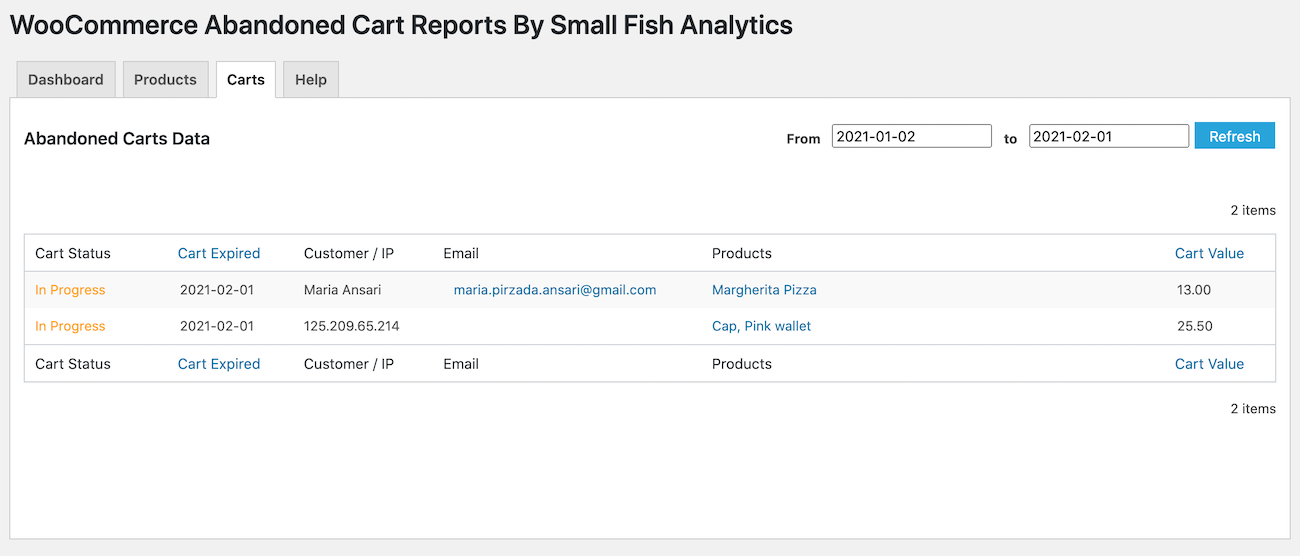
- Cart status
- Cart expired date and time
- Customer IP address
- Email address
- Products the customer added to their cart
- Total cart value
The Abandoned Cart Reports For WooCommerce plugin helps you see abandoned carts and capture customer email addresses. However, it doesn’t let you send out cart recovery emails.
It does, however, provide information on total abandoned amount, recovered amount, number of abandoned carts, number of recovered carts, and the recovery rate over a specified period.
Price: Free
5. WooCommerce Cart Abandonment Recovery

WooCommerce Cart Abandonment Recovery by CartFlows helps you reduce your online store’s cart abandonment rate and maximize revenue from each sale.
Key features
- With WooCommerce Cart Abandonment Recovery, you can include unique checkout links that take each customer back to their regenerated abandoned cart.
- It comes with pre-built email templates to help you quickly compose and send out recovery reminder emails.
- This plugin supports integration with marketing automation tools including Campaign Monitor and ActiveCampaign.
- You’ll be able to create unique, limited-time discount coupons to motivate your customers and send them out automatically via emails.
- It gives you comprehensive reports to help you measure the success of your recovery email campaigns.
How to set up WooCommerce Cart Abandonment Recovery
After installing and activating the WooCommerce Cart Abandonment Recovery plugin, head over to WooCommerce > Cart Abandonment to set up email templates.
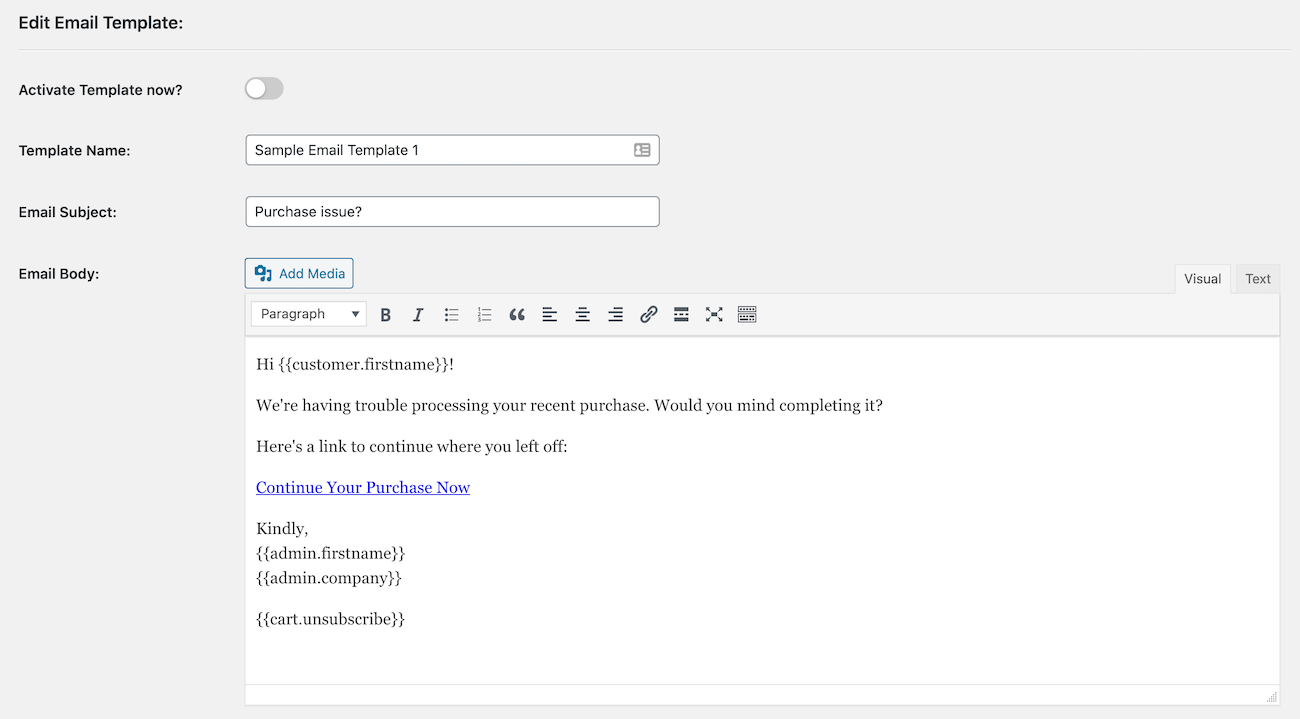
The plugin comes with three customizable pre-built cart recovery templates to help you get started. You can configure them based on your specific needs or create new templates. The WooCommerce Cart Abandonment Recovery plugin also gives you the option to create and offer coupons directly from the email template.
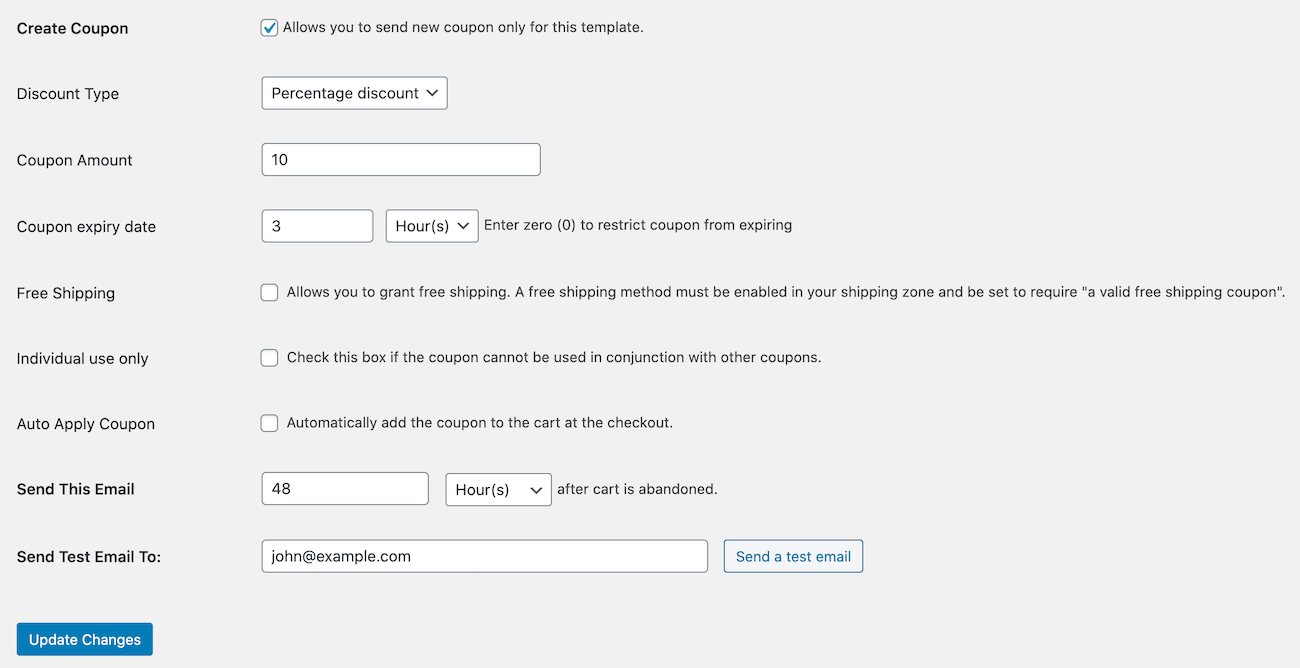
For example, you could configure it to offer customers a 10% discount on their total cart value 48 hours after they abandoned their cart. In addition to this, you can also set the coupon to expire after 3 hours to create a sense of urgency.
The cart recovery service also gives you additional options to offer customers free shipping, individual use only, and auto-applying the coupon at checkout.
Price: Free
Recover Your Abandoned Carts Today
Customers abandon their shopping carts for all sorts of reasons. Using a cart recovery service for WooCommerce, you can effectively optimize conversion rates, prevent abandoned carts, and reclaim your abandoned carts.
We shared some of the best cart recovery services for WooCommerce to help you decide which one is right for you. Hopefully, you’re in a good position now to turn unsure buyers into loyal, paying customers.
Of course, the best way to minimize abandoned carts is to use a conversion-optimized WooCommerce theme. Shoptimizer works brilliantly with these abandoned carts services. Start using this combination today and increase sales!







 Keep Captiva up to date with the Envato Toolkit
Keep Captiva up to date with the Envato Toolkit Interaction to Next Paint (INP) – Core Web Vital Explained
Interaction to Next Paint (INP) – Core Web Vital Explained eCommerce Copywriting
eCommerce Copywriting eCommerce Listings Pages – 10 Top Examples
eCommerce Listings Pages – 10 Top Examples
What about Klaviyo? You think Jilt is better?
Hey Mike, I’m not familiar with Klaviyo’s cart abandonment features but it’s a well regarded platform. We use Jilt on CommerceGurus but we’re tempted also by Metorik’s system, and it includes all the reporting data which we find useful.