Would you like to offer discounts at your WooCommerce store? And not just standard $10-off discounts but much more creative ones?
If so, this WooCommerce Discounts review will introduce you to a new plugin built specifically for that purpose.
The plugin was created to give you more control over running discounts at your eCommerce store. Regardless of what type of discounts you want to create, there’s a high chance this extension has the necessary functionality.
Some of its key features include the ability to create volume, bulk, and quantity discounts; offer discounts that provide free products or samples; and set up dynamic discounts based on cart contents, total spend, and more.
So if you’d like powerful functionality for managing discounts at your eCommerce store, read our WooCommerce Discounts by Wombat Plugins review to find out if this is the right option for you.
About WooCommerce Discounts
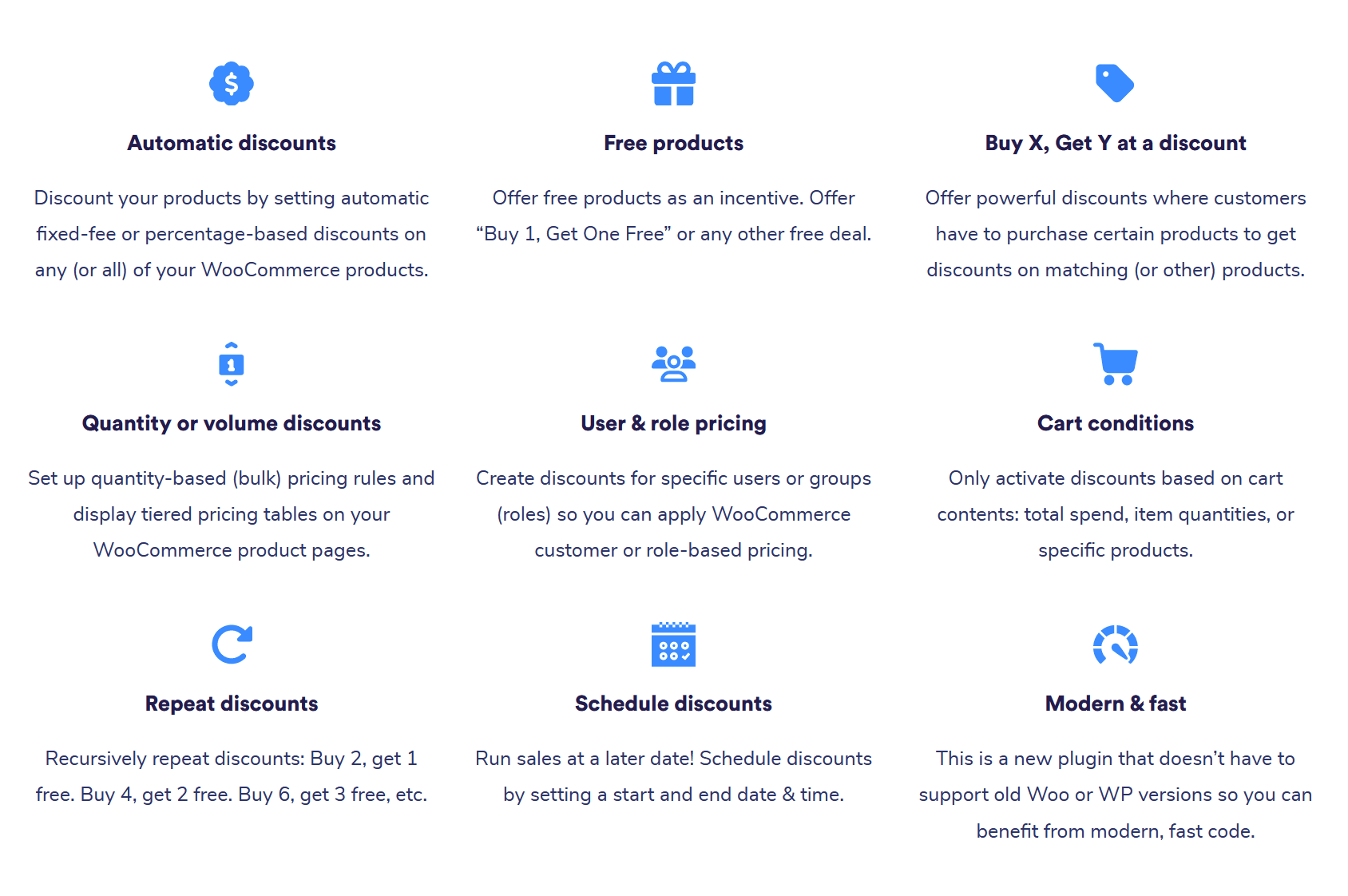
WooCommerce Discounts is a new WordPress plugin that adds more discount functionality to WooCommerce.
Within core WooCommerce, there just aren’t many options for discounting products at your store.
You can reduce the price of products on an individual basis by entering a sale price. You can also create coupons and promo codes in WooCommerce. However, there’s no built-in functionality for creating advanced discounts, and that’s why WooCommerce Discounts was built.
By installing the plugin, you’ll be able to create a range of discounts at your store (more on those later) and apply them to individual products, products from specific categories, product variations, and much more.
The plugin was created by Studio Wombat, a team that has been creating WooCommerce plugins since 2017. They have a number of other extensions to enhance WooCommerce stores, including the WooCommerce Quantity Discounts, Rules & Swatches plugin, which we recently reviewed.
In addition to the main features of WooCommerce Discounts, this plugin has been built with performance in mind to avoid slowing down your site.
There’s an online demo of WooCommerce Discounts, so you can try before you buy as well as a 14-day money-back guarantee.
WooCommerce Discounts Features
Once installed, the plugin adds many discount features and functionalities to your WooCommerce store.
You can then create a range of discount types, including:
- Flat Discount: Examples include fixed or percentage discounts off all products or specific products, 10% off all products from specific categories, and $20 off everything in-store.
- Free Products: Examples include free samples, buy one get one free, buy five get two free, buy shoes get socks free, and get 3 for the price of 2.
- Buy X at a Fixed Price: Examples include buy two specific products for $25, any four products store for $100, and 5 products from specific categories for $50.
- Buy X, Get Y: Examples include buy two get a 3rd at 50% off, buy 3 get $2 off each item, buy from shoes category get a discount on socks category.
- Quantity Discounts: Examples include buy more than two items to get a 20% discount and buy 5 to get a 40% discount.
Thanks to the step-by-step process for creating a discount, setting them up exactly how you want is easy. In fact, as some discounts can be a bit complicated to set up, depending on your requirements, the well-thought-out user experience might be one of the most impressive features of this plugin.
User Experience
When it comes to using the plugin, the process is well-designed.
The features of the plugin can be accessed from the Marketing → Discounts WordPress dashboard menu.
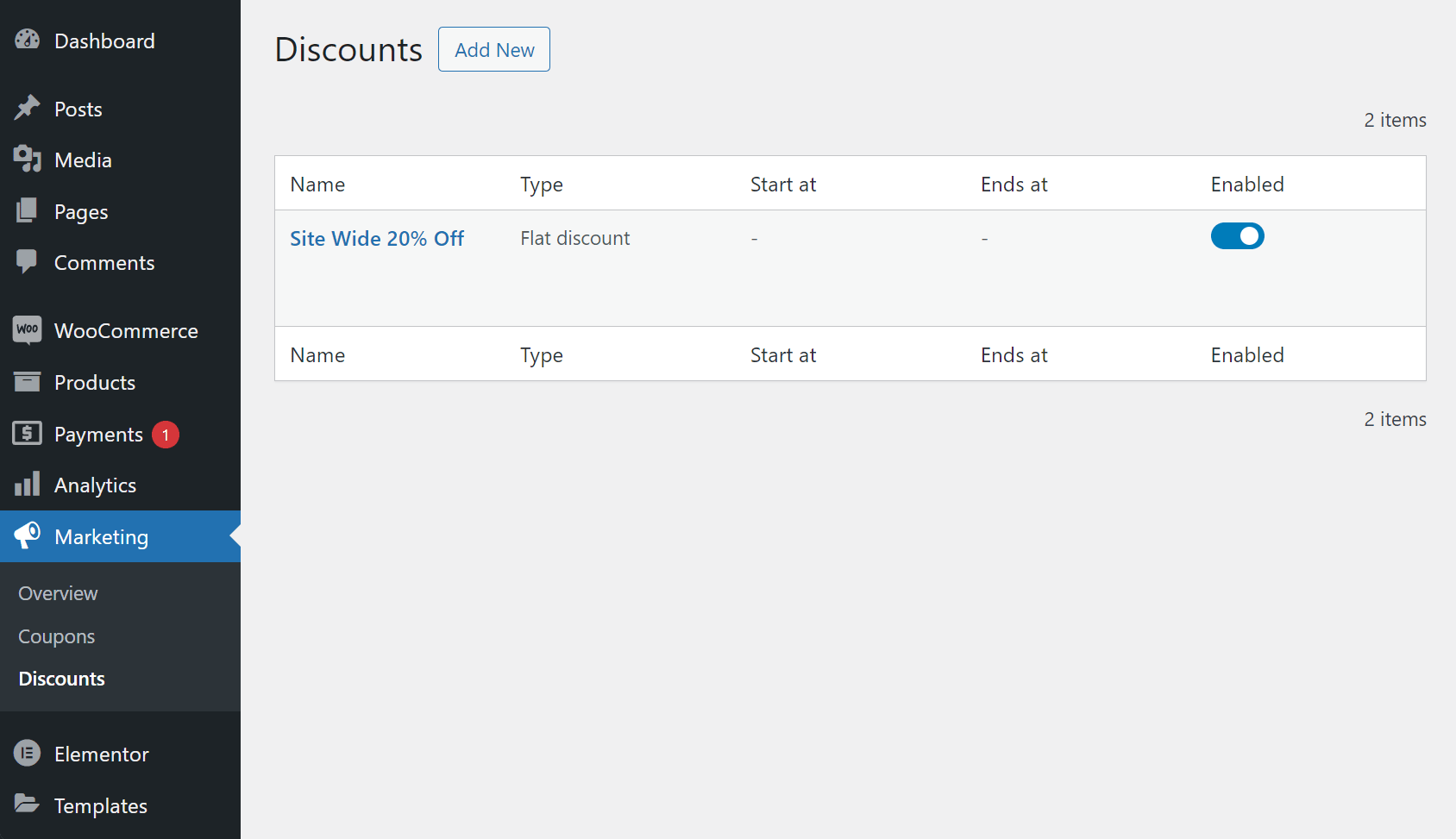
The user-friendly interface makes setting up the discounts very straightforward.
While creating the discounts is easy, there are plenty of settings to ensure you’re able to create the right discounts for your store.
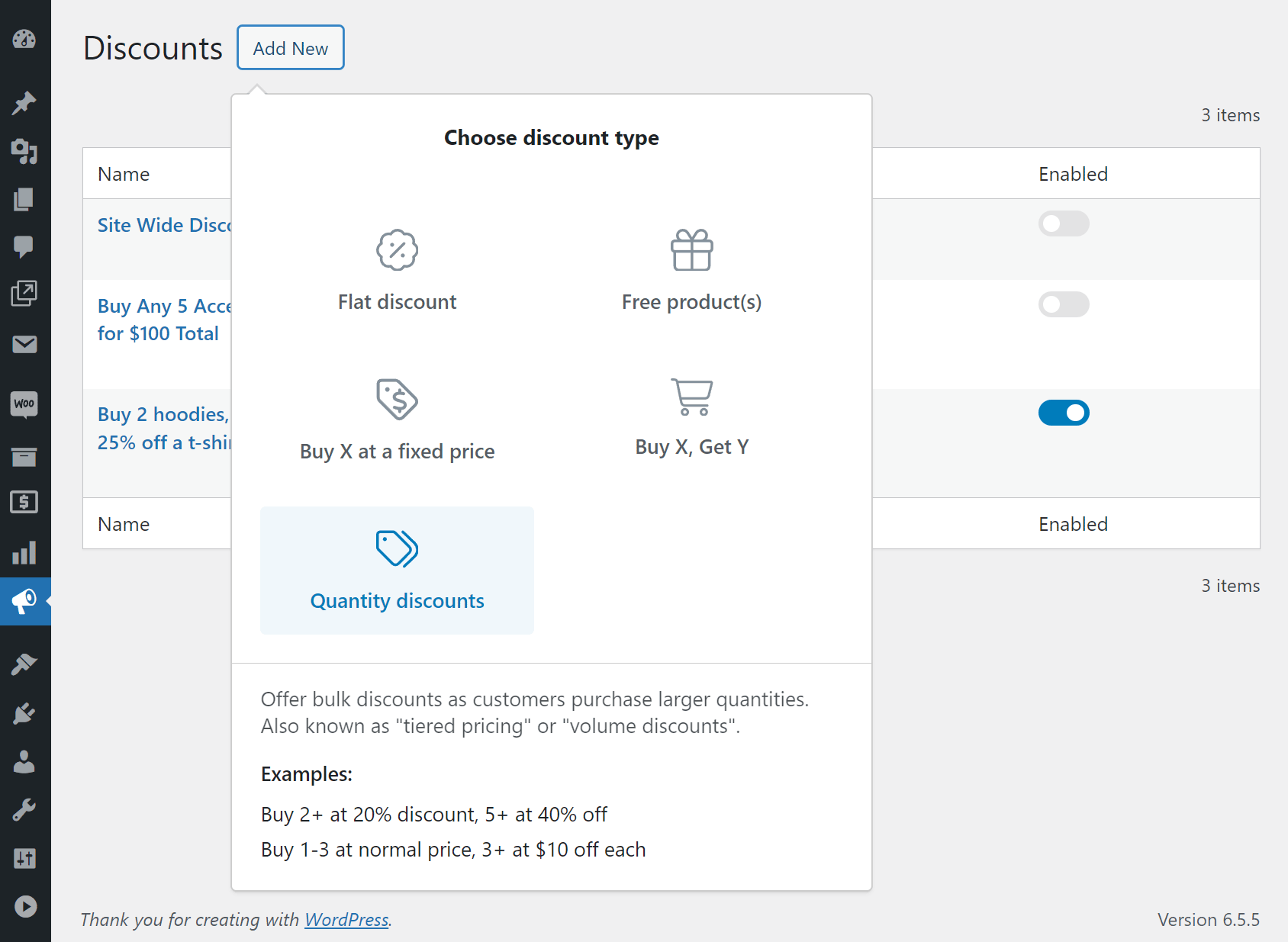
Thanks to the step-by-step process for creating a discount, you don’t have to interact with all of the settings and options at once.
Instead, the settings are divided into steps to make the process more manageable.
As some of the discounts have the potential to be quite advanced or complicated, such as buy a set number of products from a specific category and only pay a set price or buy a set number of products from one category and get a discount on products from another category, it’s great to see that the process for creating discounts has been simplified as much as possible.
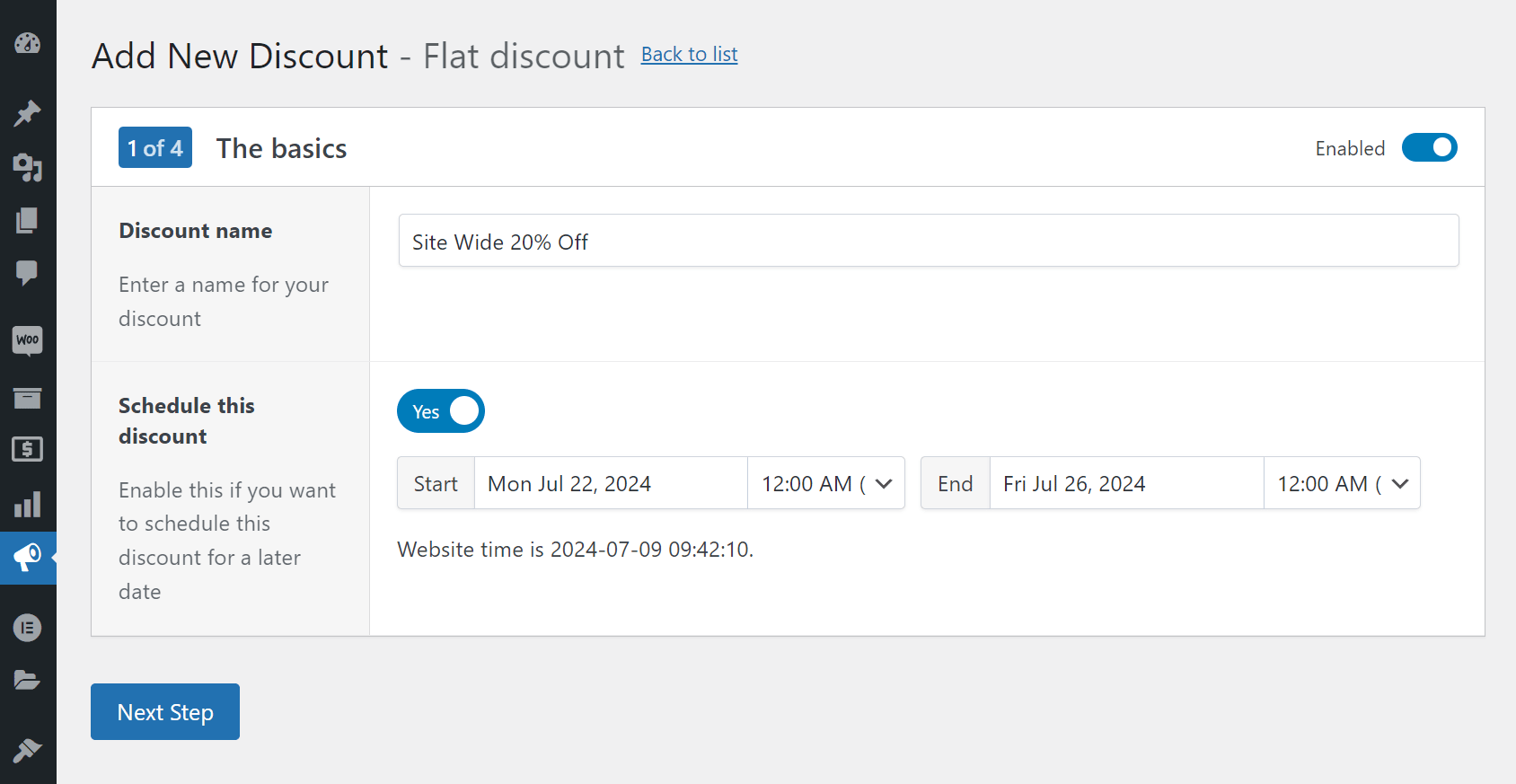
When you’re creating a discount, you can set a timeframe for the promotion.
You can also choose whether to apply the discount site-wide or to specific products.
The plugin gives you the option of adding content that’s displayed to shoppers on the single product pages of eligible items.
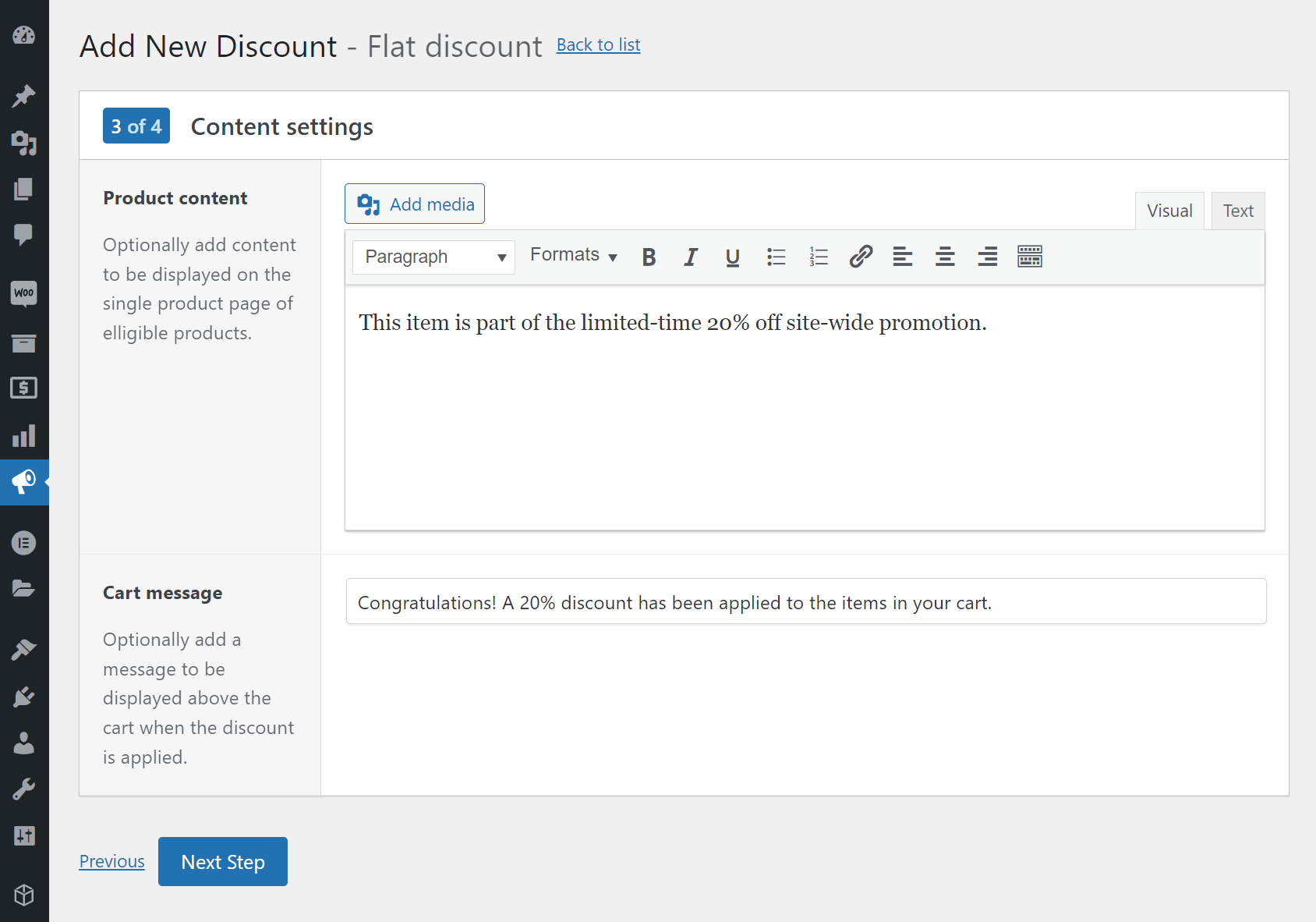
Adding a custom message is a great way to let customers know that the product they’re viewing is part of a discount promotion your store is running.
Now, when visitors browse your store, they’ll see the optional notice on the product page that highlights the discount.
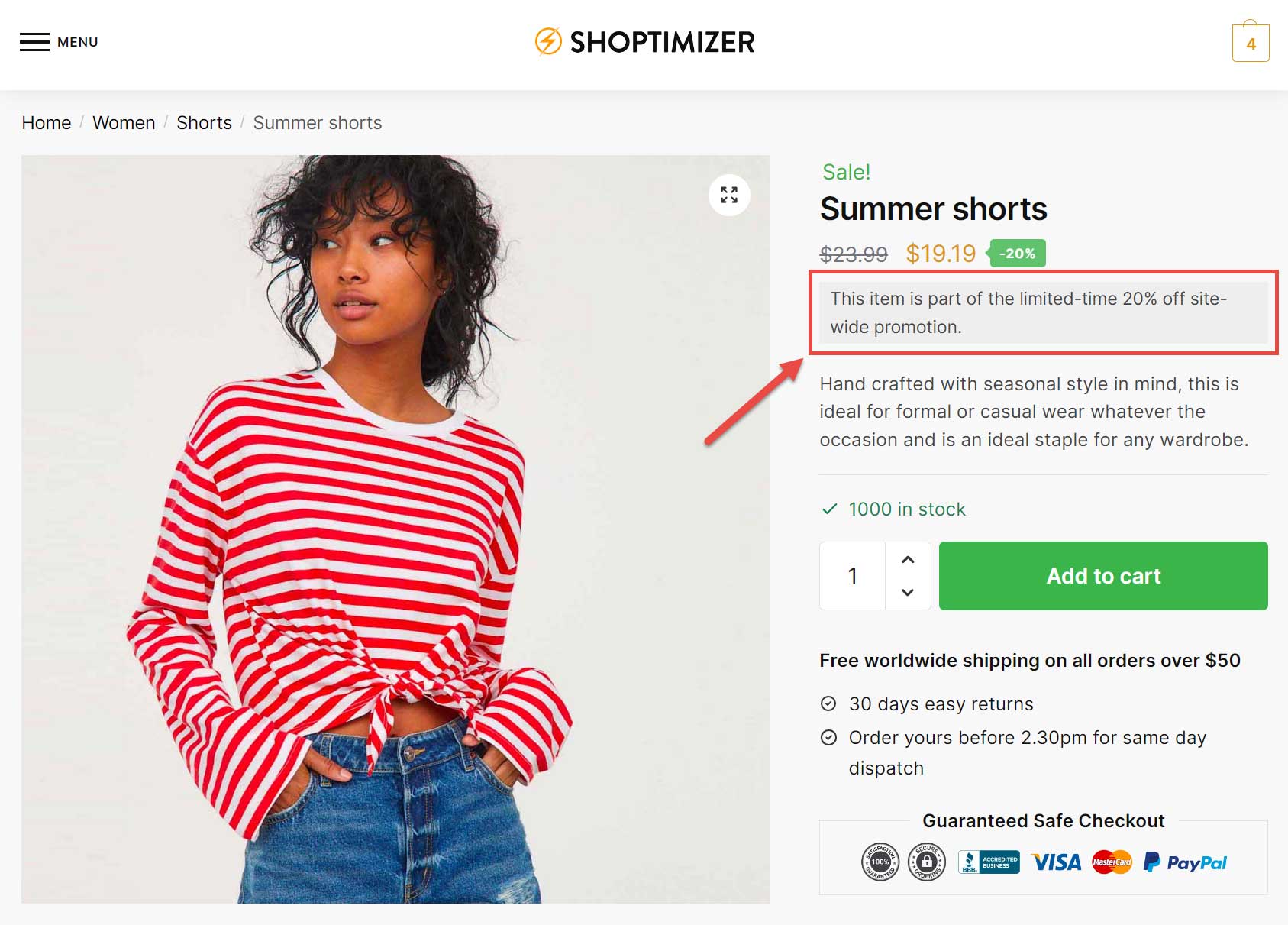
You can also add a message that’s displayed in the shopping cart when a discount has been applied.
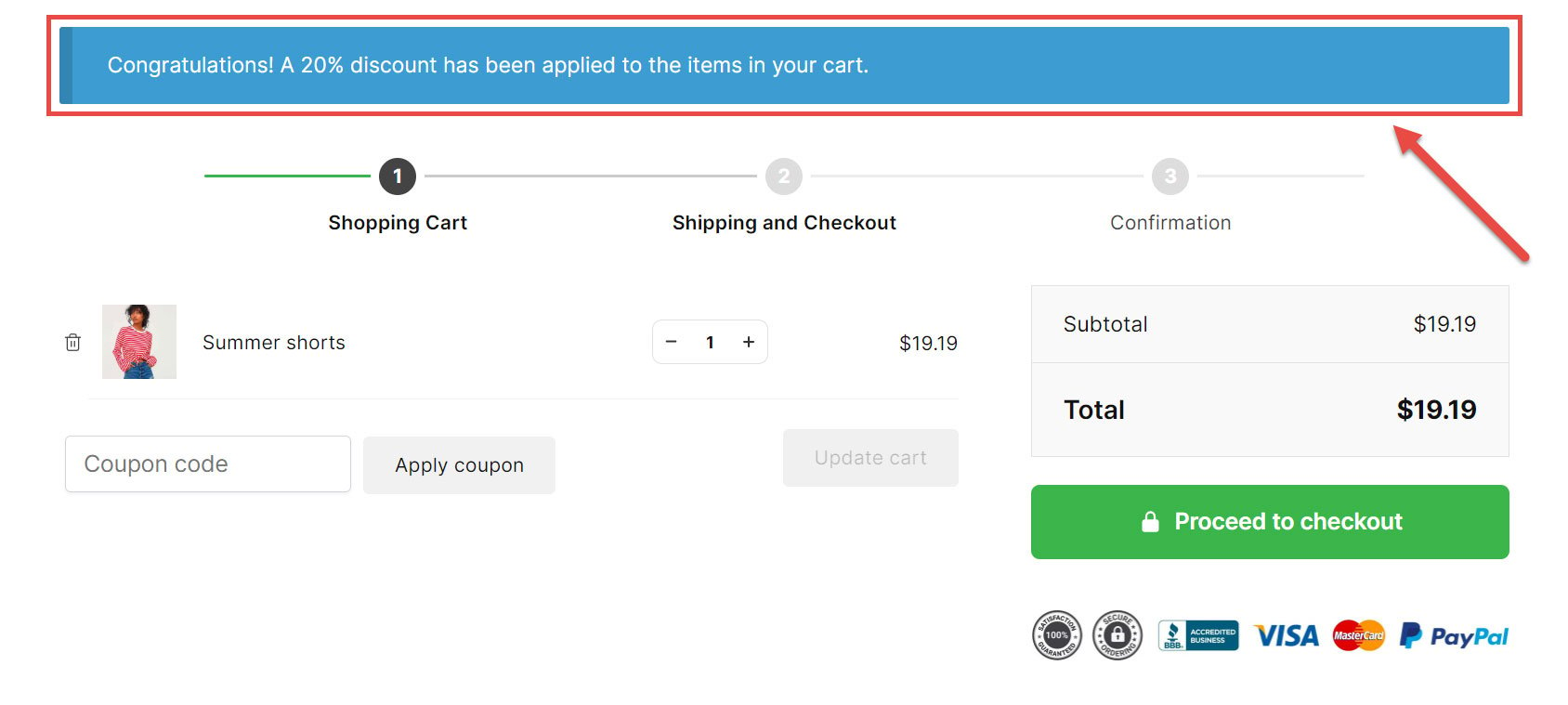
To enable you to get more creative with your WooCommerce discounts, you can add conditions and requirements to each discount.
This could include only applying the discount to carts with a total over a certain amount or if the cart contains a set number of items or more or less than that number.
You can also add a requirement that customers must buy a set number of products from a specific category to get a discount on products from another category.
In the discount below, customers get a discount on products from the Tshirts category if they buy two products from the Hoodies category:
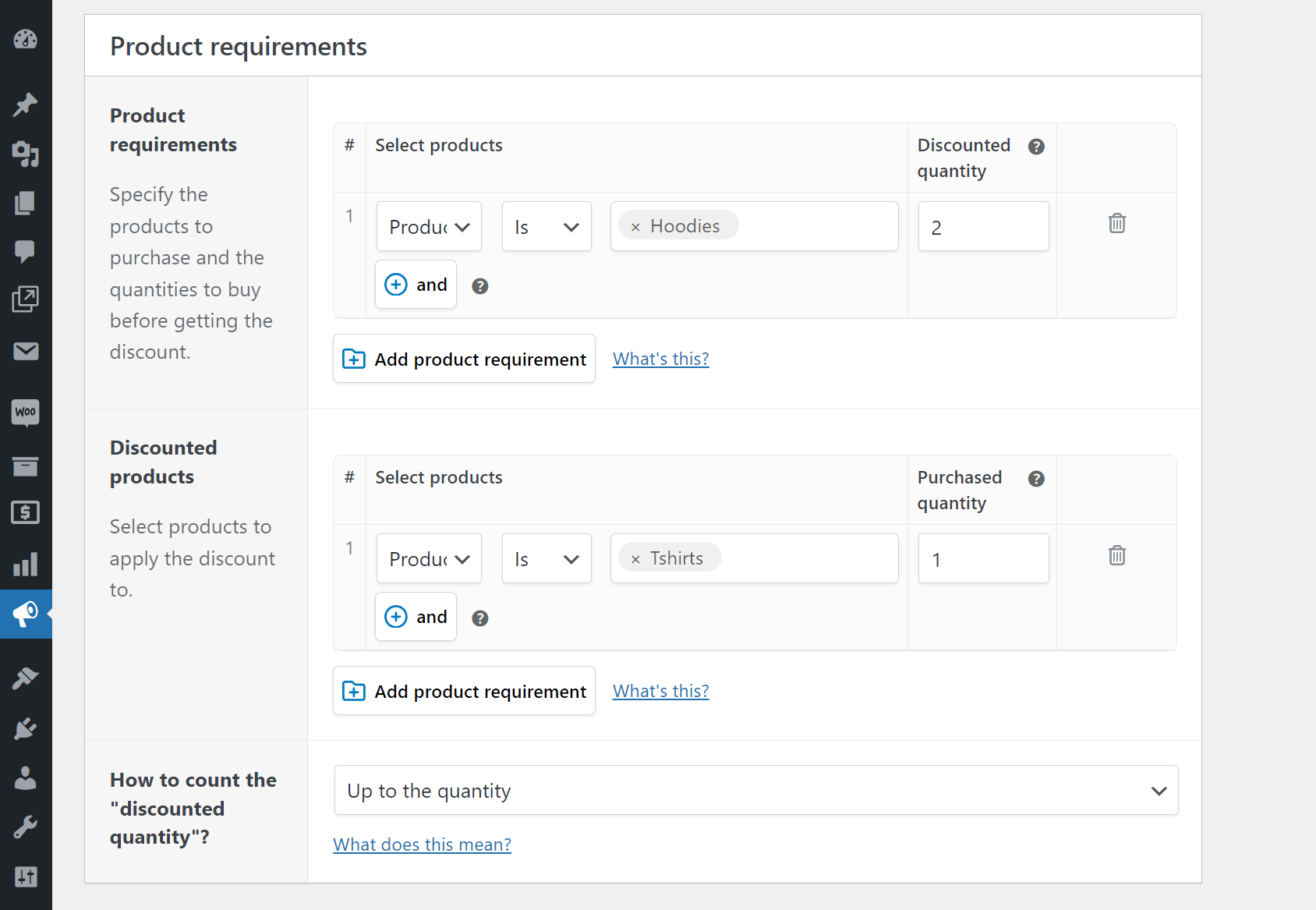
Discounts can be applied based on user roles, for specific users only, and/or whether or not the customer is logged in.
Thanks to the settings, you can get really creative with your discounts to encourage customers to buy the products you want.
When you’ve completed all the steps to create the discount, the plugin provides you with a useful summary that outlines all the details of the discount.
Thanks to this, it’s easy to see all the discount conditions in one place.
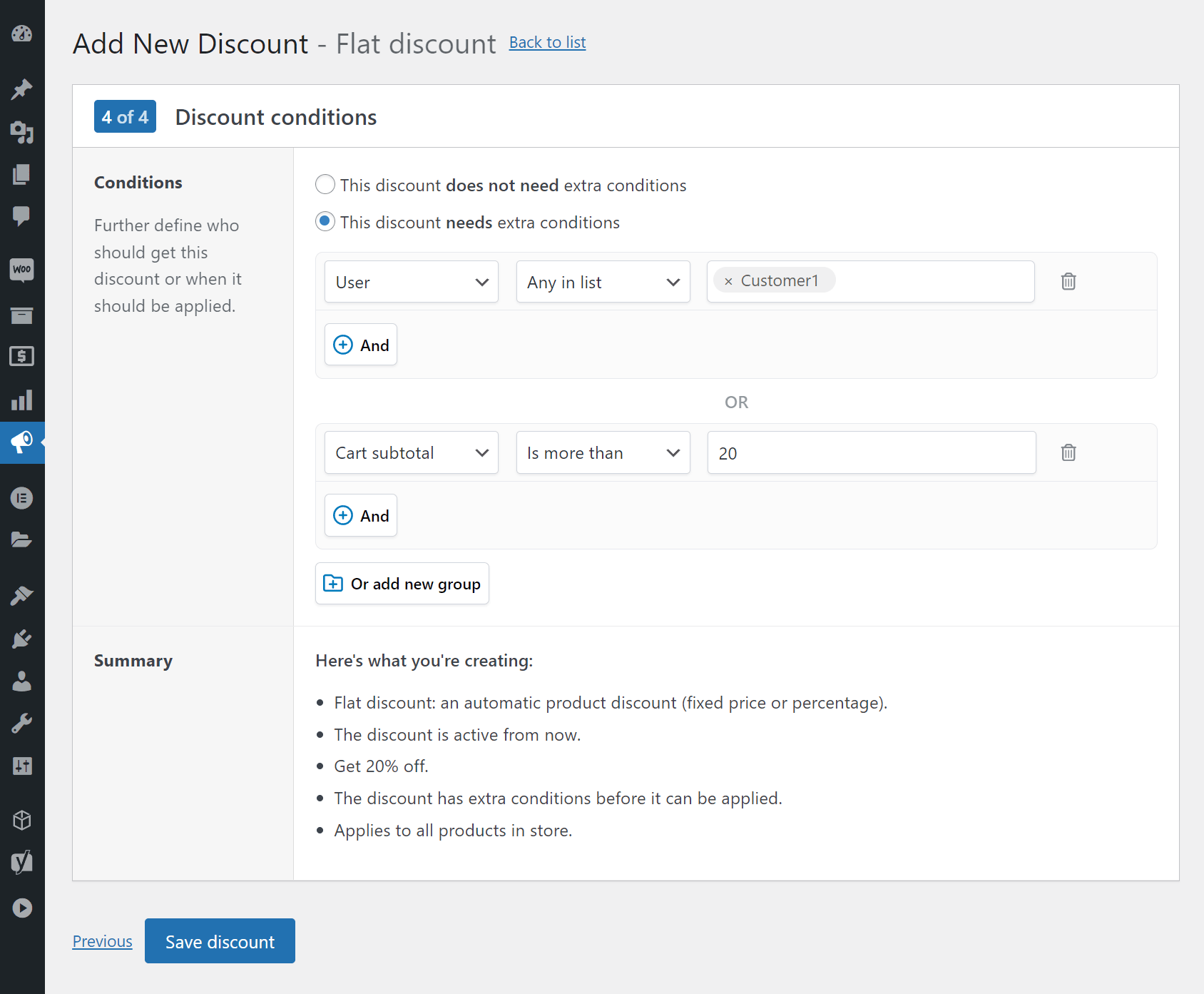
The discounts you’ve created can be managed from the Discounts section of your WordPress dashboard.
In addition to the ability to schedule a discount by entering the start and end dates and times, you can also toggle the discounts from the Discount section.
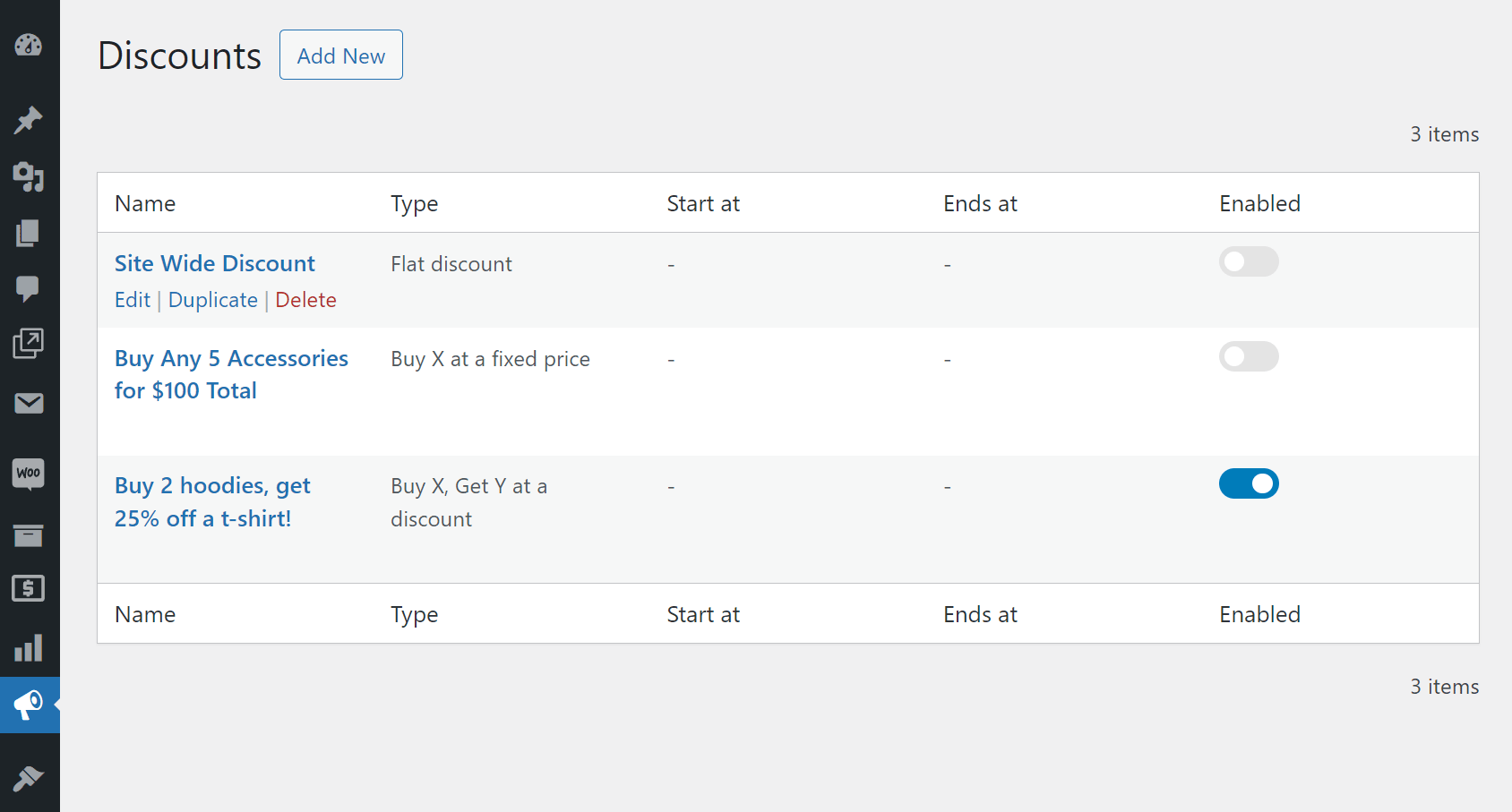
As you can create as many discounts as you need, you can experiment with all the different options available to find the ones that deliver the best results for your store and its audience.
It’s worth mentioning that the WooCommerce Discounts plugin has been built with performance in mind. According to the developer, their plugin is up to 20 times faster than the competition. This is great to see, as fast loading times are vital for eCommerce stores due to their impact on conversion rates, user experience, and search engine visibility.
So, if you’re wary of adding extra plugins to your store due to a potential reduction in site speed, this is something you won’t need to worry about with WooCommerce Discounts.
WooCommerce Discounts Pricing
There are a few different options for purchasing the WooCommerce Discounts plugin:
- Starter: $59 for use on one site.
- Business: $109 for use on three sites plus priority support.
- Agency: $199 for use on 20 sites plus priority support.
The above licenses are valid for one year and include one year of updates and support. If you don’t renew your license, the plugin will still work, but you won’t receive updates or support.
There are also lifetime options of the above, costing $169, $269, and $399, respectively.
Thanks to the refund policy, which you can read about here, you have 14 days after purchase to evaluate the plugin.
WooCommerce Discounts Review Summary
If you want to start discounting products at your WooCommerce store and you’d like more flexibility than you get with the core WooCommerce plugin, this extension comes highly recommended.
While you can add a sale price to individual products at your store with WooCommerce, that’s about all you can do regarding discounts.
But with this affordable plugin, you can create a wide range of discounts. These include buy one get one free and all the other variations of that, buy certain products to get discounts on other products, and quantity or volume discounts, to name just a few.
The user experience has been well-designed. It’s easy to set up the most complicated of discounts. Thanks to the toggles and scheduling functionality, controlling when each discount is active or not is straightforward.
Overall, WooCommerce Discounts is easy to use and has all the discount-related features you’re likely to need. As it has the potential to help you sell more products at your store, it could be a worthwhile investment for your business.
Find out more about this plugin at the WooCommerce Discounts website.







 How to build a profitable eCommerce website with over $40k in sales in just 3 months
How to build a profitable eCommerce website with over $40k in sales in just 3 months How to Ask for a Review
How to Ask for a Review Adding an extra Product Tab in WooCommerce
Adding an extra Product Tab in WooCommerce