Running and marketing a successful online store isn’t easy. It takes a huge amount of effort to get people to visit your store and even more to convert a relatively small percentage to actually buy. It’s one of the biggest problems to solve in your quest for growth. How do you get customers to buy, then return and buy again? Without these recurring users, you’ll end up spending huge sums of money on trying to continually acquire new customers. The WooCommerce Memberships plugin aims to make this easier.
Customers who have purchased from you already and are comfortable with the experience are much easier to market to. You have their details and what they’ve already ordered so it’s much easier to predict what category or product might entice them back.
Nielsen’s Study
According to a Nielsen Report on loyalty programs:
A retail loyalty program can be an effective way to create competitive advantage by reducing customers’ likelihood to switch stores.
In the study, 72% of the participants stated that they would buy from a retailer with a loyalty program compared to one without. Research has shown that this kind of enticement can help promote more visits and more frequent purchases.
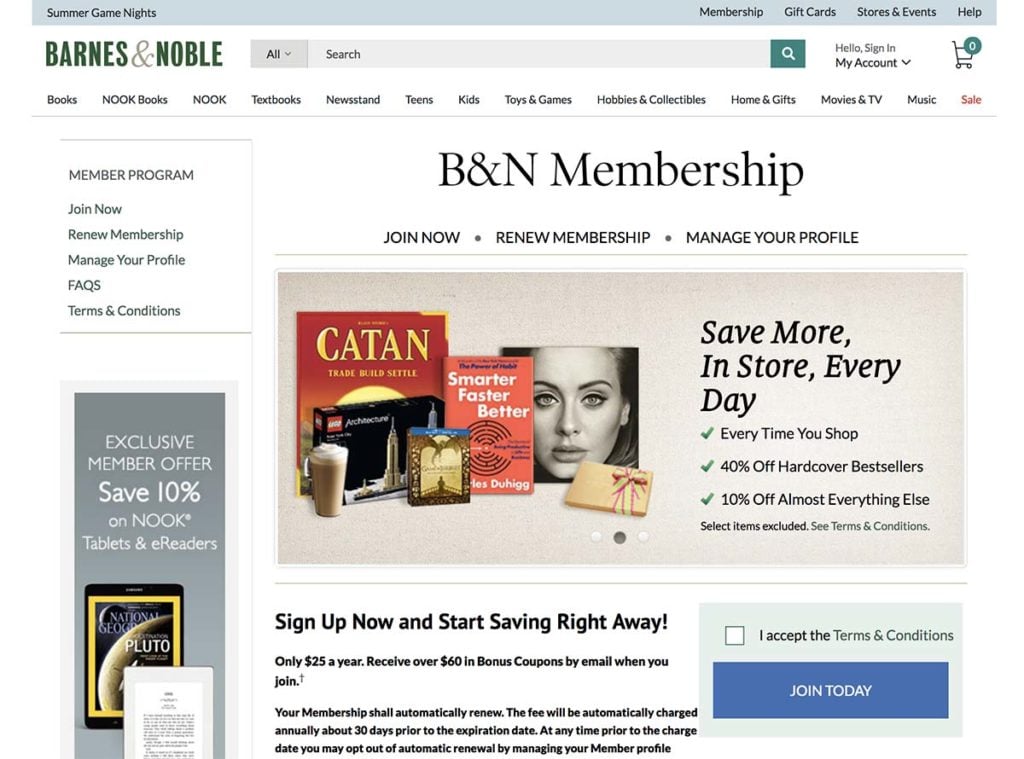
Why would someone join your membership site?
When thinking about incorporating a Membership section, it’s worth first thinking about the reasons why a customer would join it. It’s worth emailing selected customers and asking them which benefits they would value above all others. What would motivate them to become part of the club?
Some reasons could include:
- Free shipping for members
- Expedited shipping for members
- Members get a % discount on each order
- Access to new products before anyone else
- A contribution made on their behalf to charity with every order
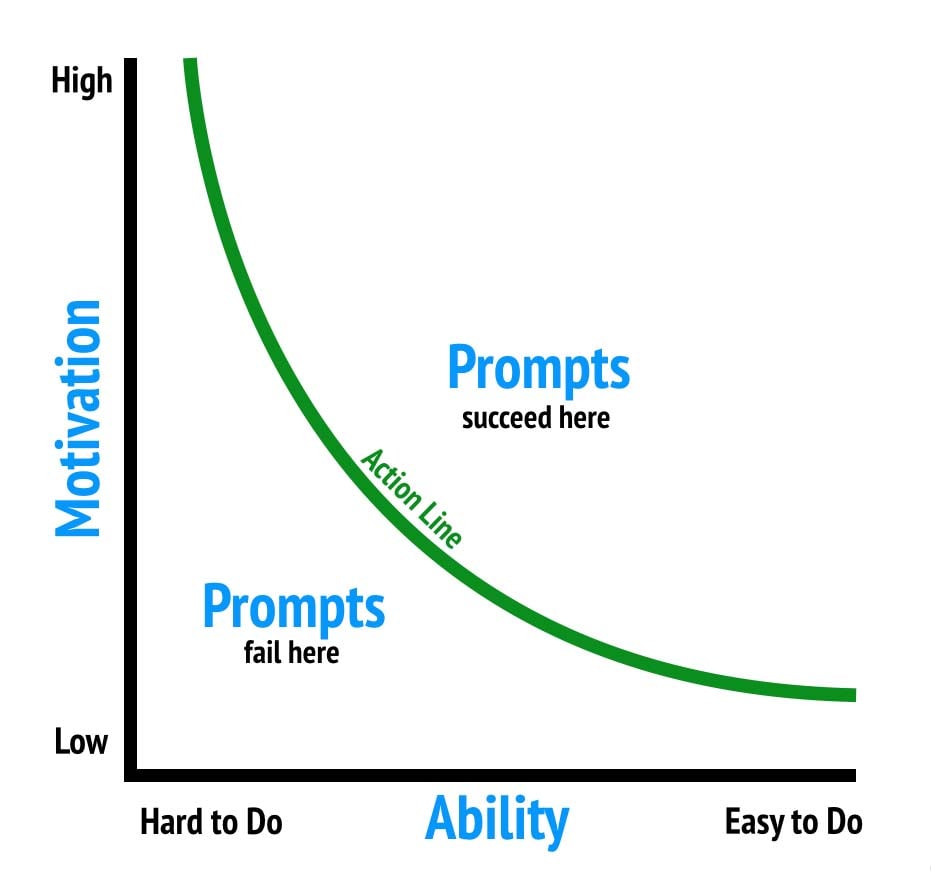
The graph above by Stanford professor BJ Fogg explains his behavioral model. If something is easy to join (like a Membership club) – then even with low motivation – people will do so.
In your favorite coffee shop, it doesn’t make much work to get your card stamped by the hipster barista to get a free cuppa after 6 orders. Or, to scan your grocery keycard to get points and coupons off your next shop.
So, before launching a Membership plan it’s vital to understand your customers and what would motivate them to join – and then keep coming back.
Amazon’s game changer

The most famous membership program in eCommerce is obviously Amazon Prime. And it’s changed the way we think of loyalty and eCommerce. By offering expedited, free shipping on hundreds of thousands of its items, video streaming, as well as the famous Prime day flash sale for $119 a year, Amazon gained millions of loyal customers. As of June 2018, the number of Prime subscribers was 100 million.
What’s really interesting is that these members spend on average $1,300 a year with Amazon, double that of non-members. The analysis suggests that Prime members are more loyal, spend more, show greater satisfaction and display more intent to spend further.
The membership plan’s rewards far outweigh the costs as per the Fogg chart above and demonstrates it in action.
But of course, you’re not Amazon. Offering the likes of free shipping could bankrupt a small store, especially if you sell heavy bulky items. You’d need to carefully evaluate whether offering, for example, expedited (fast) shipping or a members discount could be offset by both the membership fee and the potential of more frequent purchases from loyal customers. The goal is to increase the lifetime value of each buyer by making them more willing to come back.
Enter the WooCommerce Memberships plugin
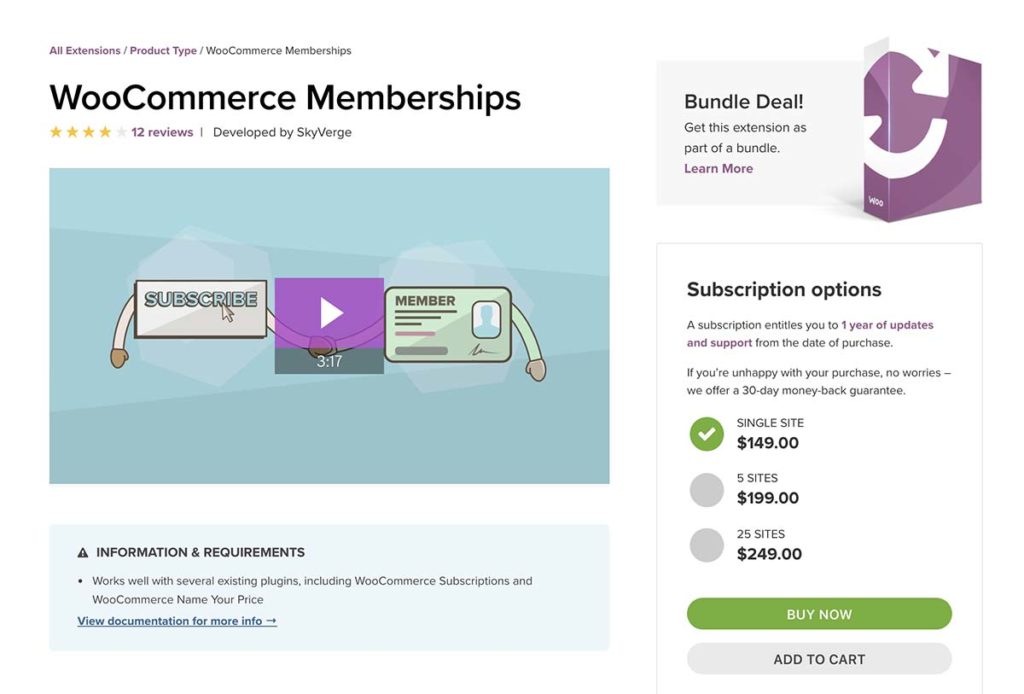
if you’re running a WooCommerce store and need to include membership functionality the official WooCommerce extension – the WooCommerce Membership plugin is the best way to do it.
It’s developed by SkyVerge – in my opinion, the best development house for WooCommerce out there so the code is guaranteed to be rock-solid.
It includes these features:
- Have tiered memberships (e.g. bronze, silver, gold), standard paid memberships or unpaid.
- Customers can sign up directly for memberships, extend them – or you can add customers manually.
- Offer member-only discounts or a custom shipping option (e.g. free or expedited).
- Hide pages, products or content from non-members.
- Communicate directly with members with membership notes
- Use expiration and renewal reminder emails to remind customers to upgrade when their memberships are expiring
- Integrates with WooCommerce Subscriptions so that membership payments and renewals can happen automatically.
The WooCommerce Membership plugin is available directly from WooCommerce.com for $149 and includes 1 year of updates and support. You can check it out here.
Let’s get started!
Setting it up
After installing the WooCommerce Memberships plugin you need to create a Membership product to actually sell. So, we’ll dip into WooCommerce and create a new product and tick the ‘Virtual’ box as it’s not a physical item. For now, we won’t create any tiers so it’ll be a Simple product and priced at $99.
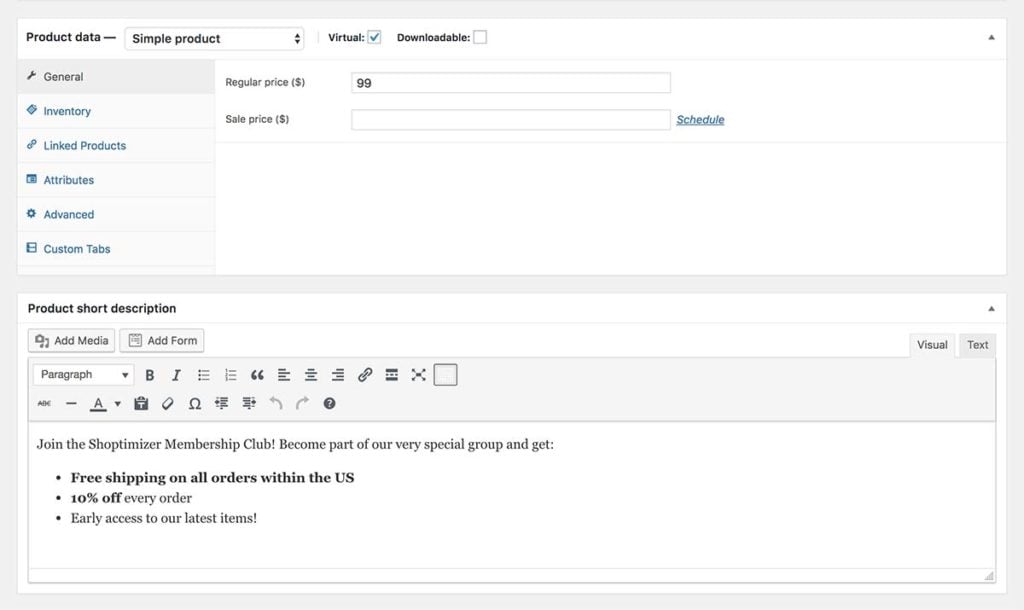
If you want to have control over who becomes a member you can also add customers manually. This is a really nice feature if you want to reward already high-value users with the gift of membership.
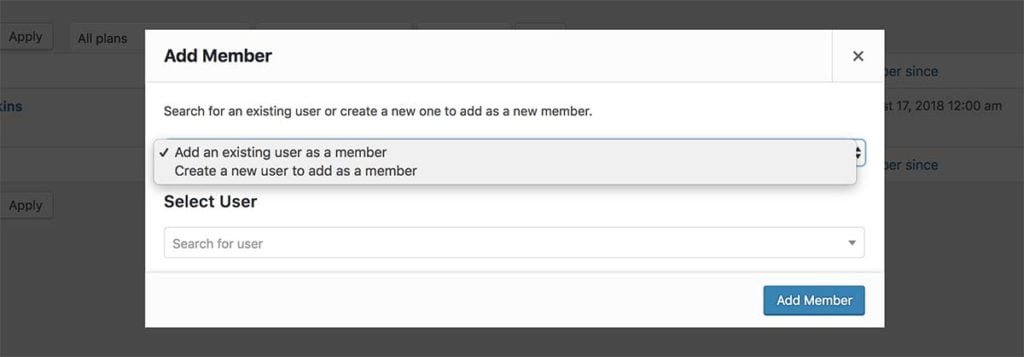
Create a Plan
Next, we’ll go to WooCommerce > Memberships and click on the Membership Plans tab. We’ll create a new plan called Shoptimizer Membership and we’ll focus on offering a discount with membership rather than restricting content.
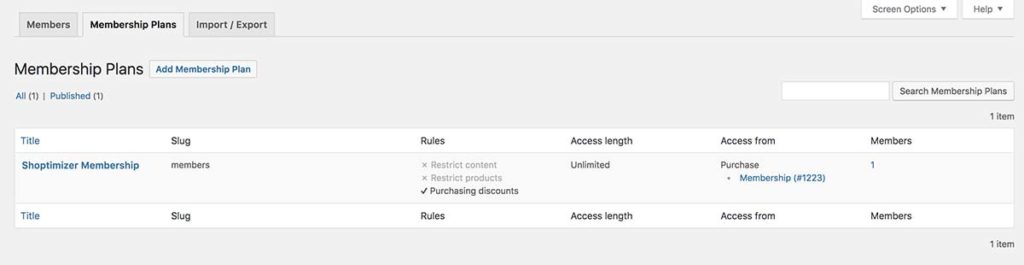
Next, we’ll edit the slug and grant access upon purchasing our Membership product which we created earlier. We’ll make the membership length unlimited but there are options to make this a specific length such as 12 months. To create recurring payments in a plan like this, you’ll need to also add the WooCommerce subscriptions plugin.
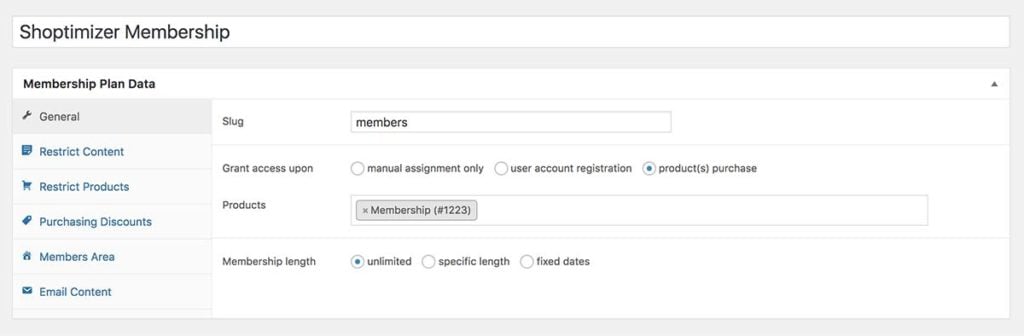
Next, we’ll click on the Purchasing Discounts tab and specify a 10% discount on all products. You can choose to apply this to only specific products or by leaving the field blank have it apply to all.
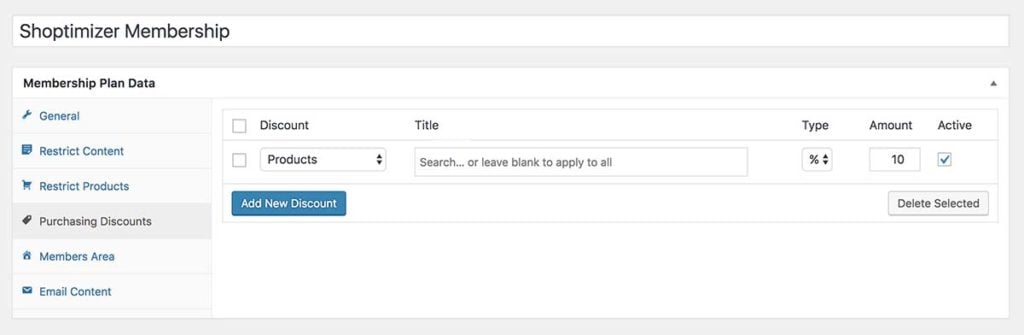
You can also apply the discount to every product and then edit specific items and exclude them from this membership offer. Like the B&N Membership screenshot above they make this clear with the text – “10% off almost everything else”.
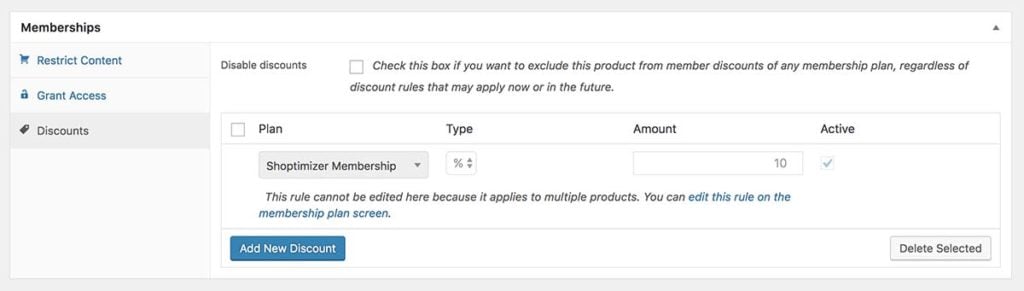
Going back to the Membership options there is also an option to include specific discounts all in one place within a Members area, visible when the customer logs into the ‘My Account‘ section. You could change this to Products – enabling only members to view items to buy. Otherwise, they’re not visible.
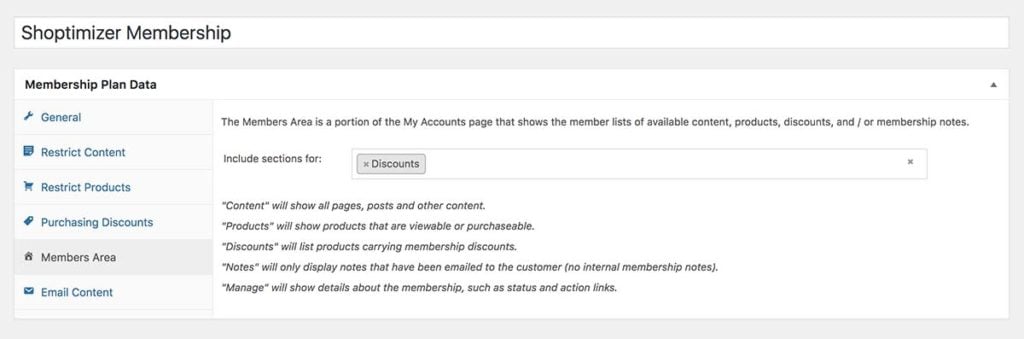
Connect your plan to your membership product
Finally, we need to connect our Membership Plan with the Membership product we created earlier. So go back to Products and edit the Membership item. Under the Memberships metabox section click on the Grant Access tab and enter the name of your Membership plan.
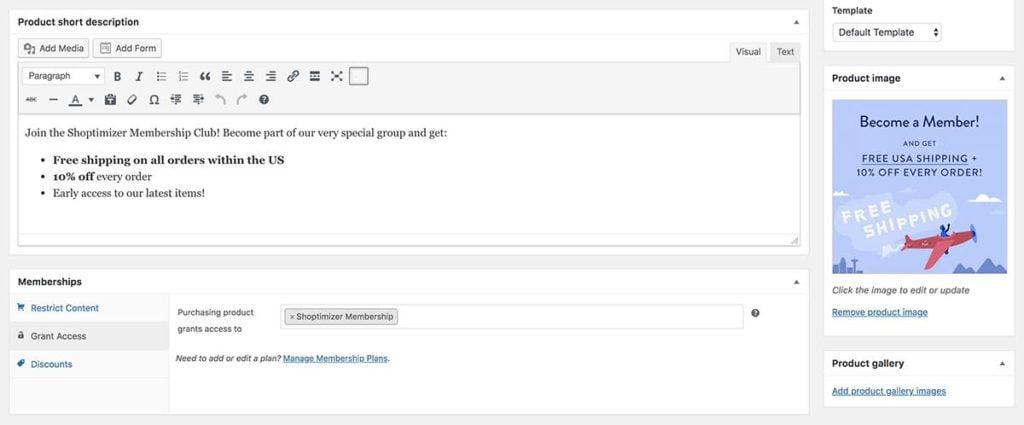
Add free shipping for members
Finally, I’d like to also grant free USA shipping to all members. So go to WooCommerce > Settings and click on the Shipping tab. We’ll create a new shipping zone for the United States if it hasn’t been created already. Next, add a Free shipping method.
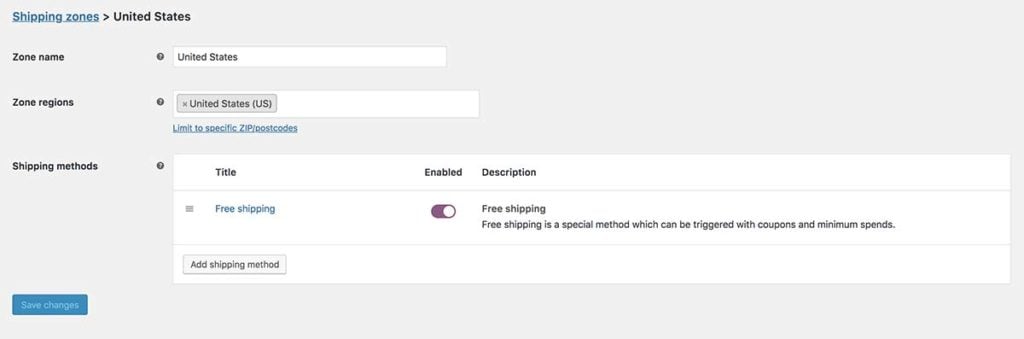
Edit this and set the requirement that Free shipping requires an active membership. You can then choose the plan you created earlier.
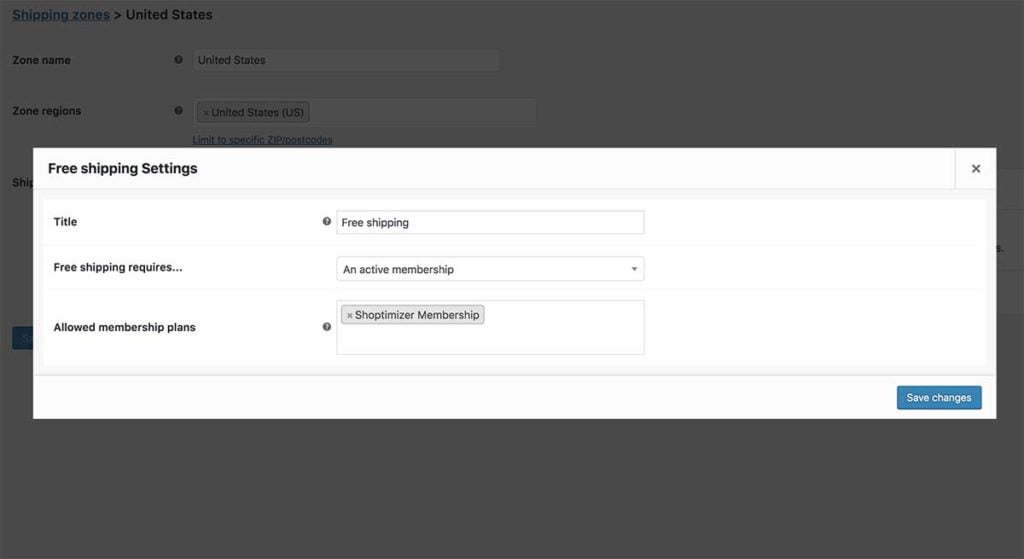
Contacting a member directly
You can contact a member directly by adding a note to their account and ticking the ‘Notify Member’ checkbox. This is a great feature to alert members of a new product or discount accessible only to them and remind them to log into their account again.
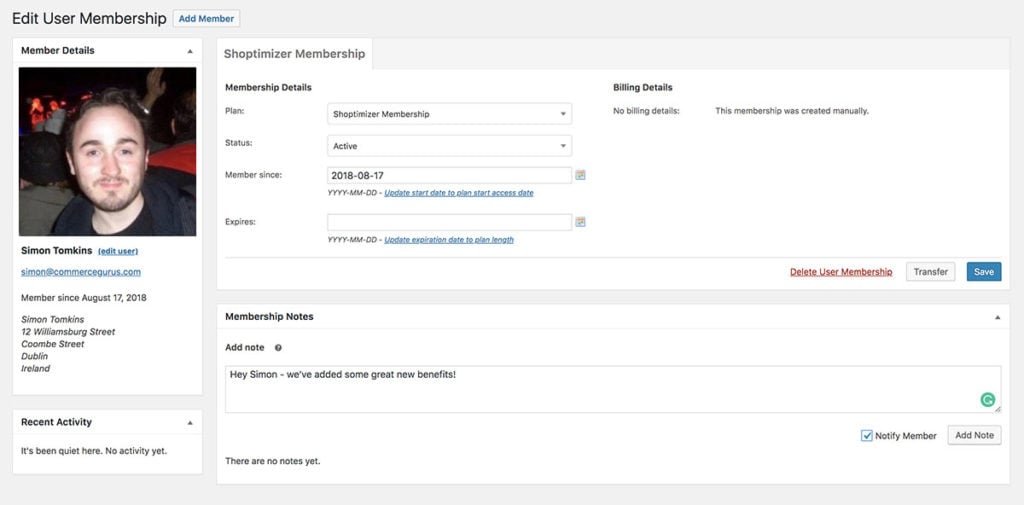
The Result
The final Membership plan looks like the screenshot below. We’re using our Shoptimizer WooCommerce theme for the screenshots, the best theme for speed and conversions. It works very nicely with the WooCommerce Memberships plugin.
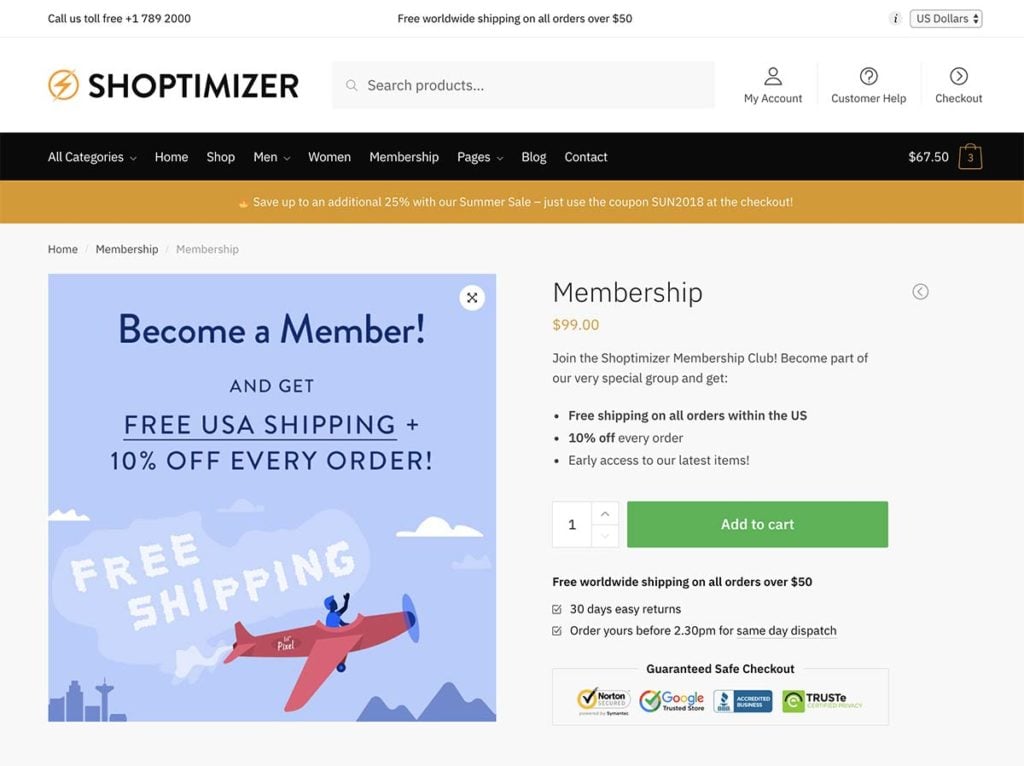
Conclusion
The WooCommerce Memberships plugin is a great solution to add memberships functionality to your WooCommerce store. The fact that it’s the official plugin for WooCommerce and has been created by SkyVerge should give you peace of mind that it will be continuously updated and is built upon a very solid codebase.
Before implementing memberships however it’s vital to do some very thorough customer research around what your users would value as members. Every store and user-base is different. Creating a questionnaire to work out the benefits they would like would be a good first step. A lot of planning and cost-value analysis would need to then take place to calculate if offering the likes of free shipping would make sense for your particular business.
You can buy the plugin directly from WooCommerce here, it’s available from $149 for a single site. A 5-site license is $199 which is quite a good deal. It includes 12 months of updates and support.
Our Shoptimizer WooCommerce theme is perfectly compatible with the WooCommerce Memberships plugin if you’re looking for a great theme to partner it with. Shoptimizer is available today with a fantastic 20% off using the code speed20.







 Easily customize your WooCommerce product catalog
Easily customize your WooCommerce product catalog 14 eCommerce Store Features Inspired by Top Footwear Brands
14 eCommerce Store Features Inspired by Top Footwear Brands Kinsta Review – How well does it work for WooCommerce Hosting?
Kinsta Review – How well does it work for WooCommerce Hosting? Outstanding Size Guide Examples in eCommerce
Outstanding Size Guide Examples in eCommerce
Hi Simon, thanks for the suggestions.
But to be honest, WooCommerce Membership is too expensive even with a coupon code.
I prefer ARmember or MemberPress, with better price and powerful features. Are these two plugins compatible with shoptimizer? Thanks again.